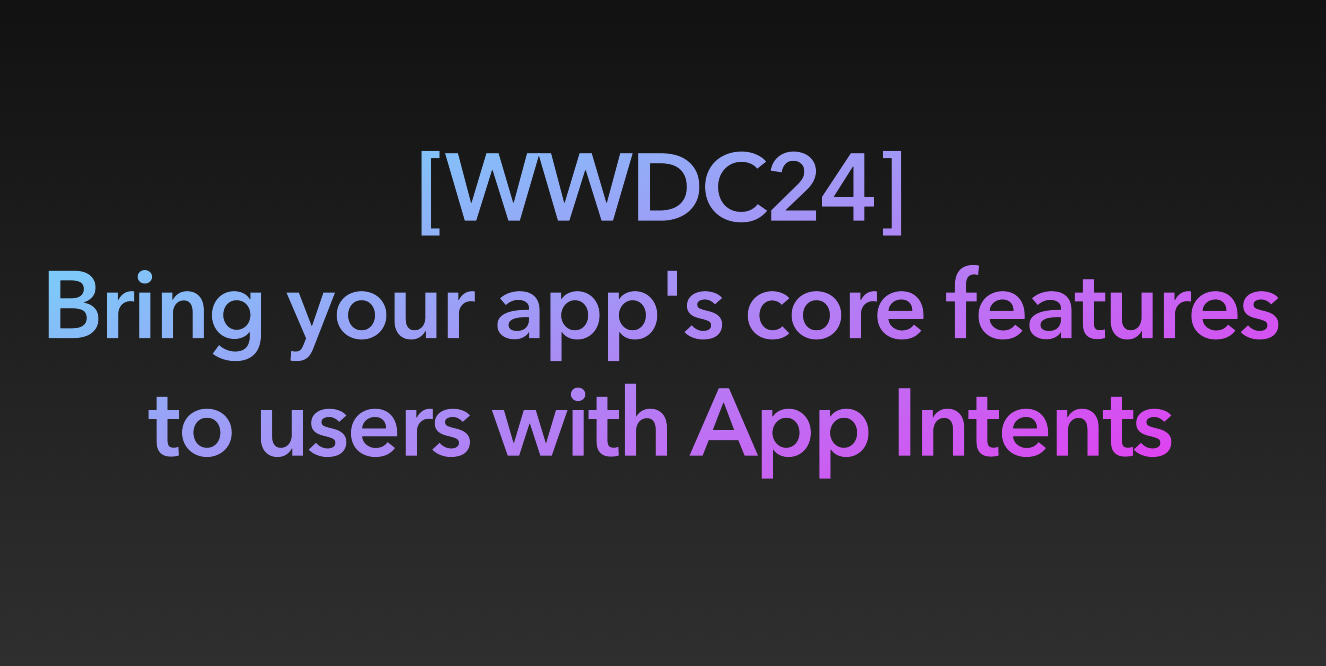
App Intent 란? Shortcut, Spotlight, Widgets, Action Button을 포함한 많은 기능, 새로운 애플펜슬 스퀴즈 를 통해 앱 Entity를 표출할 수 있도록 도와주는 기능입니다. 이번에 App Intent 는 Apple Intelligence 와 Controls 에도 적용됩니다
⚙️ 어떤 기능인가?
- Siri 를 통해 Spotlight를 거쳐 특정 앱의 특정 페이지로 이동하는 것이 가능합니다 .
- 특정 앱의 특정 페이지로 이동하기 액션을 Widget 으로 만드는 것이 가능합니다.
- Control Center에 이 위젯을 추가하는 것도 가능합니다 .
- 이 기능으로 당신의 앱에 대한 경험을 개인화시켜줄 수 있습니다 .
⚙️ 개념
- 크게 세가지 카테고리가 있습니다. Intents, Entities, App shortcuts
- Intents : 뷰를 열거나, hike를 시작하는 액션을 수행합니다. (동사)
- Entities : 객체입니다 .(명사)
- App shortcuts : 동사와 명사를 합친 문장입니다.
1. Intent
struct OpenPinnedTrail: AppIntent {
static let title: LocalizedStringResource = "Open Pinned Trail"
func perform() async throws -> some IntentResult {
NavigationModel.shared.navigate(to: .pinned)
return .result()
}
static let openAppWhenRun: Bool = true
}
struct OpenTrail: AppIntent, OpenIntent { // OpenIntent는 openAppWhenRun 기능
static let title: LocalizedStringResource = "Open Pinned Trail"
@Parameter(title: "Trail")
var target: TrailEntity // 아래 코드참고
func perform() async throws -> some IntentResult {
NavigationModel.shared.navigate(to: .target)
return .result()
}
static var parameterSummary: some ParameterSummary {
Summary("Open \(\.$trail)")
}
}
- 위와같이 생성해주면 Shortcut 앱에서 나의 앱에 대한 새로운 Intent 로 "OpenPinnedTrail" 이 생기게 되고 액션을 실행해줄 수 있습니다.
- 위 액션을 실행하는 하나의 단축어를 만들어 홈스크린에 앱아이콘으로 만들어줄 수 있습니다. 앱을 클릭하면 입력된 액션이 수행됩니다.
2. Entities
struct TrailEntity: AppEntity {
@Property(title: "Trail Name")
var name: String
static let typeDisplayRepresentation: TypeDisplayRepresentation = "Trail"
var displayRepresentation: DisplayRepresentation {
DisplayRepresentation(title: name), image: Image(named: imageName)
}
var id: Trail.ID
static var defaultQuery = TrailEntityQuery()
}
struct TrailEntityQuery: EntityQeury {
func entities(for identifiers: [TrailEntity.ID]) async throws -> [TrailEntity] {
TrailDataManager.shared.trails(with: identifiers)
.map { TrailEntity(trail: $0) }
}
}
extension TrailEntityQuery: EnumerableEntityQuery {
func allEntities() async throws -> [TrailEntity] {
TrailDataManager.shared.trails
.map { TrailEntity(trail: $0) }
}
}
-
parameterSummary 적용
이전 이후 

-
Trail 탭 시, 앱 동작확인 [Bring your app’s core features to users with App Intents][15:26]
3. App Shortcuts
- 앱이 실행되지 않아도 되는 기능에 대해 App Shortcut 을 만들어서 Siri 또는 Spotlight에서 접근 가능하도록 만들 수 있습니다.
struct TrailShortcuts: AppShorcutsProvider {
static var appShortcuts: [AppShortcut] {
AppShortcut(
intent: OpenPinnedTrail(),
phrases: [
"Open my pinned trail in \(.applicationName)",
"Show my pinned trail in \(.applicationName)",
],
shortTitle: "Open Pinned Trail",
systemImageName: "pin"
)
}
}⚙️ 기대효과
- 아침마다 (카카오맵을 켜서 -> 출근버스 도착시간을 확인) 하는 반복작업을 한번의 탭으로 해결할 수 있을 것을 기대
- 집으로 가는 택시를 잡는 동작을 한번의 탭으로 해결할 수 있을 것을 기대
⚙️ 부가정보
-
Widget을 더욱 커스텀하고 싶다면 [Explore enhancements to App Intents WWDC23]를 확인해주세요.

-
Control Center에서의 App Intent 활용에 대해 알고싶다면 [Extend your app's controls across the system WWDC24] 를 확인해주세요.

