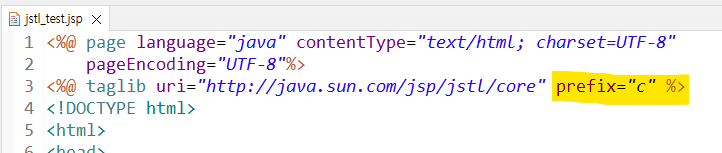
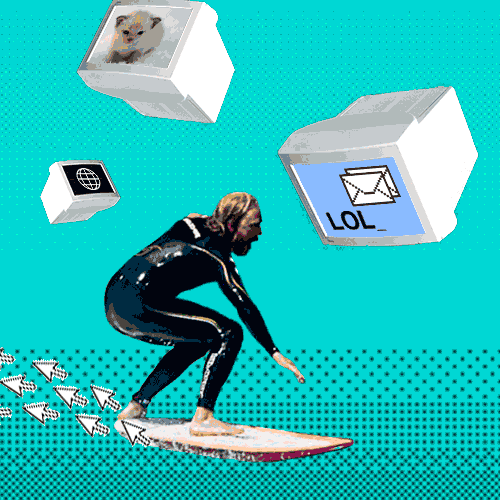
📚 EL
📌 EL문
- Expression Language
- 값을 간결하고 간편하게 출력할 수 있도록 해주는 언어로
<%= %>, out.println()과 같은 자바코드를 더이상 사용하지 않고 좀 더 간편하게 출력을 지원하기 위한 도구에요. - 배열, 컬렉션, javabean 프로퍼티에서도 사용돼요.
⚫ 저장 범위
- page > request > session > application
⚫ 내장 객체
- pageContext, pageScope, requestScope,
sessionScope, applicationScope, param, paramValues
📌 EL 표현식
- EL구문은 ${..}내에 표현식으로 표현해요.
<%@ page language="java" contentType="text/html; charset=UTF-8"
pageEncoding="UTF-8"%>
<!DOCTYPE html>
<html>
<head>
<meta charset="UTF-8">
<title>Insert title here</title>
</head>
<body>
<%
String data = "hello";
// pageContext : 현재 페이지
pageContext.setAttribute("data", data);
pageContext.setAttribute("result", "pageResult");
%>
${data}<br>
${10 + 20}<br>
${10 > 3}<br>
<%=request.getAttribute("result") %> 입니다.<br>
${result} 입니다.<br>
${requestScope.result} 입니다.<br>
${names[0]}<br>
${names[1]}<br>
${notice.id}<br>
${notice.title}<br>
</body>
</html>📌 연산자
⚫ 기본연산자
. => 자바빈 또는 맵에 접근하기 위한 연산자
[] => 배열 또는 리스트에 접근하기 위한 연산자
() => 우선 순위⚫ 산술연산자
+, -, *, /(div), %(mod)⚫ 비교연산자
==(eq), !=(ne), <(lt), >(gt), <=(le), >=(ge)⚫ 논리연산자
&&(and), ||(or), !(not)⚫ 조건(삼항)연산자
a? b : c => a 조건이 만족하면 b를 리턴, 아니면 c를 리턴⚫ empty 연산자
객체의 값이 null 이거나 비어있는지를 판단, null일 경우 true 리턴<%@page import="java.util.ArrayList"%>
<%@ page language="java" contentType="text/html; charset=UTF-8"
pageEncoding="UTF-8"%>
<!DOCTYPE html>
<html>
<head>
<meta charset="UTF-8">
<title>Insert title here</title>
</head>
<body>
<%
ArrayList<String> arrList = new ArrayList<>();
arrList.add("hello");
arrList.add("JSP");
arrList.add("EL");
pageContext.setAttribute("list", arrList);
%>
아이디 : ${param.id}<br>
비밀번호 : ${param.pw}<br>
${list}<br>
${param.id >= 3 }<br>
${param.id ge 3 }<br>
<hr><br>
${empty param.id}<br>
${!empty param.pw}<br>
<hr><br>
${empty param.id? '값이 비어있습니다.' : param.id }
</body>
</html>📚 JSTL
📌 JSTL이란
- JSP Standard Tag Library
- JSTL은 연산이나 조건문, 반복문을 편하게 처리할 수 있으며, JSP 페이지 내에서 자바코드를 사용하지 않고도 로직을 구현할 수 있도록 효율적인 방법 제시해요.
📌 JSTL 선언
JSTL은 JSP파일 상단에 선언해줘요.
c와 fn은 JSTL 선언시에 prefix로 설정할 수 있어요.
- JSTL 태그 사용
<%@ taglib uri="http://java.sun.com/jsp/jstl/core" prefix="c" %>- JSTL 함수 사용
<%@ taglib uri="http://java.sun.com/jsp/jstl/functions" prefix="fn" %>
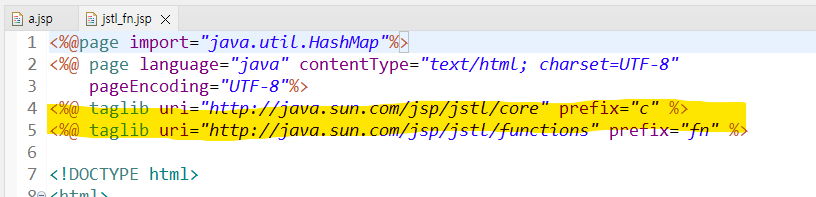
📌 JSTL 태그
⚫ <c:set />
- 변수를 만들 때 사용
<%@ page language="java" contentType="text/html; charset=UTF-8"
pageEncoding="UTF-8"%>
<%@ taglib uri="http://java.sun.com/jsp/jstl/core" prefix="c" %>
<!DOCTYPE html>
<html>
<head>
<meta charset="UTF-8">
<title>Insert title here</title>
</head>
<body>
<h2>JSTL TEST(변수)</h2>
<!--
변수선언, scope : 어느 범위까지 사용하는지, page: pageContext
jstl로 만들어진 값은 setAttribute로 값을 넣기 때문에
el로 값을 가져올 수 있다.
-->
<c:set var="userid" value="student" scope="page"/>
회원 아이디 : <c:out value="${userid }"/><br>
회원 아이디 : ${userid}<br>
</body>
</html>⚫ <c:out></c.out>
- 값을 출력(EL문을 더 많이 써요.)
⚫ <c:if></c:if>
- 조건 제어(if문)
<%@ page language="java" contentType="text/html; charset=UTF-8"
pageEncoding="UTF-8"%>
<%@ taglib uri="http://java.sun.com/jsp/jstl/core" prefix="c" %>
<!DOCTYPE html>
<html>
<head>
<meta charset="UTF-8">
<title>Insert title here</title>
</head>
<body>
<h2>JSTL 제어-조건식</h2>
<c:set var="num" value="100"/>
<c:if test="${num gt 50 }">
<script>
alert("이 수는 50보다 크다");
</script>
</c:if>
<c:if test="${num gt 30 }">
<script>
alert("이 수는 30보다 크다");
</script>
</c:if>
</body>
</html>⚫ <c:choose></c:choose>
- 조건 제어(switch문)
<%@ page language="java" contentType="text/html; charset=UTF-8"
pageEncoding="UTF-8"%>
<%@ taglib uri="http://java.sun.com/jsp/jstl/core" prefix="c" %>
<!DOCTYPE html>
<html>
<head>
<meta charset="UTF-8">
<title>Insert title here</title>
</head>
<body>
<h2>JSTL 제어-조건식</h2>
choose문 사용 <br>
(if~else 문의 경우 jstl에서는 choose를 이용하여 구성한다.)<br>
<c:choose>
<c:when test="${num gt 50}">
이 수는 50보다 크다!!
</c:when>
<c:when test="${num gt 30}">
이 수는 30보다 크다!!
</c:when>
<c:when test="${num gt 10}">
이 수는 10보다 크다!!
</c:when>
<c:otherwise>
이 수는 그 외의 숫자입니다!
</c:otherwise>
</c:choose>
</body>
</html>⚫ <c:when></c:when>
- 조건 제어(case문)
⚫ <c:otherwise></c:otherwise>
- 조건 제어
<%@ page language="java" contentType="text/html; charset=UTF-8"
pageEncoding="UTF-8"%>
<%@ taglib uri="http://java.sun.com/jsp/jstl/core" prefix="c" %>
<!DOCTYPE html>
<html>
<head>
<meta charset="UTF-8">
<title>Insert title here</title>
</head>
<body>
<c:choose>
<%-- param.userid가 empty일 때 --%>
<c:when test="${empty param.userid}">
<form>
아이디 <input type="text" name="userid"/> <br>
비밀번호 <input type="text" name="userpw"/> <br>
<input type="submit" />
</form>
</c:when>
<c:otherwise>
<%-- param.userid가 empty가 아닐 때 --%>
<c:set var = "userid" value="${param.userid }"/>
<c:set var = "userpw" value="${param.userpw }"/>
<c:choose>
<c:when test="${param.userid eq 'admin'}">admin</c:when>
<c:when test="${param.userid == 'java'}">자바학생</c:when>
<c:otherwise>비회원</c:otherwise>
</c:choose>
</c:otherwise>
</c:choose>
<!--
요청 : http://localhost:8081/jstl/jstl_test4.jsp?userid=&userpw=
조건 1. userid값이 없을 때 => 아이디/비밀번호 입력 화면
조건 2. userid값이 있을 때
조건 2-1. userid값이 admin 이면, '관리자' 출력
조건 2-2. userid값이 java 이면, '자바학생' 출력
조건 2-3. userid값이 그 외 값이면, '비회원' 출력
-->
</body>
</html>⚫ <c:forEach></c:forEach>
- 반복 제어(for문)
<%@page import="java.util.HashMap"%>
<%@ page language="java" contentType="text/html; charset=UTF-8"
pageEncoding="UTF-8"%>
<%@ taglib uri="http://java.sun.com/jsp/jstl/core" prefix="c" %>
<!DOCTYPE html>
<html>
<head>
<meta charset="UTF-8">
<title>Insert title here</title>
</head>
<body>
<c:forEach begin="1" end="5">
야호<br>
</c:forEach>
<hr>
<c:forEach var="cnt" begin="1" end="5">
${cnt}<br>
</c:forEach>
<hr>
<c:forEach var="i" begin="1" end="10" step="1">
${i}<br>
</c:forEach>
<hr>
<c:set var="arData" value="<%=new int[]{10, 20, 30, 40, 50} %>"/>
<c:forEach var="a" begin="0" end="4" step="1">
${arData[a] }
</c:forEach>
<hr>
<c:forEach var="data" items="${arData }">
${data }
</c:forEach>
<hr>
<%
HashMap<String, Integer> map = new HashMap<>();
map.put("하나", 1);
map.put("둘", 2);
map.put("셋", 3);
%>
<c:set var="map" value="<%=map %>"/>
<c:forEach var="entry" items="${map}">
${entry.key } : ${entry.value }
</c:forEach>
<hr>
<c:forEach var = "i" begin="1" end="9" step="1">
5 * ${i } = ${5 * i }<br>
</c:forEach>
</body>
</html>📌 JSTL fn
⚫ ${fn:...} 와 같은 형태로 자바 함수를 사용할 수 있어요.
<%@page import="java.util.HashMap"%>
<%@ page language="java" contentType="text/html; charset=UTF-8"
pageEncoding="UTF-8"%>
<%@ taglib uri="http://java.sun.com/jsp/jstl/core" prefix="c" %>
<%@ taglib uri="http://java.sun.com/jsp/jstl/functions" prefix="fn" %>
<!DOCTYPE html>
<html>
<head>
<meta charset="UTF-8">
<title>Insert title here</title>
</head>
<body>
<%
HashMap map = new HashMap();
map.put("1", "1");
map.put("2", "2");
map.put("3", "3");
map.put("4", "4");
map.put("5", "5");
%>
<c:set var="map" value="<%=map %>"/>
<c:set var="str1" value="jstlfn"/>
<c:set var="str2" value="JSTLFN"/>
<c:set var="tokens" value="1,2,3,4,5,6,7,8,9" />
<h1>Function 태그</h1>
<br>length(map) : ${fn:length(map) }
<br>length(str1) : ${fn:length(str1) }
<br>toUpperCase(str1) : ${fn:toUpperCase(str1) }
<br>toLowerCase(str2) : ${fn:toLowerCase(str2) }
<br>substring(str1) : ${fn:substring(str1, 1, 3) }
<br>replace(str1) : ${fn:replace(str1, "f", "^") }
<br>
<c:set var="array" value="${fn:split(tokens, ',') }"/>
join(array, "-") : ${fn:join(array, "-" )}
</body>
</html>
포기하지 말고 JUST DO! ✔️
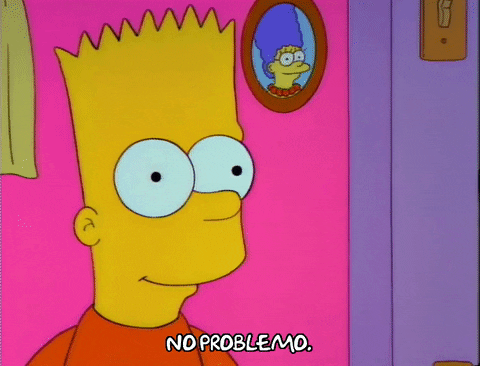
출처
https://media.giphy.com/media/dwmNhd5H7YAz6/giphy.gif
https://media.giphy.com/media/3o6Mb9EC7mNqXl9x7y/giphy.gif
