본 자료는 Elice 플랫폼의 자료를 사용하여 정리하였습니다.
회원가입 구현하기
회원가입 설명
- 이메일, 이름, 패스워드의 간단한 정보만 사용
- 이메일 형식 확인
- 비밀번호 최소길이 확인
- 패스워드와 패스워드 확인 일치여부 확인
비밀번호 저장방법
-
Hash
- 문자열을 되돌릴 수 없는 방식으로 암호화
- 로그인 시 전달된 비밀번호를 Hash하여 저장된 값과 비교
-
Hash 사용하기
const hash = crypto.createHash('sha1'); // sha224, sha256 등 사용가능
hash.update(password);
hash.digest('hex');회원가입 구현하기
- 회원가입 페이지 구현
- script를 이용해 이메일 형식, 비밀번호 확인 문자 확인
- form을 이용해 post 요청 전송
- 회원가입 처리 및 redirect
passport.js와 로그인
passport.js란?
- Express.js 어플리케이션에 간단하게 사용자 인증 기능을 구현하게 도와주는 패키지
- 유저 세션 관리 및 다양한 로그인 방식 추가 가능
passport-local
- passport는 다양한 로그인 방식을 구현하기 위해 strategy라는 인터페이스를 제공
- passport-local은 username, password를 사용하는 로그인의 구현체
로그인 기능 구현하기
- 로그인 화면 구성하기
- passport-local strategy로 로그인 구현하기
- passport.js 설정하기
- passport로 요청 처리하기
Session Store
Session이란?
- 웹 서버가 클라이언트의 정보를 구분하여 서버에 저장하고, 클라이언트 요청 시 Session ID를 사용하여 클라이언트의 정보를 다시 확인하는 기술
Session 작동방식
- 서버는 세션을 생성하고 Session ID를 클라이언트에게 전달
- 클라이언트는 요청 시 Session ID를 함께 요청에 담아서 전송
- 서버는 전달받은 Session ID로 해당하는 세션을 찾아 클라이언트 정보 확인
Express.js의 Session
- Express-session 패키지로 자동으로 session 동작 구현
Session Store 사용 이유
- express-session은 session을 메모리에 저장한다. (재부팅 시 모든 로그인 해제)
- 서버 간 세션정보를 공유하지 않는다.
Session Store 구성
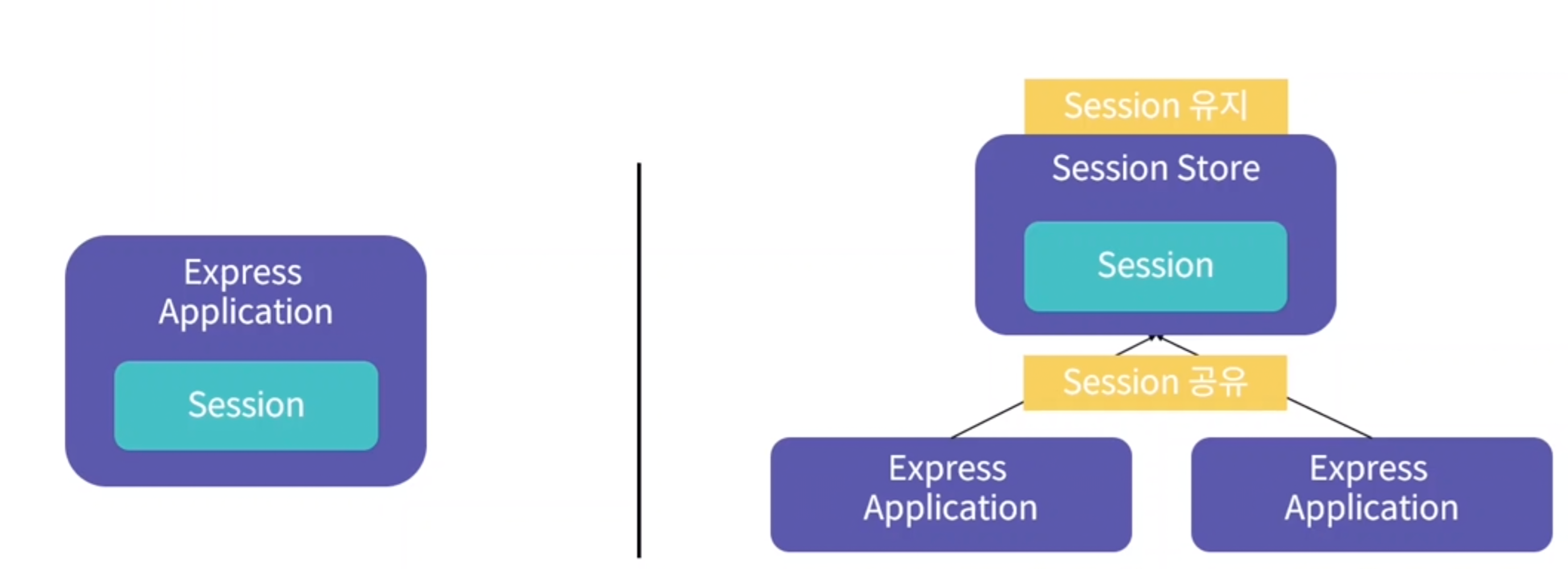
MongoDB를 Session Store로 사용하기
const MongoStore = require('connect-mongo');
app.use(session({
secret: 'secret',
resave: false,
saveUninitialized: true,
store: MongoStore.create({
mongoUrl: 'mongoUrl',
}),
}));connect-mongo패키지를 사용해 express-session 설정 시 store 옵션에 전달하고, mongoUrl을 설정- 세션데이터를 몽고디비에 저장하고 관리하는 기능을 자동으로 수행해준다.
회원과 게시글의 연동
회원과 게시글 연동 기능 설명
- 게시글 작성 시 로그인된 회원정보를 작성자로 추가
- 게시글 - 작성자는 populate하여 사용하도록 구현
- 게시글 수정, 삭제 시 로그인된 유저와 작성자가 일치하는지 확인
- 작성자의 게시글 모아보기 기능 구현
PostSchema 수정
- populate를 사용하기 위해 ObjectID 사용
게시글 등록 요청 수정
const author = await User.find({
shortId: req.user.shortId,
});
if (!author) {
throw new Error('No User');
}
await Post.create({
title,
content,
author,
});req.user에는 strategy에서 최소한의 정보로 저장한 shortId, email, username만 가지고 있다.- Post 생성 시 user의 ObjectID를 전달해야 하는데, 이를 위해 User에서 shortId로 회원을 검색하여 한 번 더 검증한다.
- type: ObjectID로 선언된 필드에 객체가 주어지면 자동으로 ObjectID을 사용한다.
게시글에 작성자 연동
// ./routes/posts.js
router.get('/', ... {
...
const posts = await Post.find({})
.populate('author');
res.render('posts/list', { posts });
// ./views/posts/list.pug
...
td post.author.name- 게시글 find 시 populate를 추가하여 ObjectID로 저장된 author를 각 게시글에 주입
- 사용 시
post.author.{field}로 사용 가능하다.
게시글 수정, 삭제 시 유저확인
const post = await Post.find({ shortId, }).populate('author')
if (post.author.shortId !== req.user.shortId) {
throw new Error('Not Authorized');
}- 게시글 수정, 삭제 시 작성자를 populate하여 로그인된 사용자와 일치하는지 확인
작성자 게시글 모아보기 기능 구현
- 기본적으로 MongoDB는 Document 검색 시, 전체 문서를 하나씩 확인한다.
비효율적, 속도 저하의 원인 - Index
- 쿼리를 효육적으로 수행하여 성능을 향상시키게 할 수 있다.
author에 index 설정하기
author: {
types: Schema.Types.ObjectId,
ref: 'User',
required: true,
index: true,
},- PostSchema의 author 속성에
index: true옵션을 사용하면 mongoose가 자동으로 MongoDB에 인덱스를 생성해준다. - 이미 데이터가 많은 상태에서 인덱스를 추가할 시 작업 시간이 길어져, MongoDB가 응답하지 않을 수 있다.
- 따라서, 예상되는 인덱스를 미리 추가하는 것이 좋다.
회원 게시글 라우팅 추가하기
// ./routes/users.js
router.get('/:shortId/posts', ... => {
...
const { shortId } = req.params;
const user = await User.find({ shortId });
const posts = await Post.find({ author: user }).populate('author');
res.render('posts/list', { posts, user });
});- RESTful 한 구성을 위해, 회원 게시글의 경로를
/users/{userId}/posts로 구성 - 게시글 목록 view는 기존에 작성한 posts/list.pug를 재활용한다.
게시글 목록 화면 수정
h2= user ? `${user.name}의 게시글`: "전체 게시글"
...
td: a(href=`/users/${post.author.shortId}/posts`) = post.author.name- 게시글 목록 화면을 재활용하기 위해 수정
- 유저의 게시글인 경우
"###의 게시글"이라는 제목 사용 - 게시글의 사용자 이름에 유저의 게시글 link 추가
CSR로 댓글 기능 구현하기
CSR을 구현하는 방법
- 페이지 로드 시 필요한 리소스를 클라이언트에 선언
- 클라이언트에서 필요한 데이터를 비동기 호출
- 클라이언트가 전달받은 데이터를 가공, 리소스를 사용하여 화면에 표시
클라이언트에 리소스 선언 - HTML Template
- 브라우저에 표시되지 않는 HTML Element를 작성해두고, JavaScript로 이를 화면에 반복적으로 그릴 수 있게 하는 기술
댓글 화면 작성하기
// posts/view.pug
...
table
thead
tr
td(colspan="2")
input#content(type="text")
td: button(onclick="writeComment()")
댓글 작성
tbody#comments
template#comment-template
tr
td.content
td.author
td.createdAt- 게시글 상세 화면 하단에 댓글작성, 목록 화면 추가
- HTML Template 사용하여 한 개의 댓글이 표시될 모양을 선언
- JavaScript로 조작하기 위해 id, class를 선언하는 것이 유용하다.
데이터 비동기 호출 - API 작성하기
- 지금까지는 HTTP 응답으로 HTML을 전송하는 방식
- CSR에서는 데이터만 주고받을 수 있는 API를 구성해야 한다.(JSON 사용)
게시글에 댓글 추가하기
const CommentSchema = new Schema({
content: String,
author: {
type: Schema.Types.ObjectId,
ref: 'User',
},
}, {
timestamps: true,
});
const PostSchema = new Schema({
...
comments: [CommentSchema],- mongoose의 sub-schema를 이용하여 Post 스키마에 Comment를 배열로 추가
- populate를 사용할 때, ObejctID만 저장하는 것과는 다르게 Comment의 내용을 게시글이 포함하게 된다.
- sub-schema 내부에서도 populate가 가능하다.
API 작성하기
댓글 작성
...
router.post('/posts/:shortId/comments', ... {
const { shortId } = req.params;
const { content } = req.body;
const authro = await User.findOne({ shortId: req.user.shortId });
await Post.updateOne({ shortId }, {
$push: { comments: {
content,
author,
}},
});
res.json({ result: 'success' });
});- api 라우터를 추가하고, RESTful하게
api/posts/{postId}/comments경로로 댓글 작성 기능 구현 - 게시글 업데이트 시
$push를 사용하여 comments 배열에 새로 작성된 댓글 추가 동시에 들어오는 요청에 대해 정확하게 처리 - api는 render 하지 않고 json으로 응답
댓글 목록
...
router.post('/posts/:shortId/comments', ... {
const { shortId } = req.params;
const post = await Post.findOne({ shortId });
await User.populate(post.comments, {
path: 'authro'
});
res.json(post.comments);
});/api/posts/{postId}/comments로 RESTful 경로 설정- find에 populate하지 않고 User (model)의 populate를 사용하는 방법도 가능하다.
데이터 비동기 호출 - fetch로 클라이언트에서 API 호출하기
- 브라우저는 비동기 HTTP 요청을 fetch 함수를 이용해 제공
- jQuery의 Ajax와 유사한 기능
- fetch를 이용하면 간단하게 JavaScript로 HTTP요청을 비동기 처리할 수 있다.
fetch로 API 호출하고 처리하기
댓글 작성하기
...
script.
function writeComment() {
const input = document.querySelector('#content')
const content = input.value;
fetch('/api/posts/#{post.shortId}/comments', {
method: 'post',
headers: { 'Content-Type': 'application/json' },
body: JSON.stringify({ content }),
})
.then(() => {
if (res.ok) {
input.value = '';
loadComments();
} else {
alert('오류가 발생했습니다.');
}
});- 댓글 작성 버튼 클릭 시
writeComment()실행 input#content에서 내용을 읽어 fetch로 댓글 작성 api 호출- 호출 결과의 성공 여부를 확인하여, 댓글 다시 불러오기 실행
댓글 목록 불러오기
// 댓글 목록 api 호출하기
script.
loadComments();
function loadComments() {
document
.querySelector('#comments')
.innerHTML = '', // 이전 목록 삭제
fetch('/api/posts/#{post.shortId}/comments')
.then((res) => {
if (res.ok) {
return res.json();
} else {
throw new Error('댓글을 불러오지 못했습니다.');
}
})
.then((comments) => {
comments.forEach(addComment);
});
.catch((err) => alert(err.message));
}
// HTML Template 사용하여 댓글 화면에 표시하기
function addComment(comment) {
const template = document.querySelector('#comment-template');
const node = document.importNode(template.content, true);
node.querySelector('.content').textContent = comment.content;
node.querySelector('.authro').textContent = comment.author.name;
node.querySelector('.createdAt').textContent = comment.createdAt;
document.querySelector('#comments').appendChild(node);
}MongoDB Aggregation
Aggregation이란?
- MongoDB에서 Document들을 가공하고, 연산하는 기능
- RDBMS에서 SQL로 수행할 수 있는 기능들을 유사하게 구현할 수 있다.
Aggregation을 사용하는 이유
- MongoDB의 find는 검색필터링과 정렬이외의 기능을 제공하지 않는다.
- 다른 Collection에서 데이터를 가져오거나 검색된 데이터를 그룹화하는 등의 작업에 필요
간단한 Aggregation 예제
db.posts.aggregate([
{ $group: { _id: '$authro', count { $sum: 1 } } },
{ $match: { sum: { $gt: 10 } } },
{ $lookup: { from: 'users', localField: '_id', foreignField: '_id', as: 'users' } },
]);- aggregation은 Stage들의 배열로 이루어지고 각 Stage는 순차적으로 수행된다.
- 작성자별 게시글 수를 취합하고
- 게시글 수가 10개보다 많은 작성자를 찾아서
- 해당 작성자를 회원 collection에서 검색한다.