yarn add react react-dom
yarn add -D typescript @types/react @types/react-dom
tsc --init // create tsconfig.json
yarn add -D @babel/core @babel/preset-env @babel/preset-react @babel/preset-typescript
yarn add -D webpack webpack-cli webpack-dev-server html-webpack-plugin
yarn add -D babel-loader
yarn add @babel/plugin-transform-runtime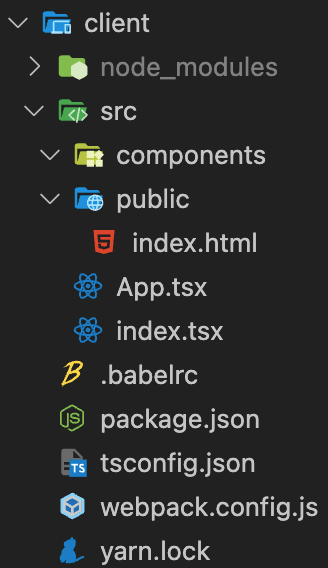
babel
바벨 설정
yarn add -D @babel/core @babel/preset-env @babel/preset-react @babel/preset-typescript@babel/preset-env : ES5+ 를 변환할 때 사용한다.
@babel/preset-react : React 를 변환할 때 사용한다.
@babel/preset-typescript : Typescript 를 변환할 때 사용한다.
@babel/plugin-transform-runtime
babel-polyfill
// .babelrc
{
"presets": [
"@babel/preset-env",
[
"@babel/preset-react",
{
"runtime": "automatic"
}
],
"@babel/preset-typescript"
],
"plugins": [
[
"@babel/plugin-transform-runtime",
{
"regenerator": true
}
]
]
}
webpack
yarn add -D webpack webpack-cli webpack-dev-server html-webpack-plugin
yarn add -D babel-loaderconst HtmlWebpackPlugin = require("html-webpack-plugin");
const path = require("path");
const webpack = require("webpack");
// const { BundleAnalyzerPlugin } = require("webpack-bundle-analyzer");
// BundleAnalyzer는 Bundle 최적화 용도로 사용
module.exports = {
entry: `${path.resolve(__dirname, "../client/src")}/index.tsx`,
module: {
rules: [
{
test: /\.(ts|tsx|js|jsx)$/,
use: "babel-loader",
exclude: /node_modules/,
},
],
},
plugins: [
new HtmlWebpackPlugin({
template: `${path.resolve(__dirname, "../client/src/public")}/index.html`,
}),
new webpack.ProvidePlugin({
React: "react",
}),
],
resolve: {
alias: {
"@": path.resolve(__dirname, "../client/src/"),
},
extensions: [".js", ".ts", ".jsx", ".tsx", ".css", ".json"],
},
mode: "development",
};
css loader
webpack은 따로 모듈을 설치해주지 않으면 css 파일 로드를 하지 못한다
yarn add -D css-loader style-loader// webpack.config.json
// rules에 코드 추가
{
test: /\.css$/,
use: ["style-loader", "css-loader"],
},웹팩 img/svg/font 설정
그냥 root 파일에서 이미지를 로드하면 에러 발생
declarations.d.ts 파일 생성 후
declare module "*.png";
declare module "*.svg";*.d.ts 파일이란?
타입스크립트 선언 파일 d.ts 는 타입스크립트 코드의 타입 추론을 돕는 파일이다 예를 들어, 전역 변수로 선언한 변수를 특정 파일에서 import 구문 없이 사용하는 경우 해당 변수를 인식하지 못한다 그럴 때 아래와 같이 해당 변수를 선언해서 에러가 나지 않게 할 수 있다
declare module
declare function
declare class
declare global
declare plugin
declare namespace// webpack.config.json
// rules에 아래 코드 추가
{
test: /\.(?:ico|gif|png|jpg|jpeg)$/i,
type: "asset/resource",
},
{
test: /\.(woff(2)?|eot|ttf|otf|svg|)$/,
type: "asset/inline",
}tsconfig.json
{
"compilerOptions": {
"outDir": "./dist",
"target": "es5",
"module": "esnext",
"jsx": "react-jsx",
"noImplicitAny": true,
"allowSyntheticDefaultImports": true,
"lib": ["dom", "dom.iterable", "esnext"],
"allowJs": true,
"skipLibCheck": true,
"esModuleInterop": true,
"strict": true,
"forceConsistentCasingInFileNames": true,
"moduleResolution": "node",
"resolveJsonModule": true,
"isolatedModules": true
},
"include": ["src"]
}src/public/index.html
<!DOCTYPE html>
<html lang="ko">
<meta charset="utf-8" />
<meta http-equiv="X-UA-Compatible" content="IE=edge,chrome=1" />
<meta
name="viewport"
content="width=device-width, initial-scale=1, maximum-scale=1, user-scalable=no"
/>
<head>
<title>hi</title>
</head>
<body>
<div id="root"></div>
</body>
</html>src/index.tsx
import { createRoot } from "react-dom/client";
import App from "./App";
const container = document.getElementById("root");
const root = createRoot(container as Element);
root.render(<App />);
src/App.tsx
const App = () => {
return <div>Hello</div>;
};
export default App;
