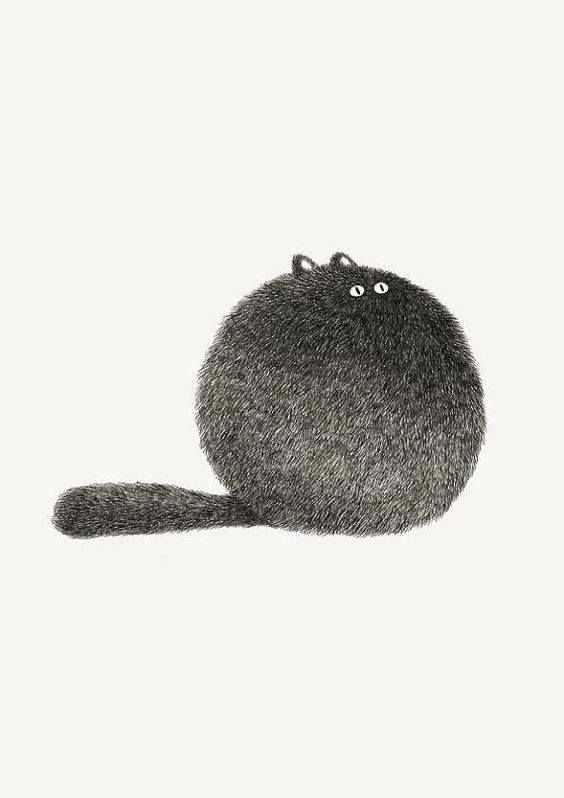Overview
위젯이나 구성요소들을 센터에 정렬하는 방법은 여러가지가 있다.
센터정렬하는 방법들을 소개해 본다.
- Using a Center widget
- Using a Align widget with its alignment property
- Adding a Column with mainAxisAlignment
- Expanded()를 이용하는 방법
Using a Center widget
이 위젯은 자신의 child를 Vertically과 horizontally 모두 센터에 위치시킨다.
children이아니고 child를 파라미터로 가진다.
import 'package:flutter/material.dart';
void main() {
runApp(MaterialApp(
home: Scaffold(
body: Center(
child: Text('Hello World'),
),
),
));
}Using a Align widget with its alignment property
이 위젯을 이용하면 파라미터인 alignment를 이용해서 child를 화면의 여러 위치로 정렬할 수 있다.
import 'package:flutter/material.dart';
void main() {
runApp(MaterialApp(
home: Scaffold(
body: Align(
// 아래코드는 Align Class의 default값이기 때문에 생략 가능
// bottomCenter이 외에도 .bottomLeft, .topCenter 등등
// 여러가지를 선택할 수 있다.
alignment: Alignment.center,
child: Text('Hello World'),
),
),
));
}Adding a Column with mainAxisAlignment
주의점⚠️ Column()의 상위 위젯인 Container()에 width를 width: MediaQuery.of(context).size.width, 나 width: double.infinity,로 지정해주지 않으면 화면에서 Text()가 vertical만 cneter이고 horizontal은 center가 아니게 rendering된다.
import 'package:flutter/material.dart';
void main() {
runApp(MaterialApp(
home: Scaffold(
body: Container(
// DartPad는 시뮬레이션용이기 때문에 아래코드를 사용하면 에러가 발생
//width: MediaQuery.of(context).size.width,
width: double.infinity,
child: Column(
mainAxisAlignment: MainAxisAlignment.center,
children: [
Text('Hello World'),
],
),
),
),
));
}Expanded()를 이용하는 방법
해당 방법은 아래의 코드와 같이 Expanded()사이에 자식위젯으로 Row(), 부모위젯으로 Column()이 같이 사용되었을 때만 가능하다. 그리고 vertical과 horizontal모두 center정렬이 되는 것은 아니고 vertical만 가능하다.
import 'package:flutter/material.dart';
void main() {
runApp(
MaterialApp(
home: HomeScreen(),
),
);
}
class HomeScreen extends StatefulWidget {
const HomeScreen({Key? key}) : super(key: key);
State<HomeScreen> createState() => _HomeScreenState();
}
class _HomeScreenState extends State<HomeScreen> {
Widget build(BuildContext context) {
return Scaffold(
body: Column(children: [
Expanded(
child: Row(children: [
// Text()를 Row() < Expanded() < Column() 순으로 감싸면 Text()안의 문구가
// vertical center 정렬이 된다.
Text('Hello Wolrd'),
])),
]));
}
}Reference
https://www.kindacode.com/article/flutter-vertically-center-a-widget-inside-a-container/