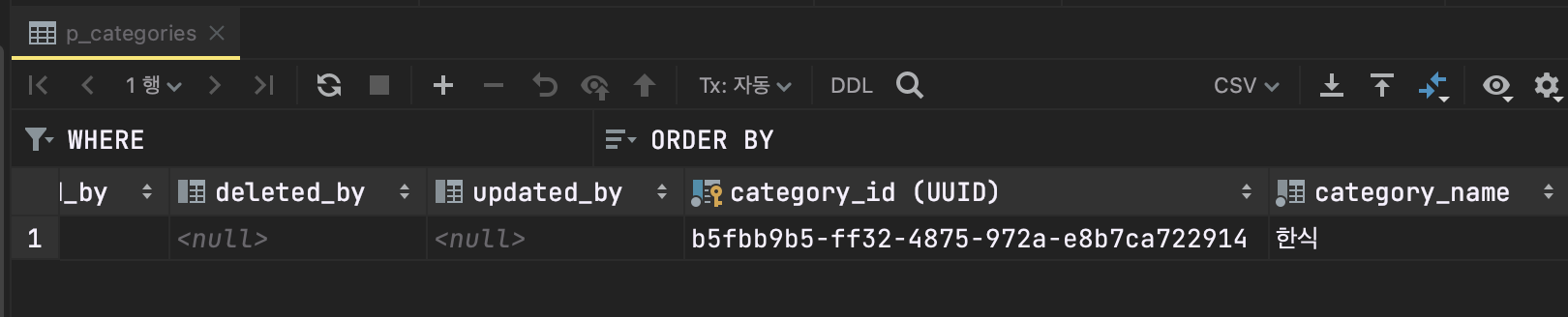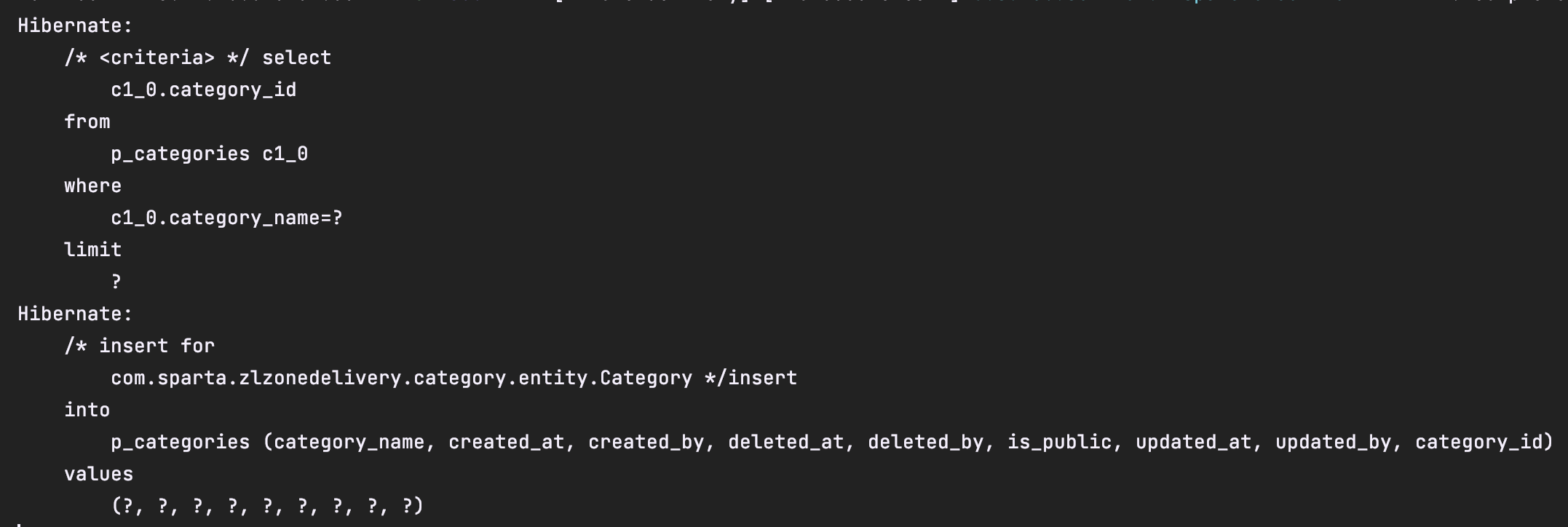프로젝트를 진행하면서 팀원들간에 Service 클래스에 @Transactional(readOnly = true)를 사용하는 것이 어떻겠냐는 피드백이 나왔다.
예전에 Transactional에 대해 정리해둔 적이 있었기 때문에 호기심에 쓰기 호출에 대해 @Transactional 어노테이션을 붙이지 않고 호출을 해보았다.
@Service
@RequiredArgsConstructor
@Transactional(readOnly = true)
public class CategoryService {
private final CategoryRepository categoryRepository;
// @Transactional
public void createCategory(CategoryCreateRequestDto categoryCreateRequestDto) {
String categoryName = categoryCreateRequestDto.categoryName();
if (categoryRepository.existsByCategoryName(categoryName)) {
throw new CustomException(ErrorCode.DUPLICATED_CATEGORY);
}
Category category = new Category(categoryName);
categoryRepository.save(category);
}
}api를 호출하니 201 Created가 나오면서 성공했다고는 표시되지만
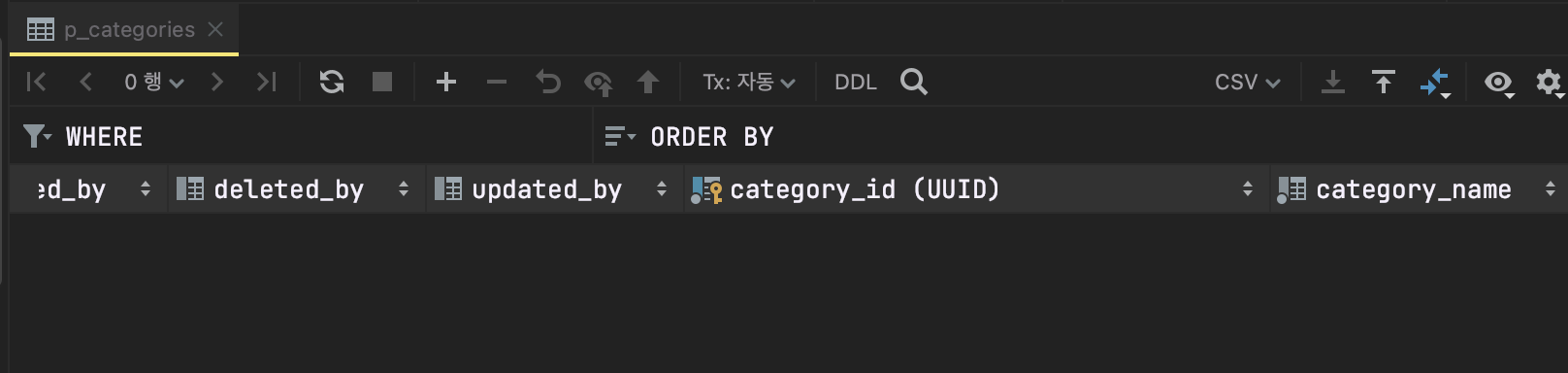
DB에는 저장되어있지 않았고
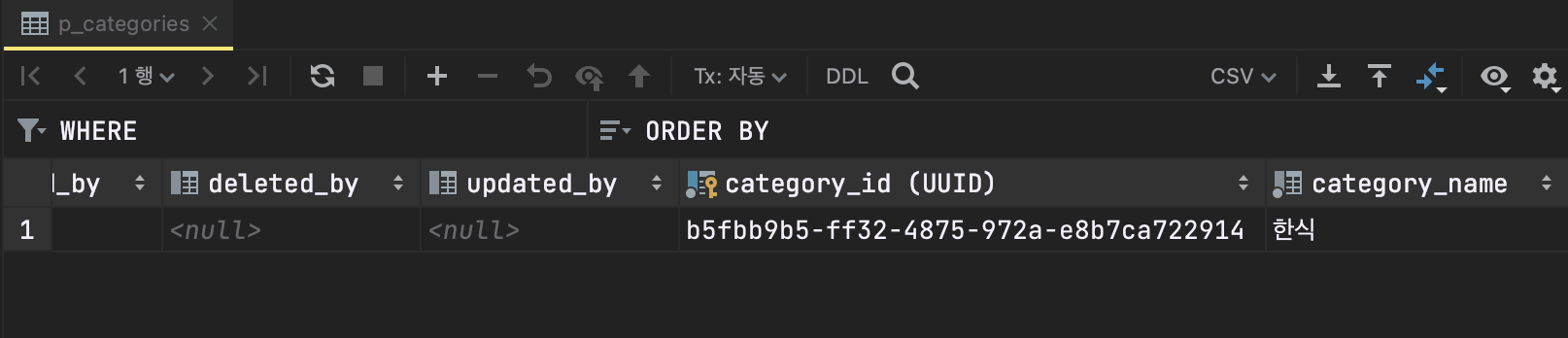
다시 @Transactional 어노테이션을 활성화 시킨 후 api를 호출해보면
@Service
@RequiredArgsConstructor
@Transactional(readOnly = true)
public class CategoryService {
private final CategoryRepository categoryRepository;
@Transactional
public void createCategory(CategoryCreateRequestDto categoryCreateRequestDto) {
String categoryName = categoryCreateRequestDto.categoryName();
if (categoryRepository.existsByCategoryName(categoryName)) {
throw new CustomException(ErrorCode.DUPLICATED_CATEGORY);
}
Category category = new Category(categoryName);
categoryRepository.save(category);
}
}성공적으로 쿼리문에 의해 값이 데이터에 저장되는 것을 확인할 수 있다.