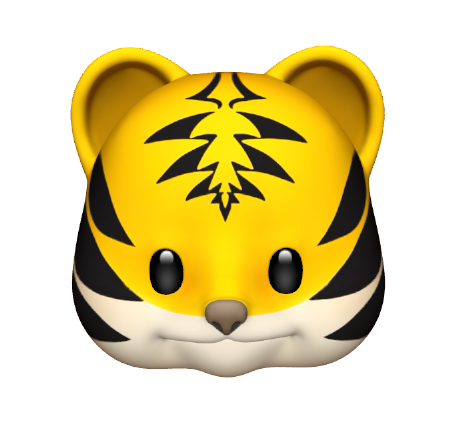1. 월말평가
from selenium import webdriver
import time
from selenium.webdriver.common.keys import Keys
import pandas as pd
import os
from urllib.request import (urlopen, urlparse, urlretrieve)
chrome_path = "./chromedriver.exe"
base_url = "https://www.google.co.kr/imghp"
chrome_options = webdriver.ChromeOptions()
chrome_options.add_argument("lang=ko_kr") # 한국어
chrome_options.add_argument("window-size=1920x1080") # 윈도우 사이즈 조절 = 크롤링 뜨는 창의 크기
def selenium_scroll_option():
SCROLL_PAUSE_SEC = 3
last_height = driver.execute_script("return document.body.scrollHeight")
while True:
driver.execute_script("window.scrollTo(0, document.body.scrollHeight);")
time.sleep(SCROLL_PAUSE_SEC)
new_height = driver.execute_script("return document.body.scrollHeight")
if new_height == last_height:
break
last_height = new_height
a = ["망고", "용과", "리치", "두리안"]
for i in a :
if i == "망고":
image_name = "mango"
elif i == "용과":
image_name = "dragon_fruit"
elif i == "리치":
image_name = "lychee"
elif i == "두리안":
image_name = "durian"
driver = webdriver.Chrome(chrome_path)
driver.get("http://www.google.co.kr/imghp?hl=ko")
browser = driver.find_element_by_name('q')
browser.send_keys(i)
browser.send_keys(Keys.RETURN)
selenium_scroll_option()
driver.find_element_by_xpath('//*[@id="islmp"]/div/div/div/div[1]/div[2]/div[2]/input').click()
selenium_scroll_option()
image = driver.find_elements_by_css_selector(".rg_i.Q4LuWd")
image_url = []
for i in image:
if i.get_attribute("src") != None:
image_url.append(i.get_attribute("src"))
else:
image_url.append(i.get_attribute("data-src"))
print(f"전체 다운로드한 이미지 개수 : {len(image_url)}")
image_url = pd.DataFrame(image_url)[0].unique()
os.makedirs(f"./tropical_fruit", exist_ok=True)
dirname = f"./tropical_fruit"
for t, url in enumerate(image_url, 0):
print(url)
urlretrieve(url, dirname + "\\" + image_name + "_" + str(t) + ".png")
driver.close()
print("완료")2. 과제소감
crawling 은 잘 진행했는데 데이터 전처리부터 아직까지 헤매고 있다.
ㅠㅠ 내일 수업이 없어서 다행이다..