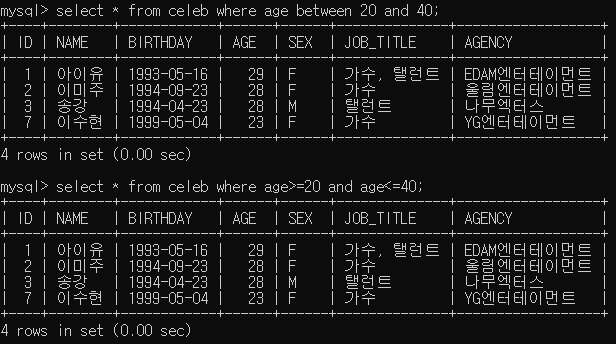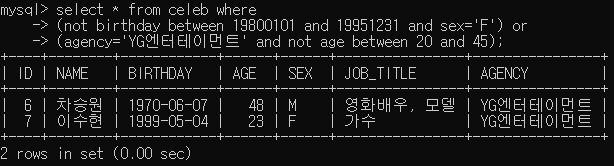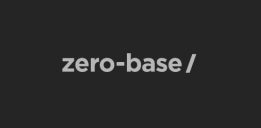2. Mysql
4) Data
-
데이터 추가(insert)
- insert into tablename(column1, column2, ...) value(value1, value2, ...)
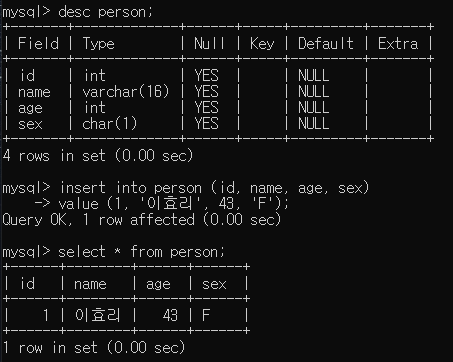
- 모든 컬럼값을 추가할 때는 컬럼이름을 지정하지 않아도 되지만, 순서와 일치하도록 유의
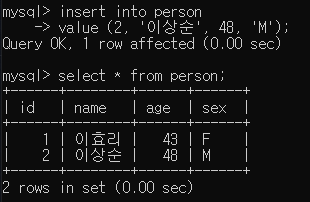
- insert into tablename(column1, column2, ...) value(value1, value2, ...)
-
데이터 조회(select)
-
선택 데이터 조회 : select column1, solumn2, ... from tablename;
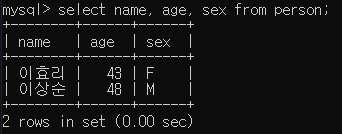
-
모든 데이터 조회 : select * from tablename;
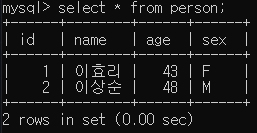
-
특정 조건에 부합하는 데이터 조회(where + select)
- select column1, column2, ... from tablename where condition;
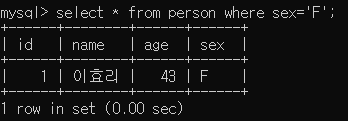
-
-
데이터 수정(update + select + where)
- update tablename set column1=value1, column2=value2 ... where condition;
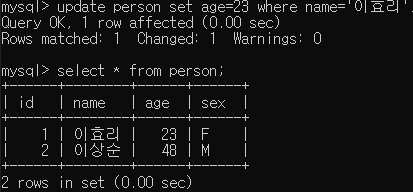
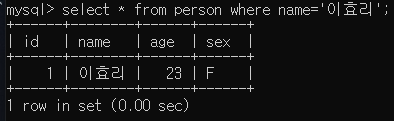
- update tablename set column1=value1, column2=value2 ... where condition;
-
데이터 삭제(delete)
- delete from tablename where condition;(where 생략 시 전체데이터 삭제)
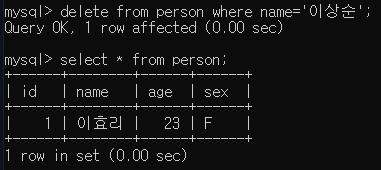
- delete from tablename where condition;(where 생략 시 전체데이터 삭제)
-
데이터 정렬(order by) : select문에서 특정 컬럼을 기준으로 정렬
-
select column1, column2, from tablename order by column1, column2 ASC|DESC;
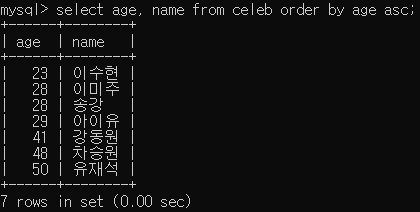
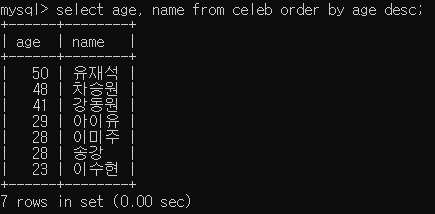
-
default는 asc이며, order by column이 다수인 경우 차례대로 적용됨.
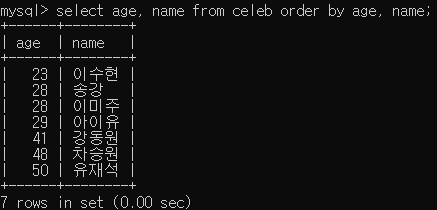
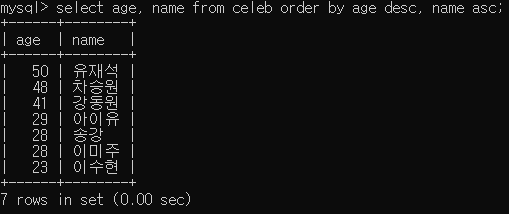
-
5) 비교연산자
- ex) 나이가 29세인 데이터 검색
- select name, age from tablename where age=29
- ex) 나이가 29세가 아닌 데이터 검색
- select name, age from tablename where age!=29
- select name, age from tablename where age<>29
- ex) 나이가 29세보다 큰 데이터 검색
- select name, age from tablename where age>29
- ex) 나이가 29세보다 작은 데이터 검색
- select name, age from tablename where age<29
- ex) 나이가 29세보다 크거나 같은 데이터 검색
- select name, age from tablename where age>=29
- ex) 나이가 29세보다 작거나 같은 데이터 검색
- select name, age from tablename where age<=29
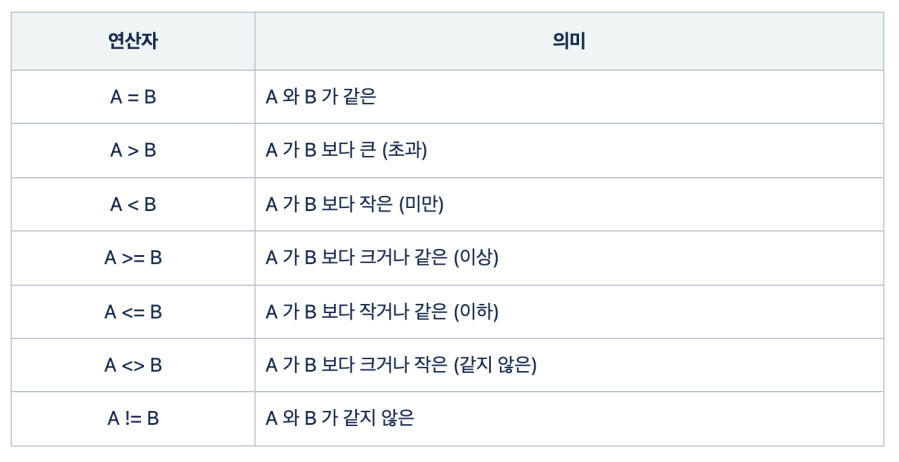
6) 논리연산자
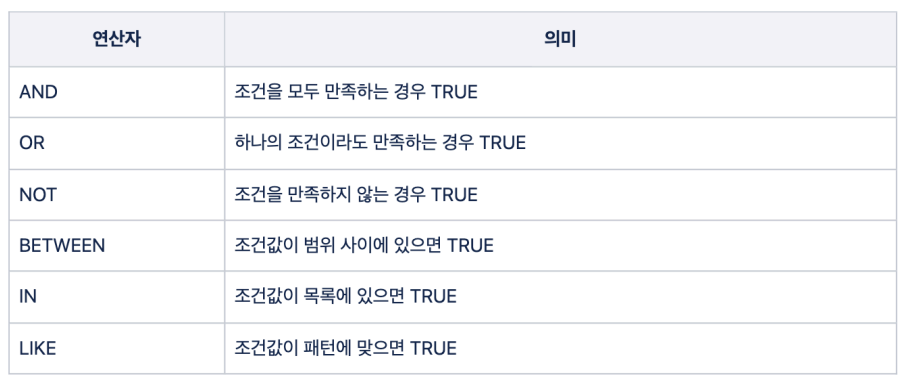
- AND 조건 : 조건(condition)을 모두 만족하는 경우 TRUE
- select column1, column2 from tablename where condition1 and condition2..
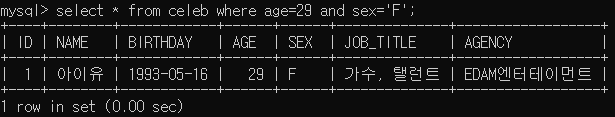
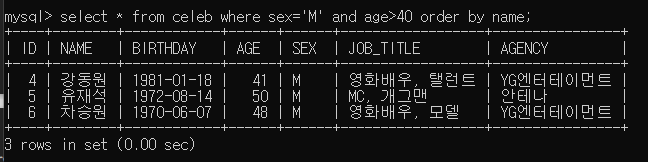
- OR 조건 : 조건(condition) 중 하나의 조건이라도 만족하는 경우 TRUE
- select column1, column2 from tablename where condition1 or condition2..
- and가 or 보다 우선처리대상이기 때문에 괄호로 묶어주지 않으면 오류 발생
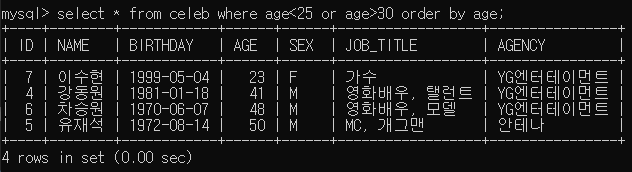
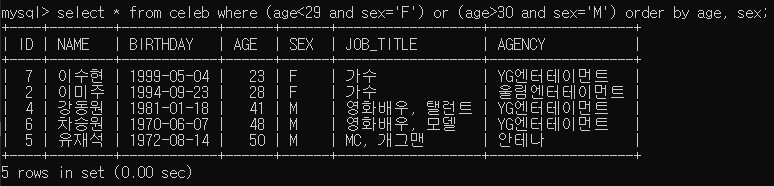
- NOT 조건 : 조건(condition)을 만족하지 않는 경우 TRUE
- select * from tablename where not condition;
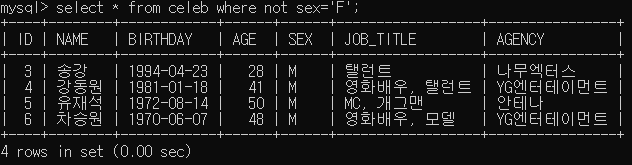
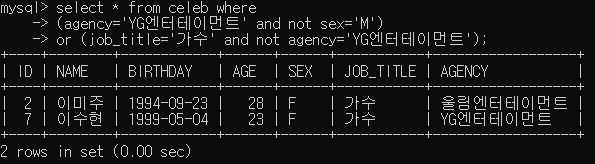
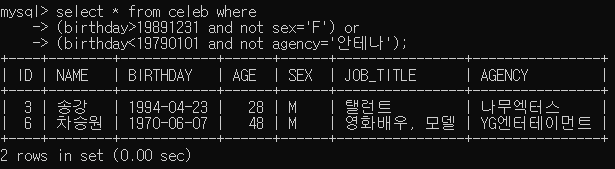
- BETWEEN 조건 : 조건(condition)값이 범위 안에 있는 경우 TRUE
- select column from tablename where column between value1 and value2;