- 프로젝트를 만든다.
flutter create <폴더명>
- lib 폴더 내의 main.dart파일을 확인한다.
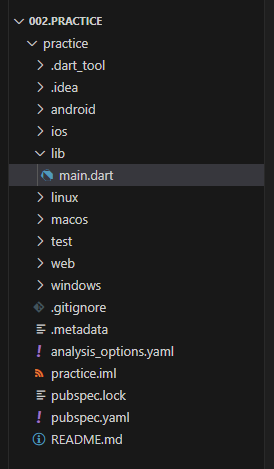
- 에뮬레이터를 선택한다.
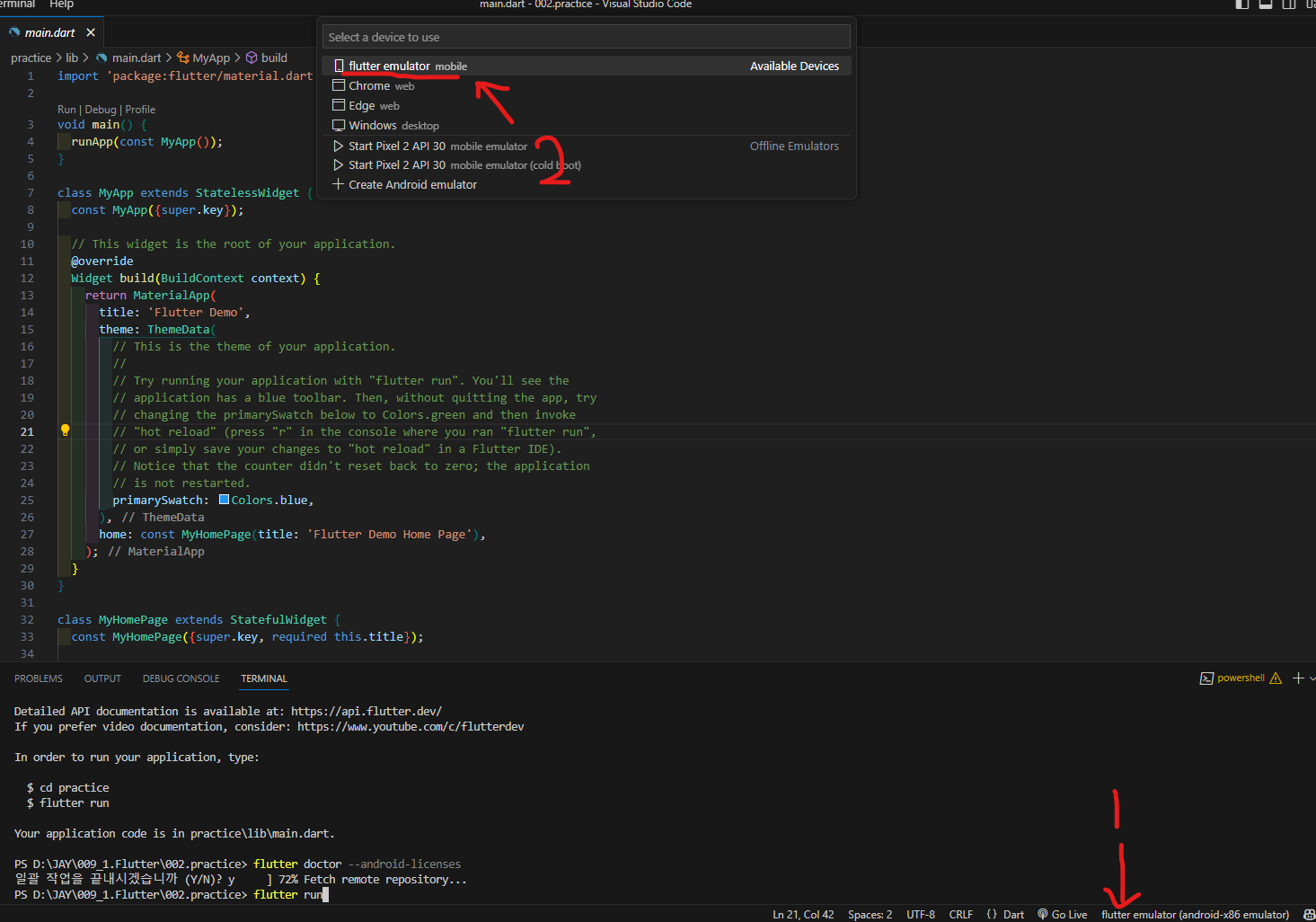
- Start 버튼을 누른다.
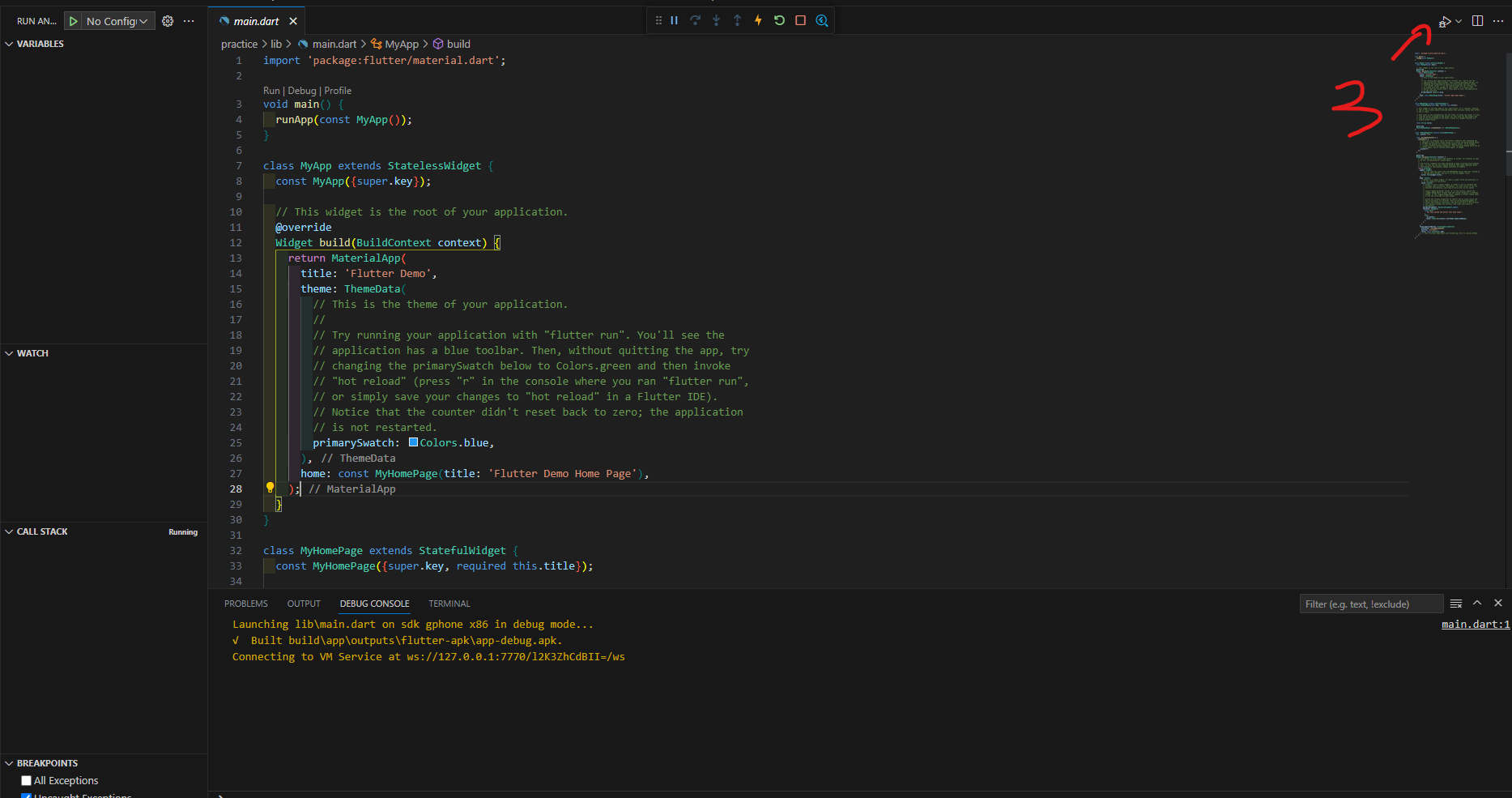
5.기본 코드 넣기
import 'package:flutter/material.dart';
void main() {
runApp(const MyApp());
}
class MyApp extends StatelessWidget {
const MyApp({super.key});
@override
Widget build(BuildContext context) {
return MaterialApp(
home:Text("안녕")
);
}
}