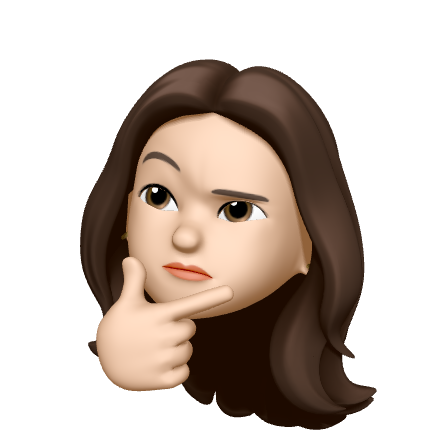경로 및 이름 수정
스터디 경로
form에서 들어오는 데이터를 검증할 때 지금까지는 Validator 만들고 initBinder에 등록했는데, 다른 방법을 사용할 수도 있다.
study/study.html
<form class="col-sm-12 needs-validation" th:action="@{'/study/' + ${study.path} + '/settings/study/path'}"
method="post" novalidate>
<div class="alert alert-warning" role="alert">
스터디 경로를 수정하면 이전에 사용하던 경로로 스터디에 접근할 수 없으니 주의하세요. <br/>
</div>
<div class="form-group">
<input id="path" type="text" name="newPath" th:value="${study.path}" class="form-control"
placeholder="예) study-path" aria-describedby="pathHelp" required>
<small id="pathHelp" class="form-text text-muted">
공백없이 문자, 숫자, 대시(-)와 언더바(_)만 3자 이상 20자 이내로 입력하세요. 스터디 홈 주소에 사용합니다. 예) /study/<b>study-path</b>
</small>
<small class="invalid-feedback">스터디 경로를 입력하세요.</small>
<small class="form-text text-danger" th:if="${studyPathError}" th:text="${studyPathError}">Path Error</small>
</div>
<div class="form-group">
<button class="btn btn-outline-warning" type="submit" aria-describedby="submitHelp">경로 수정</button>
</div>
</form>StudySettingsController.java
@PostMapping("/study/path")
public String updateStudyPath(@CurrentAccount Account account, @PathVariable String path, String newPath,
Model model, RedirectAttributes attributes) {
Study study = studyService.getStudyToUpdateStatus(account, path);
if (!studyService.isValidPath(newPath)) {
model.addAttribute(account);
model.addAttribute(study);
model.addAttribute("studyPathError", "해당 스터디 경로는 사용할 수 없습니다. 다른 값을 입력하세요.");
return "study/settings/study";
}
studyService.updateStudyPath(study, newPath);
attributes.addFlashAttribute("message", "스터디 경로를 수정했습니다.");
return "redirect:/study/" + getPath(newPath) + "/settings/study";
}데이터를 @RequestParam newPath 으로 바로 받았다. 사실 @RequestParam 는 생략이 가능하다. 모델 에트리뷰트처럼! form에서 넘어오는 데이터를 form data에 주지 않고 그냥 input에다가 name을 주고 newPath로 받아왔다. 그리고 th:field 대신에 th:value를 사용 🙌
스터디 이름
스터디 이름은 중복 체크를 하지 않음
Point
- form을 처리하는 방식을 약간 다르게 함.
- 이번에는 model로 attribute로 받지 않고 requestparam
지금까지와 동일함
- 가장 적절한 쿼리 사용하기 (스터디 정보 수정에 필요한 만큼만 데이터 가져오기)
삭제
삭제 가능한 경우와 삭제 불가능한 경우
- ui가 달라짐
데이터를 삭제하기 전에 고민할 것
- 정말로 삭제할 것인가
- 아니면 삭제 했다고 마킹을 해둘 것인가 (Soft Delete)
- 이 서비스에서는 스터디(+연관) 데이터를 실제로 삭제 합니다.
- Soft Delete와 비슷한 역할을 할 수 있는 스터디 종료 (closed) 개념이 있기 때문에 이 서비스에서의 “삭제”는 정말로 데이터를 삭제 한다.
참여 및 탈퇴
왜 StudySettingsControlller.java 에 위치시키지 않고 StudyController.java 에다가 만들었을까?
@Controller
@RequestMapping("/study/{path}/settings")
@RequiredArgsConstructor
public class StudySettingsController {
...
}-
StudySettingsController.java 에 RequestMapping이 /study/{path}/settings 로 기본값을 셋팅해주고 있기 때문에 StudyController.java에 controller를 만들었다.
-
form ui 때문에 postMapping을 사용하면 이상하게 보여서 일단 getMapping을 사용하였음.
-
StudySettingsController 와 StudyController 가 모두 Study의 getEncodedPath 를 통해 가져오도록
변경
출처 : 인프런 백기선님의 스프링과 JPA 기반 웹 애플리케이션 개발