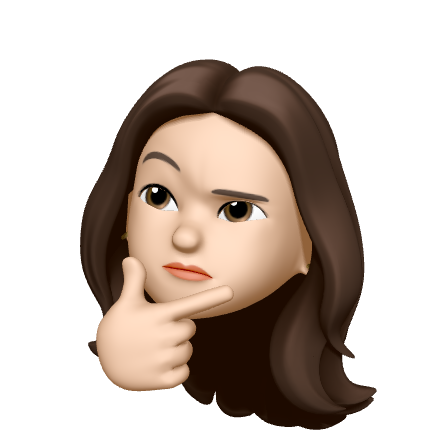성공과 실패
예외는 실패하지 않는 법에 대한 수업이다. 아무리 좋은 기획, 좋은 구조 그리고 높은 성능을 가진 소프트웨어라도 심각한 오류나 보안 약점으로 인해서 모든 것을 잃어버릴 수 있다. 안타까운 것은 이러한 문제들이 소를 잃고 나서야 부각된다는 점이다. 어찌 보면 이것은 자연스러운 인간의 마음일 것이다. 또 그렇기 때문에 탁월한 성취라는 것이 흔치 않은 것이기도 할 것이다.
덜 실패하는 법은 실패의 크기를 줄여주는 효과 뿐 아니라 실패에 대한 두려움을 억제해서 성공하는 법을 보다 적극적으로 시도할 수 있게 촉진한다는 점에서 중요하다.
예외란?
프로그래밍을 하면 많은 오류 상황에 직면하게 된다. 기능이 많아질수록 오류가 발생할 확률은 기하급수적으로 증가한다. 자연스럽게 오류를 잘 처리하기 위한 방법들이 필요해지게 된다. 예외(Exception)란 프로그램을 만든 프로그래머가 상정한 정상적인 처리에서 벗어나는 경우에 이를 처리하기 위한 방법이다.
package com.yuri.javatutorials.exception;
class Calculator {
int left, right;
public void setOprands(int left, int right) {
this.left = left;
this.right = right;
}
public void divide() {
System.out.print("계산결과는 ");
System.out.print(this.left / this.right);
System.out.print(" 입니다.");
}
}
public class CalculatorDemo {
public static void main(String[] args) {
Calculator c1 = new Calculator();
c1.setOprands(10, 0);
c1.divide();
}
}계산결과는 Exception in thread "main" java.lang.ArithmeticException: / by zero
at com.yuri.javatutorials.exception.Calculator.divide(CalculatorDemo.java:13)
at com.yuri.javatutorials.exception.CalculatorDemo.main(CalculatorDemo.java:22)
package com.yuri.javatutorials.exception;
class Calculator {
int left, right;
public void setOprands(int left, int right) {
this.left = left;
this.right = right;
}
public void divide() {
try {
System.out.print("계산결과는 ");
System.out.print(this.left / this.right);
System.out.print(" 입니다.");
} catch (Exception e) {
System.out.println("오류가 발생했습니다 : " + e.getMessage());
}
}
}
public class CalculatorDemo {
public static void main(String[] args) {
Calculator c1 = new Calculator();
c1.setOprands(10, 0);
c1.divide();
Calculator c2 = new Calculator();
c2.setOprands(10, 5);
c2.divide();
}
}마치 정상적인 에플리케이션인 것처럼 동작하고 있다. 그 이유는 try...catch 때문이다.
try...catch
try...catch는 예외에서 핵심적인 역할을 담당하는 문법적인 요소다.
try
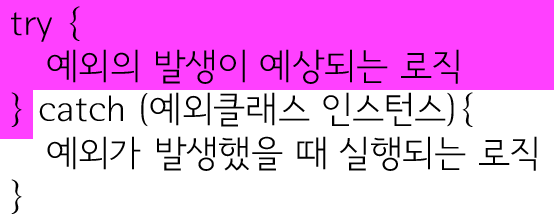
try 안에는 예외 상황이 발생할 것으로 예상되는 로직을 위치시킨다. 예제에서는 사용자가 setOprands의 두 번째 인자로 숫자 0을 입력했을 때 문제가 발생할 수 있음을 예측할 수 있다. 그래서 이 로직을 try 구문으로 감싼 것이다.
catch
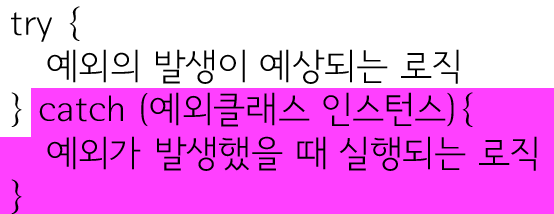
catch 안에는 예외가 발생했을 때 뒷수습을 하기 위한 로직이 위치한다.
예외 클래스와 인스턴스
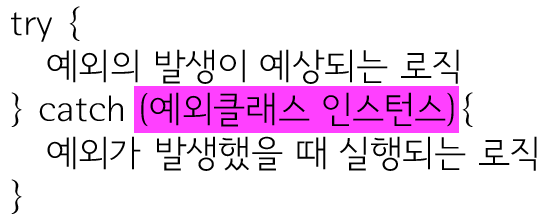
} catch(Exception e){
System.out.println("오류가 발생했습니다 : "+e.getMessage());
}
e는 변수다. 이 변수 앞의 Exception은 변수의 데이터 타입이 Exception이라는 의미다. Exception은 자바에서 기본적으로 제공하는 클래스로 java.lang에 소속되어 있다. 예외가 발생하면 자바는 마치 메소드를 호출하듯이 catch를 호출하면서 그 인자로 Exception 클래스의 인스턴스를 전달하는 것이다.
e.getMessage()는 자바가 전달한 인스턴스의 메소드 중 getMessage를 호출하는 코드인데, getMessage는 오류의 원인을 사람이 이해하기 쉬운 형태로 리턴하도록 약속되어 있다.
뒷수습의 방법
package com.yuri.javatutorials.exception;
class Calculator {
int left, right;
public void setOprands(int left, int right) {
this.left = left;
this.right = right;
}
public void divide() {
try {
System.out.print("계산결과는 ");
System.out.print(this.left / this.right);
System.out.print(" 입니다.");
} catch (Exception e) {
System.out.println("\n\ne.getMessage()\n" + e.getMessage());
System.out.println("\n\ne.toString()\n" + e.toString());
System.out.println("\n\ne.printStackTrace()");
e.printStackTrace();
}
}
}
public class CalculatorDemo {
public static void main(String[] args) {
Calculator c1 = new Calculator();
c1.setOprands(10, 0);
c1.divide();
}
}
/*
계산결과는
e.getMessage()
/ by zero
e.toString()
java.lang.ArithmeticException: / by zero
e.printStackTrace()
java.lang.ArithmeticException: / by zero
at com.yuri.javatutorials.exception.Calculator.divide(CalculatorDemo.java:14)
at com.yuri.javatutorials.exception.CalculatorDemo.main(CalculatorDemo.java:29)
*/e.getMessage();
오류에 대한 기본적인 내용을 출력해준다. 상세하지 않다.
e.toString()
e.toString()을 호출한 결과는 java.lang.ArithmeticException: / by zero 이다. e.toString()은 e.getMessage()보다 더 자세한 예외 정보를 제공한다. java.lang.ArithmeticException은 발생한 예외가 어떤 예외에 해당하는지에 대한 정보라고 지금을 생각하자. ArithmeticException 수학적인 계산의 과정에서 발생하는 예외상황을 의미한다. (우리는 어떤 숫자를 0으로 나누려고 하고 있다는 것을 상기하자)
e.printStackTrace()
메소드 getMessage, toString과는 다르게 printStackTrace는 리턴값이 없다. 이 메소드를 호출하면 메소드가 내부적으로 예외 결과를 화면에 출력한다. printStackTrace는 가장 자세한 예외 정보를 제공한다.
다양한 예외들
package com.yuri.javatutorials.exception;
class A {
private int[] arr = new int[3];
A() {
arr[0] = 0;
arr[1] = 10;
arr[2] = 20;
}
public void z(int first, int second) {
System.out.println(arr[first] / arr[second]);
}
}
public class ExceptionDemo1 {
public static void main(String[] args) {
A a = new A();
a.z(10, 1);
}
}실행결과 다음과 같은 오류가 발생한다.
Exception in thread "main" java.lang.ArrayIndexOutOfBoundsException: 10
at com.yuri.javatutorials.exception.A.z(ExceptionDemo1.java:13)
at com.yuri.javatutorials.exception.ExceptionDemo1.main(ExceptionDemo1.java:20)
배열 arr은 3개의 값을 담을 수 있다. 하지만 10번째 인덱스를 호출하고 있다. 따라서 존재하지 않는 값을 가져오려고 시도하고 있기 때문에 자바에서는 ArrayIndexOutOfBoundsException을 발생시킨 것이다.
package com.yuri.javatutorials.exception;
class A {
private int[] arr = new int[3];
A() {
arr[0] = 0;
arr[1] = 10;
arr[2] = 20;
}
public void z(int first, int second) {
System.out.println(arr[first] / arr[second]);
}
}
public class ExceptionDemo1 {
public static void main(String[] args) {
A a = new A();
a.z(1, 0);
}
}Exception in thread "main" java.lang.ArithmeticException: / by zero
at com.yuri.javatutorials.exception.A.z(ExceptionDemo1.java:13)
at com.yuri.javatutorials.exception.ExceptionDemo1.main(ExceptionDemo1.java:20)
위의 코드는 메소드 z 내부적으로 10/0을 실행하게 된다. 0으로 나누는 것은 불가능하기 때문에 자바는 ArithmeticException을 발생시킨다.
위의 예제를 통해서 보여주고 싶은 것은 같은 로직이지만 상황에 따라서 다른 예외가 발생할 수 있다는 것이다.
package com.yuri.javatutorials.exception;
class A {
private int[] arr = new int[3];
A() {
arr[0] = 0;
arr[1] = 10;
arr[2] = 20;
}
public void z(int first, int second) {
try {
System.out.println(arr[first] / arr[second]);
} catch (ArrayIndexOutOfBoundsException e) {
System.out.println("ArrayIndexOutOfBoundsException");
} catch (ArithmeticException e) {
System.out.println("ArithmeticException");
} catch (Exception e) {
System.out.println("Exception");
}
}
}
public class ExceptionDemo1 {
public static void main(String[] args) {
A a = new A();
a.z(10, 0);
a.z(1, 0);
a.z(2, 1);
}
}
/*
ArrayIndexOutOfBoundsException
ArithmeticException
2
*/조건문의 else if처럼 여러 개의 catch를 하나의 try 구문에서 사용할 수 있다. 이를 통해서 보다 간편하게 다양한 상황에 대응할 수 있다.
만약 아래와 같이 메소드 z의 코드를 변경한다면 어떻게 될까?
public void z(int first, int second) {
try {
System.out.println(arr[first] / arr[second]);
} catch (Exception e) {
System.out.println("Exception");
} catch (ArrayIndexOutOfBoundsException e) {
System.out.println("ArrayIndexOutOfBoundsException");
} catch (ArithmeticException e) {
System.out.println("ArithmeticException");
}
}컴파일 조차 되지 않을 것! 🤸♀🤸♀ Exception이 ArrayIndexOutOfBoundsException, ArithemeticException 보다 포괄적인 예외를 의미하기 때문에 Exception 이후에 등장하는 catch 문은 실행될 수 없는 구문이기 때문이다. 자바 컴파일러가 불필요한 로직을 감지하고 이를 개발자에게 알려주는 것이다.
finally
finally는 try 구문에서 예외가 발생하는 것과 상관없이 언제나 실행되는 로직이다
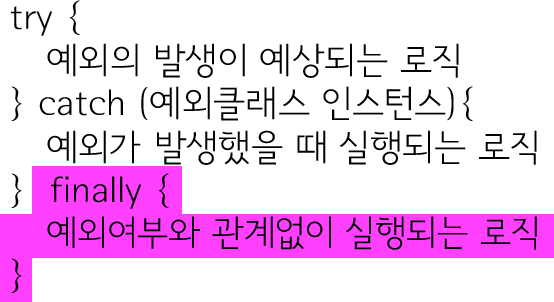
package com.yuri.javatutorials.exception;
class A {
private int[] arr = new int[3];
A() {
arr[0] = 0;
arr[1] = 10;
arr[2] = 20;
}
public void z(int first, int second) {
try {
System.out.println(arr[first] / arr[second]);
} catch (ArrayIndexOutOfBoundsException e) {
System.out.println("ArrayIndexOutOfBoundsException");
} catch (ArithmeticException e) {
System.out.println("ArithmeticException");
} catch (Exception e) {
System.out.println("Exception");
} finally {
System.out.println("finally");
}
}
}
public class ExceptionDemo1 {
public static void main(String[] args) {
A a = new A();
a.z(10, 0);
a.z(1, 0);
a.z(2, 1);
}
}
/*
ArrayIndexOutOfBoundsException
finally
ArithmeticException
finally
2
finally
*/예외와 상관없이 try 내의 구문이 실행되면 finally가 실행되고 있다.
그럼 finally는 언제 사용하는 것일까? 어떤 작업의 경우는 예외와는 상관없이 반드시 끝내줘야 하는 작업이 있을 수 있다.
예를 들어 데이터베이스를 사용한다면 데이터베이스 서버에 접속해야 한다. 이때 데이터베이스 서버와 여러분이 작성한 에플리케이션은 서로 접속상태를 유지하게 되는데 데이터베이스를 제어하는 과정에서 예외가 발생해서 더 이상 후속 작업을 수행하는 것이 불가능한 경우가 있을 수 있다. 예외가 발생했다고 데이터베이스 접속을 끊지 않으면 데이터베이스와 연결 상태를 유지하게 되고 급기야 데이터베이스는 더 이상 접속을 수용할 수 없는 상태에 빠질 수 있다. 접속을 끊는 작업은 예외 발생여부와 상관없기 때문에 finally에서 처리하기에 좋은 작업이라고 할 수 있다. 말하자면 finally는 작업의 뒷정리를 담당한다고 볼 수 있다.
이 글은 생활코딩의 자바 강좌를 바탕으로 정리한 내용입니다.