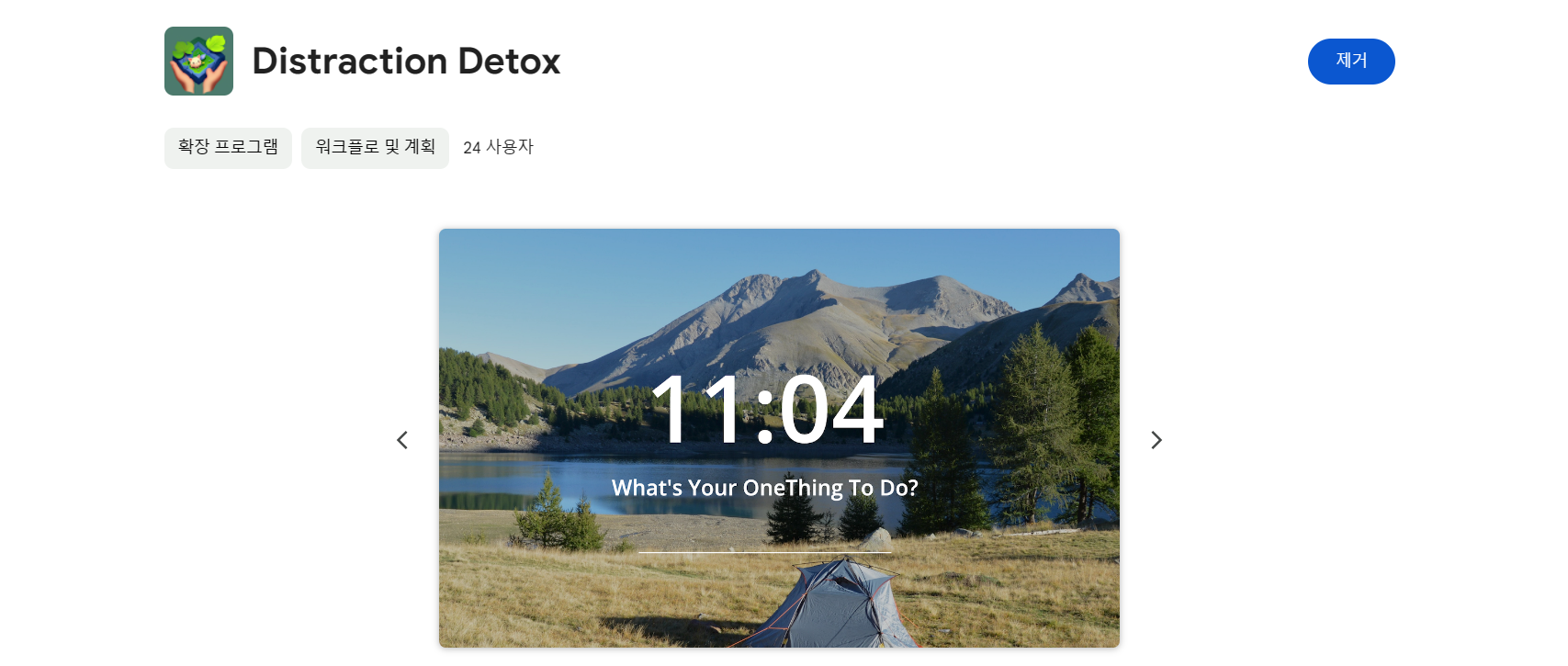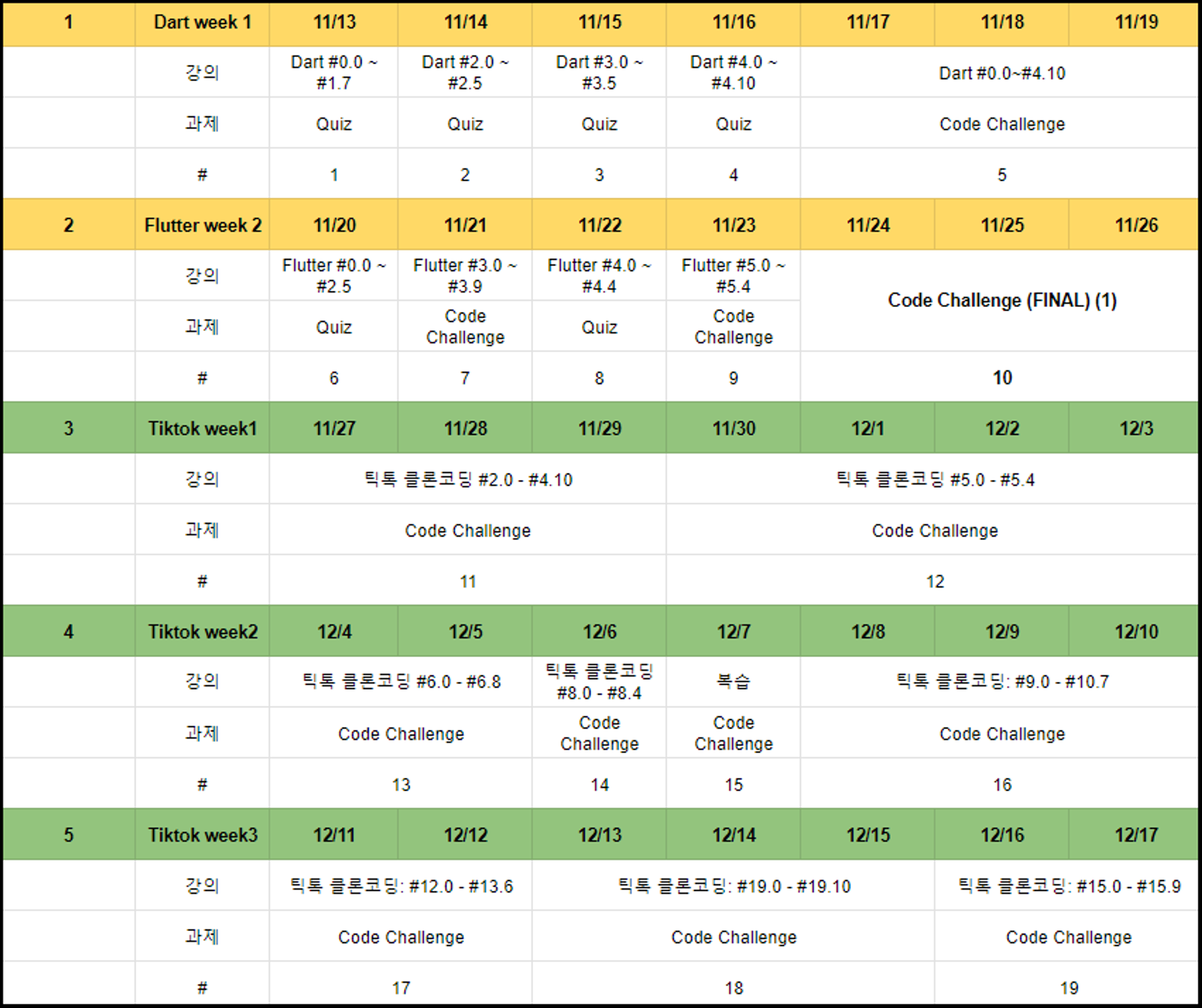
2주차 (1) Pomodoro
1. 기간
- 2023-11-22 ~ 2023-11-29
2. 요약
- 코드의 모듈화(modularization), 코드 분할(Splitting)
- main.dart에 모든 코드를 넣지 않고, Widget class를 생성하여 반복을 줄이고 재사용성 높일 것
3. 목표
- Flutter로 웹툰 앱 만들기 전체 복습
- 코드의 모듈화, 분할을 위한 리팩토링
- setState() 메서드 완벽 이해
- 멤버 변수 및 로직에 대한 완벽한 설명
4. 결과
- 참고 자료 : devgony님의 해답
- BEFORE : Pomodoro 최초 버전
- AFTER : Porodoro 리팩토링 버전
- 에뮬레이터 캡쳐 : imgur
5. 개선사항
-
폴더 구조
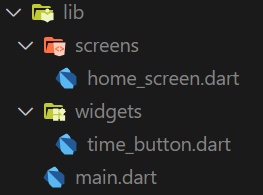
-
main.dart, home_screen.dart, time_button.dart로 분할
-
TimeButton 클래스는 15분 ~ 40분까지의 다양한 시간 버튼을 위젯으로 추출
-
main.dart
import 'package:flutter/material.dart';
import 'package:pomodoro/screens/home_screen.dart';
void main() {
runApp(const App());
}
class App extends StatelessWidget {
const App({super.key});
Widget build(BuildContext context) {
return MaterialApp(
theme: ThemeData(
colorScheme: ColorScheme.fromSwatch(
backgroundColor: const Color(0xFFE7626C),
),
textTheme: const TextTheme(
// headline1이 deprecated, displayLarge로 변경
displayLarge: TextStyle(
color: Color(0xFF232B55),
),
),
cardColor: const Color(0xFFF4EDDB),
),
home: const HomeScreen(),
);
}
}- home_screen.dart : 애니메이션 같은 큰 욕심 부리지 않고 챌린지에 제시된 요구사항을 준수하고자 하였다.
import 'package:flutter/material.dart';
import 'dart:async';
import 'package:pomodoro/widgets/time_button.dart';
class HomeScreen extends StatefulWidget {
const HomeScreen({Key? key}) : super(key: key);
State<HomeScreen> createState() => _HomeScreenState();
}
class _HomeScreenState extends State<HomeScreen> {
static const twentyFiveMinutes = 1500;
int totalSeconds = twentyFiveMinutes;
bool isRunning = false;
int totalPomodoros = 0; //
late Timer timer;
int selectedTime = twentyFiveMinutes; // 선택 시간의 초기값은 15분
int currentCycle = 0; // 현재 완료한 사이클 수
int roundsCompleted = 0; // 완료한 라운드 수
static const int cyclesPerRound = 4; // 한 라운드 당 사이클 수
void onTick(Timer timer) {
if (totalSeconds == 0) {
setState(() {
totalSeconds = twentyFiveMinutes;
currentCycle++;
if (currentCycle % cyclesPerRound == 0) {
roundsCompleted++;
currentCycle = 0; // 새로운 라운드를 시작하기 위해 사이클 수 리셋
}
isRunning = false;
});
timer.cancel();
} else {
setState(() {
totalSeconds = totalSeconds - 1;
});
}
}
void onStartPressed() {
timer = Timer.periodic(
const Duration(seconds: 1),
onTick,
);
setState(() {
isRunning = true;
});
}
void onPausePressed() {
timer.cancel();
setState(() {
isRunning = false;
});
}
void onResetPressed() {
if (!isRunning) {
timer.cancel();
setState(() {
totalSeconds = twentyFiveMinutes;
selectedTime = twentyFiveMinutes;
});
}
}
void updateTime(int seconds) {
if (!isRunning) {
setState(() {
totalSeconds = seconds;
selectedTime = seconds;
});
}
}
String format(int seconds) {
var duration = Duration(seconds: seconds);
return duration.toString().substring(2, 7);
}
Widget build(BuildContext context) {
return Scaffold(
appBar: AppBar(
title: const Text(
'POMOTIMER',
style: TextStyle(
fontSize: 20,
fontWeight: FontWeight.w900,
),
),
backgroundColor: Theme.of(context).colorScheme.background,
elevation: 0,
),
backgroundColor: Theme.of(context).colorScheme.background,
body: Column(
children: [
Flexible(
flex: 1,
child: Column(
children: [
Container(
alignment: Alignment.bottomCenter,
child: Text(
format(totalSeconds),
style: TextStyle(
color: Theme.of(context).cardColor,
fontSize: 89,
fontWeight: FontWeight.w600,
),
),
),
],
),
),
Flexible(
flex: 3,
child: Center(
child: Column(
mainAxisAlignment: MainAxisAlignment.spaceEvenly,
children: [
SingleChildScrollView(
// 가로의 스크롤
scrollDirection: Axis.horizontal,
child: Row(
mainAxisAlignment: MainAxisAlignment.center,
children: [
// TimeButton 위젯을 만들고 for문으로 반복(등차수열)
for (int i = 0; i < 6; i++)
TimeButton(
totalSeconds: 900 + 300 * i,
label: '${15 + 5 * i}',
isRunning: isRunning,
selectedTime: selectedTime,
onUpdate: updateTime,
),
],
),
),
IconButton(
iconSize: 120,
color: Theme.of(context).cardColor,
onPressed: isRunning ? onPausePressed : onStartPressed,
icon: Icon(
isRunning
? Icons.pause_circle_filled_rounded
: Icons.play_circle_outline,
),
),
IconButton(
iconSize: 120,
color: Theme.of(context).cardColor,
onPressed: onResetPressed,
icon: const Icon(
Icons.refresh_rounded,
),
),
],
),
),
),
Flexible(
flex: 1,
child: Container(
padding: const EdgeInsets.symmetric(horizontal: 20),
clipBehavior: Clip.hardEdge,
decoration: BoxDecoration(
borderRadius: const BorderRadius.only(
topLeft: Radius.circular(30),
topRight: Radius.circular(30),
),
color: Theme.of(context).cardColor,
),
child: Row(
mainAxisAlignment: MainAxisAlignment.spaceEvenly,
children: [
Column(
mainAxisAlignment: MainAxisAlignment.center,
children: [
Text(
'$currentCycle/$cyclesPerRound',
style: const TextStyle(
fontSize: 25,
fontWeight: FontWeight.bold,
color: Colors.black,
),
),
const Text(
'ROUND',
style: TextStyle(
fontSize: 25,
fontWeight: FontWeight.bold,
color: Colors.black,
),
),
],
),
Column(
mainAxisAlignment: MainAxisAlignment.center,
children: [
Text(
'$roundsCompleted',
style: const TextStyle(
fontSize: 25,
fontWeight: FontWeight.bold,
color: Colors.black,
),
),
const Text(
'GOAL',
style: TextStyle(
fontSize: 25,
fontWeight: FontWeight.bold,
color: Colors.black,
),
),
],
),
],
),
),
),
],
),
);
}
}
- time_button.dart : 5개의 멤버 변수(totalSeconds, label, isRunning, selectedTime, onUpdate)
import 'package:flutter/material.dart';
class TimeButton extends StatefulWidget {
final int totalSeconds;
final String label;
final bool isRunning;
final int selectedTime;
final Function onUpdate;
const TimeButton({
Key? key,
required this.totalSeconds,
required this.label,
required this.isRunning,
required this.selectedTime,
required this.onUpdate,
}) : super(key: key);
State<TimeButton> createState() => _TimeButtonState();
}
class _TimeButtonState extends State<TimeButton> {
// totalSeconds와 selectedTime이 일치하는지 여부를
// 알려주는 isSelected 변수 설정
bool get isSelected => widget.totalSeconds == widget.selectedTime;
Widget build(BuildContext context) {
return TextButton(
onPressed: () => widget.onUpdate(widget.totalSeconds),
child: Container(
padding: const EdgeInsets.all(15),
decoration: BoxDecoration(
color:
isSelected ? Colors.deepPurple[300] : Theme.of(context).cardColor,
borderRadius: BorderRadius.circular(10),
),
child: Text(
widget.label,
style: TextStyle(
fontSize: 40,
color: isSelected ? Colors.white : Colors.black,
),
),
),
);
}
}
6. 총평
- ChatGPT 4.0에게 효과적인 질문을 하여 코드 작성 시간 단축
- 로직에 대하여 스스로 설명할 수 있도록 하자.
- 나의 가능성을 낮추지 말자. 육아를 한다고 해서 코딩할 시간이 줄어드는 것은 아니다. 다른 사람들도 마찬가지로 업무 등 이유로 바쁘다.
- 육퇴 후 불끄고 누워서 유튜브 보는 행동 금지. 바로 책상에 앉아 코어타임 활용하여 코딩할 것.
- 노마드코더 회원 분의 익스텐션(Distraction Detox)을 활용하여 유튜브 차단(리디렉션)하여 집중 유지할 것