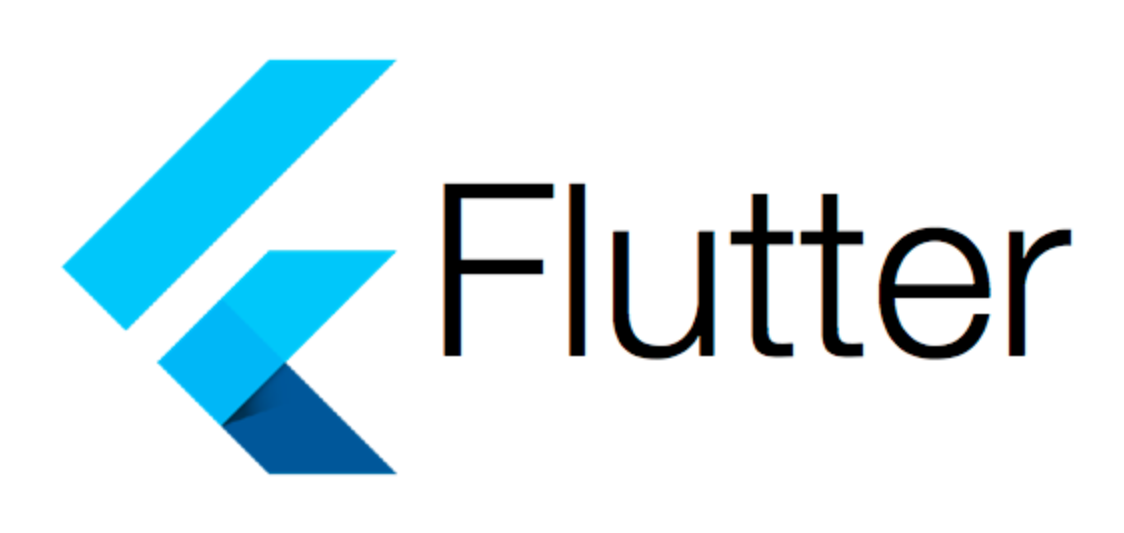
import 'package:flutter/material.dart';
import 'package:font_awesome_flutter/font_awesome_flutter.dart';
import 'package:tiktok_clone/constants/gaps.dart';
import 'package:tiktok_clone/constants/sizes.dart';
class ActivityScreen extends StatefulWidget {
const ActivityScreen({super.key});
State<ActivityScreen> createState() => _ActivityScreenState();
}
class _ActivityScreenState extends State<ActivityScreen> {
final List<String> _notifications = List.generate(20, (index) => "${index}h");
void _onDismissed(String notification) {
_notifications.remove(notification);
setState(() {});
}
Widget build(BuildContext context) {
print(_notifications);
return Scaffold(
appBar: AppBar(
title: const Text("All activity"),
),
body: ListView(
children: [
Gaps.v14,
Padding(
padding: const EdgeInsets.symmetric(
horizontal: Sizes.size12,
),
child: Text(
'New',
style: TextStyle(
fontSize: Sizes.size14,
color: Colors.grey.shade500,
),
),
),
Gaps.v14,
for (var notification in _notifications)
Dismissible(
key: Key(notification),
onDismissed: (direction) => _onDismissed(notification),
background: Container(
alignment: Alignment.centerLeft,
color: Colors.green,
child: const Padding(
padding: EdgeInsets.only(
left: Sizes.size10,
),
child: FaIcon(
FontAwesomeIcons.checkDouble,
color: Colors.white,
size: Sizes.size24,
),
),
),
secondaryBackground: Container(
alignment: Alignment.centerRight,
color: Colors.red,
child: const Padding(
padding: EdgeInsets.only(
right: Sizes.size10,
),
child: FaIcon(
FontAwesomeIcons.trashCan,
color: Colors.white,
size: Sizes.size24,
),
),
),
child: ListTile(
minVerticalPadding: Sizes.size16,
leading: Container(
width: Sizes.size52,
decoration: BoxDecoration(
shape: BoxShape.circle,
color: Colors.white,
border: Border.all(
color: Colors.grey.shade400,
width: Sizes.size1,
),
),
child: const Center(
child: FaIcon(
FontAwesomeIcons.bell,
color: Colors.black,
),
),
),
title: RichText(
text: TextSpan(
text: "Account updates:",
style: const TextStyle(
fontWeight: FontWeight.w600,
color: Colors.black,
fontSize: Sizes.size16,
),
children: [
const TextSpan(
text: " Upload longer videos",
style: TextStyle(
fontWeight: FontWeight.normal,
),
),
TextSpan(
text: " $notification",
style: TextStyle(
fontWeight: FontWeight.normal,
color: Colors.grey.shade500,
),
),
],
),
),
trailing: const FaIcon(
FontAwesomeIcons.chevronRight,
size: Sizes.size16,
),
),
)
],
),
);
}
}이 코드는 Flutter에서 ListView를 사용하여 알림 목록을 동적으로 생성하고 관리하는 방법을 보여줍니다. 특히, "collection for" 문을 사용하여 _notifications 리스트에 있는 각 알림에 대해 Dismissible 위젯을 생성합니다. 이를 통해 각 알림을 스와이프하여 삭제할 수 있는 UI를 구현합니다.
주요 로직 및 구성요소:
-
_notifications 리스트:
_notifications는 문자열 리스트로, 여기서는 0시간부터 19시간까지의 문자열("0h","1h", ...,"19h")을 생성하여 초기화합니다. 이는 각각의 알림을 대표합니다.
-
_onDismissed 메서드:
_onDismissed는 사용자가 알림을 스와이프하여 삭제할 때 호출되는 메서드입니다. 이 메서드는 삭제된 알림을_notifications리스트에서 제거하고,setState()를 호출하여 UI를 업데이트합니다.
-
ListView와 Collection For 문:
ListView위젯은 스크롤 가능한 알림 목록을 표시합니다.- "collection for" 문(
for (var notification in _notifications))을 사용하여_notifications리스트의 각 항목에 대해Dismissible위젯을 동적으로 생성합니다. 이 구문은 리스트의 각 항목을 순회하며, 해당 항목을 기반으로 위젯을 구성합니다.
-
Dismissible 위젯:
Dismissible위젯은 사용자가 알림을 좌우로 스와이프할 때 알림을 삭제할 수 있게 합니다.key속성에는 각 알림을 유일하게 식별할 수 있는Key객체를 전달합니다.background와secondaryBackground는 알림을 각각 왼쪽과 오른쪽으로 스와이프했을 때 보여지는 배경을 정의합니다.onDismissed콜백에는_onDismissed메서드를 연결하여, 알림이 삭제될 때 해당 알림을 처리합니다.
-
ListTile 위젯:
- 각
Dismissible의 자식으로ListTile위젯을 사용하여 알림의 내용을 표시합니다. ListTile에는 알림 아이콘, 알림 제목, 상세 텍스트, 우측 화살표 아이콘이 포함됩니다.title에는RichText위젯을 사용하여 복잡한 스타일의 텍스트를 표시합니다.
- 각
결론:
이 코드는 Flutter에서 사용자의 액션(여기서는 스와이프)에 반응하여 동적으로 UI를 변경하는 방법을 보여줍니다. "collection for" 문을 사용하여 _notifications 리스트의 각 항목에 대한 UI를 생성하고, Dismissible 위젯을 통해 각 항목을 스와이프하여 삭제하는 인터랙티브한 경험을 제공합니다. 이러한 접근 방식은 목록 관리, 이메일 앱, 소셜 미디어 앱 등 다양한 애플리케이션에서 유용하게 사용될 수 있습니다.
