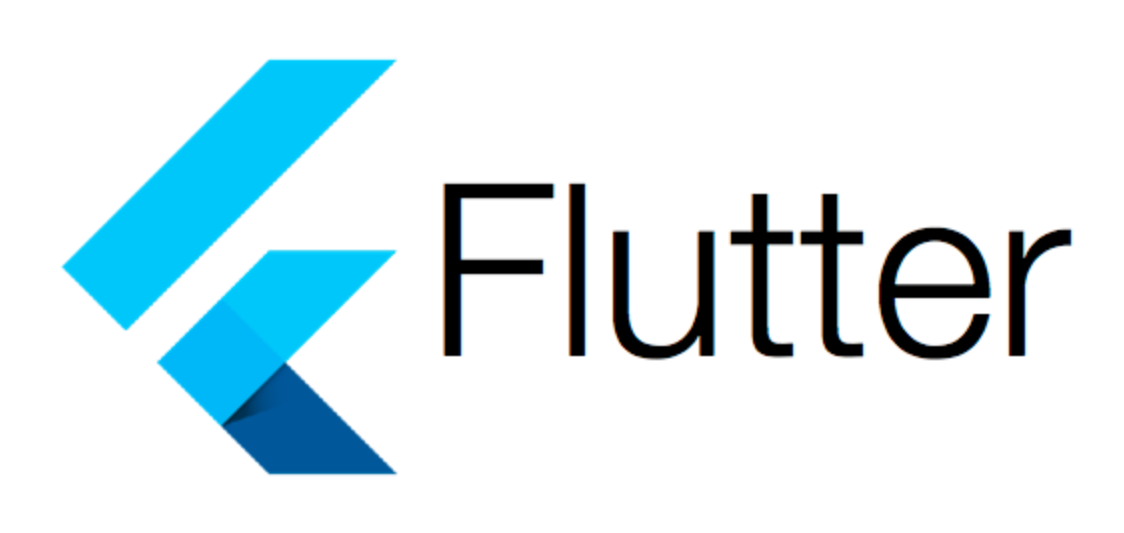
import 'package:flutter/material.dart';
import 'package:toonflix/models/webtoon_model.dart';
import 'package:toonflix/services/api_service.dart';
class HomeScreen extends StatelessWidget {
HomeScreen({super.key});
Future<List<WebtoonModel>> webtoons = ApiService.getTodaysToons();
Widget build(BuildContext context) {
return Scaffold(
backgroundColor: Colors.white,
appBar: AppBar(
elevation: 2,
backgroundColor: Colors.white,
foregroundColor: Colors.green,
title: const Text(
"어늘의 웹툰",
style: TextStyle(
fontSize: 24,
),
),
),
body: FutureBuilder(
future: webtoons,
builder: (context, snapshot) {
if (snapshot.hasData) {
return const Text("There is data!");
}
return const Text('Loading....');
},
),
);
}
}FutureBuilder는 Flutter에서 비동기 연산 (Future)의 결과에 따라 위젯을 구축하는 데 사용되는 위젯입니다. 이는 특히 네트워크 요청, 데이터베이스 조회 등 비동기 작업의 결과를 기반으로 UI를 표시하거나 업데이트할 때 유용합니다.
FutureBuilder의 기본 구조
FutureBuilder는 다음과 같은 주요 속성을 가집니다:
- future:
Future객체를 받습니다. 이 객체는 비동기 작업을 나타내며, 일반적으로 데이터를 가져오는 API 호출 등이 될 수 있습니다. - builder: 이 함수는
Future의 결과에 따라 위젯을 만듭니다. 두 개의 매개변수를 받습니다:BuildContext context: 현재 위젯의 컨텍스트입니다.AsyncSnapshot snapshot:Future의 상태와 결과를 포함하는 객체입니다.
HomeScreen 클래스에서의 FutureBuilder 사용 예시
body: FutureBuilder(
future: webtoons,
builder: (context, snapshot) {
if (snapshot.hasData) {
return const Text("There is data!");
}
return const Text('Loading....');
},
),이 코드에서 FutureBuilder는 webtoons Future의 결과를 기반으로 위젯을 구성합니다. webtoons는 ApiService.getTodaysToons()의 결과를 담고 있으며, 이는 오늘의 웹툰 리스트를 비동기적으로 가져오는 작업입니다.
snapshot.hasData: 이 조건문은Future가 데이터를 성공적으로 받아온 경우를 확인합니다. 데이터가 있으면, "There is data!"라는 텍스트를 표시하는 위젯을 반환합니다.- 데이터가 아직 도착하지 않았거나 로딩 중인 경우, "Loading...."라는 텍스트를 표시합니다. 이는
Future가 완료될 때까지 사용자에게 로딩 상태를 알리는 방법입니다.
FutureBuilder의 장점
- 비동기 작업 처리의 간소화:
FutureBuilder를 사용하면 비동기 작업의 결과에 따라 UI를 업데이트하는 로직을 위젯 내부에 직접 구현할 필요가 없습니다. - 상태 관리 용이:
Future의 상태(로딩, 완료, 에러 등)에 따라 다른 위젯을 표시할 수 있습니다. - 코드의 가독성 향상: 비동기 작업과 UI 코드가
FutureBuilder를 통해 명확하게 구분됩니다.
FutureBuilder는 Flutter 앱에서 비동기 작업의 결과를 효율적으로 관리하고, 사용자에게 적절한 피드백을 제공하는 데 매우 유용한 위젯입니다.
