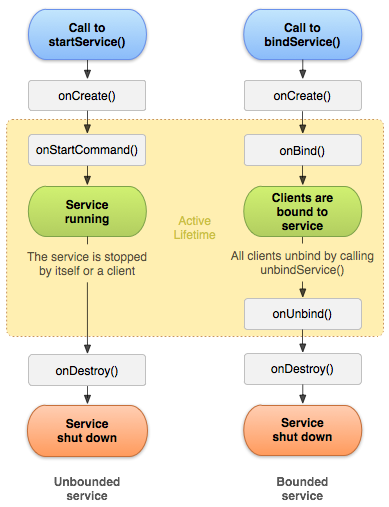📌서비스
일반적으로 화면 없이 동작하는 프로그램으로 백그라운드 프로세스
- 액티비티 응용프로그램은 화면이 종료되면 동작하지 않지만 서비스는 백그라운드에서 실행 되어 화면과 상관없이 계속 동작한다.
서비스 특징
-
유저와 상호작용 불가
-
액티비티의 생명주기에 비종속
-
별도의 스레드에서 동작하지 않고 '메인스레드'에서 작동
-
액티비티가 비활성화 되면 액티비티보다 우선순위 높음
서비스는 background에서 장시간 동작하면 시스템에서 강제종료하므로 app의 작동을 notification 영역에 표시하는 foreground service가 되어야 한다.
🔑서비스 실행 방법
1. StartService
앱 내의 액티비티 같은 컴포넌트가 호출했을 때 실행됨
백 그라운드에서 한가지 일을 하며, 결과를 호출했던 컴포넌트에게 보내지 않음
2. bindService
자신을 호출했던 컴포넌트와 인터랙션을 주고받음
처리한 결과를 주고 받음
서로 다른 프로세스상에 있어도 처리 가능
📌 startService
🔑startService 생명주기
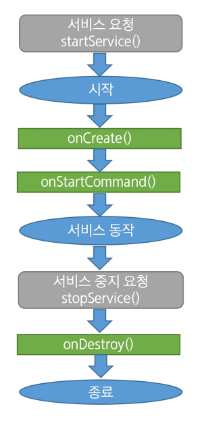
onStartCommand
서비스를 다른 컴포넌트가 호출 했을 시 수행되고, 이 메서드를 통해 서비스가 백그라운드에서 동작
리턴 해줘야 되는 3가지 값이 있음
- START_NOT_STICKY
- START_STICKY
- START_REDELIVER_INTENT
📌 bindService
서비스를 실행시켜 놓고 필요할 때마다 서비스의 메서드에 접근하여 통신할 수 있는 구조
- startService() 와 달리 하나 이상의 클라이언트 컴포넌트 간의 통신을 구현 가능
- 서비스가 백그라운드에서 실행되고 있을 때 액티비티에서 서비스의 메서드를 호출/결과를 받아서 보여주는 등의 interaction이 필요할 때 사용
🔑 bindService 생명주기
서비스가 bindService() 함수로 시작되면
onCreate()-> onBind() 함수 호출
unbindService() 함수로 종료
종료하면서 onUnbind() -> onDestroy() 함수 실행
또한 startService로 실행한 서비스를 bindService()함수로 이에 바인딩 할 수도 있음.
이때는 바인딩을 해제해도 서비스가 소멸되지 않으므로 stopSelf() 혹은 stopService() 호출이 필요하다.
🔑 bindService 구현 방법
1. Local
- 바인드 서비스와 클라이언트가 동일 앱에서 실행되면서 private이라면 Binder의 서브클래스 생성하여 구현 가능
2. Local X (다른 프로세스 실행, 즉 다른 apk)
- Messenger와 Handler 사용
- AIDL(Android Interface Definition Language)을 사용하여 구현
Binder는 기본적으로 프로세스간 통신을 제공한다.
IPC(Inter Process Communication)
- 프로세스 통신, 리눅스 커널에서 Binder 이용하여 프로세스간 메시지를 주고 받도록 구현되어 있음
- 안드로이드는 리눅스 커널 기반으로 만들어져 있으므로, process는 커널 내부의 일정 공간을 공유하여 함수를 호출하며 이를 Binder Driver가 수행. 데이터를 parcel 형태로 전달하기 때문에 parcelable 클래스를 활용한다.(serializable도 있는데 parcelable 사용이 더 정형화돼있음)
🔑 local bindService 연결
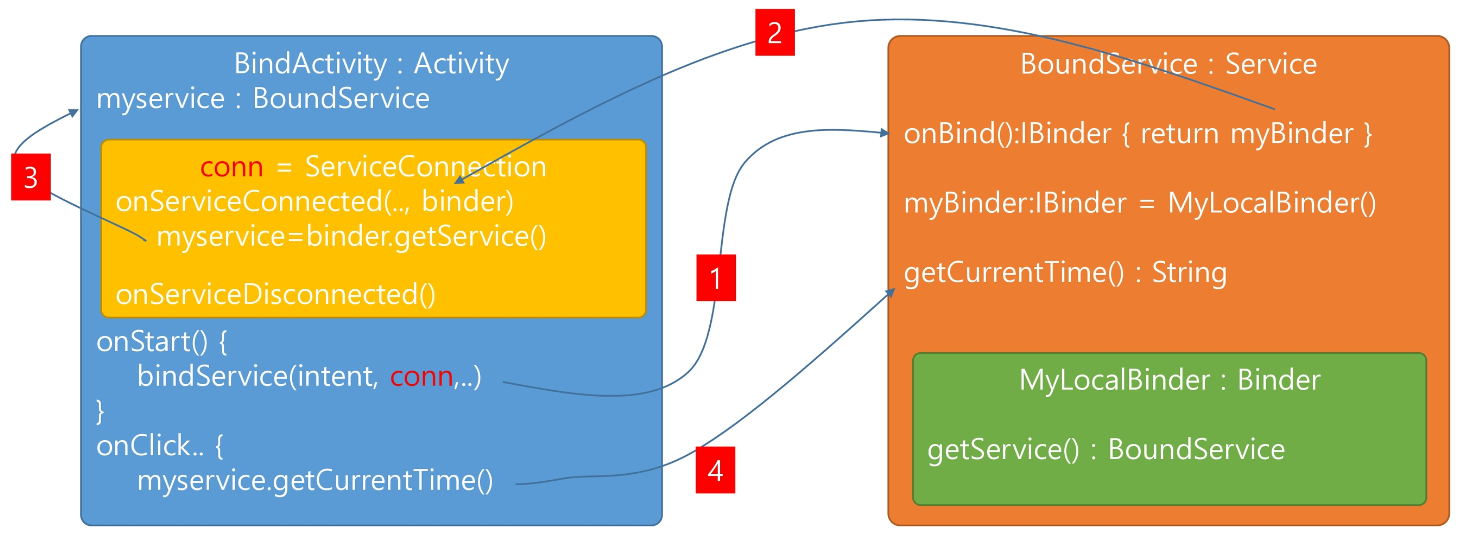
Service에서 Binder 만들기
class BoundService : Service() {
override fun onBind(intent: Intent?): IBinder {
return MyLocalBinder()
}
inner class MyLocalBinder : Binder(){
//Service의 레퍼런스를 반환
fun getService() : BoundService{
return this@BoundService
}
}
fun getCurrentTime(): String {
return Date().toString()
}
}Activity에서 서비스와 연결
class BindActivity : AppCompatActivity() {
private lateinit var binding : ActivityBindBinding
lateinit var myService: BoundService
var isBound = false
val connection = object : ServiceConnection{
override fun onServiceConnected(name: ComponentName?, service: IBinder?) {
val binder = service as BoundService.MyLocalBinder
myService = binder.getService()
isBound = true
}
override fun onServiceDisconnected(name: ComponentName?) {
isBound = false
}
}
override fun onCreate(savedInstanceState: Bundle?) {
super.onCreate(savedInstanceState)
binding = ActivityBindBinding.inflate(layoutInflater)
setContentView(binding.root)
binding.button.setOnClickListener {
if(isBound){
val result = myService.getCurrentTime()
binding.textView.text = result
}
}
}
override fun onStart() {
super.onStart()
// binding 처리(연결)
val intent = Intent(this, BoundService::class.java)
bindService(intent, connection, BIND_AUTO_CREATE)
}
}🔑 AIDL 사용한 bindService 연결
Messenger & Handler을 사용하하거나 AIDL을 사용하면 별도의 프로세스에서 서비스 부르기 가능
- Handler는 멀티쓰레드 상황에서 동시처리가 불가능하나 AIDL은 여러 요청을 동시 요청 및 처리
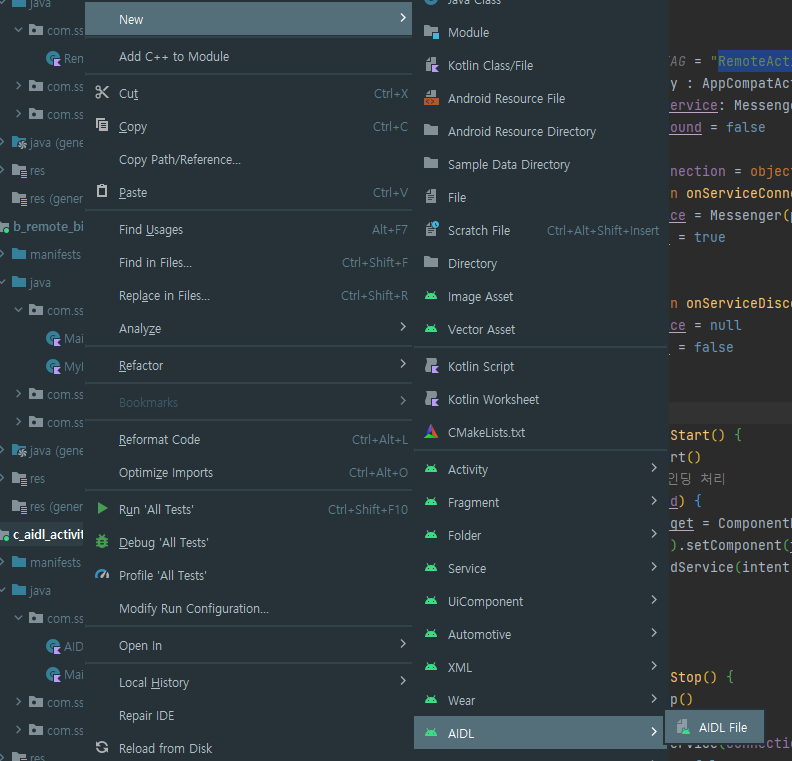
AIDL 파일을 만들고
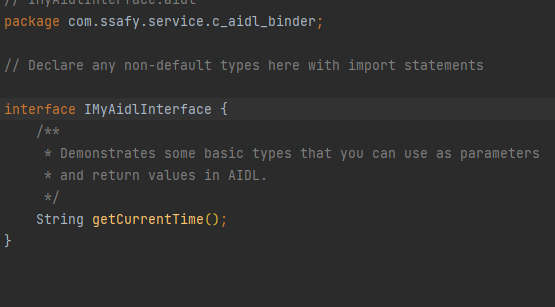
서비스에서 넣고 싶은 메서드를 넣어주고 Make Project를 하면 자동으로 Interface 파일이 생성된다.
외부 서비스 파일
package com.ssafy.service.c_aidl_binder
import android.app.Service
import android.content.Intent
import android.os.IBinder
import android.util.Log
import java.text.SimpleDateFormat
import java.util.*
private const val TAG = "AIDLService_싸피"
class AIDLService : Service() {
override fun onCreate() {
super.onCreate()
Log.d(TAG, "onCreate: ")
}
// AIDL로 정의해서 생성한 Stub() 구현
private val myBinder = object : IMyAidlInterface.Stub(){
override fun getCurrentTime(): String {
Log.d(TAG, "getCurrentTime: ")
return Date().toString()
}
}
override fun onBind(p0: Intent?): IBinder {
Log.d(TAG, "onBind: ")
//위에서 생성한 binder 리턴.
return myBinder
}
}
서비스 호출하는 앱의 클래스
class AIDLActivity : AppCompatActivity() {
private var bound = false
private var timeService: IMyAidlInterface? = null
private val connection = object : ServiceConnection {
override fun onServiceConnected(p0: ComponentName?, p1: IBinder?) {
Log.d(TAG, "onServiceConnected: $p1 ")
//binder 를 asInterface로 casting.
timeService = IMyAidlInterface.Stub.asInterface(p1)
bound = true
}
override fun onServiceDisconnected(p0: ComponentName?) {
Log.d(TAG, "onServiceDisconnected: ")
timeService = null
bound = false
}
}
override fun onStart() {
super.onStart()
if (!bound) {
Log.d(TAG, "onStart: ")
//Component Name 생성하고, bindService 호출.
val target = ComponentName("com.ssafy.service.c_aidl_binder" , "com.ssafy.service.c_aidl_binder.AIDLService")
val intent = Intent()
intent.setComponent(target)
bindService(intent, connection, BIND_AUTO_CREATE)
}
}
override fun onStop() {
super.onStop()
if (bound) {
unbindService(connection)
bound = false
}
}
private lateinit var binding: ActivityAidlactivityBinding
override fun onCreate(savedInstanceState: Bundle?) {
super.onCreate(savedInstanceState)
binding = ActivityAidlactivityBinding.inflate(layoutInflater)
setContentView(binding.root)
binding.button2.setOnClickListener{
// val time = timeService?.getCurrentTime()?:"00:00"
val format = SimpleDateFormat("yyyy-MM-dd kk:mm:ss E", Locale.KOREAN) //format 설정
format.timeZone = TimeZone.getTimeZone("Asia/Seoul") //TimeZone 설정 (GMT +9)
binding.textView2.text = "AIDL Service 호출. \n한국시간은 ${format.format(Date().time)} 입니다."
}
}
}📌 Foreground Service
항상 상태바 알림에 표시되는 서비스
활성화된 액티비티와 동급의 우선순위를 가져 메모리가 부족하더라도 시스템에 의해 종료될 확률이 적음.
일반 권한으로, manifest에 선언만 하면 자동 승인된다.
<uses-permission android:name="android.permission.FOREGROUND_SERVICE" />Foreground 서비스 선언
class ForegroundMusicService : Service() {
lateinit var mp: MediaPlayer
override fun onCreate() {
super.onCreate()
mp = MediaPlayer.create(this,R.raw.jazzbyrima)
Log.d(TAG, "onCreate()")
}
override fun onStartCommand(intent: Intent?, flags: Int, startId: Int): Int {
Log.d( TAG, "Action Received = ${intent?.action}" )
when (intent?.action) {
Actions.START_FOREGROUND -> {
Log.d(TAG, "Start Foreground 인텐트를 받음")
if( !mp.isPlaying ){
mp.isLooping = true
mp.start()
startForegroundService()
}
}
Actions.STOP_FOREGROUND -> {
Log.d(TAG, "Stop Foreground 인텐트를 받음")
if( mp.isPlaying ) {
stopForegroundService()
mp.stop() //음악 중지
}
}
Actions.PLAY ->{
Log.d(TAG, "start music from notification : ${mp.isPlaying}")
if( !mp.isPlaying ){
Log.d(TAG, "start music from notification")
mp.start()
}
}
Actions.STOP ->{
Log.d(TAG, "stop music from notification")
if( mp.isPlaying ) mp.pause() //음악 중지
}
}; return START_STICKY
}
private fun startForegroundService() {
val notification = MusicNotification.createNotification(this)
startForeground(NOTIFICATION_ID, notification)
}
private fun stopForegroundService() {
stopForeground(true)
stopSelf()
}
override fun onBind(intent: Intent?): IBinder? {
// bindservice가 아니므로 null
return null
}
override fun onDestroy() {
super.onDestroy()
Log.d(TAG, "onDestroy()")
}
companion object {
const val NOTIFICATION_ID = 20
}
}📌 Notification
상태바 알림기능
- 새로운 상태바 아이콘을 생성
- 확장된 상태바에 추가정보를 표현할 수도 있으며
- 진동 등을 추가해서 알림을 줄 수도 있음
🔑 Notification 구현
- Channel 생성
- Notification 생성
- Notification Manager로 전송
Notification Manager을 통해 채널 생성
// Oreo 부터는 Notification Channel을 만들어야 함
if (Build.VERSION.SDK_INT >= Build.VERSION_CODES.O) {
val serviceChannel = NotificationChannel(
CHANNEL_ID, //임의로 만든 채널 ID 값
"Music Player Channel", // 채널표시명
NotificationManager.IMPORTANCE_HIGH
)
val manager = context.getSystemService(NotificationManager::class.java)
manager?.createNotificationChannel(serviceChannel)
}Notification 생성하여 notification manger로 전송
val intent = Intent(applicationContext, SimpleNotification::class.java)
intent.flags = Intent.FLAG_ACTIVITY_NEW_TASK or Intent.FLAG_ACTIVITY_CLEAR_TASK
val pendingIntent = PendingIntent.getActivity(applicationContext, 0,
intent, PendingIntent.FLAG_IMMUTABLE)
val builder = NotificationCompat.Builder(this, channelId)
builder.setSmallIcon(R.drawable.ic_baseline_add_comment_24)
builder.setContentTitle(title)
builder.setContentText(content)
builder.priority = NotificationCompat.PRIORITY_DEFAULT
builder.setAutoCancel(true)
builder.setContentIntent(pendingIntent)
val notificationManager = NotificationManagerCompat.from(this)
notificationManager.notify( 100, builder.build())