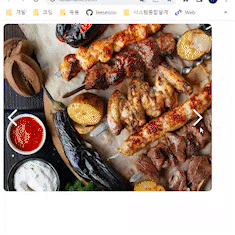
리액트 가둬놓고 줘 패기 스터디에서 라이브러리 없이 이미지 슬라이더를 만들어보기로 했다!
Github ➡️ 코드리뷰 + 지적 환영
🍬 퍼블리싱
import styled from "styled-components";
import IcLeft from "../assets/icon_left.svg?component";
import IcRight from "../assets/icon_right.svg?component";- CRA 말고 vite로 만들었더니 svg를
ReactComponent로 직접 사용하지 못하더라. - 그래서
"@honkhonk/vite-plugin-svgr": "^1.1.0",이거를 설치했다. - svg 경로 뒤에
?component를 붙이면 컴포넌트로 사용할 수 있다.
return (
<StWrapper>
<StLeftButton onClick={onClickLeftButton} />
<StRightButton onClick={onClickRightButton} />
<StImageWrapper ref={slideRef}>
{images.map(({ url, id }) => (
<img src={url} alt={id} key={id} />
))}
</StImageWrapper>
</StWrapper>
);const StWrapper = styled.div`
display: flex;
position: relative;
width: 500px;
height: 400px;
overflow: hidden;
`;
const StImageWrapper = styled.div`
display: flex;
& > img {
width: 500px;
height: 400px;
object-fit: cover;
border-radius: 10px;
}
`;
const StLeftButton = styled(IcLeft)`
position: absolute;
top: calc(100% / 2);
left: 10px;
z-index: 999;
&:hover {
cursor: pointer;
& > path {
fill: rgba(255, 255, 255, 0.5);
}
}
`;
const StRightButton = styled(IcRight)`
position: absolute;
top: calc(100% / 2);
right: 10px;
z-index: 999;
&:hover {
cursor: pointer;
& > path {
fill: rgba(255, 255, 255, 0.5);
}
}
`;🛠️ 좌우 이동 버튼 클릭 이벤트
const images = [
{
id: 0,
url: "https://images.unsplash.com/photo-1555939594-58d7cb561ad1?ixlib=rb-1.2.1&ixid=MnwxMjA3fDB8MHxwaG90by1wYWdlfHx8fGVufDB8fHx8&auto=format&fit=crop&w=774&q=80",
},
{
id: 1,
url: "https://images.unsplash.com/photo-1487734092093-e5b02908580e?ixlib=rb-1.2.1&ixid=MnwxMjA3fDB8MHxzZWFyY2h8Mnx8c2NlbmV8ZW58MHx8MHx8&auto=format&fit=crop&w=900&q=60",
},
{
id: 2,
url: "https://images.unsplash.com/photo-1615310748170-29d7088865ad?ixlib=rb-1.2.1&ixid=MnwxMjA3fDB8MHxzZWFyY2h8M3x8a25pdHxlbnwwfHwwfHw%3D&auto=format&fit=crop&w=900&q=60",
},
{
id: 3,
url: "https://images.unsplash.com/photo-1616046229478-9901c5536a45?ixlib=rb-1.2.1&ixid=MnwxMjA3fDB8MHxzZWFyY2h8MXx8aW50ZXJpb3JzfGVufDB8fDB8fA%3D%3D&auto=format&fit=crop&w=900&q=60",
},
{
id: 4,
url: "https://images.unsplash.com/photo-1526336024174-e58f5cdd8e13?ixlib=rb-1.2.1&ixid=MnwxMjA3fDB8MHxzZWFyY2h8Mnx8Y2F0fGVufDB8fDB8fA%3D%3D&auto=format&fit=crop&w=900&q=60",
},
];
const [currentIdx, setCurrentIdx] = useState(0);
const slideRef = useRef(null);
useEffect(() => {
if (currentIdx === -1) {
slideRef.current.style.transition = "all 0.5s ease-in-out";
slideRef.current.style.transform = `translateX(-2000px)`;
setCurrentIdx(images.length - 1);
}
else if (currentIdx === images.length) {
setCurrentIdx(0);
slideRef.current.style.transition = "all 0.5s ease-in-out";
slideRef.current.style.transform = `translateX(0px)`;
}
}, [currentIdx]);
const onClickLeftButton = () => {
if (currentIdx === -1) {
setCurrentIdx(images.length - 1);
} else {
setCurrentIdx((prev) => prev - 1);
slideRef.current.style.transition = "all 0.5s ease-in-out";
slideRef.current.style.transform = `translateX(-${
currentIdx * 500 - 500
}px)`;
}
};
const onClickRightButton = () => {
if (currentIdx === images.length) {
setCurrentIdx(0);
} else {
setCurrentIdx((prev) => prev + 1);
slideRef.current.style.transition = "all 0.5s ease-in-out";
slideRef.current.style.transform = `translateX(-${
500 * (currentIdx + 1)
}px)`;
}
};- 처음에
translateX가 입력한 위치만큼 이동하는 줄 알고 헤맸다. 위치만큼이 아니라 해당 위치로 가는 거였다.
🍕 결과물
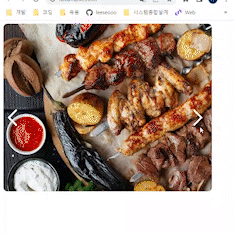
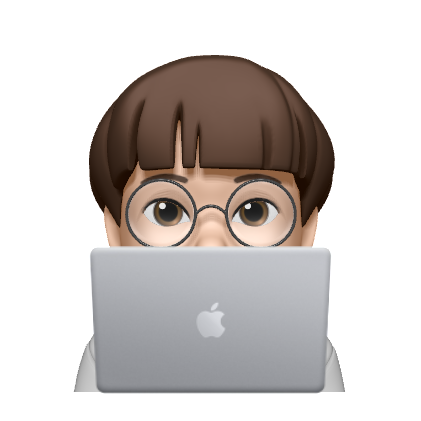
우와 vite로 안 만들어서 이 부분 첨 알았어용.. 완전 꿀팁🍯