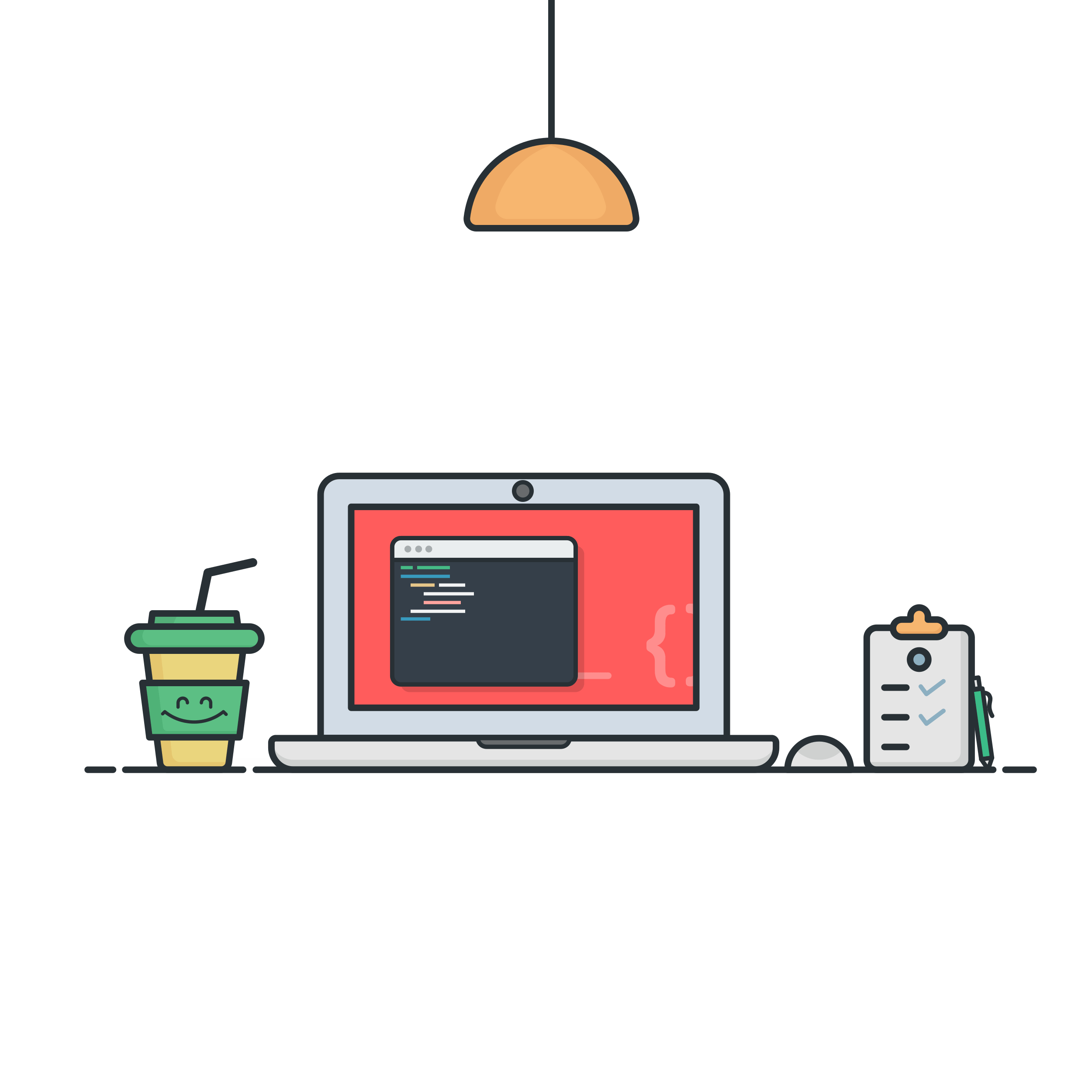
20220823
한 번에 끝내는 Java/Spring 웹 개발 마스터
1) FileOutputStreamTest
package ch14;
import java.io.FileOutputStream;
import java.io.IOException;
public class FileOutputStreamTest {
public static void main(String[] args) {
try(FileOutputStream fos = new FileOutputStream("output.txt")) {
fos.write(65);
fos.write(66);
fos.write(67);
} catch (IOException e) {
System.out.println(e);
}
System.out.println("end");
}
}2) FileOutputStreamTest2
package ch14;
import java.io.FileNotFoundException;
import java.io.FileOutputStream;
import java.io.IOException;
public class FileOutputStreamTest2 {
public static void main(String[] args) throws FileNotFoundException {
FileOutputStream fos = new FileOutputStream("output.txt");
try(fos) {
byte[] bs = new byte[26];
byte data = 65;
for(int i=0; i<bs.length; i++) {
bs[i] = data++;
}
fos.write(bs, 2, 10);
} catch (IOException e) {
System.out.println(e);
}
System.out.println("end");
}
}- 바이트 단위 출력 스트림 최상위 추상 클래스인 OutputStream중에서 FileOutputStream 예제를 풀어보았다.
3) 주요 메소드
-
int write()
: 한 바이트를 출력합니다. -
int write(byte b[])
: b[] 크기의 자료를 출력합니다. -
int write(byte b[], int off, int len)
: b[] 배열에 있는 자료의 off 위치부터 len 개수만큼 자료를 출력합니다. -
void flush()
: 출력을 위해 잠시 자료가 머무르는 출력 버퍼를 강제로 비워 자료를 출력합니다. -
void close()
: 출력 스트림과 연결된 대상 리소스를 닫습니다. 출력 버퍼가 비워집니다.
