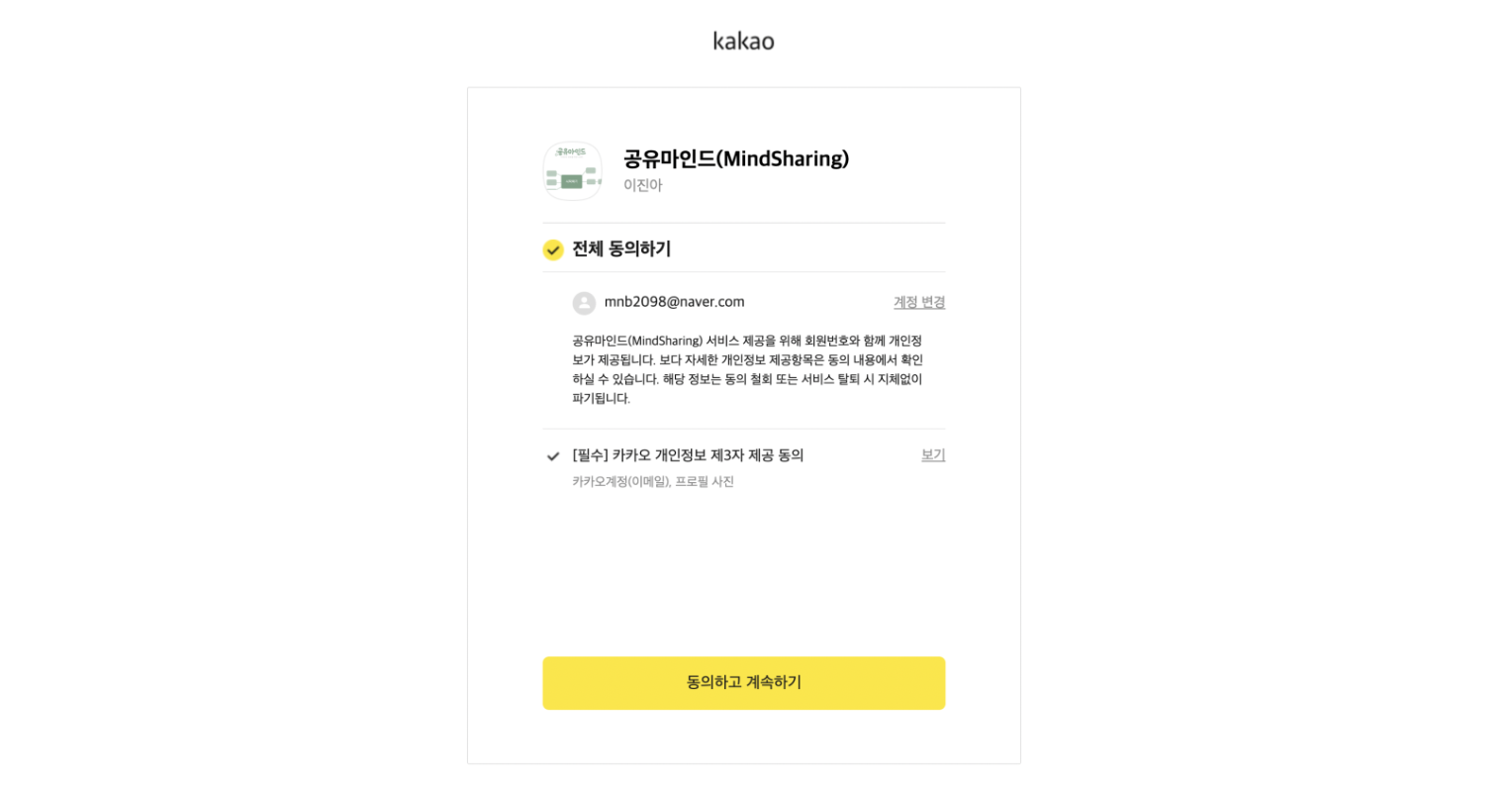
공유마인드 프로젝트를 진행하면서 도움이 되고자 하는 내용 업로드
Spring으로 회원 정보를 db에 저장한 후 로그인 기능을 구현할 때 카O오로 소셜 로그인까지 구현하려 한다.
먼저 SecurityConfig 코드
package com.spring.config;
import org.springframework.context.annotation.Bean;
import org.springframework.context.annotation.Configuration;
import org.springframework.security.authentication.AuthenticationManager;
import org.springframework.security.config.annotation.authentication.configuration.AuthenticationConfiguration;
import org.springframework.security.config.annotation.web.builders.HttpSecurity;
import org.springframework.security.config.annotation.web.configuration.EnableWebSecurity;
import org.springframework.security.crypto.bcrypt.BCryptPasswordEncoder;
import org.springframework.security.crypto.password.PasswordEncoder;
import org.springframework.security.web.SecurityFilterChain;
import org.springframework.security.web.header.writers.frameoptions.XFrameOptionsHeaderWriter;
import org.springframework.security.web.util.matcher.AntPathRequestMatcher;
@Configuration
@EnableWebSecurity
public class SecurityConfig {
@Bean
SecurityFilterChain filterChain(HttpSecurity http) throws Exception {
// 위의 코드에서 CSRF 설정만 비활성화 함
http.authorizeHttpRequests().requestMatchers(
new AntPathRequestMatcher("/**")).permitAll()
.and()
.csrf().disable() // CSRF를 비활성화합니다.
.headers()
.addHeaderWriter(new XFrameOptionsHeaderWriter(
XFrameOptionsHeaderWriter.XFrameOptionsMode.SAMEORIGIN))
.and() //로그인 구현
.formLogin()
.loginPage("/user/login")
.defaultSuccessUrl("/home"); //성공하면 home으로..
return http.build();
}
@Bean
PasswordEncoder passwordEncoder() { //패스워드를 bean으로
return new BCryptPasswordEncoder();
}
@Bean //스프링 시큐리티의 인증 담당
AuthenticationManager authenticationManager(AuthenticationConfiguration authenticationConfiguration) throws Exception {
return authenticationConfiguration.getAuthenticationManager();
}
}보는 것과 같이 시큐리티를 통해 회원 서비스를 구현했다.
UserController
package com.spring.controller;
import com.spring.Service.BaseException;
import com.spring.Service.UserService;
import com.spring.entity.User;
import org.springframework.http.ResponseEntity;
import org.springframework.stereotype.Controller;
import org.springframework.ui.Model;
import org.springframework.web.bind.annotation.*;
import java.util.HashMap;
import java.util.List;
import java.util.Map;
@Controller
@RequestMapping("/")
public class UserController {
// 생성자 주입
private final UserService userService;
public UserController(UserService userService) {
this.userService = userService;
}
@PostMapping("/signup")
public ResponseEntity<String> addUser(@RequestBody Map<String, String> payload) {
String username = payload.get("username");
String email = payload.get("useremail");
String password = payload.get("password");
userService.signup(username, email, password);
return ResponseEntity.ok("유저 회원가입 완료");
}
@GetMapping("/user/list")
@ResponseBody
public List<User> getUsers() {
List<User> users = userService.getUsers();
if (users == null) return null;
return userService.getUsers();
}
@ResponseBody
@GetMapping("/home")
public void kakaoCallback(@RequestParam String code) throws BaseException {
String access_Token = userService.getKaKaoAccessToken(code);
userService.createKakaoUser(access_Token);
}
}
컨트롤러는 뭐.. 딱히 필요는 없을 듯 하지만 그래도 올린다.
UserCreateForm
package com.spring.Form;
import lombok.Getter;
import lombok.Setter;
@Getter
@Setter
public class UserCreateForm {
private String name;
private String password;
}
UserRepository
package com.spring.Repository;
import com.spring.entity.User;
import org.springframework.data.jpa.repository.JpaRepository;
import java.util.Optional;
public interface UserRepository extends JpaRepository<User, Long> {
Optional<User> findByUserId(String userId);
Optional<User> findByUsername(String username);
}UserService
package com.spring.Service;
import com.nimbusds.jose.shaded.gson.Gson;
import com.nimbusds.jose.shaded.gson.JsonElement;
import com.spring.Repository.UserRepository;
import com.spring.entity.User;
import lombok.RequiredArgsConstructor;
import org.springframework.security.core.userdetails.UserDetails;
import org.springframework.security.core.userdetails.UsernameNotFoundException;
import org.springframework.security.crypto.bcrypt.BCryptPasswordEncoder;
import org.springframework.security.crypto.password.PasswordEncoder;
import org.springframework.stereotype.Service;
import java.io.*;
import java.net.HttpURLConnection;
import java.net.URL;
import java.util.ArrayList;
import java.util.List;
@RequiredArgsConstructor
@Service
public class UserService {
private final UserRepository userRepository;
private final PasswordEncoder passwordEncoder; //빈으로 객체를 받아오게끔
public List<User> getUsers() {
return userRepository.findAll();
}
public void signup(String username, String email, String password) {
BCryptPasswordEncoder passwordEncoder = new BCryptPasswordEncoder();
User user = new User();
user.setUserId(username);
user.setEmail(email);
user.setPassword(passwordEncoder.encode(password));
userRepository.save(user);
}
public UserDetails loadUserByUsername(String username) {
User user = userRepository.findByUsername(username)
.orElseThrow(() -> new UsernameNotFoundException("User not found with username: " + username));
return new org.springframework.security.core.userdetails.User(user.getUsername(), user.getPassword(), new ArrayList<>());
}
//getKaKaoAccessToken , createKakaoUser
public String getKaKaoAccessToken(String code) {
String access_Token = "";
String refresh_Token = "";
String reqURL = "https://kauth.kakao.com/oauth/token";
try {
URL url = new URL(reqURL);
HttpURLConnection conn = (HttpURLConnection) url.openConnection();
//POST 요청을 위해 기본값이 false인 setDoOutput을 true로
conn.setRequestMethod("POST");
conn.setDoOutput(true);
//POST 요청에 필요로 요구하는 파라미터 스트림을 통해 전송
BufferedWriter buffer = new BufferedWriter(new OutputStreamWriter(conn.getOutputStream()));
StringBuilder Sbuilder = new StringBuilder();
Sbuilder.append("grant_type=authorization_code");
Sbuilder.append("&client_id="); //REST API
Sbuilder.append("&redirect_uri=http://localhost:8082/home");
Sbuilder.append("&code=" + code);
buffer.write(Sbuilder.toString());
buffer.flush();
//결과 코드가 200이라면 성공
int responseCode = conn.getResponseCode();
System.out.println("responseCode : " + responseCode);
//요청을 통해 얻은 JSON타입의 Response 메세지 읽어오기
BufferedReader reader = new BufferedReader(new InputStreamReader(conn.getInputStream()));
String line = "";
String result = "";
while ((line = reader.readLine()) != null) {
result += line;
}
System.out.println("response body : " + result);
Gson gson = new Gson();
JsonElement element = gson.fromJson(result, JsonElement.class);
access_Token = element.getAsJsonObject().get("access_token").getAsString();
refresh_Token = element.getAsJsonObject().get("refresh_token").getAsString();
System.out.println("access_token : " + access_Token);
System.out.println("refresh_token : " + refresh_Token);
reader.close();
buffer.close();
}catch (IOException e) {
e.printStackTrace();
}
return access_Token;
// return "test";
}
public String createKakaoUser(String token) throws BaseException {
String reqURL = "https://kauth.kakao.com/oauth/token";
//access_token을 이용하여 사용자 정보 조회
try {
URL url = new URL(reqURL);
HttpURLConnection conn = (HttpURLConnection) url.openConnection();
conn.setRequestMethod("POST");
conn.setDoOutput(true);
conn.setRequestProperty("Authorization", "Bearer " + token); //전송할 header 작성, access_token전송
//결과 코드가 200이라면 성공
int responseCode = conn.getResponseCode();
System.out.println("responseCode : " + responseCode);
//요청을 통해 얻은 JSON타입의 Response 메세지 읽어오기
BufferedReader buffer = new BufferedReader(new InputStreamReader(conn.getInputStream()));
String line = "";
String result = "";
while ((line = buffer.readLine()) != null) {
result += line;
}
System.out.println("response body : " + result);
//Gson 라이브러리로 JSON파싱
Gson gson = new Gson();
JsonElement element = gson.fromJson(result, JsonElement.class);
int id = element.getAsJsonObject().get("id").getAsInt();
boolean hasEmail = element.getAsJsonObject().get("kakao_account").getAsJsonObject().get("has_email").getAsBoolean();
String email = "";
if (hasEmail) {
email = element.getAsJsonObject().get("kakao_account").getAsJsonObject().get("email").getAsString();
}
System.out.println("id : " + id);
System.out.println("email : " + email);
buffer.close();
} catch (IOException e) {
e.printStackTrace();
}
return reqURL;
}
}
getKaKaoAccessToken와 createKakaoUser 메서드를 통해 구현했다.
application.properties
kakao.client_id=
kakao.redirect_uri=http://localhost:8082/homeclient_id는 REST API이다.
https://developers.kakao.com/ 접속 후
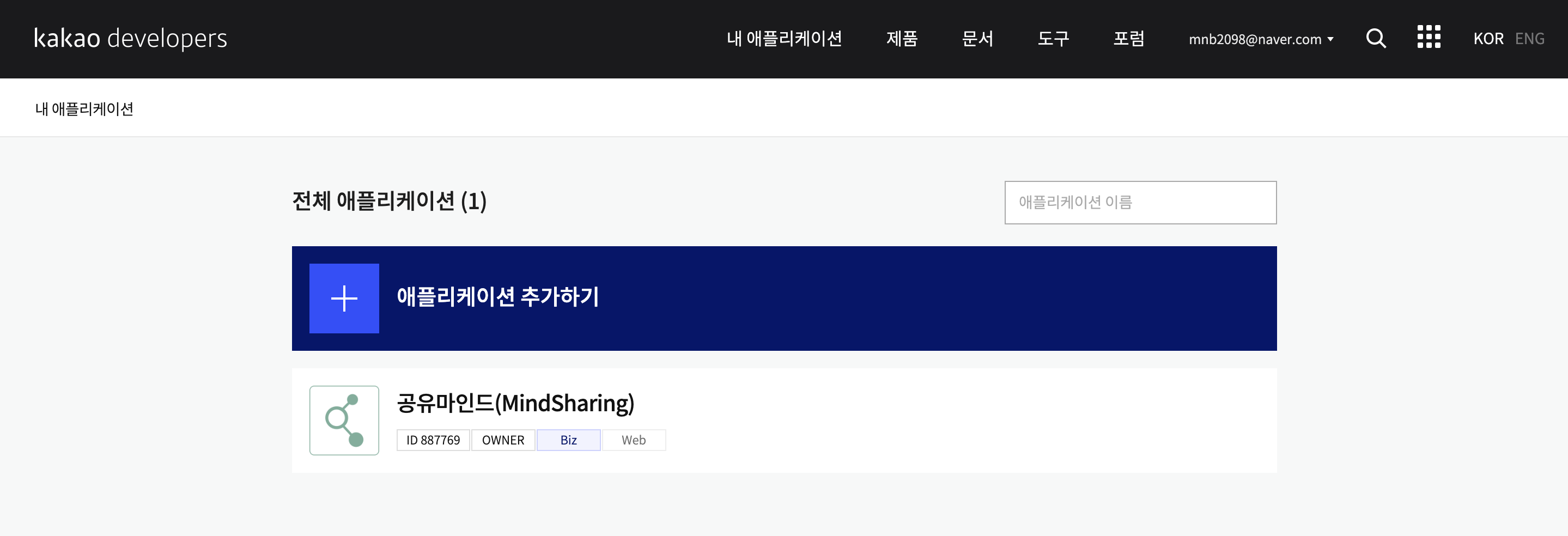
애플리케이션을 추가했다.
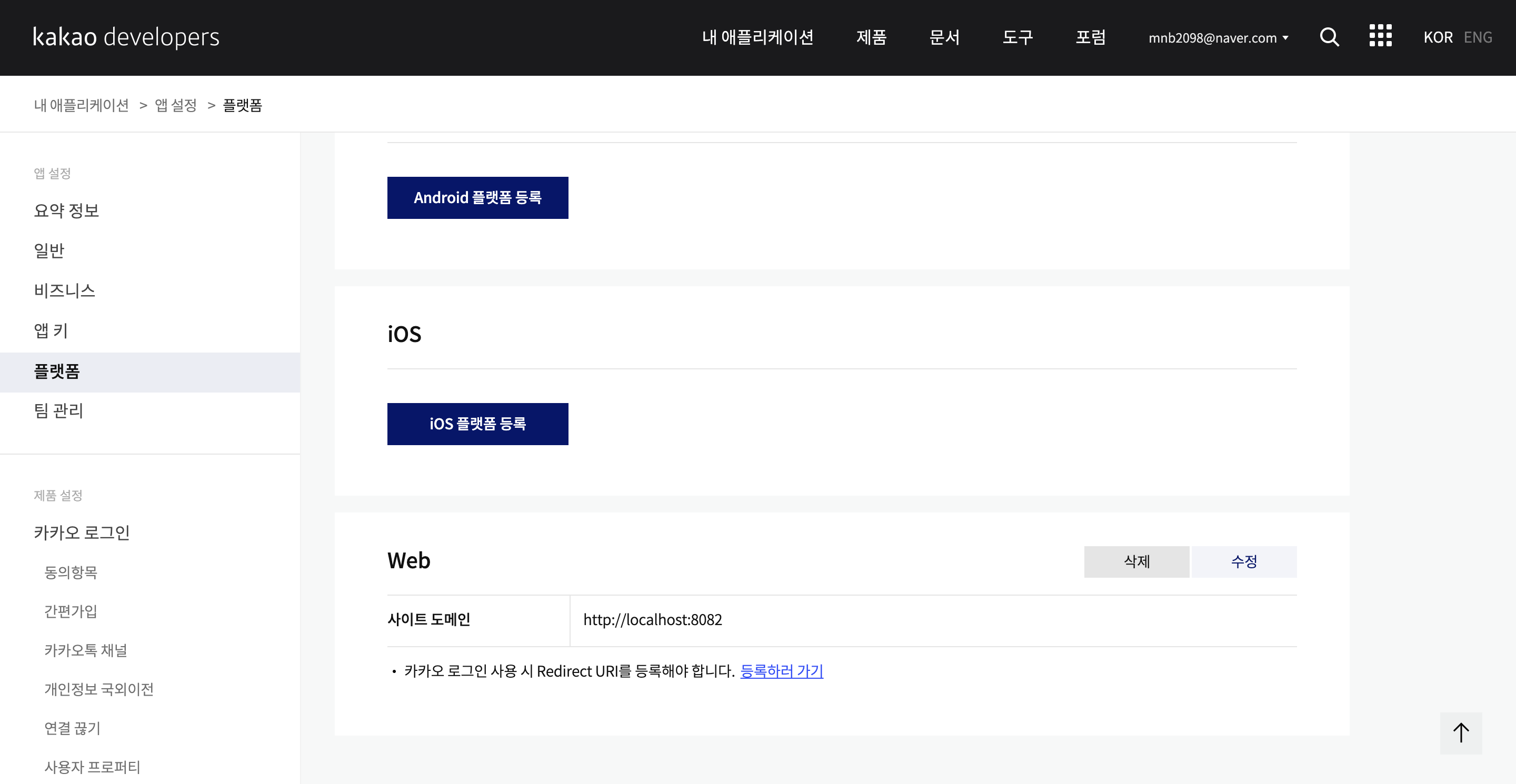
사이트 도메인 주소도 적어주고 (port번호를 8082로 지정하였다.)
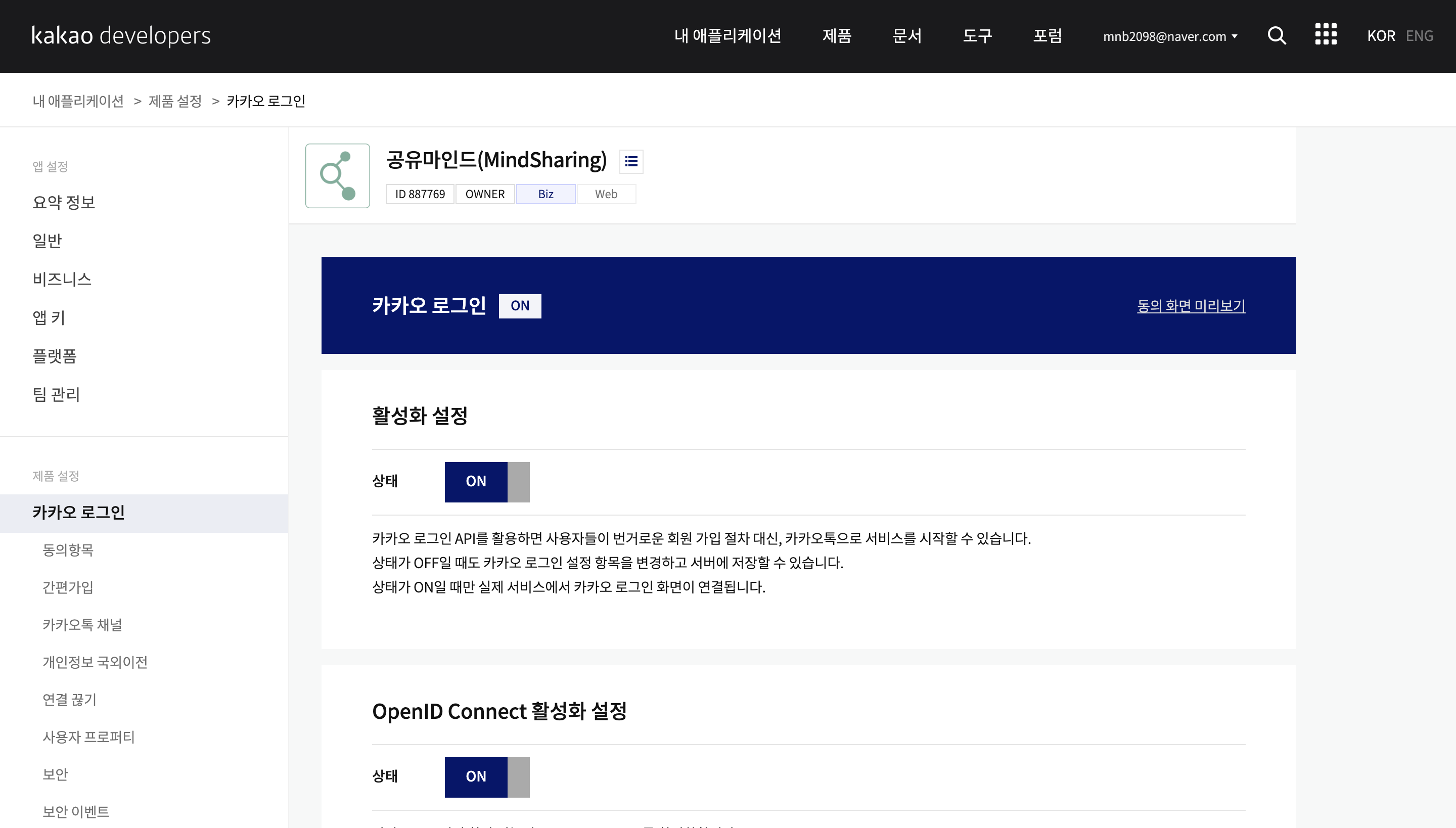
카카오 로그인 활성화 버튼도 눌러준다.
중요한 건 우리가 사용할 RESR API키인데
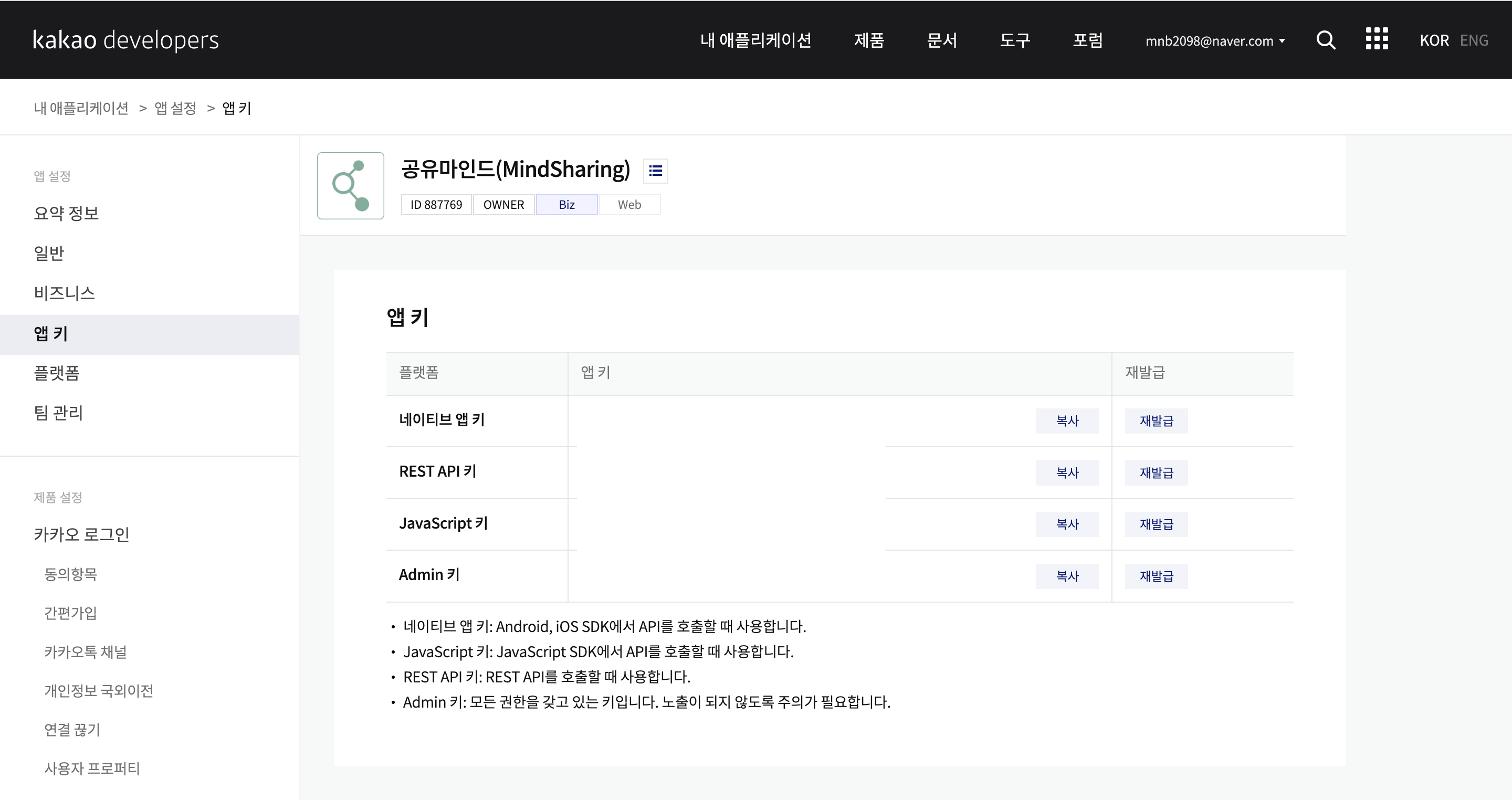
여기에 있는 키를 가지고
application.properties의 kakao.client_id= 칸에 넣어주고
getKaKaoAccessTokend메서드의 Sbuilder.append("&client_id="); 에도 입력해준다.
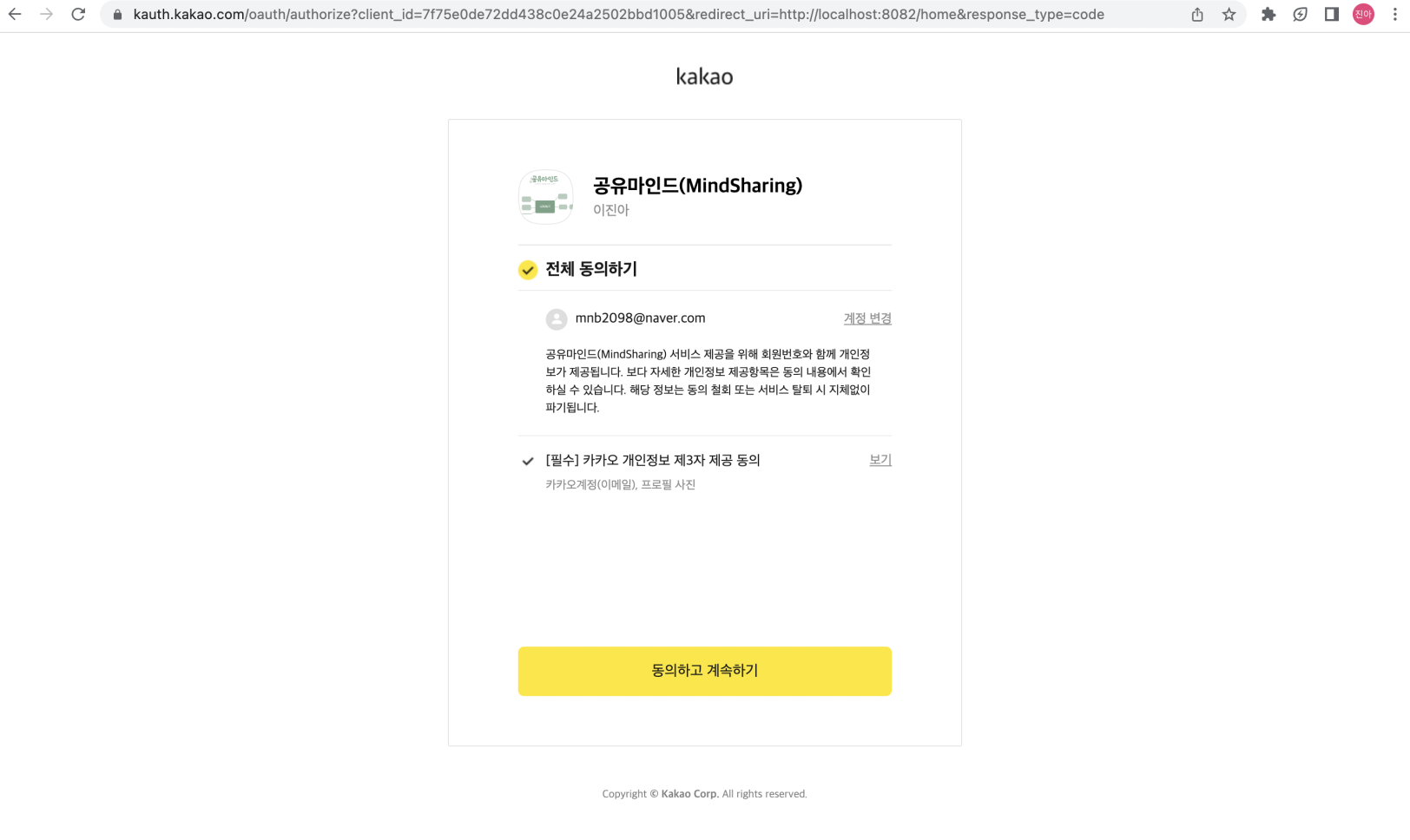
그럼 이렇게 잘 나온다.
