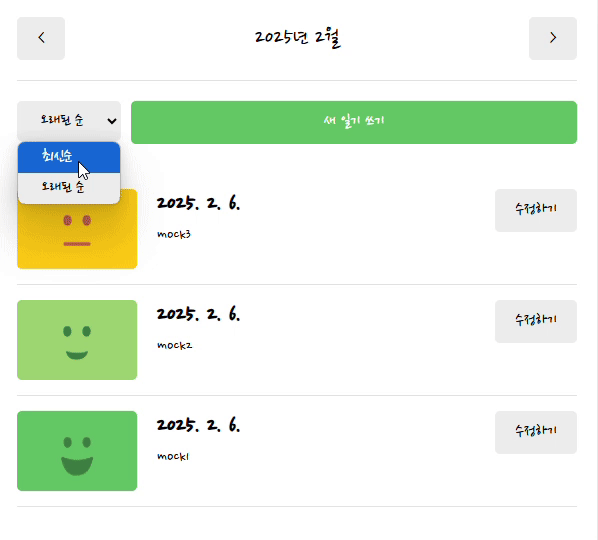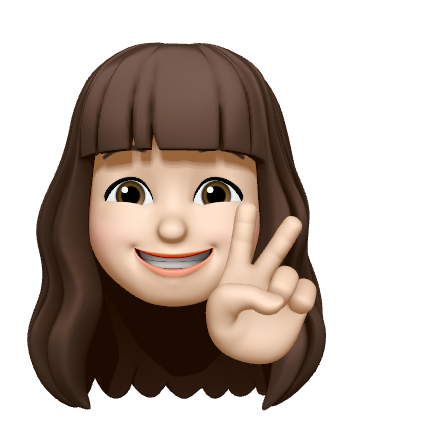2025.02.06 작성
OS : Window
개발환경 : VScode
개발언어 : JavaScript
프레임워크 : React
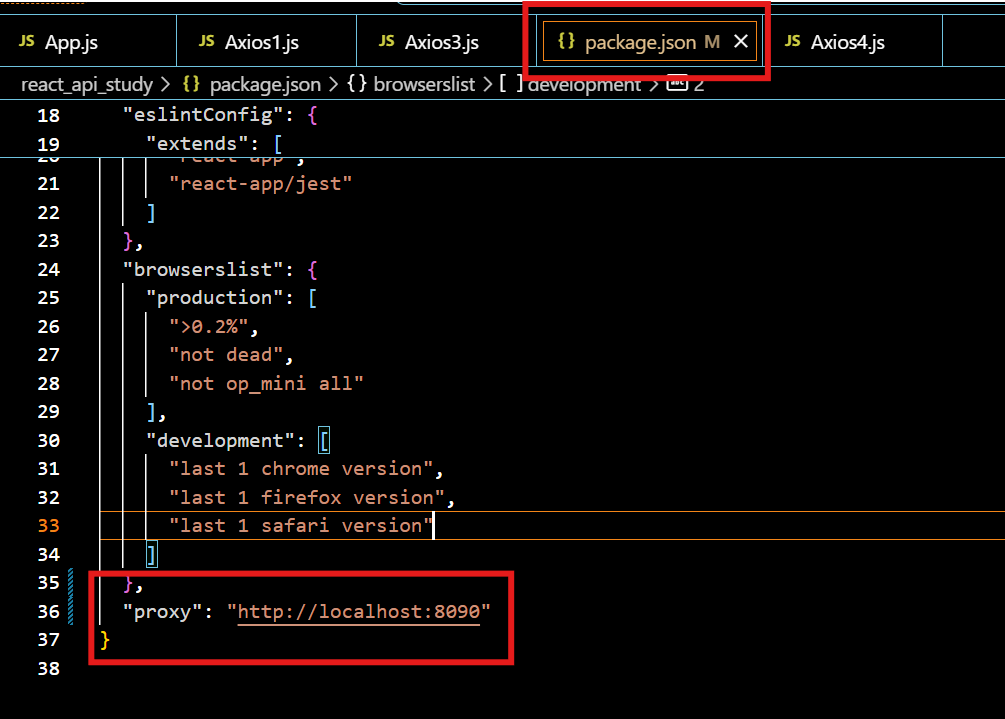
[ 감정 일기장 ] 만들기
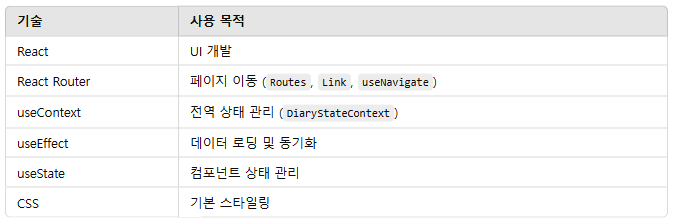
Font 설정
- 구글 폰트
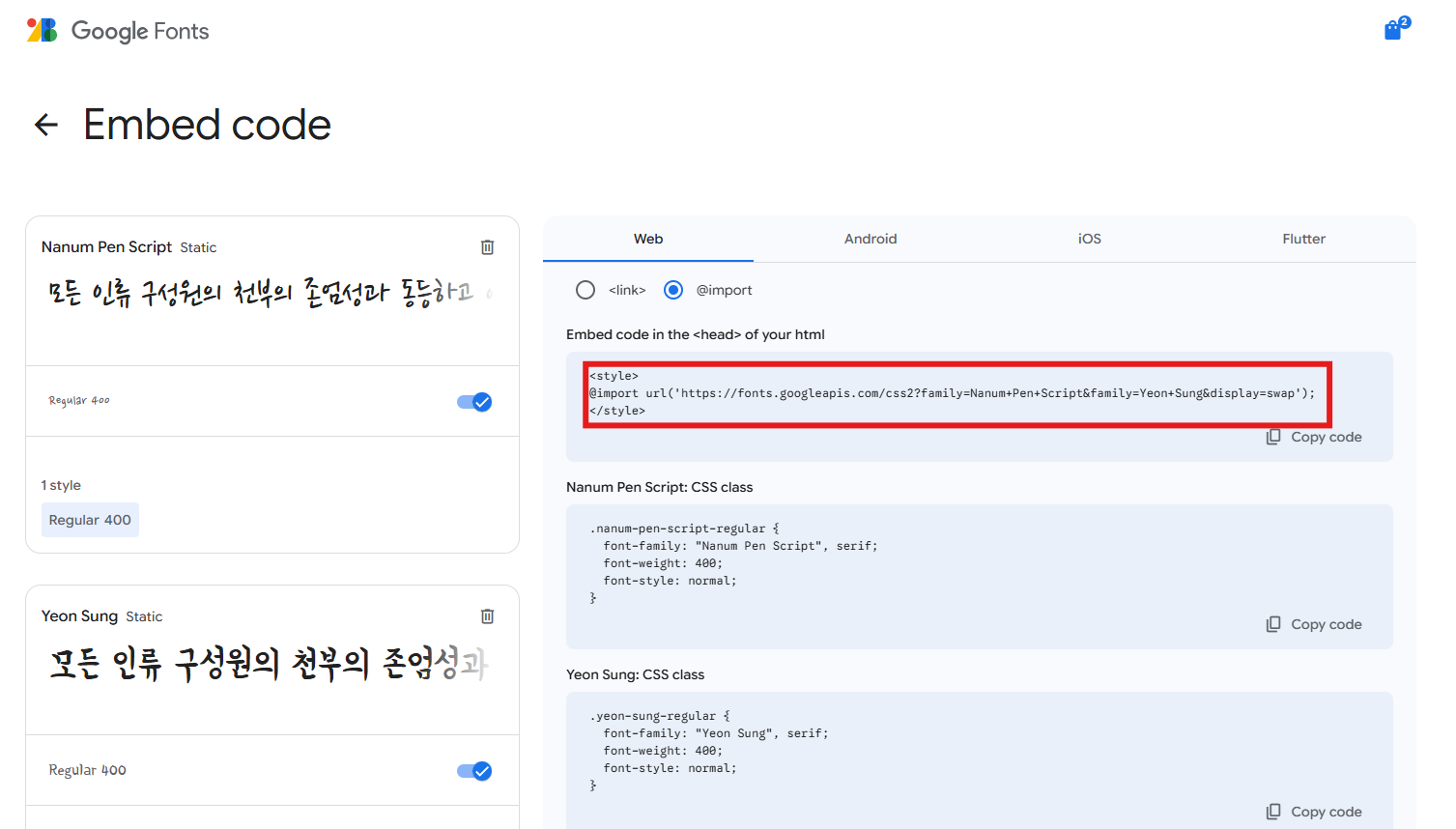
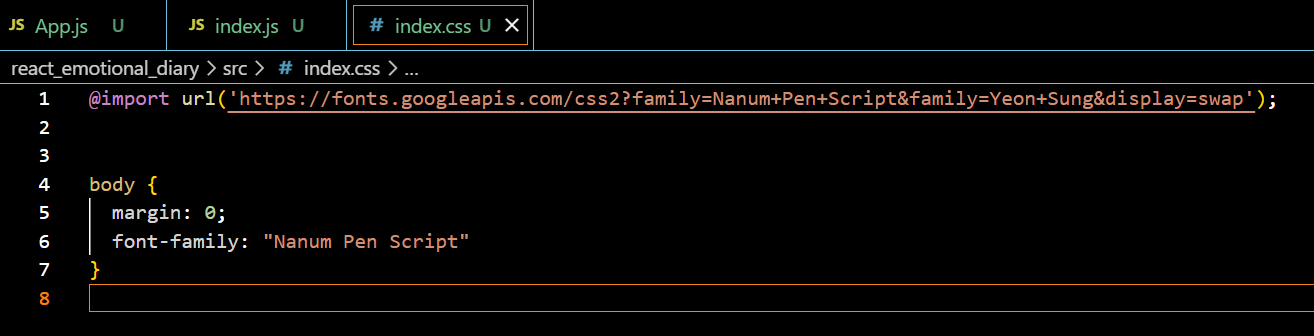
이미지 불러오는 함수
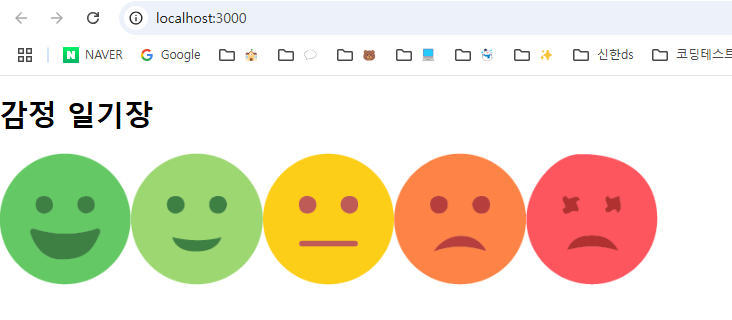
util.js
import emotion1 from './img/emotion1.png';
import emotion2 from './img/emotion2.png';
import emotion3 from './img/emotion3.png';
import emotion4 from './img/emotion4.png';
import emotion5 from './img/emotion5.png';
export const getEmotionImgById = (emotionId) => {
const targetEmotionId = String(emotionId);
switch (targetEmotionId) {
case "1" :
return emotion1;
case "2" :
return emotion2;
case "3" :
return emotion3;
case "4" :
return emotion4;
case "5" :
return emotion5;
default:
return null;
}
};App.js
import './App.css';
import {getEmotionImgById} from './util';
function App() {
return (
<div className="App">
<h1>감정 일기장</h1>
<img alt='감정1' src={getEmotionImgById(1)} />
<img alt='감정2' src={getEmotionImgById(2)} />
<img alt='감정3' src={getEmotionImgById(3)} />
<img alt='감정4' src={getEmotionImgById(4)} />
<img alt='감정5' src={getEmotionImgById(5)} />
</div>
);
}
export default App;
페이지 이동
Route, Routes, Link
import './App.css';
import { Route, Routes, Link } from 'react-router-dom';
import Home from './pages/Home';
import New from './pages/New';
import Diary from './pages/Diary';
import Edit from './pages/Edit';
function App() {
return (
<div className="App">
<Routes>
<Route path='/' element={<Home />} />
<Route path='/new' element={<New />} />
<Route path='/diary' element={<Diary />} />
<Route path='/edit' element={<Edit />} />
</Routes>
<div>
<Link to={"/"}>Home</Link>
<Link to={"/new"}>New</Link>
<Link to={"/diary"}>Diary</Link>
<Link to={"/edit"}>Edit</Link>
</div>
</div>
);
}
export default App;
버튼 Component
Button.js
import "./Button.css"
const Button = ({ text, type, onClick }) => {
const btnType = ["positive", "negative"].includes(type) ? type : "default";
return (
<button
className={["Button", `Button_${btnType}`].join(" ")}
onClick={onClick}
>
{text}
</button>
)
};
Button.defaultProps = {
type: "default",
};
export default Button;Home.js
import Button from "../component/Button";
import Header from "../component/Header";
const Home = () => {
return (
<div>
<Header
title={"Home"}
leftChild={
<Button
type="positive"
text={"긍정 버튼"}
onClick={() => {
alert("positive button");
}}
/>
}
rightChild={
<Button
type="negative"
text={"부정 버튼"}
onClick={() => {
alert("negative button");
}}
/>
}
/>
</div>
);
};
export default Home;달력
...(생략)
const [state, setState] = useState ({
date: "",
emotionId: 3,
content: "",
});
const handleChangeDate = (e) => {
setState({
...state,
date: e.target.value,
});
...(생략)
<div className="editor_section">
{/* {날짜} */}
<h4>오늘의 날짜</h4>
<div className="input_wrapper">
<input type="date" value={state.date}
onChange={handleChangeDate} />
</div>
</div>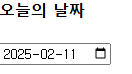
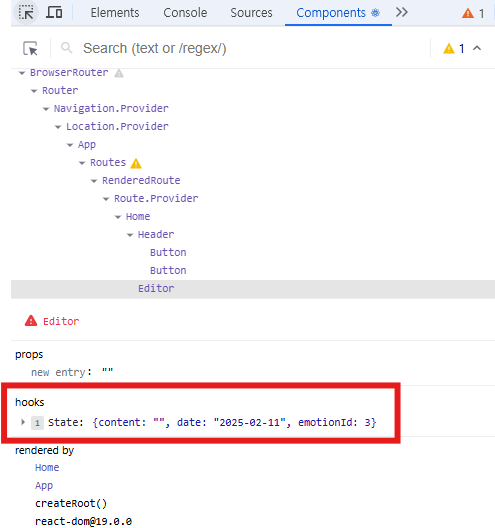
오늘의 감정
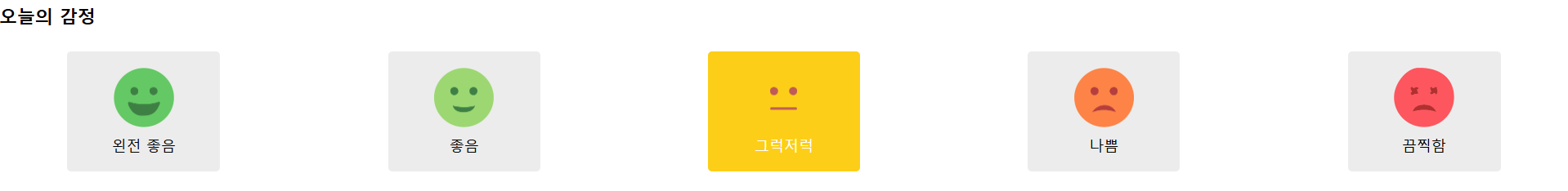
- EmotionItem.js는 감정 선택 버튼을 구성하는 컴포넌트로, 사용자가 특정 감정을 선택하면 해당 감정을 강조 표시하고 부모 컴포넌트로 선택된 감정 ID를 전달하는 역할을 함.
EmotionItem.js
import React from "react";
import "./EmotionItem.css";
const EmotionItem = ({ id, img, name, onClick, isSelected }) => {
const handleOnClick = () => {
onClick(id);
};
return (
<div className={[
"EmotionItem",
isSelected ? `EmotionItem_on_${id}` : `EmotionItem_off`,
].join(" ")}
onClick={handleOnClick} >
<img alt={`emotion${id}`} src={img} />
<span> {name} </span>
</div>
);
};
export default EmotionItem;- div 태그의 클래스 이름을 동적으로 설정하여 선택 여부에 따라 스타일을 변경.
- isSelected가 true이면 "EmotionItemon${id}" 클래스가 적용.
- isSelected가 false이면 "EmotionItem_off" 클래스가 적용됩니다.
EmotionItem.css
.EmotionItem {
cursor: pointer;
border-radius: 5px;
padding: 20px;
display: flex;
flex-direction: column;
justify-content: center;
align-items: center;
}
.EmotionItem img {
width: 50%;
margin-bottom: 10px;
}
.EmotionItem span {
font-size: 18px;
}
.EmotionItem_off {
background-color: #ececec;
}
.EmotionItem_on_1 {
background-color: #64c964;
color: white;
}
.EmotionItem_on_2 {
background-color: #9dd772;
color: white;
}
.EmotionItem_on_3 {
background-color: #fdce17;
color: white;
}
.EmotionItem_on_4 {
background-color: #fd8446;
color: white;
}
.EmotionItem_on_5 {
background-color: #fd565f;
color: white;
}Editor.js
<h4>오늘의 감정</h4>
<div className="input_wrapper emotion_list_wrapper">
{emotionList.map((it) => (
<EmotionItem
key={it.id}
{...it}
onClick={handleChangeEmotion}
isSelected={state.emotionId === it.id} />
))}
</div>- EmotionItem은 감정을 선택할 수 있는 개별 버튼 컴포넌트이며, Editor.js에서 이를 활용하여 감정 선택 UI를 구현함.
데이터 로딩 상태 구현하기
const [isDataLoaded, setIsDataLoaded] = useState(false);
useEffect(() => {
dispatch({
type: "INIT",
data: mockData,
});
setIsDataLoaded(true);
}, []);
...
if (!isDataLoaded) {
return <div>데이터를 불러오는 중입니다.</div>;
} else {
return (
<div className="App">
<Routes>
<Route path='/' element={<Home />} />
<Route path='/new' element={<New />} />
<Route path='/diary/:id' element={<Diary />} />
<Route path='/edit' element={<Edit />} />
</Routes>
</div>
);
}일치하는 데이터 불러오기
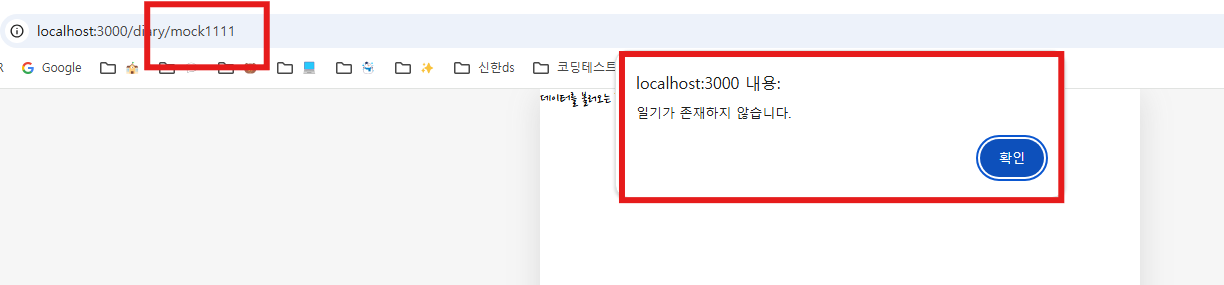
import { useContext, useEffect, useState } from "react";
import { DiaryStateContext } from "../App";
import { useNavigate } from "react-router-dom";
const useDiary = (id) => {
const data = useContext(DiaryStateContext);
const [diary, setDiary] = useState();
const navigate = useNavigate();
useEffect(() => {
const matchDiary = data.find((it) => String(it.id) === String(id));
if (matchDiary) {
setDiary(matchDiary);
} else {
alert("일기가 존재하지 않습니다.");
navigate("/", { replace: true });
}
}, [id, data]);
return diary;
};
export default useDiary;