시리즈
상세 페이지 시리즈 박스
//pages/[id]/[details]/index.tsx
let series = [
{
id: 0,
//...
}
];
export const PostContext = createContext({
postid: postid,
postObj: postObj,
series: series,
});
const DetailsIndexPage: NextPage = () => {
//...
const { data: SeriesBoxData, error: SeriesBoxError } = useData(
"series-boxes",
"populate=*"
);
if (!DetailData || !SeriesBoxData) return <div>로딩중</div>;
if (DetailError || SeriesBoxError) return <div>에러</div>;
const series = SeriesBoxData.data;
//...
return(
<PostContext.Provider value={{ postid, postObj, series }}>
//...
</PostContext.Provider>
)
}index에서 post에 대한 데이터를 받아오고 있었다. 이제 시리즈 박스에 대한 데이터도 받아오고, ContextAPI에 series도 추가했다.
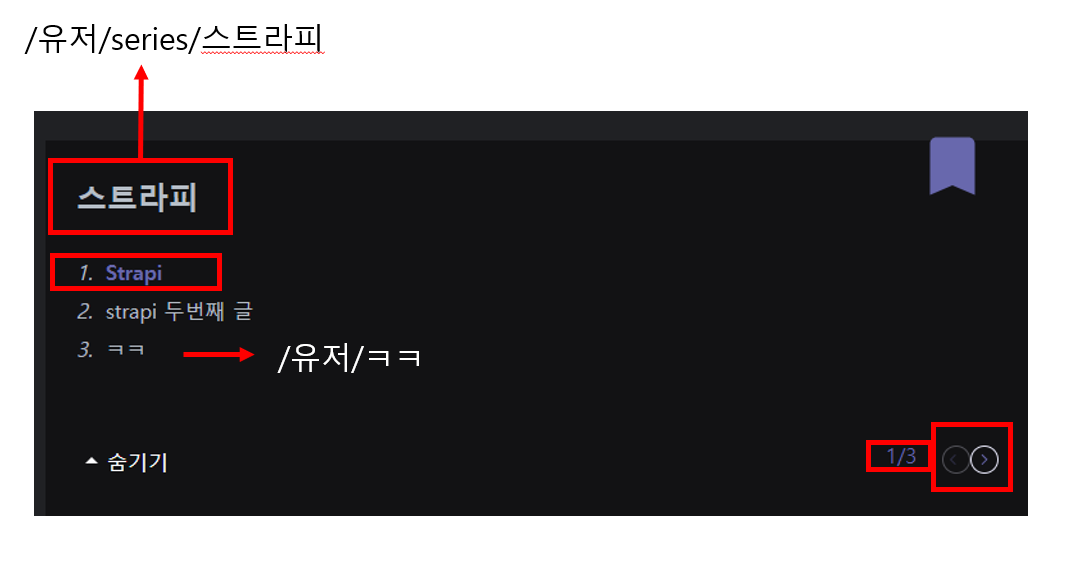
구현할 기능들을 먼저 살펴보자. 시리즈 제목인 스트라피를 클릭했을 때, /유저/series/스트라피 의 경로로 이동한다. 그리고 시리즈에서 현재 글은 리스트에서 보라색이어야 하며 다른 글을 클릭하면 해당 글로 이동한다.
마지막으로 시리즈에서 글의 총 갯수와 현재 글을 나타내야하고 첫 번째 글이여서 이전 글이 없으면 이전 버튼은 비활성화 되며 마지막 글이여서 다음글이 없으면 다음 버튼이 비활성화 되야 한다.
//SeriesContainer.tsx
const { postid, postObj, series } = useContext(PostContext);
const userId = postObj.userid.data.id;
const seriesBox = series.filter(
(s) => userId === s.attributes.userid.data.id
)[0];
const userName = seriesBox.attributes.userid.data.attributes.userid;
const SeriesBoxPost = seriesBox.attributes.post.data;
const currentPost = SeriesBoxPost.map((data, i) => {
if (data.id === postid) return i + 1;
}).filter((index) => index)[0];
const onClickBtn = (type: string) => {
if (type === "prev" && currentPost !== 1) {
const link = SeriesBoxPost[currentPost! - 2].attributes.url;
router.push(`/${userName}/${link}`);
}
if (type === "next" && currentPost !== SeriesBoxPost.length) {
const link = SeriesBoxPost[currentPost!].attributes.url;
router.push(`/${userName}/${link}`);
}
};seriesBox는 현재 글의 시리즈 박스가 있다. currentPost에는 현재 상세 페이지가 시리즈에서 몇 번째 글인지 값을 넣었다.
onClickBtn은 type으로 이전 버튼인지 다음 버튼인지 구별하며, 위에서 언급한 제한 사항들을 적용해주었다.
//SeriesContainer.tsx
<NextBtn
onClick={(e) => onClickBtn("next")}
currentPost={currentPost}
SeriesBoxPostLength={SeriesBoxPost.length}
>
//opacity: ${({ currentPost }) => (currentPost !== 1 ? 1 : 0.3)};이전 또는 다음 버튼에 제한이 걸리면 UI도 변동이 되므로 css에 값을 넘겨주었다. 이전 글이 없을경우 opacity 속성을 부여했으며 hover나 cursor 들을 제거했다.
하단 시리즈 캐러샐
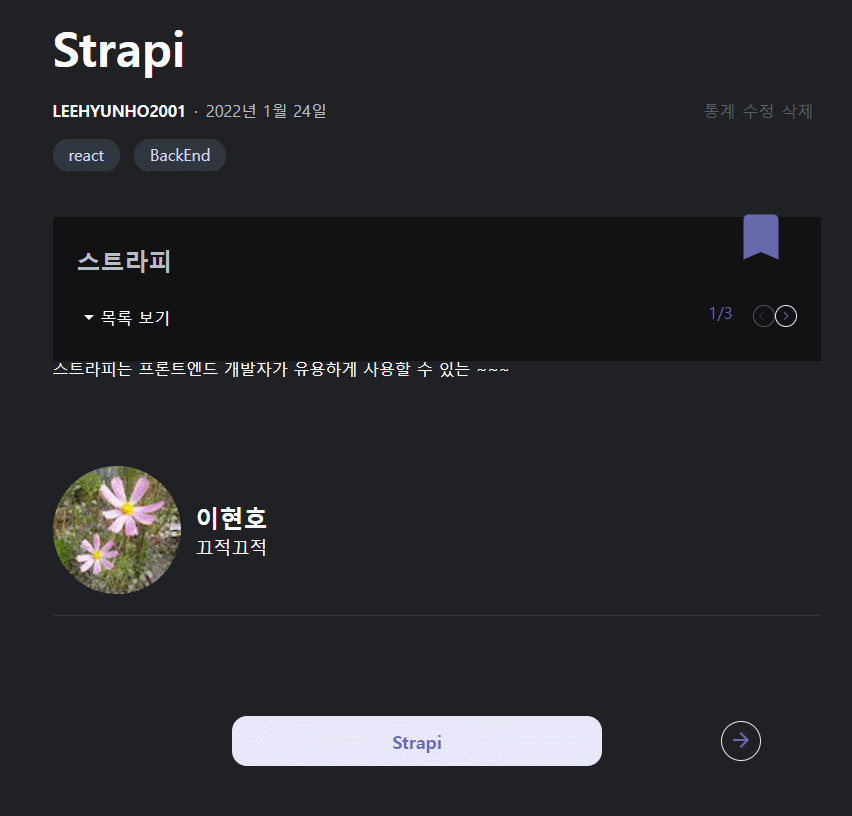
이제 하단 캐러샐에 시리즈 데이터들을 연결해보자.
//DetailHeader.tsx
export const DetailHeader = ({
userName,
userdata,
loginUserId,
loginUserName,
}: Props) => {
const seriesBox = series.filter(
(s) => userId === s.attributes.userid.data.id
)[0];
const SeriesBoxPost = seriesBox.attributes.post.data;
//...
<SeriesContainer
seriesBox={seriesBox}
userName={userName}
SeriesBoxPost={SeriesBoxPost}
/>
//...
<Carousel userName={userName} SeriesBoxPost={SeriesBoxPost} />
}SeriesContainer에서 사용했던 seriesBox 변수는 Carousel 컴포넌트에서도 사용하므로 이제 그의 부모 컴포넌트 DetailHeader에서 생성하기로 했다. seriesBox와 이 안에 relation 되어있는 post의 interface도 DetailHeader에 export로 생성했다. SeriesBoxPost 도 마찬가지로 DetailHeader에서 생성하자.
그리고 const userName = seriesBox.attributes.userid.data.attributes.userid;으로 글의 주인인 사용자의 닉네임을 가져오고 있었는데, props로 넘겨받던 userName가 있었다. 그래서 저 부분은 제거해주고 이 userName을 사용하기로 했다.
//Carousel.tsx
export const Carousel = ({ SeriesBoxPost, userName }: Props) => {
const [caroucelIndex, setCaroucelIndex] = useState(0);
const handlePrevBtn = () => {
if (caroucelIndex === 0) return;
setCaroucelIndex(caroucelIndex - 1);
};
const handleNextBtn = () => {
if (caroucelIndex === SeriesBoxPost.length - 1) return;
setCaroucelIndex(caroucelIndex + 1);
};
return (
<Container>
<PrevContainer>
{caroucelIndex === 0 ? (
<div></div>
) : (
<Btn type="button" onClick={handlePrevBtn}>
<ArrowBackIcon />
</Btn>
)}
</PrevContainer>
<CarouselContainer>
<CarouselItem index={caroucelIndex}>
{SeriesBoxPost.map((post, i) => {
return (
<Link
href={`/${userName}/${post.attributes.url}`}
key={`carousel-post-${i}`}
passHref
>
<CarouselLink>
<CarouselTitle>{post.attributes.title}</CarouselTitle>
</CarouselLink>
</Link>
);
})}
</CarouselItem>
</CarouselContainer>
<NextContainer>
{caroucelIndex === SeriesBoxPost.length - 1 ? (
<div></div>
) : (
<Btn type="button" onClick={handleNextBtn}>
<ArrowForwardIcon />
</Btn>
)}
</NextContainer>
</Container>
);
};
const caroucelIndex = (props: IndexTypeProps) => css`
transform: translate3d(-${370 * props.index}px, 0, 0);
`;저번에 목데이터를 연결하여 구현해놓았던 캐러샐에 데이터 부분만 수정해주었다. 그랬더니 정상적으로 동작했다. 역시 데이터가 있다고 생각하고 미리 잘 구현해놓으면 나중에 편하다.
리팩토링 하다가.. ( Strapi 공식문서 )
//pages/[id]/[details]/index.tsx
DetailData.data.some((details: Post) => {
if (
userDetails === details.attributes.url &&
userName === details.attributes.userid.data.attributes.userid
) {
postid = details.id;
postObj = details.attributes;
user = details.attributes.userid.data.attributes;
return true;
}
});원래는 모든 게시글에 대한 populate 값을 DetailData에 가져왔다.
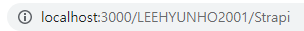
그리고 DetailData 배열 안에서 URL에 입력된 유저의 닉네임과 게시글 이름이 있는 데이터를 some 으로 찾아주었다. 이 부분을 데이터를 받아올 때, 쿼리로 넣으려고 한다. Strapi 공식문서를 보면 확인해볼 수 있다.
const { data: DetailData, error: DetailError } = useData(
"posts",
`populate=*&filters[url]=${userDetails}&filters[userid][userid]=${userName}`
);
postid = DetailData.data[0].id;
postObj = DetailData.data[0].attributes;
user = postObj.userid.data.attributes;이제 필터링된 데이터를 가져온다. 받아온 데이터에서 postid, postObj, user을 저장하고, props로 넘겨주거나 conTextAPI에 넣어주었다.
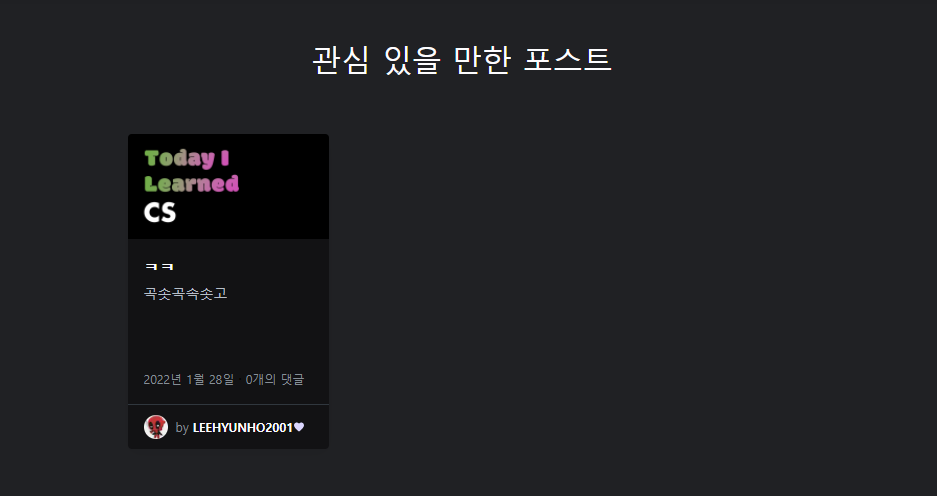
하지만 관심 있을 만한 포스트에서 전체 데이터가 필요하다. 그래서 리팩토링 하던것을 멈추었다. 리셋... ㅠㅠ
댓글 대댓글 접근 제어
댓글과 대댓글의 수정과 삭제 버튼은 로그인한 유저의 글에서만 보이도록 구현했다. 그런데 생각해보니 댓글 생성은 접근 제어를 안했다.
//CommentForm.tsx
const SubmitComment = async (
e: React.FormEvent<HTMLFormElement>,
type: string
) => {
e.preventDefault();
if (loginUserId) {
//저번에 구현한 댓글 및 대댓글 생성 수정 기능
} else{
alert("로그인 이후에 이용할 수 있습니다.");
}
}그래서 로그인한 유저의 ID가 없으면 생성 및 수정이 불가능하도록 if문을 추가했다. 그리고 일단 로그인이 안되어있으면 alert을 띄우기로 했다.
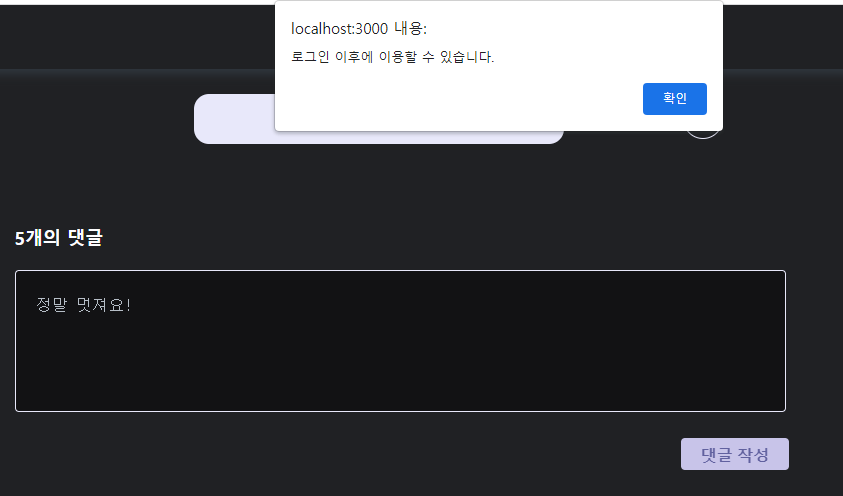
정상적으로 동작한다. 나중에 이 alert만 모달로 이쁘게 넣으면 될 것 같다.
문제점
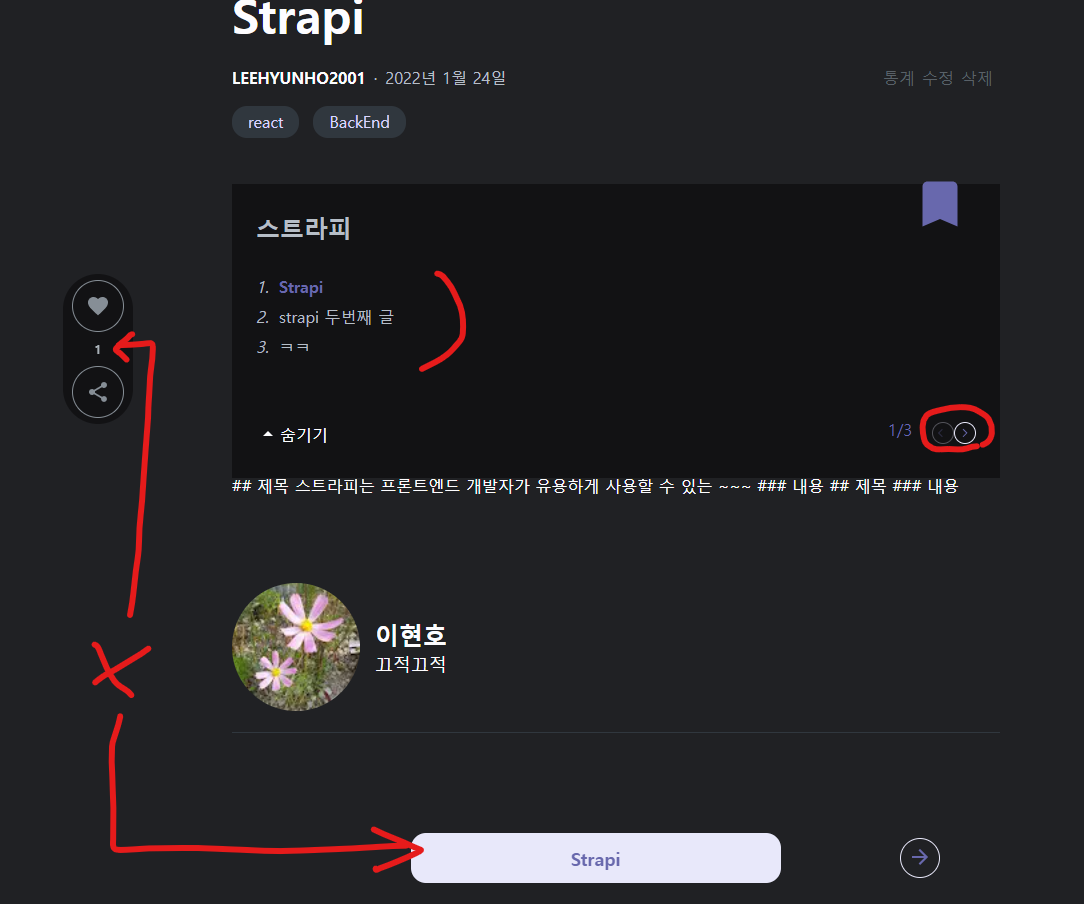
시리즈 박스에서 리스트 목록을 클릭하여 페이지를 이동하거나 우측 하단의 좌우 버튼을 이용하여 페이지를 이동할 때, 좋아요 갯수와 캐러샐이 해당 페이지에 맞게 변경되지 않고있다. 새로고침을 해야 적용이 된다.
-
좋아요
좋아요는 mutate를 안해서 그런가 싶어 해당 게시글의 좋아요 데이터를 API END_POINT로 넣었고, 캐러샐은 해당 post의 엔드 포인트로 mutate를 해보았다. 하지만 여전히 UI 수정이 안돼고 있다.
=> 데이터 불러오는 부분을 userEffect안에 두고, postid를 2번째 파라미터로 넣어주는것으로 해결 되었다. -
시리즈 박스
시리즈 박스는 index에서 useSWR로 데이터를 받아오고 있고, 변수에 데이터를 저장하여 ContextAPI로 관리하고 있다. ContextAPI로 시리즈 박스에서 현재 게시글의 index를 관리하고, 이것을 사용해보기로 했다. 하지만 이 방법으로는 해결되지 않았다.
=> 다음 글에서 해결해보겠다.
