댓글과 대댓글 정렬
//CommentFormContainer.tsx
comments
.sort((a, b) => a.attributes.order - b.attributes.order)
.sort((a, b) => a.attributes.depth - b.attributes.depth)
.sort((a, b) => a.attributes.group - b.attributes.group);목 데이터를 변경해주었다. 그러다 보니 서버에서 전달해줄 때, 순서도 변경되었다. 원래 group에 대해서만 정렬을 해주고 있었는데 이제 group, depth, order에 따라 정렬을 해줘야 된다. 이제 댓글 데이터 순서가 막 들어와도 정상적으로 출력 될 것이다.
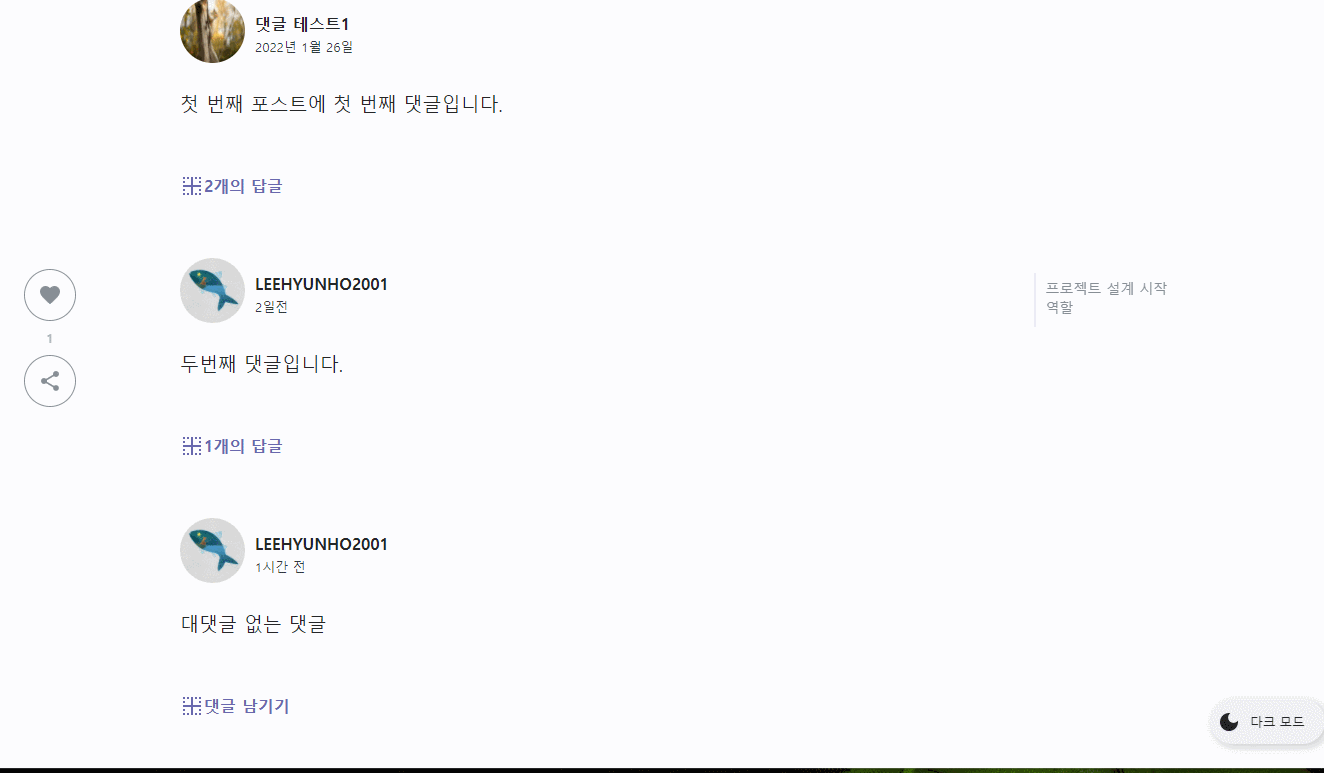
접기 기능에는 몇개의 대댓글이 있는지 알려주고, 없다면 그냥 댓글 남기기 라는 버튼이 생긴다. 2개의 답글 을 누르면 대댓글이 나타나며 답글을 작성할 것인지에 대한 버튼이 생기고, 누르면 입력 폼이 등장하도록 구현했다.
해시태그
- Hashtags
| name | description | image |
|---|---|---|
| react | react입니다 | image |
해시태그를 Common 디렉터리의 Tag 컴포넌트를 사용하는 것으로 변경했다. Strapi에는 Hashtags 스키마를 위와 같이 셋팅하고, Posts와 relation 했다.
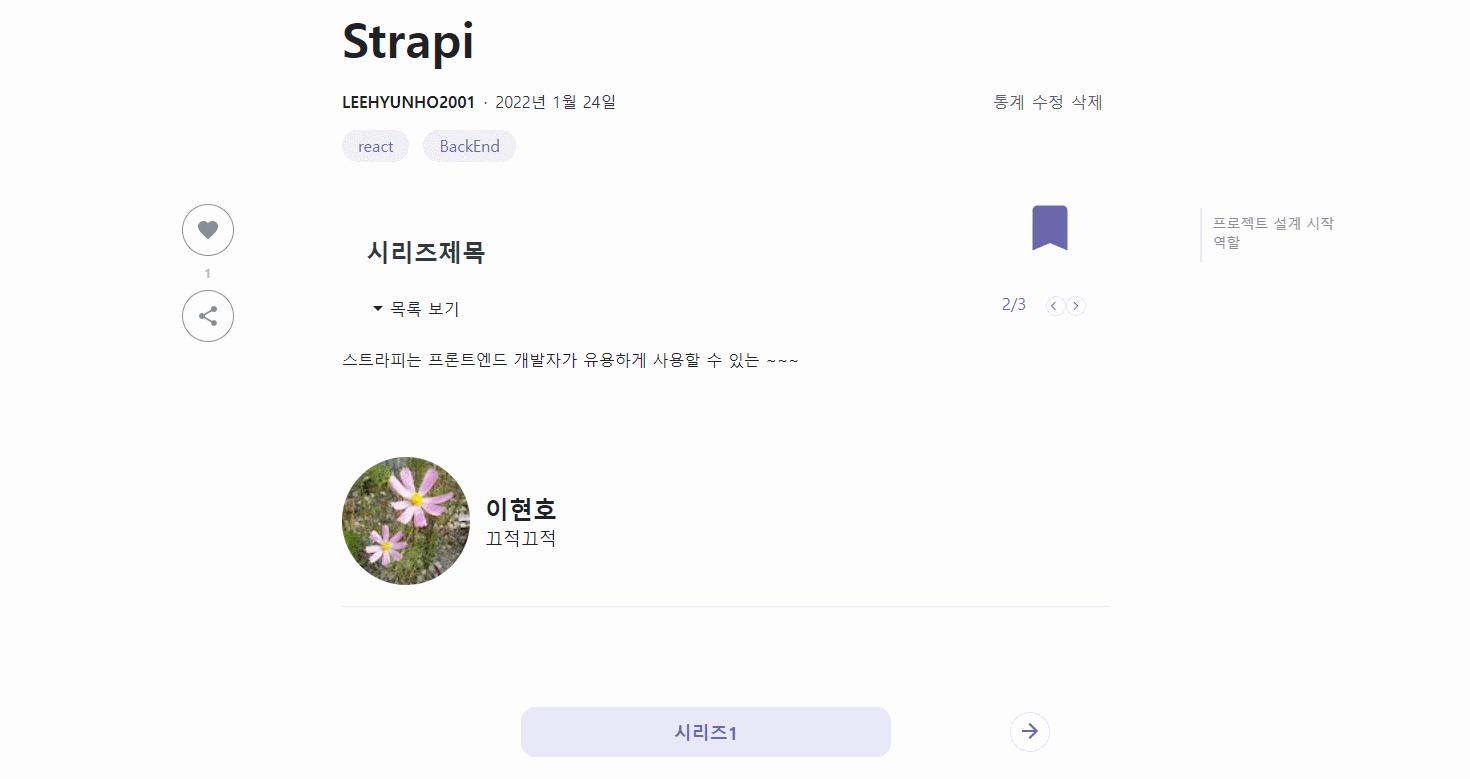
이제 해시태그를 클릭하면, 전체 포스트에서 해당 해시태그를 달아준 포스트들을 모두 가져오게 된다.
관심있는 포스트
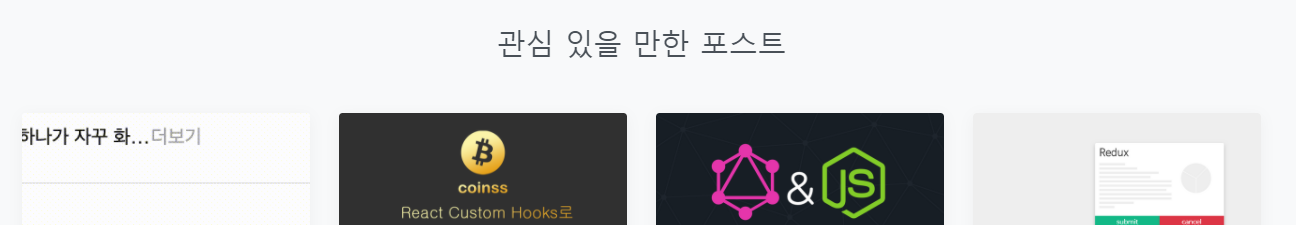
Velog에는 상세 페이지의 하단에 관심 있을 만한 포스트를 추천해준다. 분석해본 결과 현재 게시글에 있는 해시태그가 하나라도 있는 글을 추천해주는 것 같다.
상세 페이지에 대한 index.tsx 파일에서 DetailData 에는 모든 게시물에 대한 데이터를 받아오고 있다. 그리고 postObj에는 상세 페이지에 대한 데이터가 저장되어 있다. 이 둘을 이용하여 관심있는 포스트 데이터를 생성하고, 컴포넌트로 데이터를 넘겨줄 것이다.
//pages/[id]/[details]/index.tsx
const interested = DetailData.data.filter((details: Post) => {
const hashtagArr = details.attributes.hashtags.data.map(
(data) => data.attributes.name
);
const isInclude = postObj.hashtags.data.filter((data) =>
hashtagArr.includes(data.attributes.name)
);
return isInclude.length > 0;
});DetailData에서 게시글 데이터 하나씩 details로 가져와 해시태그만 뽑은 후 hashtagArr 변수에 넣는다. 여기에 현재 게시글의 해시태그가 하나라도 있다면 isInclude.length > 0 이 될 것이다. 이 게시물들을 interested에 담아주면 된다.
//pages/[id]/[details]/index.tsx
function shuffle(arr: Post[]) {
return arr.sort(() => Math.random() - 0.5);
}
const random_interested =
interested.length >= 10
? shuffle(interested).slice(0, 10)
: shuffle(interested);
//...
<DetailCard interested={random_interested} />이제 interested 배열에서 랜덤으로 10개를 뽑자.(10개 이하면 랜덤으로 섞기만 하자)
그 후 컴포넌트에 넘겨주면 된다.
//components/DetailCard.tsx
{interested.map((data: Post, index: number) => {
// 게시글에 유저가 없는게 말이 안돼지만 일단 에러처리 해놓음
if (data.attributes.userid.data === null) var username = "null";
else username = data.attributes.userid.data.attributes.userid;
return (
<PostCard
key={`${data}_${index}`}
// imageUrl={data.attributes.imageUrl}
title={data.attributes.title}
contents={data.attributes.contents}
comments={data.attributes.comments.data.length}
username={username}
// count={data.attributes.count}
publishedAt={data.attributes.publishedAt}
/>
);
})}tu이제 props로 받은 interested을 map 돌리며 PostCard 컴포넌트를 사용해주면 된다.
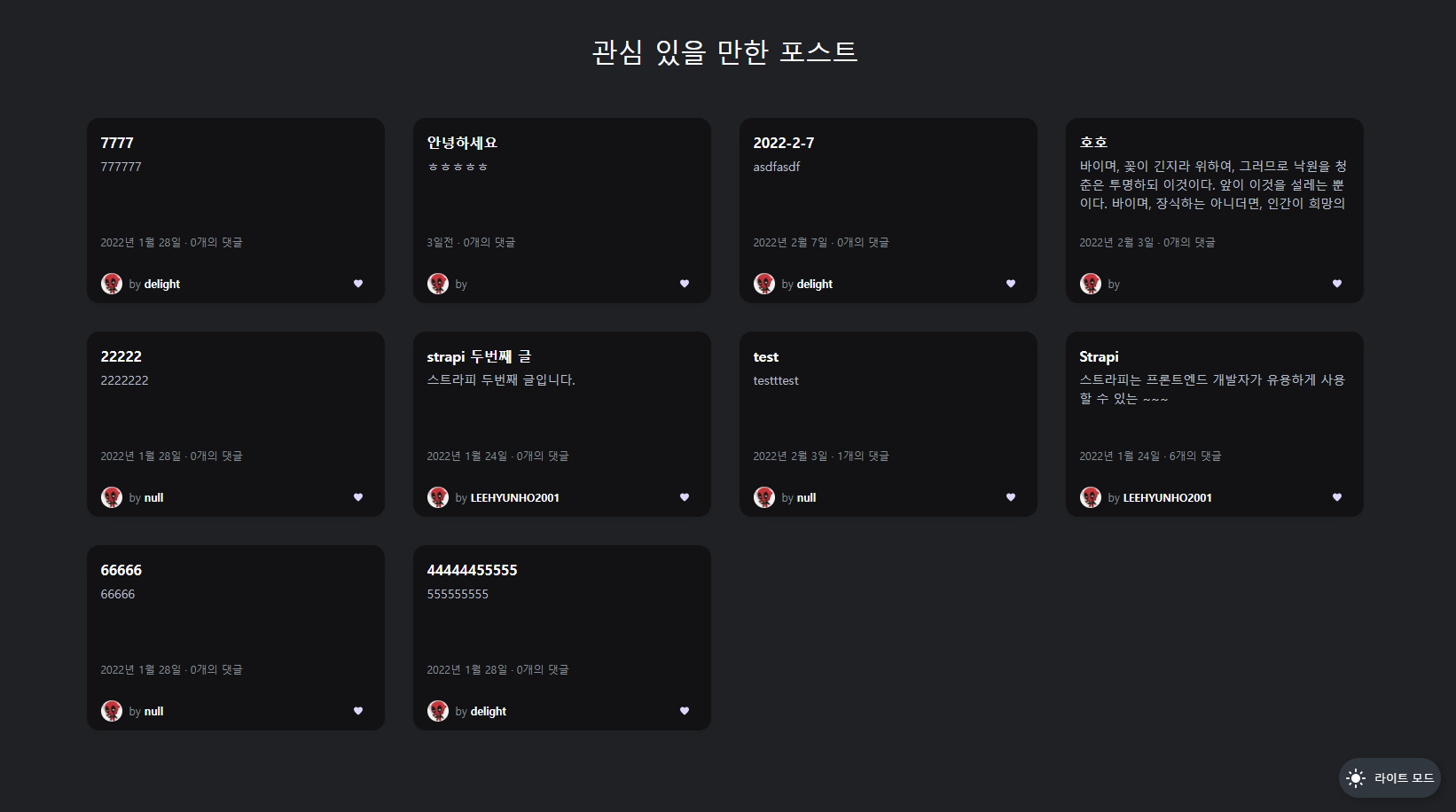
새로고침 할때마다 관심 있을 만한 포스트의 위치가 랜덤으로 변경된다. 그리고 해시태그에 따라 포스트를 추천해주고 있다.
