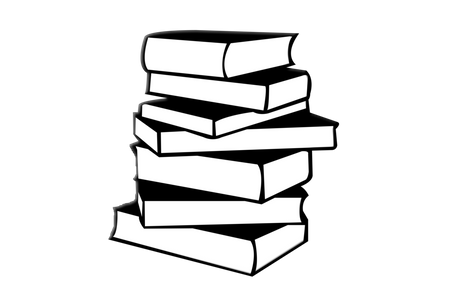[KDT]FCFE - 1주5일 - 1. CSS

Part03 CSS
04. CSS 기본 스타일 2
상자 관련 스타일
width, height
: 높이와 너비
- 단위
px => 절대 크기 : 모니터상의 한점
% => 상대 크기 : 바로윗 부모의 크기에 비례
margin : 20px 15px 20px 15px;
: 바깥쪽 여백
margin : (top) (right) (bottom) (left);padding
: 안쪽 여백
border : 1px solid black;
: 테두리 선
- 선 스타일
slide
dashed
dotted
border-radius
: 둥근 모서리
background
: 배경
- 속성
background-color : 배경색
background-image : url("배경 이미지 주소");
background-size : 배경 이미지 크기(10px, 50%, cover, contain)
background-position : 배경 이미지 위치 (50px, 50%)
background-repeat : 배경 이미지 반복 여부 (no-repeat)
box-shadow
: 그림자
box-shadow: (x축 위치) (y축 위치) (번짐옵션) (색상)
05. CSS 레이아웃
position : 위치 관련 스타일
static
: 기본값
relative
: 상대적 배치
absolute
: 절대적 배치
fixed
: 고정
display: 요소를 보여주는 방법
inline, block, inline-block
display : inline;
display : block;
display : inline-block;
none
display : none ( 자리를 차지하지 않음 )
visibility : hidden ( 자리 차지 )
opacity : 0 ( 자리 차지 )
06. CSS grid 레이아웃
페이지를 구획으로 나누는 다양한 방법
부모 요소에서
display : grid;
column의 갯수와 크기 지정
grid-template-columns
- 절대값으로
grid-template-columns: 100px 200px 300px;
- 비율 분할(fractions)
grid-template-columns: 1fr 2fr 3fr 4fr;
- 혼합 사용
grid-template-columns: 200px 1fr 3fr;
- 반복 지정
grid-template-columns: repeat(3,1fr);
row의 갯수와 크기 지정
grid-template-row
- 절대값으로
grid-template-row : 100px 200px 400px;
- 상대값은 높이가 지정되어 있을 때
height : 800px;
grid-template-rows: 1fr 2fr 3fr;
- 내부 컨텐츠의 높이에 따라
grid-temlplate-rows: 100px auto minmax(100px, 200px);
선 번호로 영역 지정
grid-column, grid-row
기본 설정
<div class="wrapper">
<div></div>
<div></div>
<div></div>
<div></div>
<div></div>
</div>.wrapper {
display: grid;
grid-template-columns: repeat(3, 1fr);
grid-template-rows: repeat(4, 150px);
}
.wrapper > div {
background-color: yellow;
}
.wrapper > div:nth-child(even) {
background-color: yellowgreen;
}
가상의 표를 그리고
표에 그려진 선을 생각하며 지정한다.
column 이 3개인 경우에는
4개의 세로 선이 있다.
row 가 4개인 경우에는
5개의 가로 선이 있다.
grid-column: 1/4;
: 세로 선 첫번째 선부터 4번째 선까지 차지한다.
grid-row: 1/2;
: 가로 선 첫번째 선부터 2번째 선까지 차지한다.
이름으로 영역 지정
부모 요소에
grid-template-areas
구성 하는 요소에
grid-area
ex)
.wrapper {
grid-template-areas:
"red red red"
"green blue blue"
"green blue blue"
"purple purple orange";
}
.wrapper > div:nth-child(1) {
background-color: red;
grid-area: red;
}
.wrapper > div:nth-child(2) {
background-color: green;
grid-area: green;
}
.wrapper > div:nth-child(3) {
background-color: blue;
grid-area: blue;
}
.wrapper > div:nth-child(4) {
background-color: purple;
grid-area: purple;
}
.wrapper > div:nth-child(5) {
background-color: orange;
grid-area: orange;
}grid 공간 띄우기
gap: 10px
07. CSS Material Design
Apple의 Flat Design
-
색종이를 이어붙인 듯 평평한 디자인
-
입체효과, 그라디언트,세부장식 배제
Googled의 Material Design
-
Flat 디자인에 그림자로 깊이감 추가
-
역동적인 에니메이션 활동
Material Design의 도입 이유
- 일관성 있는 UX
- 어떤 기기나 앱을 사용하든 익숙한 사용자 경험
- 어떤 컨텐츠든 담을 수 있는 디자인
- 의도의 명확화
- 어떤 요소든 용도와 작동방법을 알기 쉽도록
- 뚜렷한 반응성 -> 행위에 의한 결과를 쉽게 인지
Material Design 사용하기
- flat한 요소들을 입체적으로 사용
- block/inline-block 요소들과 배경색 활용
- shadow로 깊이감 표현
- 사용자 행동에 대한 반응 보여주기
- :hover 등 활용 (과하지 않도록!)
- 메인 색(테마 색)을 지정하여 활용하기
- 공식 사이트(Material Design)에서 가이드하는 색상 보기
- 구글 사이트들, 안드로이드 공식 앱들 참고
- Gmail, Youtube, Firebase,
- Material UI Themes 보기
- 라이브러리 활용하기
- Material Design Lite
08. CSS Reset & 실습과제
CSS Reset
브라우저마다 다른 CSS 속성들을 초기화
reset.css 를 만들어서 내용을 넣고 링크를 걸어둔다.