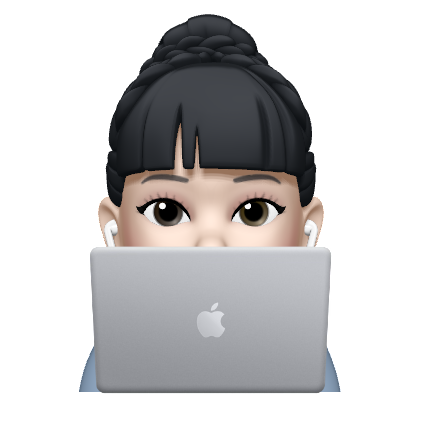알림의 기본 구성
알림(Notification): 앱의 각종 상황을 사용자에게 알릴 목적으로 이용하는 기능- 서비스 컴포넌트, 브로드캐스트 리시버에서 주로 사용
support 라이브러리에서NotificationCompat 클래스제공
-
클래스 기능 NotificationManager 알람 시스템을 발생시키는 SystemService Notification 알람 구성 정보를 가지는 객체 NotificationCompat.Builder 알람을 다양한 정보로 생성 NotificationChannel 알람의 관리 단위
NotificationChannel
- Notification 객체는 직접 생성되지 않는다
NotificationChannel에 의해 Builder가 생성된다.
-NotificationChannel: 알람에 대한 관리 단위
- 버전 분기 프로그램 작성하여 채널을 적용한 알림을 발생시키는 방법
if(Build.VERSION.SDK_INT >= Build.VERSION_CODES.0){ String channelId = "one-channel"; String channelName = "My channel One"; String channelDescription = "My channel One Description"; NotificationChannel channel = new NotificationChannel(channelId, channelName, NotificationManager.IMPORTANCE_DEFFAULT); channel.setDescription(channelDescription); // 각종 채널 설정 channel.enableLight(true); channel.setLightColor(Color.RED); channel.enableVibration(true); .... // channel에 등록된 builder builder = new NotificationCompat.Builder(this, channelId); } else{ builder = new NotificationCompat.Builder(this); }
기본적인 알림 구성
-
Builder의 각종 setter 함수 이용해 알람의 구성 정보 명시
함수 setSmallIcon 작은 아이콘 이미지 저장 setWhen 시간 setContentTitle 확장 내용 타이틀 문자열 setContentText 확장 내용의 본문 문자열 setDefaults DEFULT_SOUND, VIBRATE, LIGHTS 함께 지정가능 setAutoCancel 터치시 자동 삭제 여부, true 값이 지정되면 터치시 삭제 setOngoing 진행표시여부, true 설정시 사용자가 손가락으로 밀어서 삭제불가
알림의 다양한 구성
간단한 이벤트처리: Action
- 화면 전환 없이 간단히 알림에 사용자의 추가 이벤트 처리하는 액션제작
builder.addAction(new NotificationCompat.Action.Builder(android.R.drawable.ic_menu_share, "ACTION!", pIntent1).build());- 추가 이벤트는 addAction 함수로 설정, 내용 구성은 Compat.Action~ 로 제작
- 추가 이벤트는 addAction 함수로 설정, 내용 구성은 Compat.Action~ 로 제작
목록: InboxStyle
-
알람에 여러 데이터를 목록 형태로 제공
NotificationCompat.InboxStyle style = new NotificationCompat.InBoxStyle(builder); style.addLine("activity") style.addLine("service") style.setSummaryText("Android Component"); builder.setStyle(style);
프로그레스: Progress
- 작업의 진행 사항 표시(ex. 다운로드 현황,음악..)
- Builder의
setProgress()함수에 progress 값 대입 - 알림을 없앨 수 없게할때: setAutiCancel() -> false, setOngoing() -> true로 설정
- Builder의
상단에 띄우기: Heads Up
- 알람 상단에 고정 혹은 중요한 내용 가장 위에 뜨기
NotificationChannel channel = new NotificationChannel(channeId, channelName, NotificationManager.IMPORTANCE_HIGH);
Person
-
사람에 대한 정보 표현(카톡온 사람의 이름, 프사)
Person sender1 = new Person.Builder() .setName("kkang") .setIcon(Icon.createWithResource(this, R.drawable.person1)) .build(); ...