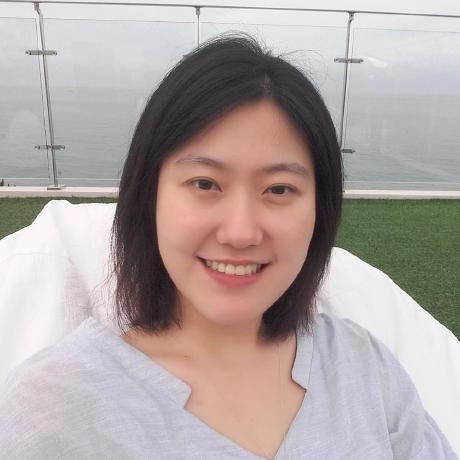오늘 한 일
프로젝트
- 금요일 화면설계 회의 내용 반영하여 ppt 수정
사이드 프로젝트
- 기존 github repo 지우고 로컬 repo 새로 업로드 완료
- 인프런 스프링 입문강의 : 스프링 웹개발 기초-API까지 듣고 따라함
스프링 입문 - 코드로 배우는 스프링 부트, 웹 MVC, DB 접근 기술
프로젝트 환경 설정
1. gradle 라이브러리 의존관계
springboot starter를 사용하면 스프링 웹 프로젝트에 필요한 라이브러리를 알아서 가져와 준다.
<스프링 부트 라이브러리>
spring-boot-starter-webspring-boot-starter-tomcat: 톰캣(웹서버)spring-webmvc스프링 웹 MV
spring-boot-starter-thymeleaf: 타임리프 템플릿 엔진spring-boot-starter(공통)spring-boot(스프링부트)spring-core(스프링 코어)
spring-boot-starter-logging(로깅)logback,slf4f
<테스트 라이브러리>
spring-boot-starter-test
-junit: 테스트 프라임워크
-mockito: 목 라이브러리
-asserj: 테스트 코드 작성 편하게 도와주는 라이브러리
-spring-test: 스프링 통합 테스트 지원
view 만들기
1. thymeleaf 템플릿 엔진
- 브라우저에서 서버없이 로드할 수 있음
- 서버 있으면 th안의 값, 없으면 html 태그안의 값이 표시됨
<!DOCTYPE HTML>
<html xmlns:th="http://www.thymeleaf.org">
<head>
<title>Getting Started: Serving Web Content</title>
<meta http-equiv="Content-Type" content="text/html; charset=UTF-8" />
</head>
<body>
<!-- th (thymeleaf) -->
<p th:text="'안녕하세요, ' + ${data} + '님!'" />
</body>
</html>서버 요청 처리 과정
- 웹 브라우저 요청 -> 내장 tomcat
- 요청 url이 Controller에 있는지 먼저 검사
controller에 없는 경우
- view 주소로 보고
viewResolver로 전달 - ViewResolver가 매핑해둔 html 주소를
thymeleaf템플릿 엔진에 넘김 thymeleaf템플릿 엔진이 변환처리한 html을 브라우저에 넘김
controller에 있는 경우
- controller에서 처리해서 return
controller에서 브라우저로 데이터 보내는 방식
1. view 전달
@GetMapping("hello-mvc")
public String helloMvc(@RequestParam(value = "name", required = false) String name, Model model) {
model.addAttribute("name", name);
return "hello-template"; // 마지막에 view 이름을 리턴
}2. @requestBody - api방식
-
@requestBody는 http의 body에 문자내용 직접 반환 -
객체 전달 시
HttpMessageConverter가 동작 -
기본 문자 :
StringHttpMessageConverter동작 -
객체 :
MappingJackson2HttpMessageConverter(default) -
api 방식에서 객체를 전달할 경우 json 형식으로 변환하여 데이터 전달
- java class로 정보 저장할 model 생성
- controller에서 인스턴스 만들어 데이터 저장
- 인스턴스 그대로 보내면 json 형식으로 전송됨