
JavaScript
Document에서 요소 선택
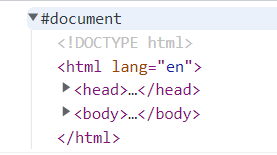
-
브라우저가 불러온 웹 페이지를 나타낸다.
-
html에서 작성된 부분을 자바스크립트에서 받아서 사용할 수 있다.
document.title = "Hi";
console.log(document.body);id로 요소 찾기
document.getElementById(id) : 주어진 문자열과 일치하는 id 속성을 가진 요소를 찾고, 이를 나타내는 element 객체를 반환한다.
const title = document.getElementById("title"); // title이라는 id를 가진 요소를 찾아서 반환
title.innerText = "Hello!";class 이름으로 요소 찾기
document.getElementsByClassName(classname): 주어진 클래스 이름을 모두 가진 모든 자식 요소의 배열과 유사한 개체를 반환
const Hellos = document.getElementsByClassName("hello"); // class 이름이 hello인 모든 요소를 반환한다.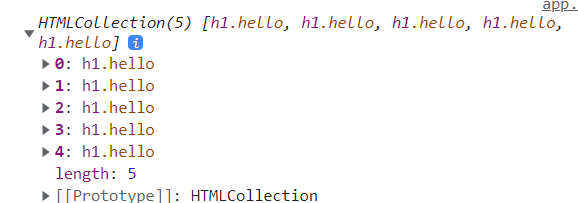
선택자로 요소 찾기
document.querySelector(): 주어진 조건(태그, id, class)와 일치하는 첫번째 선택자를 반환한다.
const title = document.querySelector(".hello"); // class name이 hello 요소를 반환한다.Event 처리
EventTarget.addEventListener(type, listener): 이벤트 타겟에 특정 이벤트가 발생할 때마다 listener를 실행시킨다. EventTarget은 주로 element, document, window이지만, event가 지원되는 모든 객체가 될 수 있다.
const title = document.querySelector(".hello");
function handleTitleClick(){
title.style.color = "blue";
}
function handleMouseEnter(){
title.innerText = "mouse is here.";
}
function handleMouseLeave(){
title.innerText = "mouse is gone.";
}
title.addEventListener("click", handleTitleClick); // 클릭이라는 이벤트가 실행됐을 때, handleTitleClick이라는 함수가 실행된다
title.addEventListener("mouseenter", handleMouseEnter); // 마우스를 해당 객체 위에 뒀을 경우 handleMouseEnter 함수가 실행된다
title.addEventListener("mouseleave", handleMouseLeave); // 마우스를 해당 객체를 벗어나서 뒀을 경우 handleMouseLeave 함수가 실행된다
function handleWindowResize(){
document.body.style.backgroundColor = "yellow"; // title, body 와 같은 특정 태그만 document.body로 접근할 수 있음
}
function handleWindowCopy(){
alert("copier!");
}
function handleWindowOffline(){
alert("no WIFI");
}
function handleWindowOnline(){
alert("all good");
}
window.addEventListener("resize", handleWindowResize); // 창 크기를 변환시키려고 했을 때 실행됨
window.addEventListener("copy", handleWindowCopy); // 복사하려고 했을 때 실행됨
window.addEventListener("offline", handleWindowOffline); // 와이파이가 해제되었을 때 실행됨
window.addEventListener("online", handleWindowOnline); // 와이파이가 연결되었을 때 실행됨
-
제목을 클릭했을 때, 현재 글자색이 파란색이면 빨간색으로, 빨간색이면 파란색으로 바꾸기
const h1 = document.querySelector("h1"); function handleTitleClick(){ const currentColor = h1.style.color; // 현재 글자색 let newColor; // 바뀔 글자색 if (currentColor === "blue"){ newColor = "red"; } else { newColor = "blue"; } h1.style.color = newColor; } title.addEventListener("click", handleTitleClick); // title을 클릭했을 때 handleTitleClick 함수 실행
-
h1 태그를 클릭했을 때, 해당 태그가 'active'라는 클래스가 있다면 지우고, 없다면 active 클래스를 추가하기
const h1 = document.querySelector("h1"); function handleTitleClick() { const clickedClass = "active"; if (h1.classList.contains(clickedClass)) { h1.classList.remove(clickedClass); } else { h1.classList.add(clickedClass); } } // 위의 함수와 동일한 기능을 수행한다. //function handleTitleClick() { // h1.classList.toggle("active"); // 클래스가 있다면 지우고 없으면 포함시킨다 //} h1.addEventListener("click", handleTitleClick);
