PowerCLI : Get existing VM snapshot list from vCenter/Host and Send an email
Powershell_VMware
목록 보기
1/2
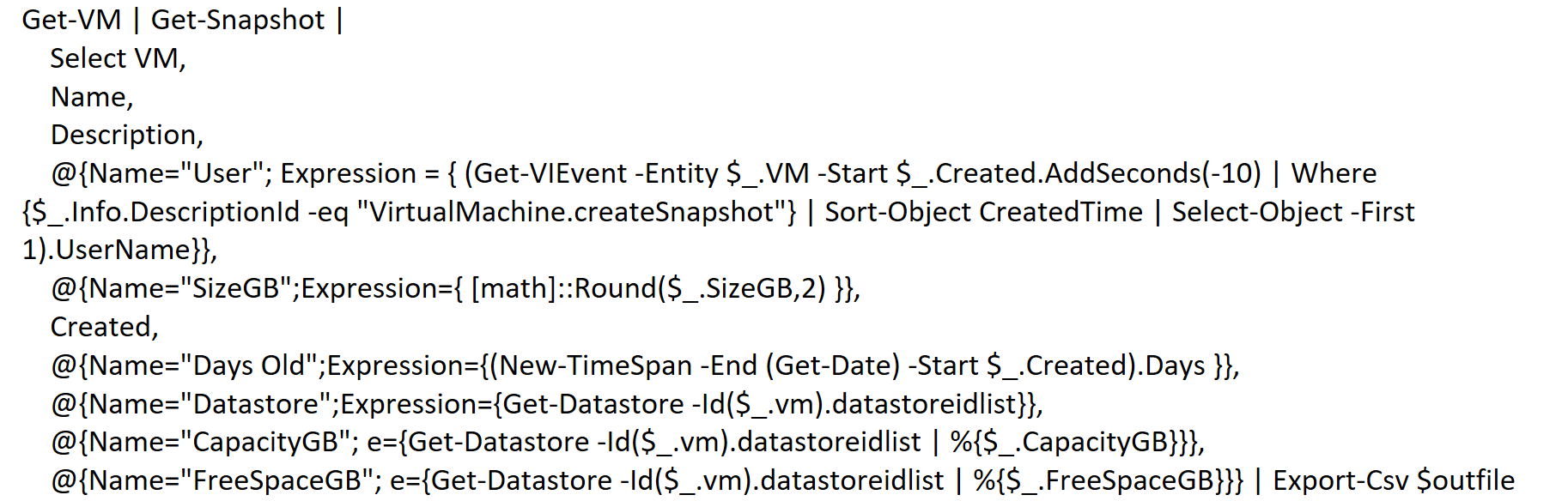
The powershell script below is for getting VM snapshot list from vCenters or ESXi Hosts and also send email.
Functional Script
vCenter/Host Login
disconnect-viserver * -confirm:$false! connect-viserver -server 192.168.1.1 -user "userinput" -password "password input"
Set output Location
$output = "C:\OUTPUTLOCATION\Snapshot_Usage_$((Get-Date).ToString('yyyy-MM-dd_hh-mm-ss'))"+'.csv'
Getting Current Date
$newdate = get-date
Main Script
Get-VM | Get-Snapshot | Select VM, Name, Description, @{Name="User"; Expression = { (Get-VIEvent -Entity $_.VM -Start $_.Created.AddSeconds(-10) | Where {$_.Info.DescriptionId -eq "VirtualMachine.createSnapshot"} | Sort-Object CreatedTime | Select-Object -First 1).UserName}}, @{Name="SizeGB";Expression={ [math]::Round($_.SizeGB,2) }}, Created, @{Name="Days Old";Expression={(New-TimeSpan -End (Get-Date) -Start $_.Created).Days }}, @{Name="Datastore";Expression={Get-Datastore -Id($_.vm).datastoreidlist}}, @{Name="CapacityGB"; e={Get-Datastore -Id($_.vm).datastoreidlist | %{$_.CapacityGB}}}, @{Name="FreeSpaceGB"; e={Get-Datastore -Id($_.vm).datastoreidlist | %{$_.FreeSpaceGB}}} | Export-Csv $output!
Set additional Values
Convert output CSV to html
$csvHTML = Import-csv $outfile | ConvertTo-Html
Send the output via Email
$smtpServer = "YOUR SMTP SERVER" $MailFrom = "MAILFROM@abc.com" $mailto = "MAILTO@abc.com,MAILTO2@abc.com" $msg = new-object Net.Mail.MailMessage $smtp = new-object Net.Mail.SmtpClient($smtpServer) $msg.From = $MailFrom $msg.IsBodyHTML = $true $msg.To.Add($Mailto) $msg.Subject = "VM Snapshot Report-$newdate" $msg.Attachments.add($outfile) $MailTextT = $csvHTML $msg.Body = $MailTextT $smtp.credentials = $cred $smtp.Send($msg)
Script
disconnect-viserver * -confirm:$false! connect-viserver -server 192.168.1.1 -user "userinput" -password "password input" $output = "C:\OUTPUTLOCATION\Snapshot_Usage_$((Get-Date).ToString('yyyy-MM-dd_hh-mm-ss'))"+'.csv' $newdate = get-date Get-VM | Get-Snapshot | Select VM, Name, Description, @{Name="User"; Expression = { (Get-VIEvent -Entity $_.VM -Start $_.Created.AddSeconds(-10) | Where {$_.Info.DescriptionId -eq "VirtualMachine.createSnapshot"} | Sort-Object CreatedTime | Select-Object -First 1).UserName}}, @{Name="SizeGB";Expression={ [math]::Round($_.SizeGB,2) }}, Created, @{Name="Days Old";Expression={(New-TimeSpan -End (Get-Date) -Start $_.Created).Days }}, @{Name="Datastore";Expression={Get-Datastore -Id($_.vm).datastoreidlist}}, @{Name="CapacityGB"; e={Get-Datastore -Id($_.vm).datastoreidlist | %{$_.CapacityGB}}}, @{Name="FreeSpaceGB"; e={Get-Datastore -Id($_.vm).datastoreidlist | %{$_.FreeSpaceGB}}} | Export-Csv $output! $csvHTML = Import-csv $outfile | ConvertTo-Html $smtpServer = "YOUR SMTP SERVER" $MailFrom = "MAILFROM@abc.com" $mailto = "MAILTO@abc.com,MAILTO2@abc.com" $msg = new-object Net.Mail.MailMessage $smtp = new-object Net.Mail.SmtpClient($smtpServer) $msg.From = $MailFrom $msg.IsBodyHTML = $true $msg.To.Add($Mailto) $msg.Subject = "VM Snapshot Report-$newdate" $msg.Attachments.add($outfile) $MailTextT = $csvHTML $msg.Body = $MailTextT $smtp.credentials = $cred $smtp.Send($msg)
