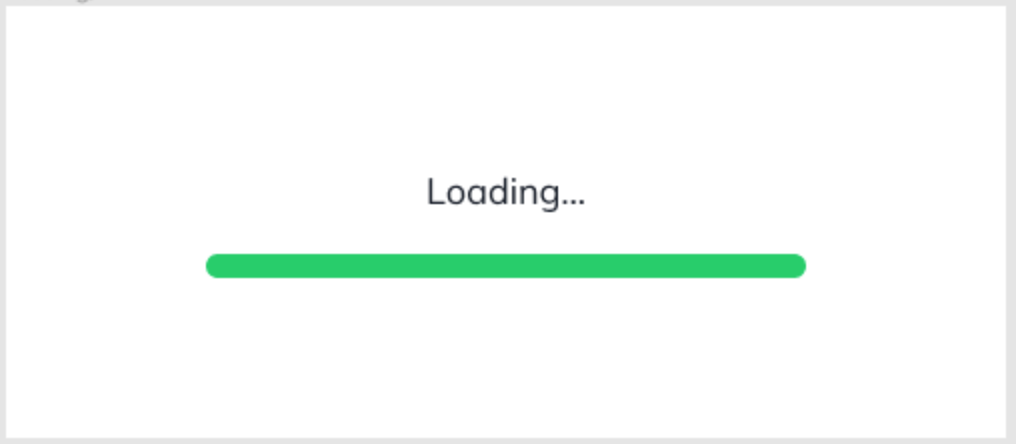Position
- 요소의 속성값에 애니메이션을 줘서 '스르륵' 변화할 수 있게 도와준다.
- position의 4가지 요소
1) property: 변화값(CSS 속성)
2) duration: 지속시간 (ms, s)
3) [timing-function] : 변화속도 (ease-in, ease-out, ease-in-out, cubic-beizer()*지정)
4) [delay] : 지연 (시간 표기) '몇 초/분 후 실행'
Animation
- transition보다 자유롭고 더 많은 효과를 줄 수 있다.
@keyframes 으로 애니메이션을 선언
@keyframes name {
from {
}
to {
}
or
@keyframes name {
0% {
}
50% {
}
100%{
}
- animation-property
duration, timing-function, delay
iteration-count(되풀이 요소) : 정수를 사용한다. *무한대: infinite;
direction (동작 방향)
- reverse(반대로) (from-to, to-from)
- alternate(번갈아가며 작동) (from-to-to-from)
예제 (Loading)
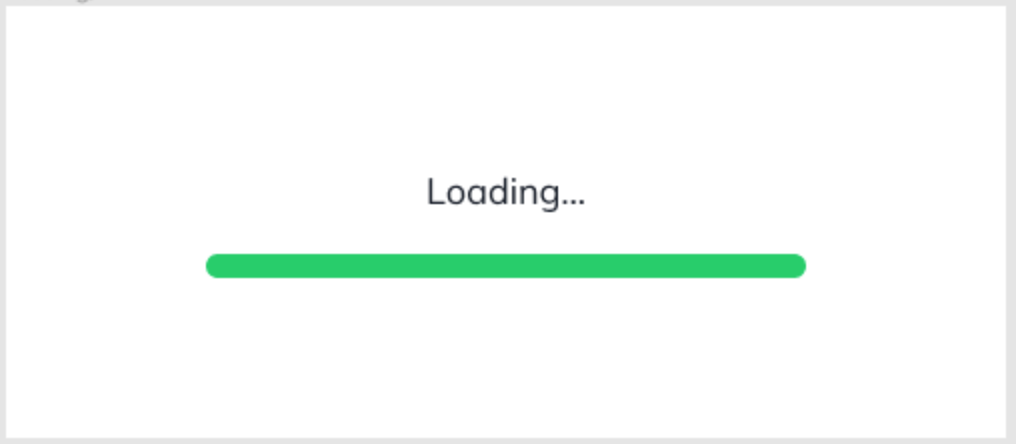
CSS source code
* {
box-sizing: border-box;
margin: 0;
}
body {
font-family: 'Mulish', sans-serif;
text-align: center;
}
.loading {
display: flex;
flex-direction: column;
justify-content: center;
align-items: center;
width: 500px;
height: 216px;
}
.loading-title {
margin-bottom: 20px;
font-size: 18px;
font-weight: 400;
line-height: 1.3333333;
color: #151B26;
animation-name: wording;
animation-duration: 1600ms;
animation-iteration-count: infinite;
animation-direction: alternate;
}
.progress-bar {
position: relative;
width: 300px;
height: 12px;
border-radius: 100px;
background-color: #E5EAEF;
overflow: hidden;
}
.progress-bar-gauge {
position: absolute;
left: 0;
top: 0;
height: 12px;
border-radius: 100px;
background-color: #13CE66;
animation-name: loading;
animation-duration: 1600ms;
animation-iteration-count: infinite;
animation-timing-function: ease-out;
}
@keyframes loading {
0% {
width: 0;
opacity: 1;
}
90% {
width: 100%;
opacity: 1;
}
100% {
width: 100%;
opacity: 0;
}
}
@keyframes wording {
from {
opacity: 1;
}
to {
opacity: 0;
}
}
HTML source code
<!DOCTYPE html>
<html lang="en">
<head>
<meta charset="UTF-8" />
<meta name="viewport" content="width=device-width, initial-scale=1.0" />
<title>Animation</title>
<link rel="preconnect" href="https://fonts.gstatic.com">
<link href="https://fonts.googleapis.com/css2?family=Mulish&display=swap" rel="stylesheet">
<link rel="stylesheet" href="./style.css" />
</head>
<body>
<section class="loading">
<h1 class="loading-title">Loading...</h1>
<div class="progress-bar" aria-hidden="true">
<span class="progress-bar-gauge"></span>
</div>
</section>
</body>
</html>
Questions & Learned
- 속성에 animation-name을 반드시 써준다.
- 디테일한 작업이다. 하나하나 적용해보면서 확인하고, 또 적용해보면서 잘 써보도록 한다.