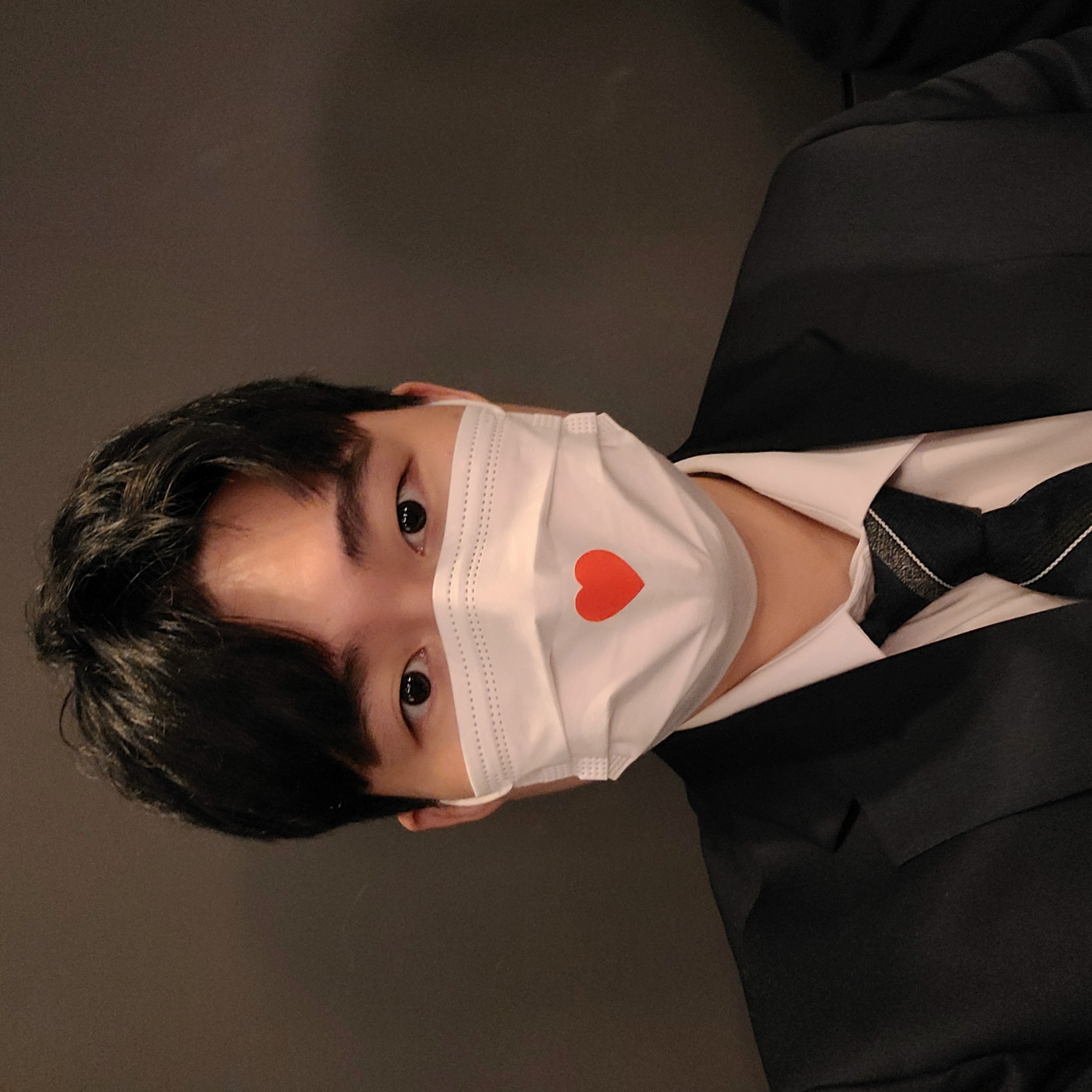목적
팝업창 문서화
import 'package:flutter/material.dart';
class AlertDialogDemo extends StatelessWidget {
// Global Key of Scaffold
final scaffoldKey = GlobalKey<ScaffoldState>();
Widget build(BuildContext context) {
return Scaffold(
key: scaffoldKey,
appBar: AppBar(title: Text("AlertDialog Demo")),
body: Center(
child: RaisedButton(
child: Text("Show AlertDialog"),
onPressed: () {
showAlertDialog(context);
},
)),
);
}
void showAlertDialog(BuildContext context) async {
String result = await showDialog(
context: context,
barrierDismissible: false, // user must tap button!
builder: (BuildContext context) {
return AlertDialog(
title: Text('AlertDialog Demo'),
content: Text("Select button you want"),
actions: <Widget>[
FlatButton(
child: Text('OK'),
onPressed: () {
Navigator.pop(context, "OK");
},
),
FlatButton(
child: Text('Cancel'),
onPressed: () {
Navigator.pop(context, "Cancel");
},
),
],
);
},
);
scaffoldKey.currentState
..hideCurrentSnackBar()
..showSnackBar(
SnackBar(
content: Text("Result: $result"),
backgroundColor: Colors.orange,
action: SnackBarAction(
label: "Done",
textColor: Colors.white,
onPressed: () {},
),
),
);
}
}