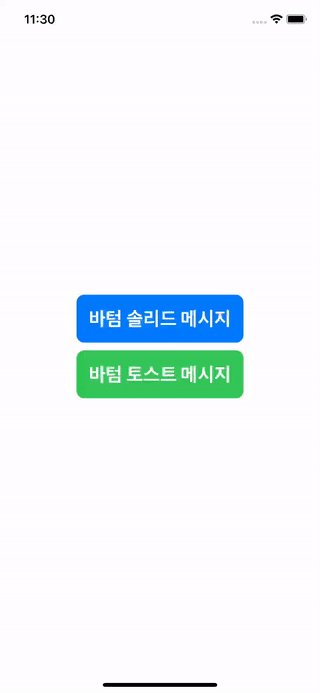Why?
생각보다 유저에게 알림으로 알려줘야할게 많다...
효율적으로 보기좋은 팝업을 띄워보자
과정
-
패키지 설치
-
import
import PopupView3.뷰 설정
- a. 가장 바깥은 ZStack을 사용해야한다.
- b. 팝업 상태변수를 만든다
- c. 상호작용할 버튼을 만든다.
- d. 팝업 화면을 만든다.
- e. 팝업 메소드를 설정한다.
a,b,c
struct ContentView: View {
@State var shouldShowBottomSolidMessage : Bool = false //버튼 팝업 상태변수
@State var shouldShowBottomToastMessage : Bool = false
ZStack{ //가장 바깥 ZStack 사용
VStack(spacing:10){
Spacer()
Button { //상호작용버튼
self.shouldShowBottomSolidMessage = true
} label: {
Text("바텀 솔리드 메시지")
.font(.system(size: 25))
.fontWeight(.bold)
.foregroundColor(.white)
.padding()
.background(.blue)
.cornerRadius(10)
}
Button {
self.shouldShowBottomToastMessage = true
} label: {
Text("바텀 토스트 메시지")
.font(.system(size: 25))
.fontWeight(.bold)
.foregroundColor(.white)
.padding()
.background(.green)
.cornerRadius(10)
}
}
}
}d
- 팝업 뷰를 함수로 리턴
func createBottomSolidMessage() -> some View {
HStack(spacing:10){
Image(systemName: "trash")
.font(.system(size: 40))
.foregroundColor(.white)
VStack{
Text("토스트 메시지 입니다!")
.font(.system(size: 14))
Text("토스트 메시지 입니다!")
.font(.system(size: 14))
Divider().opacity(0)
}.foregroundColor(.white)
}
.padding(.vertical, 5)
.padding(.horizontal,10)
.frame(width:UIScreen.main.bounds.width)
.background(.purple)
.padding(.bottom, UIApplication.shared.windows.first?.safeAreaInsets.bottom == 0 ? 0 : 15)
}f
- Zstack에 popup 함수를 등록
} // ZStack
.popup(
isPresented: $shouldShowBottomToastMessage, //상태 바인딩
type: .floater(verticalPadding: 20), //띄우는 형태
position: .bottom, //어디로 띄울지
animation: .spring(), //애니메이션
autohideIn: nil, // 자동 숨김 초 설정
closeOnTap: true, // 터치 시 꺼질지
closeOnTapOutside: true, // 바깥 터치 시 꺼질지
dismissCallback: { // 꺼질 때 콜백함수
print("Dissmiss")
}) {
self.createBottomToastMessage() //팝업 창
}전체코드
import SwiftUI
import PopupView
struct ContentView: View {
@State var shouldShowBottomSolidMessage : Bool = false
@State var shouldShowBottomToastMessage : Bool = false
func createBottomSolidMessage() -> some View {
HStack(spacing:10){
Image(systemName: "trash")
.font(.system(size: 40))
.foregroundColor(.white)
VStack{
Text("토스트 메시지 입니다!")
.font(.system(size: 14))
Text("토스트 메시지 입니다!")
.font(.system(size: 14))
Divider().opacity(0)
}.foregroundColor(.white)
}
.padding(.vertical, 5)
.padding(.horizontal,10)
.frame(width:UIScreen.main.bounds.width)
.background(.purple)
.padding(.bottom, UIApplication.shared.windows.first?.safeAreaInsets.bottom == 0 ? 0 : 15)
}
func createBottomToastMessage() -> some View {
HStack(spacing:10){
Image(systemName: "circle")
.font(.system(size: 40))
.foregroundColor(.white)
VStack{
Text("토스트 메시지 입니다!")
.font(.system(size: 14))
Text("토스트 메시지 입니다!")
.font(.system(size: 14))
Divider().opacity(0)
}.foregroundColor(.white)
}
.frame(width:UIScreen.main.bounds.width)
.background(.green)
}
var body: some View {
ZStack{
VStack(spacing:10){
Spacer()
Button {
self.shouldShowBottomSolidMessage = true
} label: {
Text("바텀 솔리드 메시지")
.font(.system(size: 25))
.fontWeight(.bold)
.foregroundColor(.white)
.padding()
.background(.blue)
.cornerRadius(10)
}
Button {
self.shouldShowBottomToastMessage = true
} label: {
Text("바텀 토스트 메시지")
.font(.system(size: 25))
.fontWeight(.bold)
.foregroundColor(.white)
.padding()
.background(.green)
.cornerRadius(10)
}
Spacer()
}// Vstack
.edgesIgnoringSafeArea(.all)
}.popup(isPresented: $shouldShowBottomSolidMessage, type: .toast, position: .bottom, animation: .default, autohideIn: 2,closeOnTap: true, closeOnTapOutside: true) {
self.createBottomSolidMessage()
}
.popup(isPresented: $shouldShowBottomToastMessage, type: .floater(verticalPadding: 20), position: .bottom, animation: .spring(), autohideIn: nil,closeOnTap: true, closeOnTapOutside: true,dismissCallback: {
print("Dissmiss")
}) {
self.createBottomToastMessage()
}
//Zstack
}
}새로 배운 것
- 기종에 따른 SafeArea여부
extension UIDevice {
var hasNotch: Bool {
let bottom = UIApplication.shared.windows.filter {$0.isKeyWindow}.first?.safeAreaInsets.bottom ?? 0
return bottom > 0
}
}
사용 예시
SomeView().background(UIDevice.current.hasNotch ? Color.red : Color.yellow)
전체코드에서는
UIApplication.shared.windows.first?.safeAreaInsets.bottom == 0 ? 0 : 15 사용결과