이전에 배운 내용을 토대로 간단한 Combine을 이용한 실습과제를 진행해 보았다.
해당 과제는 개발하는 정대리님의 비밀번호 매치 영상에 나온 것을 구현해 보았다.
레이아웃 구성
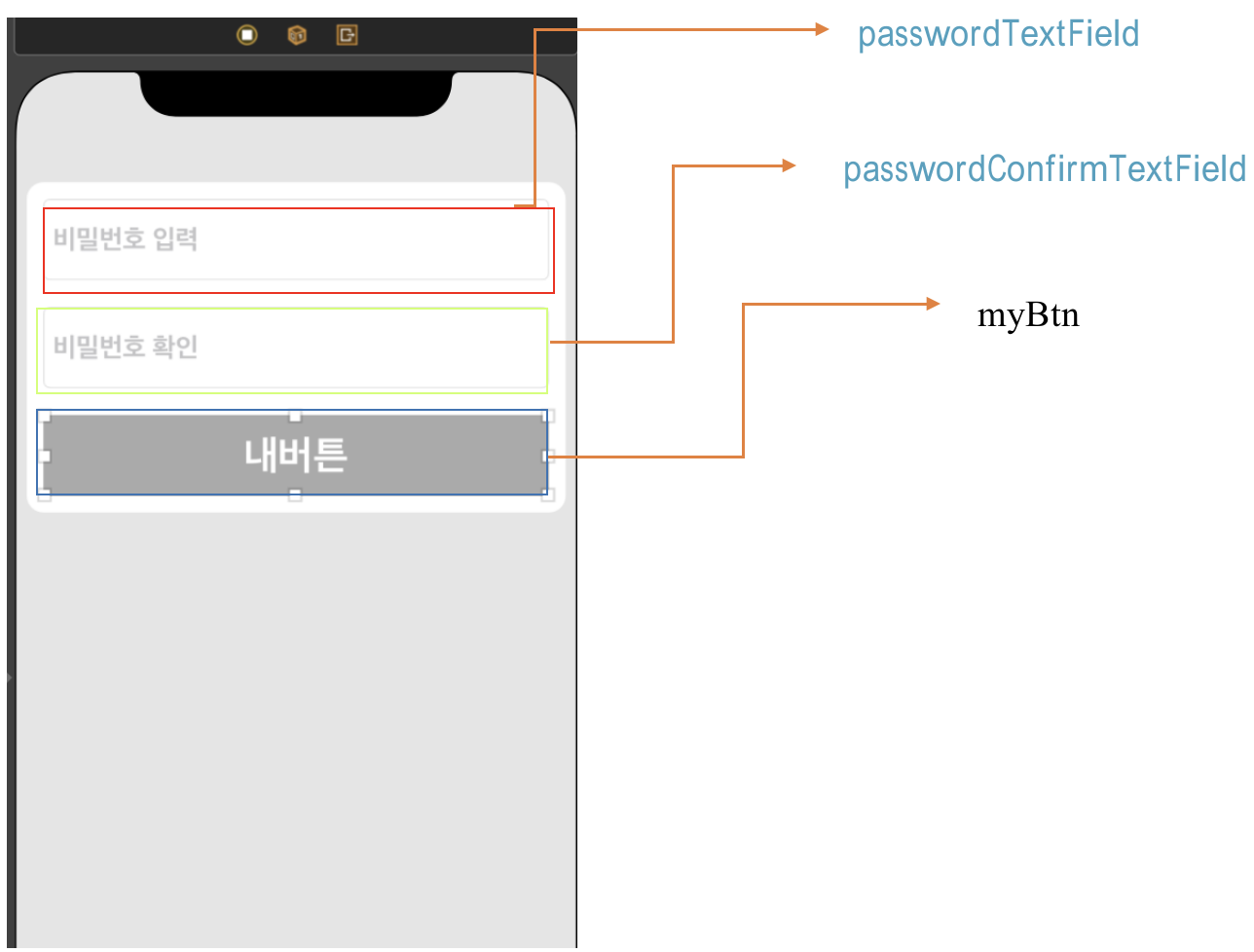
구독 현황
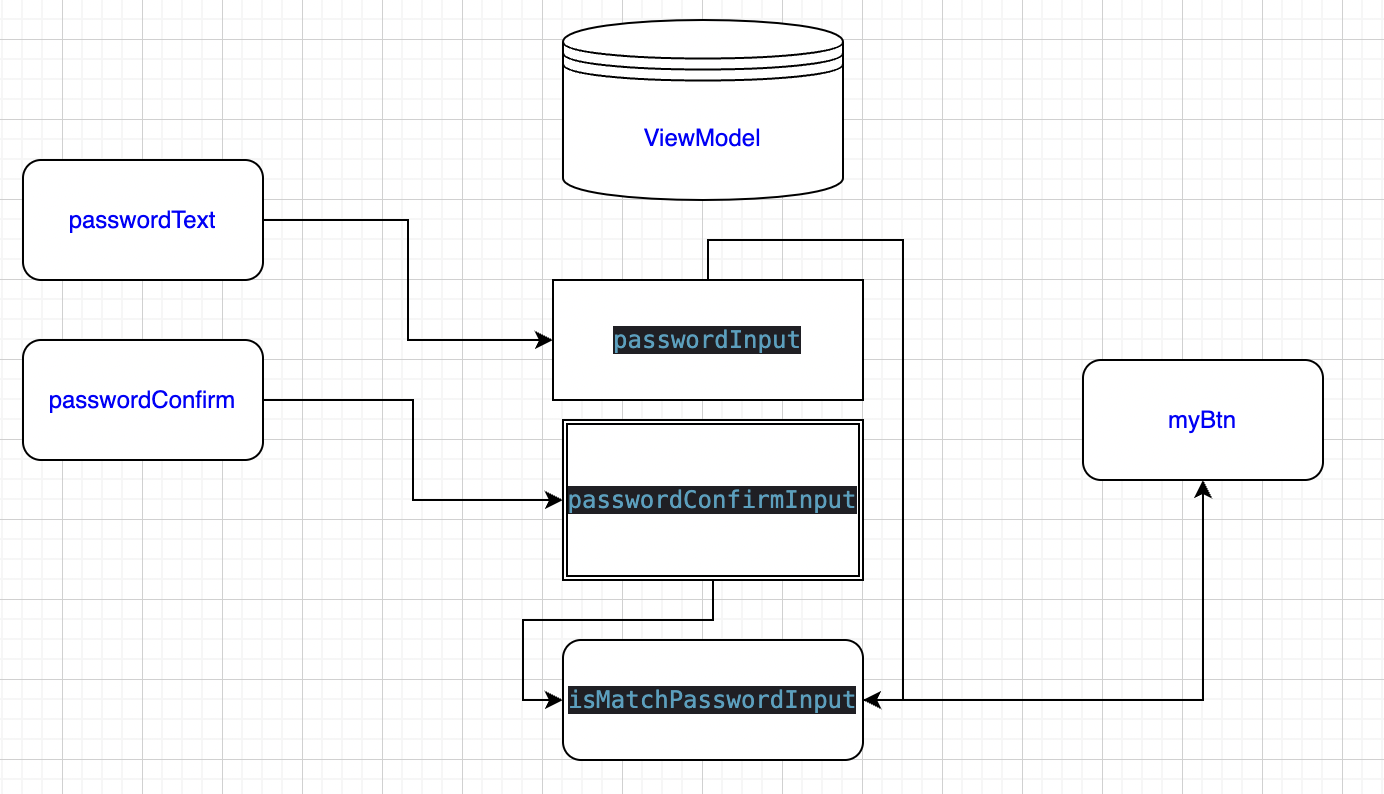
//
// ViewController.swift
// CombineProjcet1
//
// Created by yongbeomkwak on 2022/07/24.
//
import UIKit
import Combine
class ViewController: UIViewController {
@IBOutlet var passwordTextField: UITextField!
@IBOutlet var passwordConfirmTextField: UITextField!
@IBOutlet var myBtn: UIButton!
var viewModel : MyViewModel!
private var mySubscriptions = Set<AnyCancellable>()
override func viewDidLoad() {
super.viewDidLoad()
// Do any additional setup after loading the view.
viewModel = MyViewModel()
passwordTextField
.myTextPublisher
.print()
//스레드 - 메인에서 받겠다
.receive(on: DispatchQueue.main)
//구독
.assign(to: \.passwordInput, on: viewModel) //KVO
.store(in: &mySubscriptions)
passwordConfirmTextField
.myTextPublisher
.print()
//스레드 - 메인에서 받겠다
.receive(on: DispatchQueue.main)
//구독
.assign(to: \.passwordConfirmInput, on: viewModel) //KVO
.store(in: &mySubscriptions)
//버튼이 뷰모델의 isMatchPasswordInput Publisher를 구독
viewModel.isMatchPasswordInput
.receive(on: RunLoop.main)
//구독
.assign(to: \.isVaild, on: myBtn)
.store(in: &mySubscriptions)
}
}
extension ViewController{
final class MyViewModel {
//@published 어노테이션을 통해 구독이 가능하도록 설정
@Published var passwordInput: String = ""
@Published var passwordConfirmInput : String = ""
lazy var isMatchPasswordInput : AnyPublisher<Bool, Never> = Publishers
//passwordInput과 Confirm 두개의 가장 마지막 변경값을 사용
.CombineLatest($passwordInput,$passwordConfirmInput)
.map({ (password:String, passwordConfirm:String) in
if password == "" || passwordConfirm == "" {
return false
}
if password == passwordConfirm {
return true
}
else {
return false
}
})
.print()
.eraseToAnyPublisher()
}
}
extension UITextField{
var myTextPublisher : AnyPublisher<String, Never> {
NotificationCenter.default.publisher(for: UITextField.textDidChangeNotification, object: self) //textDidChange알림 받기
//UITextFiled 가져옴
.compactMap{$0.object as? UITextField}
//text가져옴 String?
.map{$0.text ?? ""}
//string을 AnyPublisher로 변환하여 최종 리턴
.eraseToAnyPublisher()
}
}
extension UIButton {
var isVaild: Bool {
get {
backgroundColor == .yellow
}
set {
//newValue가 true면 background yellow 아니면 .lightGray
backgroundColor = newValue ? .yellow : .lightGray
isEnabled = newValue
setTitleColor(newValue ? .blue : .white, for: .normal)
}
}
}정리
ViewModel은 각 각의 TextField의 값을 구독하고
Button은 반대로 ViewModel의 isMatchPasswordInput을 구독한다.
새로배운 함수
.CombineLatest(publish value1,publish value2)
두 값 중 하나만 변해도 호출되면 두 값의 가장 최근 값을 사용한다.
