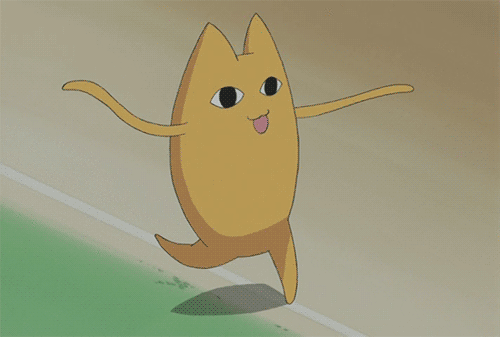🌈 string 메서드
.indexOf .search .replace .slice .substring .includes .split .trim padStart
📌 .indexOf
.indexOf: 동일한 값이 2개 이상있을 경우엔 무조건 제일 앞에 위치한 값을 반환
<script>
let txt = 'hello'
txt.indexOf('l') // 2 반환. 3번째 l은 어떻게 반환하지?
txt.lastIndexOf('l') // 3
</script>또한 .indexOf 는 인자값을 두개를 받을 수 있다.
https://bomango.tistory.com/46 이 블로그를 참고했다.
.indexOf(찾는 값, 시작점)
array = ['min', 'hope', 'jin', 'kok', 'hope'];
알아둬야할 점: 시작점이 검색해야할 값보다 클 경우, (예를 들면 'min'(0번째)을 검색해야하는데 시작점을 2로 설정하면) 검색이 안되므로 무조건 -1을 반환한다.
<script>
.indexOf(찾는 값, 시작점)
array = ['min', 'hope', 'jin', 'kok', 'hope'];
array.indexOf('jin', 1); // 2
array.indexOf('hope', 3); // 4를 반환.
//3번째 'kok' 이 시작점이니 찾는 방향 왼->오 로 인해 4번째 'hope'의 index를 반환.
</script>만약 시작점에 음수가 온다면?
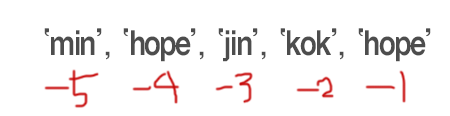
배열 가장 끝 값: -1
왼쪽으로 갈수록 시작점도 작아진다.
<script>
array.indexOf('jin', -1); // -1;
array.indexOf('jin', -2); // -1;
//-1이 시작점이므로 'hope'에서 'jin'을 검색한다. 그런데 검색은 왼->오른쪽
//'hope' 다음에는 'jin'은 찾을 수 없다.. 따라서 값은 -1이 반환된다.
//-2가 시작점으로 와도 -2는 'kok'인데 'kok' 다음에는 'jin'이 검색되지 않으므로 -1이 반환된다.
//자기 자신인 -3 부터 그 이하의 값들은 시작점에 상관없이 무조건 'jin'의 원래 인덱스값을 반환한다.
array.indexOf('jin', -3); // 2;
array.indexOf('jin', -4); // 2;
array.indexOf('jin', -5); // 2;
</script>📌 무언가 찾을 때 사용하는 .search
몇번째에 위치하는지 알려줍니다.
일정한 패턴을 찾고 싶다면?
<script>
let txt = 'abhehe'
let pattern = /he/ // he 패턴찾으셈
txt.search(pattern) // 2
let pat = /bh/
txt.search(pat) // 1
</script>대문자를 찾고 싶다면?
<script>
let txt = 'abcHello'
let Big = /[A-Z]/g
console.log(txt.search(Big)) // 3
</script>📌 .replace(a,b)
a를 b로 바꿔조
<script>
let sayHello = 'hello'
console.log(sayHello.replace('he','ha')) // hallo
</script>📌 .slice 와 .substring
<script>
let txt = 'abcd'
txt.slice(1,3) // 'bc'
txt.substring(1,3) // 'bc'
txt.slice(1,0) // 공백뜸
txt.substring(1,0) // 'a', substring(0, 1)로 처리
txt.slice(1,-2) // 'b'
txt.substring(1,-2) // 'a' , 음수값을 0으로 인식.
</script>📌 .includes
includes() 메서드는 배열이 특정 요소를 포함하고 있는지 판별
<script>
const pets = ['cat', 'dog', 'bat'];
console.log(pets.includes('cat'));
// true
console.log(pets.includes('at'));
// false
const txt = 'abcd'
console.log(txt.includes('a')) //true
</script>
📌 .split
<script>
let text1 = 'aa bb cc dd'
let text2 = 'aa-bb-cc-dd'
let text3 = 'aa,bb,cc,dd'
let text4 = 'aa,bb-cc-dd' /
// split 으로 ['aa', 'bb', 'cc', 'dd'] 를 만들어보자
console.log(text1.split(' '))
console.log(text2.split('-'))
console.log(text3.split(','))
console.log(text4.replace(',', '-').split('-'))
console.log(text4.split(/[,-]/g))
</script>📌 공백을 제거하는 trim
<script>
let text = ' hi '
text.trim() // 'hi'
또 다르게 공백을 제거하고 싶다면 text.replaceAll(' ', '')
</script>📌 padStart
<script>
let str1 = '99'
console.log(str1.padStart(5, '0')); // 00099반환
</script>