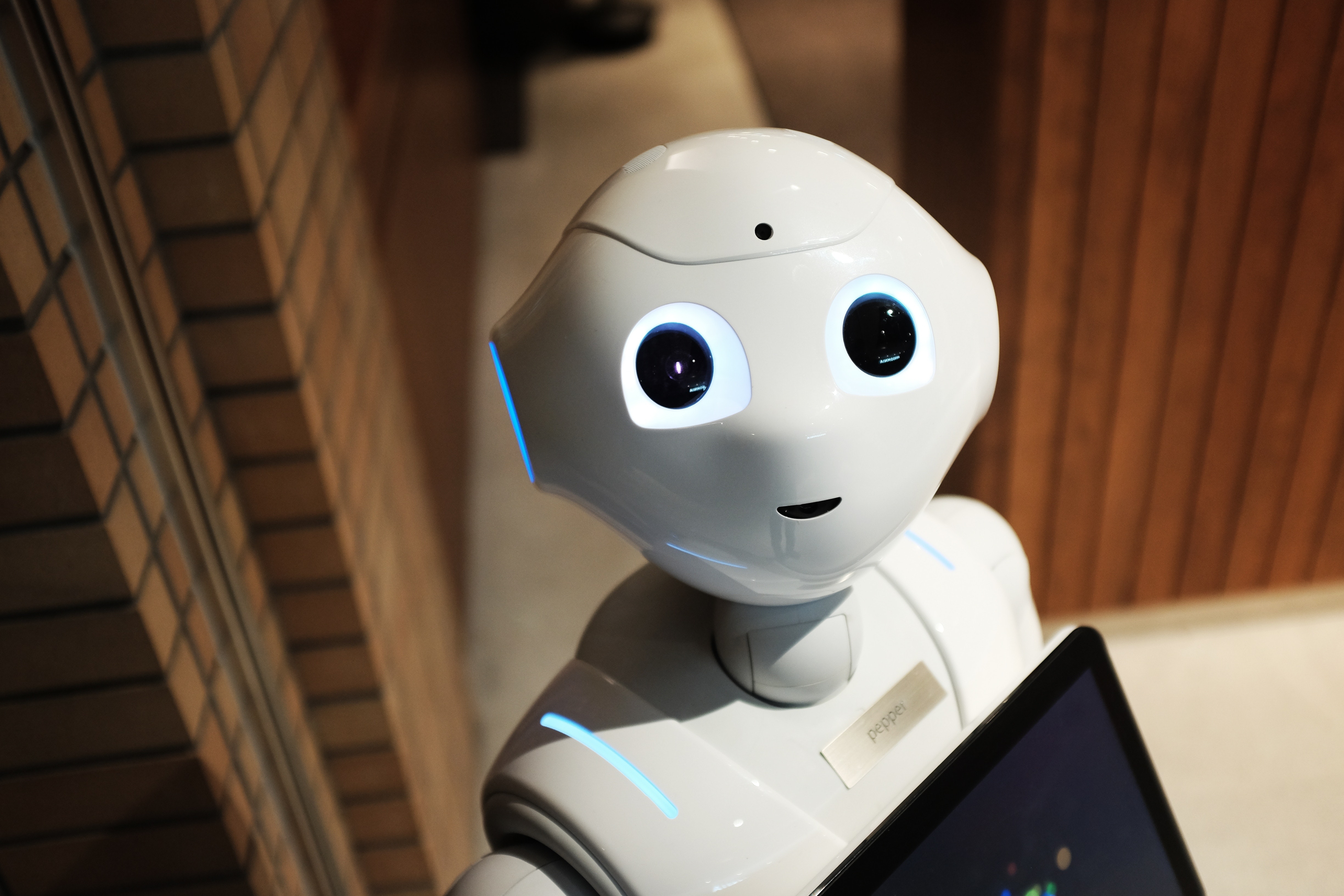✅ 모듈
스크립트 파일 간의 통신을 위해 전역 스코프에 존재하는 변수와 함수를 사용해야 했다. 즉시 실행 함수들로 전역스코프가 오염되는 것을 어느정도 막을 수 있었지만, 스크립트 파일간의 의존도를 파악하기가 힘들고, 실행 순서를 제어해야 한다는 한계점이 존재하였다. 이러한 점을 개선하기 위하여 모듈이 등장하였다.
모듈의 등장
스트립트 간 의존도를 확인할 수 있고, 실행 순서를 쉽게 제어할 수 있다.
-
모듈과 컴포넌트
모듈은 설계 시점에 의미있는 요소이며 컴포넌트는 런타임 시점에 의미있는 요소이다. 하지만, javascript의 모듈은 직접적으로 런타임에 실행이 된다. -
자바스크립트의 모듈
로컬 파일에서 동작하지 않고, HTTP / HTTPS 프로토콜을 통해서만 동작한다.
특징
-
항상 use strict로 실행된다.
<script> let a = 5; let b = 10; c = a + b; alert(c); </script>일반 script는 let이나 var를 생략하고 변수 선언이 가능하고 전역스코프에 저장이 되지만, 모듈 script는 허용되지 않는다.
-
모듈 레벨 스코프가 있다.
최상위에 변수를 선언하더라도 전역스코프로 올라가지 않고, 자체적인 모듈 레벨 스코프에 올라간다. 일반 script는 최상위에 선언하면 전역 스코프에 선언되어 다른 script에서도 참조가 가능하지만, module script에서는 import하지 않는 한 서로 참조가 불가능하다. -
단 한번만 평가된다.
2번 import를 하더라도 실행은 1번만 된다. 평가된 것을 불러와 사용하기만 할 뿐이다. -
지연 실행이 된다.
기존의 script는 순서에 따라 DOM이 생성되기 전에 실행이 될 수 있지만, module은 defer를 적용한 것과 같이 DOM이 모두 만들어진 후 실행이 된다.
코드로 확인하기
가져올 jsexport function hello(name) { alert(`Hello, ${name}!`); }
스크립트 속성으로 module 설정<!DOCTYPE html> <html> <head> <title>Module Example</title> </head> <body> <script type="module"> import { hello } from './hello.js'; hello('John'); </script> </body> </html>
✅ Webpack
프로젝트 설정하기
yarn init -y로 리액트 프로젝트를 초기화하고,
사용할 라이브러리들을 한번에 설치해준다.
yarn add -D @babel/core @babel/preset-env @babel/preset-react babel-loader clean-webpack-plugin css-loader html-loader html-webpack-plugin mini-css-extract-plugin node-sass react react-dom sass-loader style-loader webpack webpack-cli webpack-dev-server- 사용한 버전
"devDependencies": { "@babel/core": "^7.4.3", "@babel/preset-env": "^7.4.3", "@babel/preset-react": "^7.0.0", "babel-loader": "^8.0.5", "clean-webpack-plugin": "^2.0.1", "css-loader": "^2.1.1", "html-loader": "^0.5.5", "html-webpack-plugin": "^3.2.0", "mini-css-extract-plugin": "^0.5.0", "react": "^16.8.6", "react-dom": "^16.8.6", "sass-loader": "^7.1.0", "style-loader": "^0.23.1", "webpack": "^4.29.6", "webpack-cli": "^3.3.0", "webpack-dev-server": "^3.3.1", "sass": "^1.69.4" }
자바스크립트 파일 빌드하기
src 하위 파일로 test.js 파일을 아래와 같이 작성해 준고, package.json 파일로 이동한 다음 build:webpack 스크립트를 추가한다.
터미널에서 yarn build를 하게 되면, build 폴더에 bundle.js 파일을 볼 수 있다.
-
사용법
const path = require("path"); module.exports = { entry: "./src/test.js", output: { filename: "bundle.js", path: path.resolve(__dirname + "/build") }, mode: "none" };-
entry
웹팩이 빌드할 파일을 알려주는 역할을 하고, src/test.js 파일 기준으로 import 되어 있는 모든 파일들을 찾아 하나의 파일로 합치게 된다. -
output
웹팩에서 빌드를 완료하면, output에 명시되어 있는 정보를 통해 빌드 파일을 생성한다. -
mode
웹팩 빌드 옵션으로, production은 최적화되어 빌드되어지는 특징을 가지고, development는 빠르게 빌드하는 특징, none 같은 경우는 아무 기능 없이 웹팩으로 빌드한다.
-
HTML 파일 빌드하기
웹팩은 자바스크립트 파일뿐만 아니라 자바스크립트가 아닌 파일들도 모듈로 관리 할 수 있다.
로더(loader)라는 기능으로 자바스크립트 파일이 아닌 파일을 웹팩이 이해할 수 있게 해준다.
yarn build 명령어를 실행해 주면 다음과 같이 build/index.html 파일이 생성되어 있는 모습을 볼 수 있다.
- 사용법
module : { rules: { test: '가지고올 파일 정규식', use: [ { loader: '사용할 로더 이름', options: { 사용할 로더 옵션 } } ] } }
public 폴더에 index.html 파일을 만들어 주고, webpack.config.js 파일에 html 관련 코드를 추가해준다. 로더 설정으로 html 파일을 읽었을 때 html-loader를 실행하여 웹팩이 이해할 수 있게 하고 options로는 minimize 라는 코드 최적화 옵션을 사용하고 있다.
-
index.html
<!DOCTYPE html> <html lang="kr"> <head> <meta charset="utf-8" /> <title>WEBPACK4-REACT</title> </head> <body> <noscript>스크립트가 작동되지 않습니다!</noscript> <div id="root"></div> </body> </html> -
webpack.config.js
const path = require("path"); const HtmlWebPackPlugin = require("html-webpack-plugin"); module.exports = { entry: "./src/test.js", output: { filename: "bundle.js", path: path.resolve(__dirname + "/build") }, mode: "none", module: { rules: [ { test: /\.html$/, use: [ { loader: "html-loader", options: { minimize: true } } ] } ] }, plugins: [ new HtmlWebPackPlugin({ template: './public/index.html', // public/index.html 파일을 읽는다. filename: 'index.html' // output으로 출력할 파일은 index.html 이다. }) ] };minimize 옵션이 켜져 있어서 파일 내용이 한줄로 되어 있고, minimize 옵션을 꺼주시면 줄바꿈된 형태로 보여진다. 또한 HtmlWebpackPlugin은 웹팩 빌드시 output에 있는 bundle.js를 자동으로 import 한다.
- html-webpack-plugin
웹팩이 html 파일을 읽어서 html 파일을 빌드할 수 있게 해준다.
- html-webpack-plugin
리액트 빌드하기
-
src/index.html
import React from "react"; import ReactDOM from "react-dom"; import Root from "./Root"; ReactDOM.render(<Root />, document.getElementById("root")); -
src/Root.js
import React from 'react'; const Root = () => { return ( <h3>Hello, React</h3> ); }; export default Root; -
.babelrc
바벨 (babel)은 ES6에서 ES5로 자바스크립트를 변환해주는 역할을 한다. ES6와 리액트를 ES5로 변환할 수 있게 해준다는 내용입니다.{ "presets": ["@babel/preset-env", "@babel/preset-react"] } -
webpack.config.js
entry와 rules에 babel-loader를 추가const path = require("path"); const HtmlWebPackPlugin = require("html-webpack-plugin"); module.exports = { entry: "./src/index.js", output: { filename: "bundle.js", path: path.resolve(__dirname + "/build") }, mode: "none", module: { rules: [ { test: /\.(js|jsx)$/, exclude: "/node_modules", use: ['babel-loader'], }, { test: /\.html$/, use: [ { loader: "html-loader", options: { minimize: true } } ] } ] }, plugins: [ new HtmlWebPackPlugin({ template: './public/index.html', // public/index.html 파일을 읽는다. filename: 'index.html' // output으로 출력할 파일은 index.html 이다. }) ] };
CSS 사용
- src/style.css
.title { color: #2196f3; font-size: 52px; text-align: center; } - src/root.js
style.css import 하기import React from 'react'; import './style.css'; const Root = () => { return ( <h3 className="title">Hello, React</h3> ); }; export default Root; - webpack.config.js
CSS를 읽을 수 있게 해주는 css-loader를 추가하고, 추출해서 파일로 저장하는 MiniCssExtractPlugin을 적용한다.
use에 있는 loader 순서는 오른쪽에서 왼쪽 순서로 실행이 되고, css-loader로 css 파일을 읽고 MniCssExtractPlugin.loader로 읽은 CSS를 파일로 추출해 낸다.const path = require("path"); const HtmlWebPackPlugin = require("html-webpack-plugin"); const MiniCssExtractPlugin = require("mini-css-extract-plugin"); module.exports = { entry: "./src/index.js", output: { filename: "bundle.js", path: path.resolve(__dirname + "/build") }, mode: "none", module: { rules: [ { test: /\.(js|jsx)$/, exclude: "/node_modules", use: ['babel-loader'], }, { test: /\.html$/, use: [ { loader: "html-loader", options: { minimize: true } } ] }, { test: /\.css$/, use: [MiniCssExtractPlugin.loader, 'css-loader'] } ] }, plugins: [ new HtmlWebPackPlugin({ template: './public/index.html', // public/index.html 파일을 읽는다. filename: 'index.html' // output으로 출력할 파일은 index.html 이다. }), new MiniCssExtractPlugin({ filename: 'style.css' }) ] };
scss 사용하기
-
src/style.scss
$fontColor: #2196f3; $fontSize: 52px; .title { color: $fontColor; font-size: $fontSize; text-align: center; } -
src/Root.js
import React from 'react'; import './style.scss'; const Root = () => { return ( <h3 className="title">Hello, React</h3> ); }; export default Root; -
webpack.config.js
sass-loader를 추가하면,sass-loader로 scss 파일을 읽고 css로 변환한 후 css-loader로 css 읽는다. 그 후MiniCssExtractPlugin으로 읽은 CSS를 파일로 추출한다.const path = require("path"); const HtmlWebPackPlugin = require("html-webpack-plugin"); const MiniCssExtractPlugin = require("mini-css-extract-plugin"); module.exports = { entry: "./src/index.js", output: { filename: "bundle.js", path: path.resolve(__dirname + "/build") }, mode: "none", module: { rules: [ { test: /\.(js|jsx)$/, exclude: "/node_modules", use: ['babel-loader'], }, { test: /\.html$/, use: [ { loader: "html-loader", options: { minimize: true } } ] }, { test: /\.css$/, use: [MiniCssExtractPlugin.loader, 'css-loader'] }, { test: /\.scss$/, use: [MiniCssExtractPlugin.loader, "css-loader", "sass-loader"] } ] }, plugins: [ new HtmlWebPackPlugin({ template: './public/index.html', // public/index.html 파일을 읽는다. filename: 'index.html' // output으로 출력할 파일은 index.html 이다. }), new MiniCssExtractPlugin({ filename: 'style.css' }) ] };
개발서버 적용
-
webpack.config.js
webpack-dev-server 추가하여, 소스 코드를 수정할 때마다 알아서 웹팩이빌드해준다.const path = require("path"); const HtmlWebPackPlugin = require("html-webpack-plugin"); const MiniCssExtractPlugin = require("mini-css-extract-plugin"); module.exports = { entry: "./src/index.js", output: { filename: "bundle.js", path: path.resolve(__dirname + "/build") }, devServer: { contentBase: path.resolve("./build"), index: "index.html", port: 9000 }, mode: "none", module: { rules: [ { test: /\.(js|jsx)$/, exclude: "/node_modules", use: ['babel-loader'], }, { test: /\.html$/, use: [ { loader: "html-loader", options: { minimize: true } } ] }, { test: /\.css$/, use: [MiniCssExtractPlugin.loader, 'css-loader'] }, { test: /\.scss$/, use: [MiniCssExtractPlugin.loader, "css-loader", "sass-loader"] } ] }, plugins: [ new HtmlWebPackPlugin({ template: './public/index.html', // public/index.html 파일을 읽는다. filename: 'index.html' // output으로 출력할 파일은 index.html 이다. }), new MiniCssExtractPlugin({ filename: 'style.css' }) ] }; -
package.json
"scripts": { "build": "webpack", "start": "webpack-dev-server --hot" }
빌드 폴더 정리
- webpack.config.js
filename을 style-test.css로 변경 후 빌드
여전히 안쓰이는 style.css가 있다.plugins: [ new HtmlWebPackPlugin({ template: './public/index.html', // public/index.html 파일을 읽는다. filename: 'index.html' // output으로 출력할 파일은 index.html 이다. }), new MiniCssExtractPlugin({ filename: 'style-test.css' }) ]clean-webpack-plguin 추가
사용 안하는 폴더를 삭제 해준다.const CleanWebpackPlugin = require("clean-webpack-plugin"); module.exports = { ..., plugins: [ new HtmlWebPackPlugin({ template: './public/index.html', // public/index.html 파일을 읽는다. filename: 'index.html' // output으로 출력할 파일은 index.html 이다. }), new MiniCssExtractPlugin({ filename: 'style-test.css' }), new CleanWebpackPlugin() ] };
빌드 모드 나누기
mode를 development, production 중에서 선택한 차이점이 있다. 추후에 맞는 플러그인들을 적용하면서 붙여나가기 시작하면 mode에 따라 강점들이 생긴다.
-
Development
빠르게 빌드하기 위해 빌드할 때 최적화를 안한다.config/webpack.config.dev.js
const path = require("path"); const HtmlWebPackPlugin = require("html-webpack-plugin"); const MiniCssExtractPlugin = require("mini-css-extract-plugin"); const CleanWebpackPlugin = require("clean-webpack-plugin"); module.exports = { entry: "./src/index.js", output: { filename: "bundle.js", path: path.resolve(__dirname, "../build") }, mode: "development", devServer: { contentBase: path.resolve(__dirname, "../build"), index: "index.html", port: 9000 }, module: { rules: [ { test: /\.(js|jsx)$/, exclude: "/node_modules", use: ["babel-loader"] }, { test: /\.html$/, use: [ { loader: "html-loader", options: { minimize: true } } ] }, { test: /\.css$/, use: [MiniCssExtractPlugin.loader, "css-loader"] }, { test: /\.scss$/, use: [MiniCssExtractPlugin.loader, "css-loader", "sass-loader"] } ] }, plugins: [ new HtmlWebPackPlugin({ template: "./public/index.html", filename: "index.html" }), new MiniCssExtractPlugin({ filename: "style.css" }), new CleanWebpackPlugin() ] }; -
Production
빌드할 때 최적화 작업을 한다.config/webpack.config.prod.js
const path = require("path"); const HtmlWebPackPlugin = require("html-webpack-plugin"); const MiniCssExtractPlugin = require("mini-css-extract-plugin"); const CleanWebpackPlugin = require("clean-webpack-plugin"); module.exports = { entry: "./src/index.js", output: { filename: "bundle.[contenthash].js", path: path.resolve(__dirname, "../build") }, mode: "production", module: { rules: [ { test: /\.(js|jsx)$/, exclude: "/node_modules", use: ["babel-loader"] }, { test: /\.html$/, use: [ { loader: "html-loader", options: { minimize: true } } ] }, { test: /\.css$/, use: [MiniCssExtractPlugin.loader, "css-loader"] }, { test: /\.scss$/, use: [MiniCssExtractPlugin.loader, "css-loader", "sass-loader"] } ] }, plugins: [ new HtmlWebPackPlugin({ template: "./public/index.html", filename: "index.html" }), new MiniCssExtractPlugin({ filename: "style.css" }), new CleanWebpackPlugin() ] }; -
package.json
"scripts": { "start": "webpack-dev-server --config ./config/webpack.config.dev --hot", "build": "webpack --config ./config/webpack.config.prod" },
참고자료