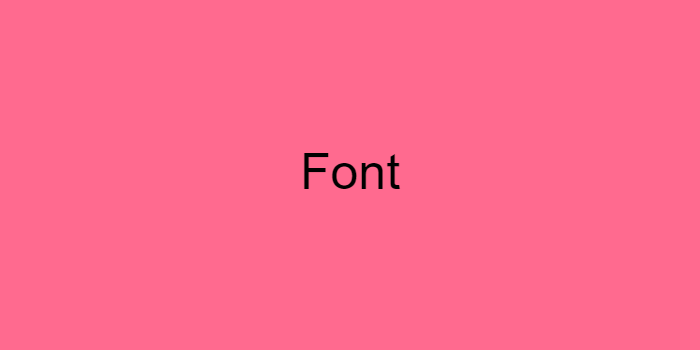CH3. 폰트 관련 속성
1) font
font-size
- 폰트 크기
- 기본값은 16px
font-style
- 폰트 모양 바꿈
- 기본적으로
italic사용
font-weight
- 폰트의 굵기 (100-900)
- 기본값은 normal (400)
.text {
font-size:80rem;
font-style:italic; /*강조하기 위해 사용*/
font-weight: bold;
}font-family
- 글꼴 자체를 변경하기 위해 사용
- 여러 개를 나열해 앞에 위치한 폰트가 없다면, 다음 폰트가 있는지 확인함
- 중간에 공백이 있다면
""로 감싸줌
.text {
font-family: Arial, sans-serif;
}line-height
- 행간.
line-height를 설정해주지 않으면 폰트에 따라 달라짐
.text {
line-height: 24px;
/*단위 표현으로도 가능*/
}2) font와 단축 속성(shorthand)
- font 종류를 하나하나 작성하지 않고 한 번에 작성하는 방법
- 순서 지켜서 작성하기
font-stylefont-weight/line-heightfont-sizefont-family순서대로 작성
.text {
font: [font-size], [font-family], [그 외는 선택];
}⚠ shorthand 사용 시 주의사항
아래처럼 작성하면 기본 값으로 돌아감
shorthand의 작성 순서를 지켜서 작성
(두 속성의 순서가 바뀌면 괜찮음🙆♀️).text { font-size: 20px; font: ~~[font-size],~~ [font-family], [그 외는 선택]; }
3) spacing
letter-spacing
- 자간, 글자간의 간격
- 기본값은
normal
word-spacing
- 단어간의 간격
- 기본값은
normal
.text {
letter-spacing: -1px;
word-spacing: 2px;
/*음수도 사용 가능*/
}3) text
text-align
- text 정렬
block요소일 때만 적용 가능inline에 정렬하고 싶다면, 부모block요소에 추가해줘야함
.text {
text-align: center;
}text-indent
- 들여쓰기 여백
- block 요소일 때만 적용 가능
.text {
text-indent: 20px;
}text-decoration (shorthand)
- text-decoration-line, color, style, thickness를 합쳐놓은 요소 (순서는 상관없음)
line: none, underline, overline, line-through- 중복 사용 시, 순서 붙여서 사용
color: line colorstyle: solid, double, dotted, dashed, wavythickness: size
.text {
text-decoration: line-through red 1px dotted;
}4) word-break
- 단어가 범위를 넘어갔을 때의 처리
break-all: 단어 하나하나마다 자름keep-all: 처음부터 끝까지 이어짐 (한 단어 취급)
5) text-transform
- 문자를 대문자로 바꾸거나 소문자로 바꾸는 등의 속성
- 한국어는 지원되지 않음
CH4. 단위와 값
1) 숫자, 길이 및 백분율 - 절대길이
- 브라우저에서 글꼴 크기를 조절해도 설정한 값이 유지됨 (접근성에 문제가 있을 수 있음) ex) px
2)숫자, 길이 및 백분율 - 상대길이
- 확대 등에 따라 크기가 달라짐
- 1em = 부모의 font size 부모의 font size가 없다면 웹의 기본 크기가 적용됨(16px)
- 1rem = root의 font size 무조건 웹의 기본 크기가 기준
- vw = viewport weight 100vw이 max
- vh = viewport height 100vh이 max
- vmin, vmax
- 가로 모드, 세로 모드에 따라 viewport의 크기가 달라지는 경우
- 각각 가로와 세로 중 작은 것, 큰 것으로 골라짐
✔ 브라우저 여백
기본적으로body에margin이 들어있기 때문에body{margin: 0}해줘야 여백 없어짐
3) 퍼센트
- 부모 객체와의 상대적 크기 (부모 크기가 100%)
4) 함수 표기법
calc()
- 상대길이와 절대길이 단위가 달라질 때
calc()로 계산할 수 있음 - ⚠ 연산자 좌우에는 공백을 넣어주어야 함
width: calc(100% - 80px);min()
- 두 크기 중 작은 값을 선택
width: min(100%, 80px);max()
- 두 크기 중 큰 값을 선택
width: max(100%, 80px);