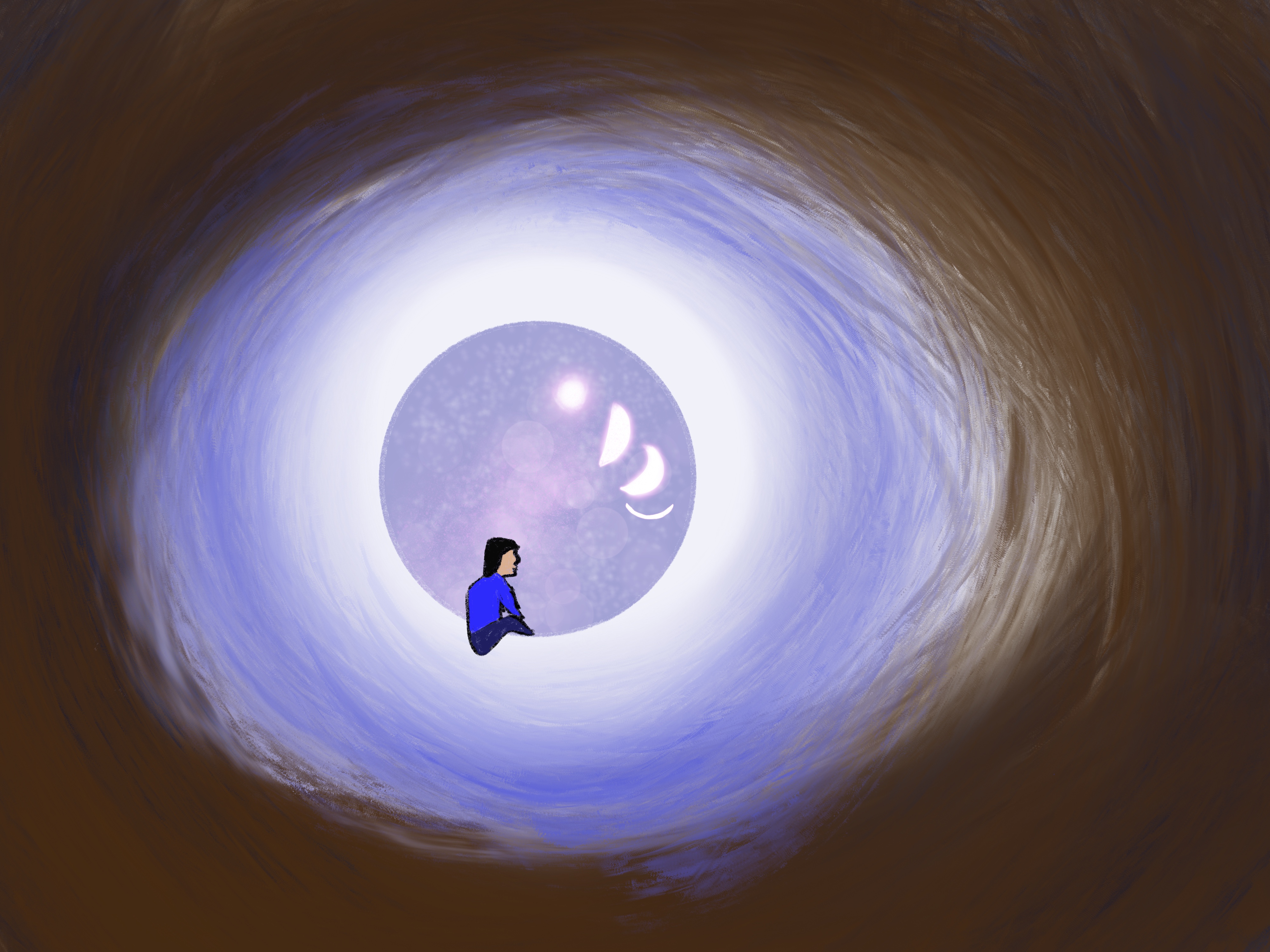Homebrew에서 패키지를 설치하기 전에 아래 명령어로 패키지 최신 버전 정보를 가져옴과 동시에 갱신한다
brew update다음 명령어로 MySQL을 설치
brew install mysql설치 완료 후 다음 명렁어로 MySQL 실행
brew services start mysql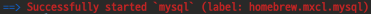
다음 명령어를 입력하고 비밀번호를 입력하면 MySQL 로그인 가능 (나는 root로 되어있음)
- 비밀번호는 절때 까먹으면 안된다!
MySQL 설정
mysql_secure_installation1-1 Validate Password 설정 여부
Would you like to setup VALIDATE PASSWORD component? Press y|Y for Yes, any other key for No: no1-2 Anonymous Users 삭제 여부
Remove anonymous users? (Press y|Y for Yes, any other key for No) : no1-3 원격 IP접속 허용 여부
Disallow root login remotely? (Press y|Y for Yes, any other key for No) : yes1-4 기본 DB test 유지 여부
Remove test database and access to it? (Press y|Y for Yes, any other key for No) : no1-5 변경된 설정 내역을 즉시 적용할 건지
Reload privilege tables now? (Press y|Y for Yes, any other key for No) : yesMySQL 접속
mysql -u [아이디명] - pMySQL 프로그램 종료 명령문은 아래와 같다
brew services stop mysqlMySQL 워크벤치 설치
brew install mysql-clientbrew cask install mysqlworkbench오류가 발생할경우
brew install --cask mysqlworkbench