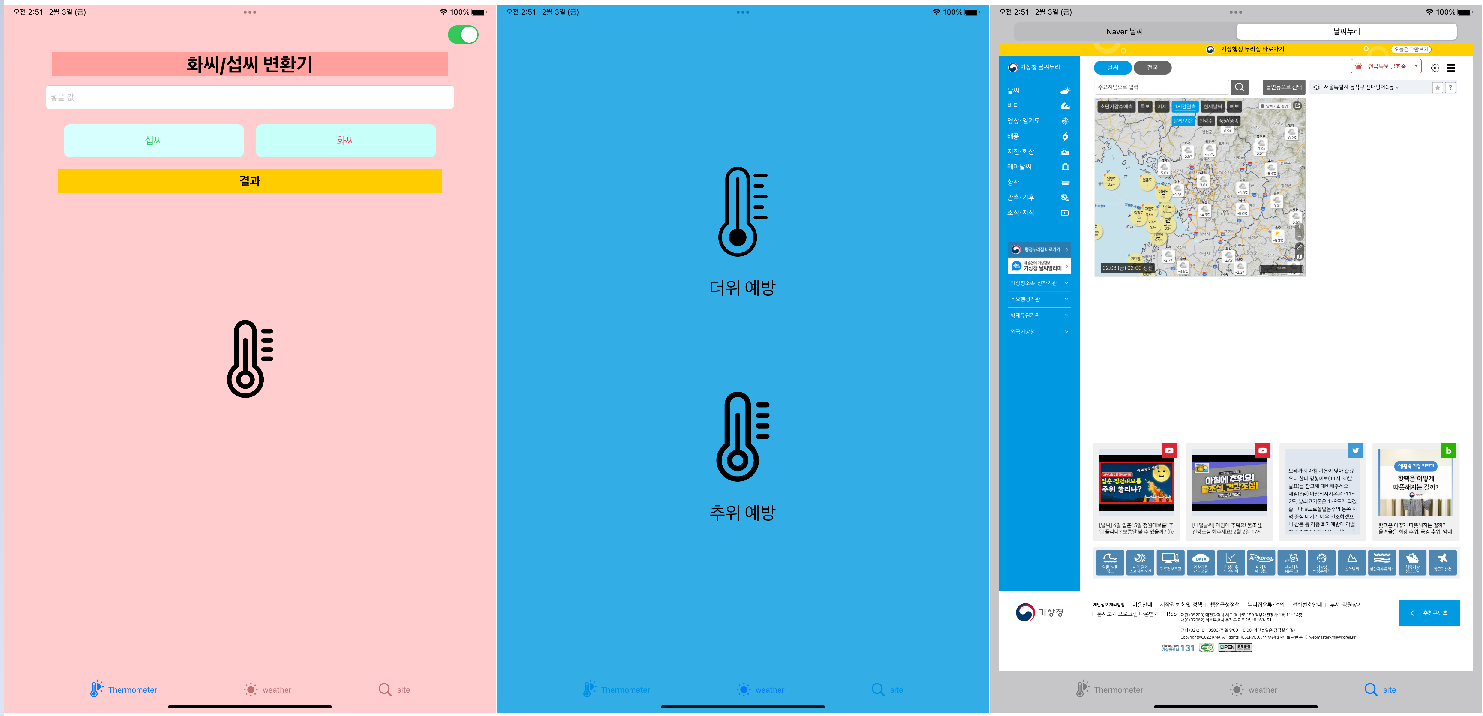iPhone 14 Pro
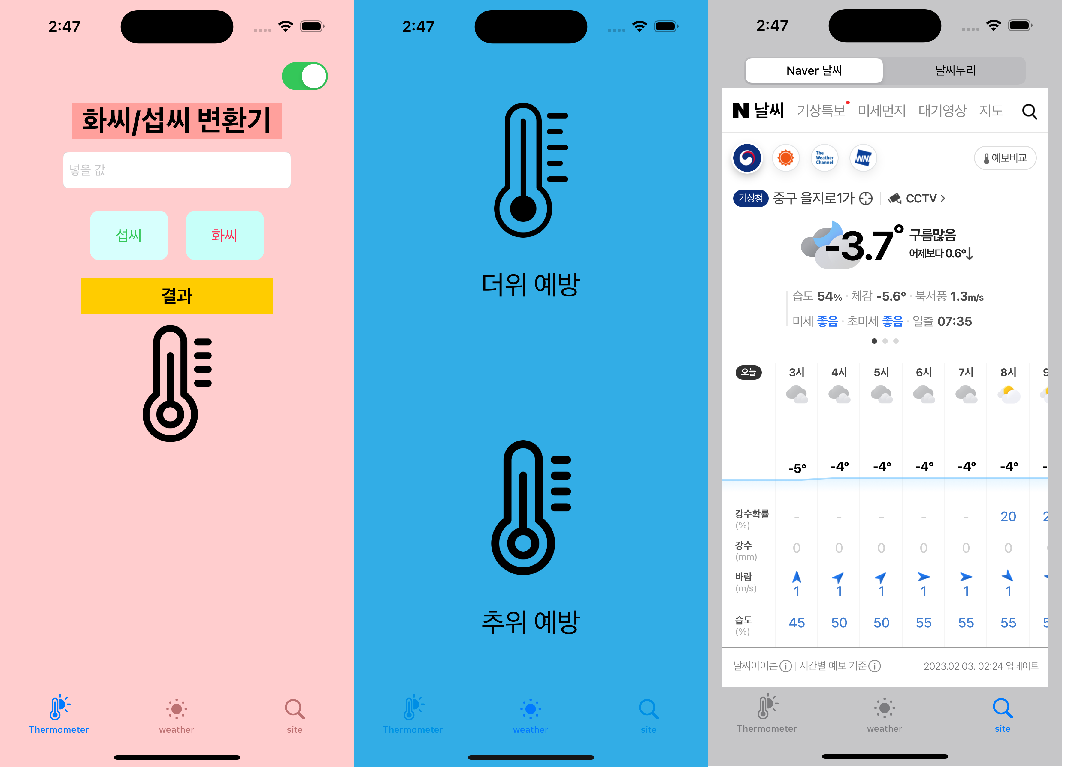
iPone SE (3th generation)
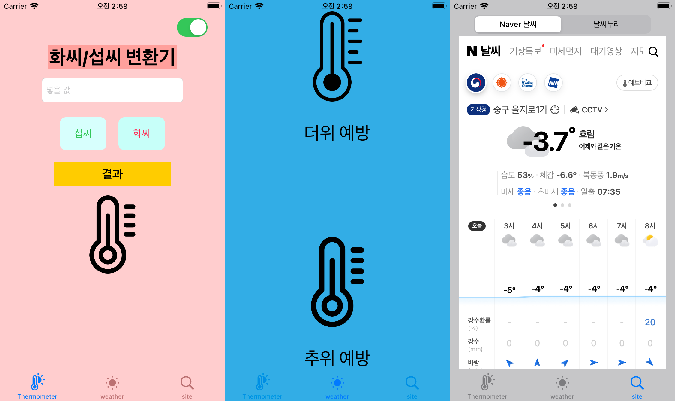
iPad (10th generation)
가로모드

View Controller
//
// ViewController.swift
// change30
//
// Created by 소프트웨어컴퓨터 on 2022/12/13.
//
import UIKit
class ViewController: UIViewController {
@IBOutlet weak var Nm: UILabel!
@IBOutlet weak var weaImg: UIImageView!
@IBOutlet weak var txtweather: UITextField!
@IBOutlet weak var wtresult: UILabel!
@IBAction func Celsius(_ sender: UIButton) {
if(txtweather.text == ""){
wtresult.textColor = UIColor.red
wtresult.text = "온도를 입력하세요!!"
return
}
wtresult.backgroundColor = UIColor.white
wtresult.textColor = UIColor(displayP3Red: 0.0, green: 1.0, blue: 1.0, alpha: 1.0)
let txtweather = Double(txtweather.text!)!
let celsius = (txtweather-32)*5/9
let shortenedcelsius = String(format: "%.1f", celsius)
wtresult.clipsToBounds = true
wtresult.layer.cornerRadius = 10
wtresult.text = "섭씨 : \(shortenedcelsius)도 입니다."
}
@IBAction func Fahrenheit(_ sender: UIButton) {
if(txtweather.text == ""){
wtresult.textColor = UIColor.red
wtresult.text = "온도를 입력하세요!!"
return
}
wtresult.backgroundColor = UIColor.white
wtresult.textColor = UIColor(displayP3Red: 1.0, green: 0.0, blue: 1.0, alpha: 1.0)
let txtweather = Double(txtweather.text!)!
let fahrenheit = txtweather*1.8+32
let shortenedfahrenheit = String(format: "%.1f", fahrenheit)
wtresult.clipsToBounds = true
wtresult.layer.cornerRadius = 10
wtresult.text = "화씨 : \(shortenedfahrenheit)도 입니다."
}
@IBAction func Onoff(_ sender: UISwitch) {
if sender.isOn{
txtweather.backgroundColor = UIColor(displayP3Red: 0.7, green: 0.7, blue: 0.7, alpha: 1.0)
}
else {
txtweather.backgroundColor = UIColor.white
}
}
override func viewDidLoad() {
super.viewDidLoad()
Nm.translatesAutoresizingMaskIntoConstraints = false
weaImg.translatesAutoresizingMaskIntoConstraints = false
txtweather.translatesAutoresizingMaskIntoConstraints = false
wtresult.translatesAutoresizingMaskIntoConstraints = false
NSLayoutConstraint.activate([
Nm.widthAnchor.constraint(equalToConstant: 240),
Nm.heightAnchor.constraint(equalToConstant: 40),
Nm.topAnchor.constraint(equalTo: self.view.safeAreaLayoutGuide.topAnchor, constant: 55),
Nm.leadingAnchor.constraint(equalTo: self.view.safeAreaLayoutGuide.leadingAnchor, constant: 80),
Nm.trailingAnchor.constraint(equalTo: self.view.safeAreaLayoutGuide.trailingAnchor, constant: -80),
weaImg.widthAnchor.constraint(equalToConstant: 240),
weaImg.heightAnchor.constraint(equalToConstant: 130),
weaImg.centerXAnchor.constraint(equalTo: self.view.centerXAnchor),
weaImg.topAnchor.constraint(equalTo: self.wtresult.bottomAnchor, constant: 15),
txtweather.widthAnchor.constraint(equalToConstant: 240),
txtweather.heightAnchor.constraint(equalToConstant: 40),
txtweather.topAnchor.constraint(equalTo: self.view.safeAreaLayoutGuide.topAnchor, constant: 110),
txtweather.leadingAnchor.constraint(equalTo: self.view.safeAreaLayoutGuide.leadingAnchor, constant: 70),
txtweather.trailingAnchor.constraint(equalTo: self.view.safeAreaLayoutGuide.trailingAnchor, constant: -70),
wtresult.widthAnchor.constraint(equalToConstant: 240),
wtresult.heightAnchor.constraint(equalToConstant: 40),
wtresult.topAnchor.constraint(equalTo: self.view.safeAreaLayoutGuide.topAnchor, constant: 250),
wtresult.leadingAnchor.constraint(equalTo: self.view.safeAreaLayoutGuide.leadingAnchor, constant: 90),
wtresult.trailingAnchor.constraint(equalTo: self.view.safeAreaLayoutGuide.trailingAnchor, constant: -90)
])
}
}PrepareViewController
import UIKit
import AVKit
class PrepareViewController: UIViewController {
@IBOutlet weak var hott: UILabel!
@IBOutlet weak var coldd: UILabel!
@IBAction func playhot(_ sender: UIButton) {
let file:String? = Bundle.main.path(forResource:"hotprepare", ofType: "mp4")
let url = NSURL(fileURLWithPath: file!)
let playerController = AVPlayerViewController()
let player = AVPlayer(url: url as URL)
playerController.player = player
self.present(playerController, animated: true)
player.play() }
@IBAction func playcold(_ sender: UIButton) {
let file:String? = Bundle.main.path(forResource:"coldprepare", ofType: "mp4")
let url = NSURL(fileURLWithPath: file!)
let playerController = AVPlayerViewController()
let player = AVPlayer(url: url as URL)
playerController.player = player
self.present(playerController, animated: true)
player.play() }
override func viewDidLoad() {
super.viewDidLoad()
hott.translatesAutoresizingMaskIntoConstraints = false
coldd.translatesAutoresizingMaskIntoConstraints = false
NSLayoutConstraint.activate([
hott.widthAnchor.constraint(equalToConstant: 200),
hott.heightAnchor.constraint(equalToConstant: 85),
hott.topAnchor.constraint(equalTo: self.view.safeAreaLayoutGuide.centerYAnchor, constant: -140),
hott.leadingAnchor.constraint(equalTo: self.view.safeAreaLayoutGuide.centerXAnchor, constant: -100),
coldd.widthAnchor.constraint(equalToConstant: 200),
coldd.heightAnchor.constraint(equalToConstant: 85),
coldd.topAnchor.constraint(equalTo: self.view.safeAreaLayoutGuide.centerYAnchor, constant: 235),
coldd.leadingAnchor.constraint(equalTo: self.view.safeAreaLayoutGuide.centerXAnchor, constant: -100),
])
}
}
iteViewController
import UIKit
import WebKit
class SiteViewController: UIViewController {
@IBOutlet weak var webView: WKWebView!
override func viewDidLoad() {
super.viewDidLoad()
guard let url = URL(string: "https://weather.naver.com")
else{ return}
let request = URLRequest(url: url)
webView.load(request) }
@IBAction func Sgsite(_ sender: UISegmentedControl) {
if sender.selectedSegmentIndex == 0{
guard let url = URL(string: "https://weather.naver.com")
else{ return}
let request = URLRequest(url: url)
webView.load(request)
}
else{
guard let url = URL(string: "https://www.weather.go.kr/w/index.do")
else{ return }
let request = URLRequest(url: url)
webView.load(request) }
}
}
소스에 없는 View들은 인터페이스를 통해 AutoLayout을 했습니다.