Nova Installation (Controller)
Create Nova Database
# mysql
MariaDB [(none)]> CREATE DATABASE nova_api;
MariaDB [(none)]> CREATE DATABASE nova;
MariaDB [(none)]> CREATE DATABASE nova_cell0;
MariaDB [(none)]> GRANT ALL PRIVILEGES ON nova_api.* TO 'nova'@'localhost' \
IDENTIFIED BY 'NOVA_DBPASS';
MariaDB [(none)]> GRANT ALL PRIVILEGES ON nova_api.* TO 'nova'@'%' \
IDENTIFIED BY 'NOVA_DBPASS';
MariaDB [(none)]> GRANT ALL PRIVILEGES ON nova.* TO 'nova'@'localhost' \
IDENTIFIED BY 'NOVA_DBPASS';
MariaDB [(none)]> GRANT ALL PRIVILEGES ON nova.* TO 'nova'@'%' \
IDENTIFIED BY 'NOVA_DBPASS';
MariaDB [(none)]> GRANT ALL PRIVILEGES ON nova_cell0.* TO 'nova'@'localhost' \
IDENTIFIED BY 'NOVA_DBPASS';
MariaDB [(none)]> GRANT ALL PRIVILEGES ON nova_cell0.* TO 'nova'@'%' \
IDENTIFIED BY 'NOVA_DBPASS';
//적절한 패스워드로 대체하세요.Create Nova User
$ . admin-openrc
$ openstack user create --domain default --password-prompt nova
User Password:
Repeat User Password:
+---------------------+----------------------------------+
| Field | Value |
+---------------------+----------------------------------+
| domain_id | default |
| enabled | True |
| id | 8a7dbf5279404537b1c7b86c033620fe |
| name | nova |
| options | {} |
| password_expires_at | None |
+---------------------+----------------------------------+
$ openstack role add --project service --user nova admin
$ openstack service create --name nova \
--description "OpenStack Compute" compute
+-------------+----------------------------------+
| Field | Value |
+-------------+----------------------------------+
| description | OpenStack Compute |
| enabled | True |
| id | 060d59eac51b4594815603d75a00aba2 |
| name | nova |
| type | compute |
+-------------+----------------------------------+
$ openstack endpoint create --region RegionOne \
compute public http://controller:8774/v2.1
+--------------+-------------------------------------------+
| Field | Value |
+--------------+-------------------------------------------+
| enabled | True |
| id | 3c1caa473bfe4390a11e7177894bcc7b |
| interface | public |
| region | RegionOne |
| region_id | RegionOne |
| service_id | 060d59eac51b4594815603d75a00aba2 |
| service_name | nova |
| service_type | compute |
| url | http://controller:8774/v2.1 |
+--------------+-------------------------------------------+
$ openstack endpoint create --region RegionOne \
compute internal http://controller:8774/v2.1
+--------------+-------------------------------------------+
| Field | Value |
+--------------+-------------------------------------------+
| enabled | True |
| id | e3c918de680746a586eac1f2d9bc10ab |
| interface | internal |
| region | RegionOne |
| region_id | RegionOne |
| service_id | 060d59eac51b4594815603d75a00aba2 |
| service_name | nova |
| service_type | compute |
| url | http://controller:8774/v2.1 |
+--------------+-------------------------------------------+
$ openstack endpoint create --region RegionOne \
compute admin http://controller:8774/v2.1
+--------------+-------------------------------------------+
| Field | Value |
+--------------+-------------------------------------------+
| enabled | True |
| id | 38f7af91666a47cfb97b4dc790b94424 |
| interface | admin |
| region | RegionOne |
| region_id | RegionOne |
| service_id | 060d59eac51b4594815603d75a00aba2 |
| service_name | nova |
| service_type | compute |
| url | http://controller:8774/v2.1 |
+--------------+-------------------------------------------+
Install Components
# apt install nova-api nova-conductor nova-novncproxy nova-scheduler
Edit /etc/nova/nova.conf
[DEFAULT]
# ...
my_ip = 192.168.0.2 ( internal IP)
[api_database]
# ...
connection = mysql+pymysql://nova:NOVA_DBPASS@controller/nova_api
[database]
# ...
connection = mysql+pymysql://nova:NOVA_DBPASS@controller/nova
[api]
# ...
auth_strategy = keystone
[keystone_authtoken]
# ...
www_authenticate_uri = http://controller:5000/
auth_url = http://controller:5000/
memcached_servers = controller:11211
auth_type = password
project_domain_name = Default
user_domain_name = Default
project_name = service
username = nova
password = NOVA_PASS
[vnc]
enabled = true
# ...
server_listen = $my_ip
server_proxyclient_address = $my_ip
[glance]
# ...
api_servers = http://controller:9292
[oslo_concurrency]
# ...
lock_path = /var/lib/nova/tmp
[placement]
# ...
region_name = RegionOne
project_domain_name = Default
project_name = service
auth_type = password
user_domain_name = Default
auth_url = http://controller:5000/v3
username = placement
password = PLACEMENT_PASSpopulate nova-api database and finalization
# su -s /bin/sh -c "nova-manage api_db sync" nova
# su -s /bin/sh -c "nova-manage cell_v2 map_cell0" nova
# su -s /bin/sh -c "nova-manage cell_v2 create_cell --name=cell1 --verbose" nova
# su -s /bin/sh -c "nova-manage db sync" nova
# su -s /bin/sh -c "nova-manage cell_v2 list_cells" nova
+-------+--------------------------------------+----------------------------------------------------+--------------------------------------------------------------+----------+
| Name | UUID | Transport URL | Database Connection | Disabled |
+-------+--------------------------------------+----------------------------------------------------+--------------------------------------------------------------+----------+
| cell0 | 00000000-0000-0000-0000-000000000000 | none:/ | mysql+pymysql://nova:****@controller/nova_cell0?charset=utf8 | False |
| cell1 | f690f4fd-2bc5-4f15-8145-db561a7b9d3d | rabbit://openstack:****@controller:5672/nova_cell1 | mysql+pymysql://nova:****@controller/nova_cell1?charset=utf8 | False |
+-------+--------------------------------------+----------------------------------------------------+--------------------------------------------------------------+----------+
# service nova-api restart
# service nova-scheduler restart
# service nova-conductor restart
# service nova-novncproxy restart
Installation Nova (compute node)
Install components
# apt install nova-compute
Edit /etc/nova/nova.conf
[DEFAULT]
# ...
transport_url = rabbit://openstack:RABBIT_PASS@controller
my_ip = MANAGEMENT_INTERFACE_IP_ADDRESS (compute node internal IP)
[api]
# ...
auth_strategy = keystone
[keystone_authtoken]
# ...
www_authenticate_uri = http://controller:5000/
auth_url = http://controller:5000/
memcached_servers = controller:11211
auth_type = password
project_domain_name = Default
user_domain_name = Default
project_name = service
username = nova
password = NOVA_PASS
[vnc]
# ...
enabled = true
server_listen = 0.0.0.0
server_proxyclient_address = $my_ip
novncproxy_base_url = http://controller:6080/vnc_auto.html
[glance]
# ...
api_servers = http://controller:9292
[oslo_concurrency]
# ...
lock_path = /var/lib/nova/tmp
[placement]
# ...
region_name = RegionOne
project_domain_name = Default
project_name = service
auth_type = password
user_domain_name = Default
auth_url = http://controller:5000/v3
username = placement
password = PLACEMENT_PASS
Finalize Installation
$ egrep -c '(vmx|svm)' /proc/cpuinfo출력이 0이거나 만약 나중에 vm 생성이안되면
/etc/nova/nova-compute.conf 를 수정하세요.
[libvirt]
# ...
virt_type = qemu
Add to database cell0
$ . admin-openrc
$ openstack compute service list --service nova-compute
+----+-------+--------------+------+-------+---------+----------------------------+
| ID | Host | Binary | Zone | State | Status | Updated At |
+----+-------+--------------+------+-------+---------+----------------------------+
| 1 | node1 | nova-compute | nova | up | enabled | 2017-04-14T15:30:44.000000 |
+----+-------+--------------+------+-------+---------+----------------------------+
# su -s /bin/sh -c "nova-manage cell_v2 discover_hosts --verbose" nova
Found 2 cell mappings.
Skipping cell0 since it does not contain hosts.
Getting compute nodes from cell 'cell1': ad5a5985-a719-4567-98d8-8d148aaae4bc
Found 1 computes in cell: ad5a5985-a719-4567-98d8-8d148aaae4bc
Checking host mapping for compute host 'compute': fe58ddc1-1d65-4f87-9456-bc040dc106b3
Creating host mapping for compute host 'compute': fe58ddc1-1d65-4f87-9456-bc040dc106b3
Verify Operation
Neutron Installation(controller)
Create neutron databases
$ mysql -u root -p
MariaDB [(none)] CREATE DATABASE neutron;
MariaDB [(none)]> GRANT ALL PRIVILEGES ON neutron.* TO 'neutron'@'localhost' \
IDENTIFIED BY 'NEUTRON_DBPASS';
MariaDB [(none)]> GRANT ALL PRIVILEGES ON neutron.* TO 'neutron'@'%' \
IDENTIFIED BY 'NEUTRON_DBPASS';
create neutron user
$ . admin-openrc
$ openstack user create --domain default --password-prompt neutron
User Password:
Repeat User Password:
+---------------------+----------------------------------+
| Field | Value |
+---------------------+----------------------------------+
| domain_id | default |
| enabled | True |
| id | fdb0f541e28141719b6a43c8944bf1fb |
| name | neutron |
| options | {} |
| password_expires_at | None |
+---------------------+----------------------------------+
$ openstack role add --project service --user neutron admin
$ openstack service create --name neutron \
--description "OpenStack Networking" network
+-------------+----------------------------------+
| Field | Value |
+-------------+----------------------------------+
| description | OpenStack Networking |
| enabled | True |
| id | f71529314dab4a4d8eca427e701d209e |
| name | neutron |
| type | network |
+-------------+----------------------------------+
$ openstack endpoint create --region RegionOne \
network public http://controller:9696
+--------------+----------------------------------+
| Field | Value |
+--------------+----------------------------------+
| enabled | True |
| id | 85d80a6d02fc4b7683f611d7fc1493a3 |
| interface | public |
| region | RegionOne |
| region_id | RegionOne |
| service_id | f71529314dab4a4d8eca427e701d209e |
| service_name | neutron |
| service_type | network |
| url | http://controller:9696 |
+--------------+----------------------------------+
$ openstack endpoint create --region RegionOne \
network internal http://controller:9696
+--------------+----------------------------------+
| Field | Value |
+--------------+----------------------------------+
| enabled | True |
| id | 09753b537ac74422a68d2d791cf3714f |
| interface | internal |
| region | RegionOne |
| region_id | RegionOne |
| service_id | f71529314dab4a4d8eca427e701d209e |
| service_name | neutron |
| service_type | network |
| url | http://controller:9696 |
+--------------+----------------------------------+
$ openstack endpoint create --region RegionOne \
network admin http://controller:9696
+--------------+----------------------------------+
| Field | Value |
+--------------+----------------------------------+
| enabled | True |
| id | 1ee14289c9374dffb5db92a5c112fc4e |
| interface | admin |
| region | RegionOne |
| region_id | RegionOne |
| service_id | f71529314dab4a4d8eca427e701d209e |
| service_name | neutron |
| service_type | network |
| url | http://controller:9696 |
+--------------+----------------------------------+
Install the components
# apt install neutron-server neutron-plugin-ml2 \
neutron-linuxbridge-agent neutron-l3-agent neutron-dhcp-agent \
neutron-metadata-agent
Edit /etc/neutron/neutron.conf
[DEFAULT]
# ...
core_plugin = ml2
service_plugins = router
allow_overlapping_ips = true
transport_url = rabbit://openstack:RABBIT_PASS@controller
auth_strategy = keystone
notify_nova_on_port_status_changes = true
notify_nova_on_port_data_changes = true
[database]
# ...
connection = mysql+pymysql://neutron:NEUTRON_DBPASS@controller/neutron
Replace NEUTRON_DBPASS with the password you chose for the database.
[keystone_authtoken]
# ...
www_authenticate_uri = http://controller:5000
auth_url = http://controller:5000
memcached_servers = controller:11211
auth_type = password
project_domain_name = default
user_domain_name = default
project_name = service
username = neutron
password = NEUTRON_PASS
[nova]
# ...
auth_url = http://controller:5000
auth_type = password
project_domain_name = default
user_domain_name = default
region_name = RegionOne
project_name = service
username = nova
password = NOVA_PASS
[oslo_concurrency]
# ...
lock_path = /var/lib/neutron/tmp
Edit /etc/neutron/plugins/ml2/ml2_conf.ini
[ml2]
# ...
type_drivers = flat,vlan,vxlan
tenant_network_types = vxlan
mechanism_drivers = linuxbridge,l2population
extension_drivers = port_security
[ml2_type_flat]
# ...
flat_networks = provider
[ml2_type_vxlan]
# ...
vni_ranges = 1:1000
[securitygroup]
# ...
enable_ipset = trueEdit /etc/neutron/plugins/ml2/linuxbridge_agent.ini
[linux_bridge]
physical_interface_mappings = provider:PROVIDER_INTERFACE_NAME(main interface)
//PROVIDER_INTERFACE_NAME(main interface)를 1편에서의 인터페이스 이름으로 설정하시면 됩니다.
[vxlan]
enable_vxlan = true
local_ip = OVERLAY_INTERFACE_IP_ADDRESS
l2_population = true
//controller 의 internal ip
[securitygroup]
# ...
enable_security_group = true
firewall_driver = neutron.agent.linux.iptables_firewall.IptablesFirewallDriverEdit /etc/sysctl.conf
#...
net.bridge.bridge-nf-call-iptables=1
net.bridge.bridge-nf-call-ip6tables=1
#...
$ sysctl -p
Edit /etc/neutron/l3_agent.ini
[DEFAULT]
# ...
interface_driver = linuxbridge
Edit /etc/neutron/dhcp_agent.ini
[DEFAULT]
# ...
interface_driver = linuxbridge
dhcp_driver = neutron.agent.linux.dhcp.Dnsmasq
enable_isolated_metadata = trueEdit /etc/neutron/metadata_agent.ini
[DEFAULT]
# ...
nova_metadata_host = controller
metadata_proxy_shared_secret = METADATA_SECRET
//METADATA_SECRET을 적절한 Secret으로 대체하세요.
Edite /etc/nova/nova.conf
[neutron]
# ...
auth_url = http://controller:5000
auth_type = password
project_domain_name = default
user_domain_name = default
region_name = RegionOne
project_name = service
username = neutron
password = NEUTRON_PASS
service_metadata_proxy = true
metadata_proxy_shared_secret = METADATA_SECRETFinalize installation
# su -s /bin/sh -c "neutron-db-manage --config-file /etc/neutron/neutron.conf \
--config-file /etc/neutron/plugins/ml2/ml2_conf.ini upgrade head" neutron
# service nova-api restart
# service neutron-server restart
# service neutron-linuxbridge-agent restart
# service neutron-dhcp-agent restart
# service neutron-metadata-agent restart
# service neutron-l3-agent restart
Nova Installtion (compute)
Install the components
# apt install neutron-linuxbridge-agent
Edit /etc/neutron/neutron.conf
[DEFAULT]
# ...
transport_url = rabbit://openstack:RABBIT_PASS@controller
auth_strategy = keystone
[keystone_authtoken]
# ...
www_authenticate_uri = http://controller:5000
auth_url = http://controller:5000
memcached_servers = controller:11211
auth_type = password
project_domain_name = default
user_domain_name = default
project_name = service
username = neutron
password = NEUTRON_PASS
[oslo_concurrency]
# ...
lock_path = /var/lib/neutron/tmp
Edit /etc/neutron/plugins/ml2/linuxbridge_agent.ini
[linux_bridge]
physical_interface_mappings = provider:PROVIDER_INTERFACE_NAME
//이전에 설정하였던 메인 인터페이스 네임으로 설정
[vxlan]
enable_vxlan = true
local_ip = OVERLAY_INTERFACE_IP_ADDRESS
l2_population = true
[securitygroup]
# ...
enable_security_group = true
firewall_driver = neutron.agent.linux.iptables_firewall.IptablesFirewallDriver
Edit /etc/sysctl.conf
#...
net.bridge.bridge-nf-call-iptables=1
net.bridge.bridge-nf-call-ip6tables=1
#...
$ sysctl -p
Edit /etc/nova/nova.conf
[neutron]
# ...
auth_url = http://controller:5000
auth_type = password
project_domain_name = default
user_domain_name = default
region_name = RegionOne
project_name = service
username = neutron
password = NEUTRON_PASSFinalize installation
# service nova-compute restart
# service neutron-linuxbridge-agent restart
Verify Operation
$ openstack network agent list
+--------------------------------------+--------------------+------------+-------------------+-------+-------+---------------------------+
| ID | Agent Type | Host | Availability Zone | Alive | State | Binary |
+--------------------------------------+--------------------+------------+-------------------+-------+-------+---------------------------+
| f49a4b81-afd6-4b3d-b923-66c8f0517099 | Metadata agent | controller | None | True | UP | neutron-metadata-agent |
| 27eee952-a748-467b-bf71-941e89846a92 | Linux bridge agent | controller | None | True | UP | neutron-linuxbridge-agent |
| 08905043-5010-4b87-bba5-aedb1956e27a | Linux bridge agent | compute1 | None | True | UP | neutron-linuxbridge-agent |
| 830344ff-dc36-4956-84f4-067af667a0dc | L3 agent | controller | nova | True | UP | neutron-l3-agent |
| dd3644c9-1a3a-435a-9282-eb306b4b0391 | DHCP agent | controller | nova | True | UP | neutron-dhcp-agent |
+--------------------------------------+--------------------+------------+-------------------+-------+-------+---------------------------+Horizon Installation
Complete to start Openstack
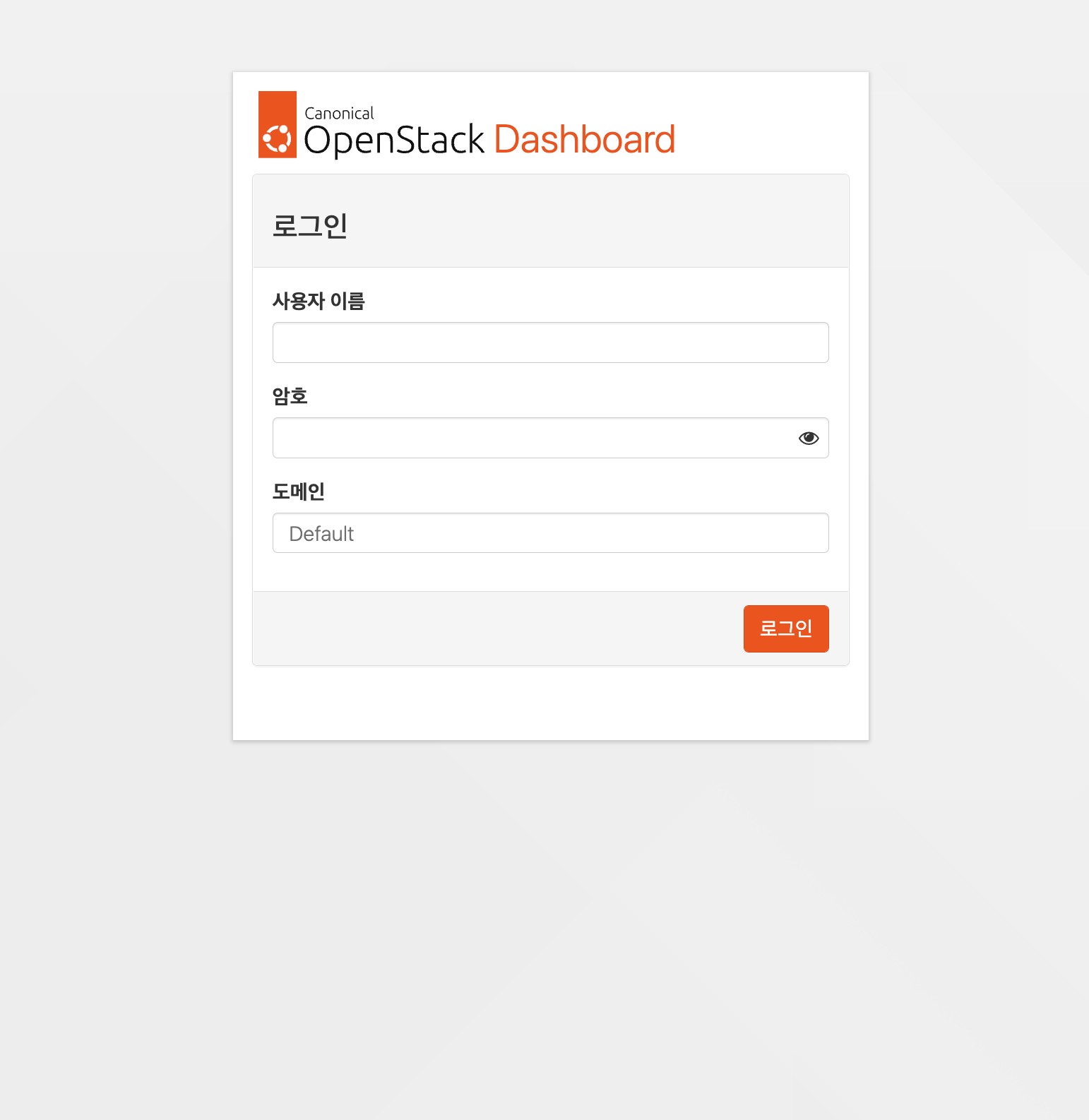
myuser 나 admin으로 로그인 가능
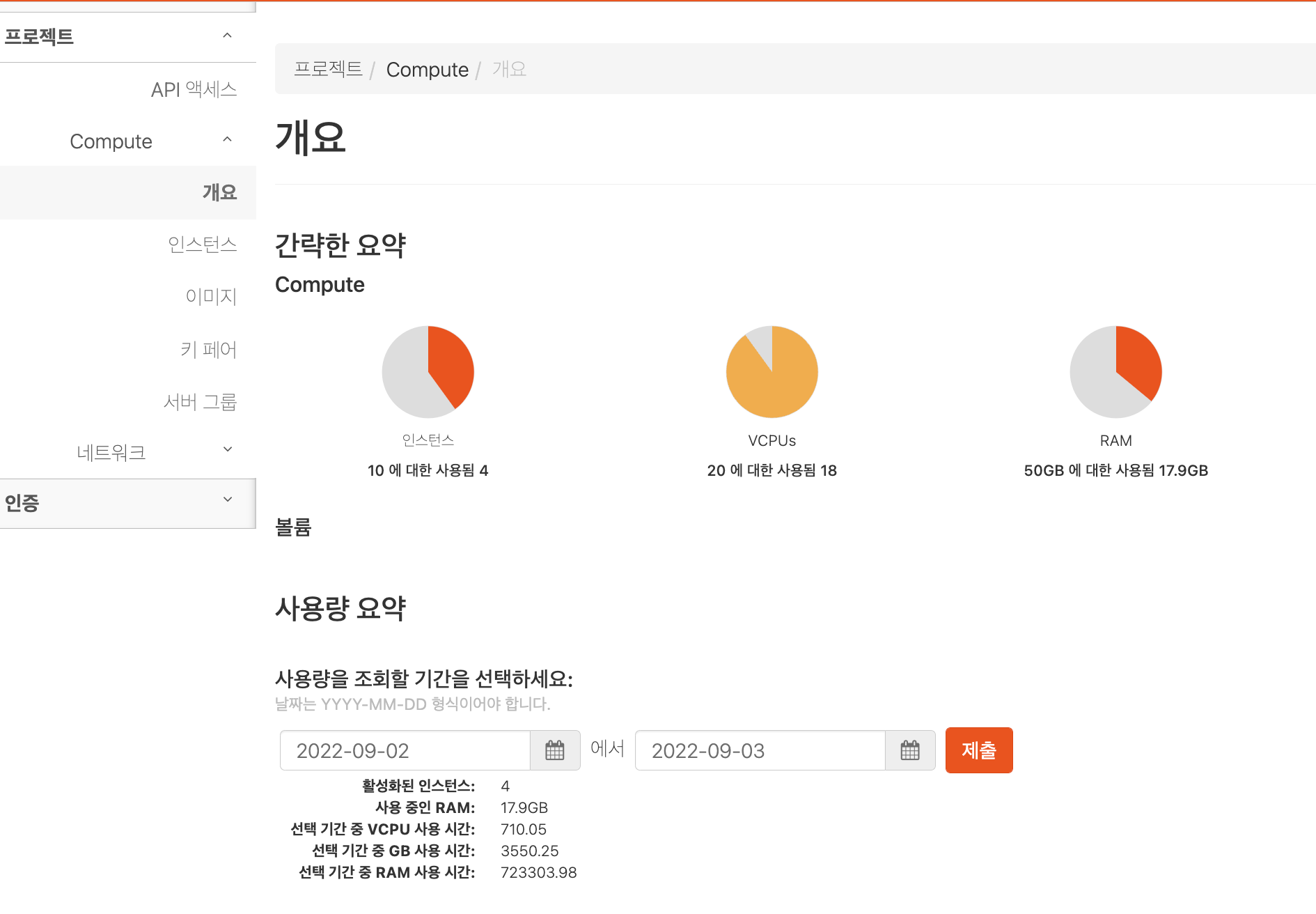
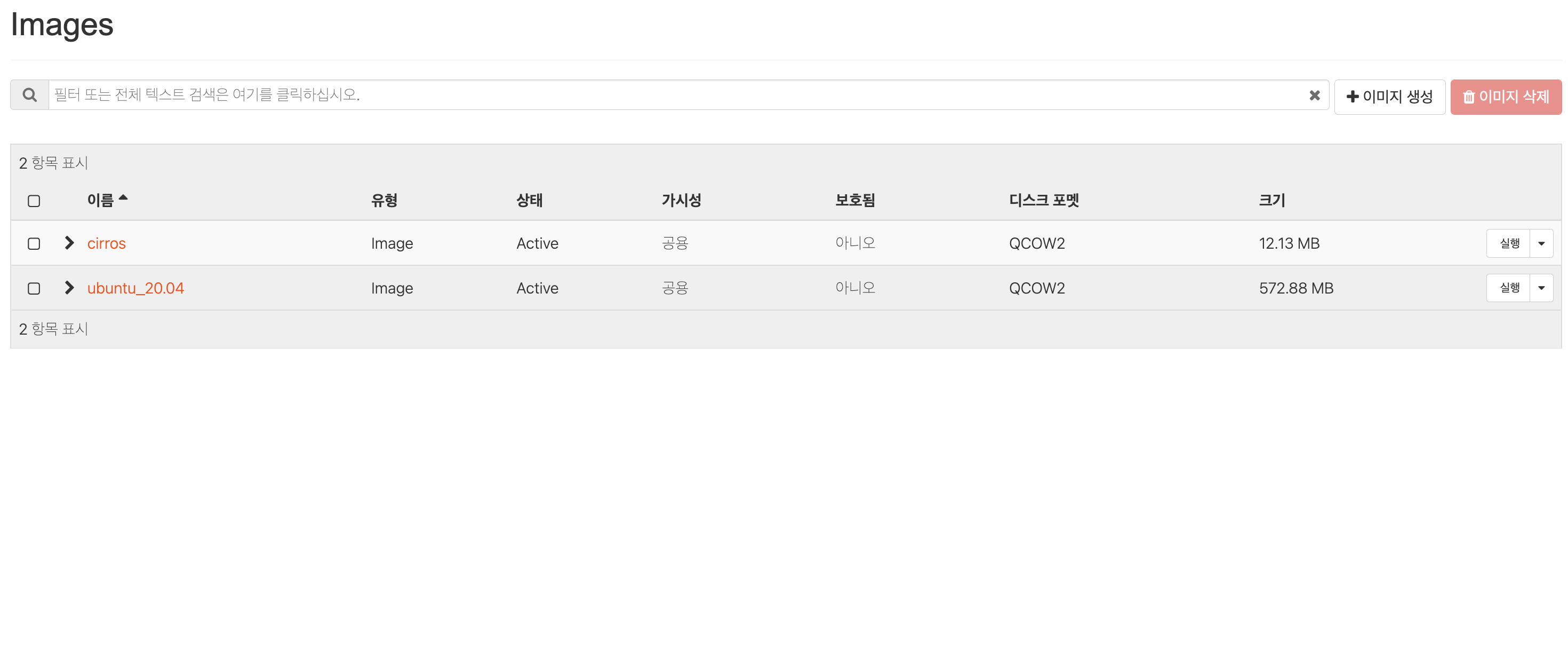
원하는 이미지를 업로드하여 사용가능
keypair, private network 생성, 다 가능한걸 확인할 수 있습니다.

할당한 아이피로 ssh접속까지 한후
내부아이피로 상호간 통신까지 잘되는것을 확인하 실 수 있습니다.
감사합니다. 이상으로 포스팅 마치도록 하겠습니다!
