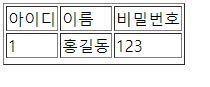요청 처리
● PathVariable (깔끔함) - 요청 주소의 경로명 활용
● ModelAttribute (명확함)
- Model / DTO / VO 등 객체와 연계하여 활용
- JPA, MyBatis 등 ORM 프레임워크 활용
연습문제
-
클라이언트의 요청 파라미터에 따라 응답이 달라지도록 작성하기
-/req/data
-/req/data?area=제주도
-/req/data?area=제주도&score=100 -
RequestParam과 Map을 응용하여 해결
package com.example.basic.controller;
import javax.servlet.http.HttpServletRequest;
import java.util.*;
import org.springframework.web.bind.annotation.GetMapping;
import org.springframework.web.bind.annotation.PathVariable;
import org.springframework.web.bind.annotation.RequestParam;
import org.springframework.web.bind.annotation.RestController;
@RestController
public class RequestController {
// 연습문제
@GetMapping("req/data")
public Map<String,Object> reqData(@RequestParam Map<String, Object> map) {
return map;
}
}- 출력 결과물

타임리프(Thymleaf)
HTML Template
- HtmlController
package com.example.basic.controller;
import java.util.*;
import com.example.basic.model.Member;
import org.springframework.stereotype.Controller;
import org.springframework.ui.Model;
import org.springframework.web.bind.annotation.GetMapping;
import org.springframework.web.bind.annotation.ModelAttribute;
import org.springframework.web.bind.annotation.RequestMapping;
import org.springframework.web.servlet.ModelAndView;
@Controller
public class HtmlController {
@RequestMapping("/")
public String home(){
return "home";
}
@GetMapping("html/string") // @RequestMapping(method = RequestMethod.GET)과 같은 의미
public String string(){
return "html/string";
// 반환(리턴)타입이 String일 때 반환값에 보여줄 경로의 페이지를 명시해준다.
}
@GetMapping("html/void")
public void htmlVoid(){
}
@GetMapping("html/map")
public Map<String,Object> htmlMAp(Map<String,Object> map){
Map<String,Object> map2 = new HashMap<String,Object>();
return map2;
}
@GetMapping("html/model")
public Model htmlModel(Model model){
return model;
}
@GetMapping("html/modelAndView")
public ModelAndView htmlModelAndView(){
ModelAndView mav = new ModelAndView();
// ModelAndView를 리턴받을때 setViewName메소드를 통해서 출력할 화면을 지정해줄 수 있다.
mav.setViewName("html/model_and_view");
return mav;
}
@GetMapping("html/object")
public Member htmlObject(){
Member member = new Member();
member.setName("홍길동");
return member;
}
// 연습문제1
@GetMapping("html/exam")
public String htmlexam(){
return "html/exam";
}
@GetMapping("signup")
public String signup(@ModelAttribute Member member){
// localhost:8080/signup?name=값1&userId=값2&userPassword=값3
// Model클래스인 member클래스 안에 있는 변수명으로
// 파라미터를 받아오고, 지정한 html에 member라는 이름으로 데이터가 전송된다.
// html에서는 전송받은 member라는 이름으로 데이터를 사용할 수 있다(thymleaf사용).
return "signUp";
}
@GetMapping("welcome")
public String welcome(Model model){
ArrayList<String> list = new ArrayList<>();
list.add("list1");
list.add("list2");
list.add("list3");
model.addAttribute("list", list);
Map<String,Object> map = new HashMap<String,Object>();
map.put("key1", "value1");
map.put("key2", 22);
model.addAttribute("map", map);
Member member = new Member();
member.setName("길동");
member.setUserId("gil");
member.setUserPassword("gil123");
model.addAttribute("member", member);
model.addAttribute("message", "타임리프");
return "welcome";
}
}- 입력한 소스
<html xmlns:th="http://www.thymeleaf.org">
<head>
</head>
<body>
<h1>List 정보 확인</h1>
<h3>[[${list}]]</h3>
<h3>[[${list[0]}]]</h3>
<h1>Map 정보 확인</h1>
<h3>[[${map}]]</h3>
<h3>[[${map.key1[0]}]]</h3>
<h3>[[${map['key2']}]]</h3>
<h1>Member 정보 확인</h1>
<h3>[[${member}]]</h3>
<h3>[[${member['userId']}]]</h3>
<h3>[[${member.userPassword}]]</h3>
<h1>Message 정보 확인</h1>
<h3>[[${message}]]</h3>
</body>
</html>- 페이지 소스 보기
<html>
<head>
</head>
<body>
<h1>List 정보 확인</h1>
<h3>[list1, list2, list3]</h3>
<h3>list1</h3>
<h1>Map 정보 확인</h1>
<h3>{key1=value1, key2=22}</h3>
<h3>v</h3>
<h3>22</h3>
<h1>Member 정보 확인</h1>
<h3>Member(name=길동, userId=gil, userPassword=gil123)</h3>
<h3>gil</h3>
<h3>gil123</h3>
<h1>Message 정보 확인</h1>
<h3>타임리프</h3>
</body>
</html>- 출력 결과물
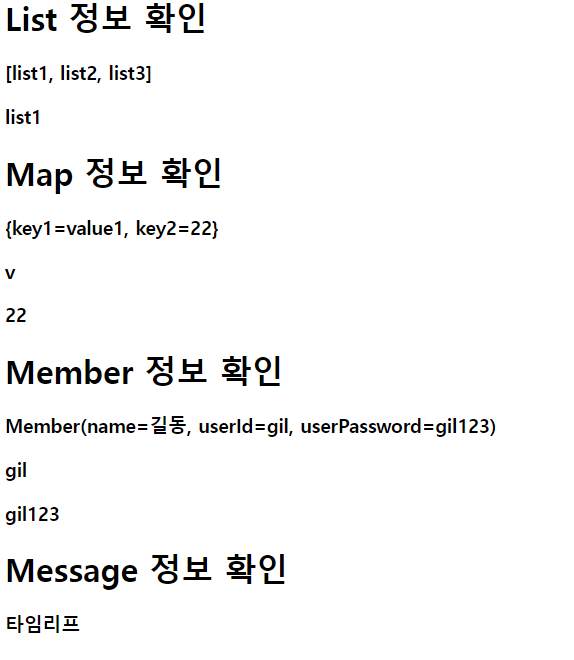
Variable Expression - ${ ... }
- 같은 내용의 3가지 표현
<html xmlns:th="http://www.thymeleaf.org">
<head>
</head>
<body>
<!-- 타임리프 표현하는 방법 3가지-->
<!-- 1. 열리는 태그와 닫히는 태그 사이에 데이터 출력-->
<!-- span태그 : 별도의 영역이 없는 태그-->
아이디:<span>[[${user.userId}]]</span><br/>
이름:<span>[[${user.userName}]]</span><br/>
비밀번호:<span>[[${user.userPw}]]</span><br/>
<hr/>
<!-- 2. 열리는 태그에 th:속성으로 표현-->
아이디:<span th:text="${user.userId}"></span><br/>
이름:<span th:text="${user.userName}"></span><br/>
비밀번호:<span th:text="${user.userPw}"></span><br/>
<hr/>
<!-- 3. 열리는 태그에 data-th-속성명="값"으로 표현-->
아이디:<span data-th-text="${user.userId}"></span><br/>
이름:<span data-th-text="${user.userName}"></span><br/>
비밀번호:<span data-th-text="${user.userPw}"></span><br/>
</body>
</html>- 출력 결과물
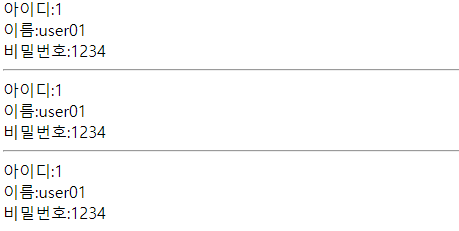
Iteration - th:each
package com.example.basic.controller;
import java.util.*;
import org.springframework.stereotype.Controller;
import org.springframework.ui.Model;
import org.springframework.web.bind.annotation.GetMapping;
import com.example.basic.model.Member;
@Controller
public class ThymleafController {
@GetMapping("user") // http://localhost:8080/user
public String user(Model model){
Map<String,Object> user = new HashMap<String,Object>();
user.put("userId", 1);
user.put("userName","user01");
user.put("userPw","1234");
model.addAttribute("user", user);
return "user";
}
@GetMapping("userList")
public String userList(Model model){
ArrayList<Member> userList = new ArrayList<>();
//홍길동 유저 생성
Member member = new Member();
member.setName("홍길동");
member.setUserId("hong");
member.setUserPassword("1");
userList.add(member);
// 이순신 유저 생성
member = new Member();
member.setName("이순신");
member.setUserId("lee");
member.setUserPassword("2");
userList.add(member);
// 임꺽정 유저 생성
member = new Member();
member.setName("임꺽정");
member.setUserId("lim");
member.setUserPassword("3");
userList.add(member);
model.addAttribute("memberList", userList);
return "userList";
}
}
<html xmlns:th="http://www.thymeleaf.org">
<head>
</head>
<body>
<table border="1">
<tr>
<td>아이디</td>
<td>이름</td>
<td>비밀번호</td>
</tr>
<tr th:each="member : ${memberList}">
<td th:text="${member.userId}"></td>
<td th:text="${member.name}"></td>
<td th:text="${member.userPassword}"></td>
</tr>
</table>
</body>
</html>- 출력 결과물
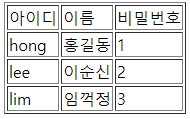
연습문제
package com.example.basic.controller;
import java.util.*;
import org.springframework.stereotype.Controller;
import org.springframework.ui.Model;
import org.springframework.web.bind.annotation.GetMapping;
import com.example.basic.model.Board;
import com.example.basic.model.Member;
@Controller
public class ThymleafController {
@GetMapping("board")
public String board(Model model) {
ArrayList<Board> boardList = new ArrayList<>();
Board board = new Board();
board.setBNo(1);
board.setTitle("첫 번째 글입니다.");
board.setContent("첫 번째 글 테스트 내용");
board.setUser("gil");
boardList.add(board);
board = new Board();
board.setBNo(2);
board.setTitle("두 번째 글입니다.");
board.setContent("두 번째 글 테스트 내용");
board.setUser("kim");
boardList.add(board);
board = new Board();
board.setBNo(3);
board.setTitle("세 번째 글입니다.");
board.setContent("세 번째 글 테스트 내용");
board.setUser("lee");
boardList.add(board);
model.addAttribute("boardList", boardList);
return "board";
}
}<html xmlns:th="http://www.thymeleaf.org">
<head>
</head>
<!-- th:each를 사용해서 게시글의 정보를 나타내는 페이지로 수정-->
<body>
<table border="1">
<tr>
<td>게시글번호</td>
<td>게시글제목</td>
<td>내용</td>
<td>작성자</td>
</tr>
<tr th:each="board : ${boardList}">
<td th:text="${board.bNo}"></td>
<td th:text="${board.title}"></td>
<td th:text="${board.content}"></td>
<td th:text="${board.user}"></td>
</tr>
</table>
</body>
</html>- 출력 결과물
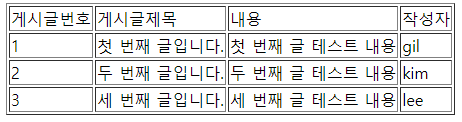
조건문(Conditional Evaluation) - th:if, th:unless, th:switch
package com.example.basic.controller;
import java.util.*;
import org.springframework.stereotype.Controller;
import org.springframework.ui.Model;
import org.springframework.web.bind.annotation.GetMapping;
import org.springframework.web.bind.annotation.RequestParam;
import com.example.basic.model.Board;
import com.example.basic.model.Member;
@Controller
public class ThymleafController {
// th:if, th:inless, th:switch 조건문활용
@GetMapping("mode") // http://localhost:8080/mode
public String mode(Model model, @RequestParam Map<String,Object> map){
// 동적인 파라미터의 데이터가 잘 들어오는지 체크를 위한 부분
// for (String data : map.keySet()) {
// System.out.println("동적 파라미터 확인 : "+map.get(data));
// }
model.addAttribute("name", map.get("name"));
model.addAttribute("auth", map.get("auth"));
model.addAttribute("category", map.get("category"));
return "mode";
}
// 타임리프의 조건문 활용 연습
@GetMapping("member") ///http://localhost:8080/member?userId=1
public String getMember(Model model, @RequestParam("userId") String userId){
ArrayList<Member> memberList = new ArrayList<>();
//홍길동 유저 생성
Member member = new Member();
member.setName("홍길동");
member.setUserId("1");
member.setUserPassword("123");
memberList.add(member);
// 이순신 유저 생성
member = new Member();
member.setName("이순신");
member.setUserId("2");
member.setUserPassword("456");
memberList.add(member);
// 임꺽정 유저 생성
member = new Member();
member.setName("임꺽정");
member.setUserId("3");
member.setUserPassword("789");
memberList.add(member);
model.addAttribute("memberList", memberList);
model.addAttribute("userId", userId);
return "member";
}
}- mode.html
<html xmlns:th="http://www.thymeleaf.org">
<head>
</head>
<body>
<h1> 타임리프 조건문 활용 </h1>
관리자 이름 :
<span th:if="${name} != null" th:text="${name}"></span> <!-- 조건문이 참일 경우 -->
<span th:unless="${name} != null" th:text="담당자없음"></span><br/> <!-- 조건문이 거짓일 경우 -->
권한 :
<!-- 삼항 연산자 사용 가능 -->
<span th:text="${auth} != null ? ${auth} : '권한없음' "></span><br/>
담당 카테고리 :
<!-- switch문 활용 -->
<!-- 감싸는 태그에 th:switch=${데이터이름} -->
<!-- 감싸는 태그 안쪽에 case문을 활용한다. th:case="데이터의 값"-->
<span th:switch="${category}">
<span th:case="1">커뮤니티</span>
<span th:case="2">장터</span>
<span th:case="3">갤러리</span>
</span>
</body>
</html>- localhost:8080/mode?name=%ED%99%8D%EA%B8%B8%EB%8F%99&auth=gallery&category=1
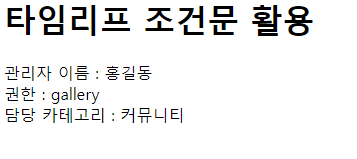
- member.html
<html xmlns:th="http://www.thymeleaf.org">
<head>
</head>
<body>
<!-- 파라미터 userID값에 따라 해당하는 userId값과 동일한 유저정보만 출력해 봅시다.-->
<!-- http://localhost:8080/member?userId=1일 때는 홍길동 유저의 정보만 출력되도록 작성(단, 타임리프의 조건문 활용) -->
<table border="1">
<tr>
<td>아이디</td>
<td>이름</td>
<td>비밀번호</td>
</tr>
<tr th:each="member : ${memberList}">
<span th:if="${userId} == ${member.userId}">
<td th:text="${member.userId}"></td>
<td th:text="${member.name}"></td>
<td th:text="${member.userPassword}"></td>
</span>
</tr>
</table>
</body>
</html>- localhost:8080/member?userId=1