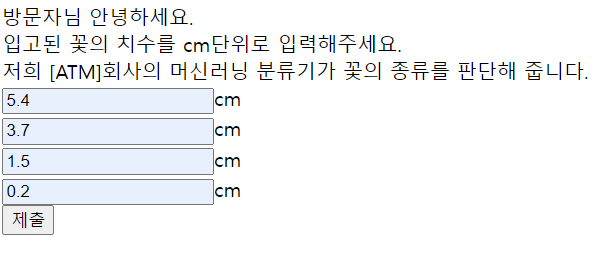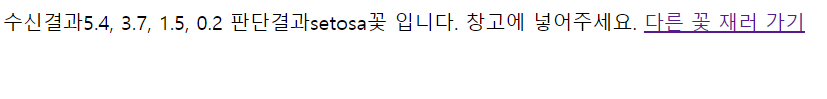Flask
-
플라스크로 간단한 서버를 구현해볼 수 있다.
-
기본 구조 : 괄호 안 주소를 입력하여 해당 페이지로 이동할 수 있다.
from flask import Flask
# 기본 페이지
app = Flask(__name__)
@app.route("/")
def anyname():
return "ㅋㅋㅋㅋ"
@app.route("/app1")
def app1():
return "app1입니다."
@app.route("/app2")
def app2():
return "app2에요."
app.run(host="localhost", port=5000)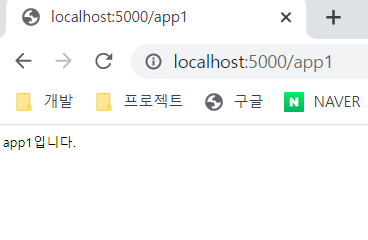
- 방문 확인 수 구현
# 프론트페이지와 카운팅 부분 분리
from flask import Flask
my_count = 0
app = Flask(__name__)
def build_input_page(my_count):
page = f"""
<html>
<body>
<p>{my_count}번 째 방문입니다.</p>
</body>
</html>
"""
return page
@app.route("/")
def app_input():
global my_count
my_count+=1
page = build_input_page(my_count)
return page
app.run(host="localhost", port=5000)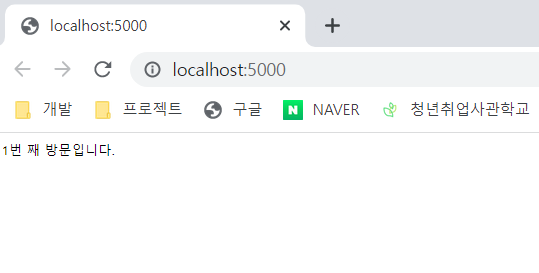
- 머신러닝 때 실습했던 꽃잎 데이터 입력기 만들기
# 꽃잎 데이터 입력 추가
from flask import Flask, request
def build_result_page():
sepal_length = request.args.get("sepal_length")
sepal_width = request.args.get("sepal_width")
petal_length = request.args.get("petal_length")
petal_width = request.args.get("petal_width")
page = f"""
수신결과{sepal_length}, {sepal_width}, {petal_length}, {petal_width}
"""
return page
def build_input_page():
page = f"""
<html>
<body>
방문자님 안녕하세요.<br>
입고된 꽃의 치수를 cm단위로 입력해주세요.<br>
저희 [ATM]회사의 머신러닝 분류기가 꽃의 종류를 판단해 줍니다.<br>
<form action="http://localhost:5000/result" method="get">
<input type = "text" name = "sepal_length"></input>cm<br>
<input type = "text" name = "sepal_width"></input>cm<br>
<input type = "text" name = "petal_length"></input>cm<br>
<input type = "text" name = "petal_width"></input>cm<br>
<input type = "submit"></input><br>
</form>
</body>
</html>
"""
return page
app = Flask(__name__)
@app.route("/input")
def app_input():
page = build_input_page()
return page
@app.route("/result", methods=["POST", "GET"])
def app_result():
page = build_result_page()
return page
app.run(host="localhost", port=5000)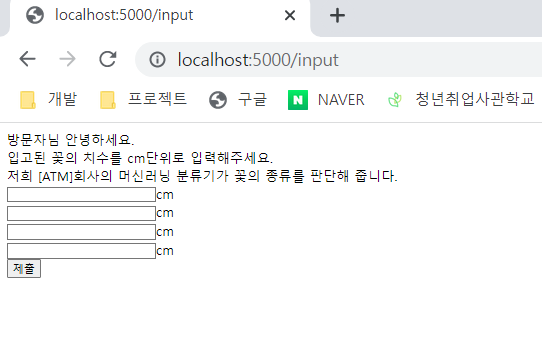
- 홈페이지 구현
def build_home_page():
page = """
<html>
<body>
<h1>Iris 분류기</h1>
<p>Iris 분류기 입니다.</p>
<a href="http://localhost:5000/input">새로 들어온 꽃의 치수 입력하러 가기.</a>
</body>
</html>
"""
return page
app = Flask(__name__)
@app.route("/")
def app_home():
page = build_home_page()
return str(page)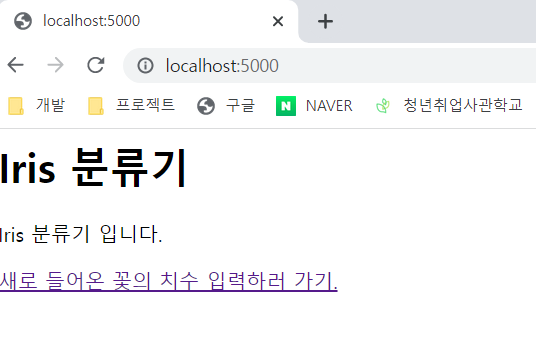
- 결과 출력기
with open("pickled_model_iris.bin", "rb") as f:
dt_model_loaded = pickle.load(f)
def build_result_page():
sepal_length = request.args.get("sepal_length")
sepal_width = request.args.get("sepal_width")
petal_length = request.args.get("petal_length")
petal_width = request.args.get("petal_width")
sepal_length = float(sepal_length)
sepal_width = float(sepal_width)
petal_length = float(petal_length)
petal_width = float(petal_width)
global dt_model_loaded
res = int(dt_model_loaded.predict([[sepal_length, sepal_width, petal_length, petal_width]]))
label_names = ['setosa', 'versicolor', 'virginica']
page = f"""
수신결과{sepal_length}, {sepal_width}, {petal_length}, {petal_width}
판단결과{label_names[res]}꽃 입니다. 창고에 넣어주세요.
<a href = "http://localhost:5000/input">다른 꽃 재러 가기</a>
"""
return page