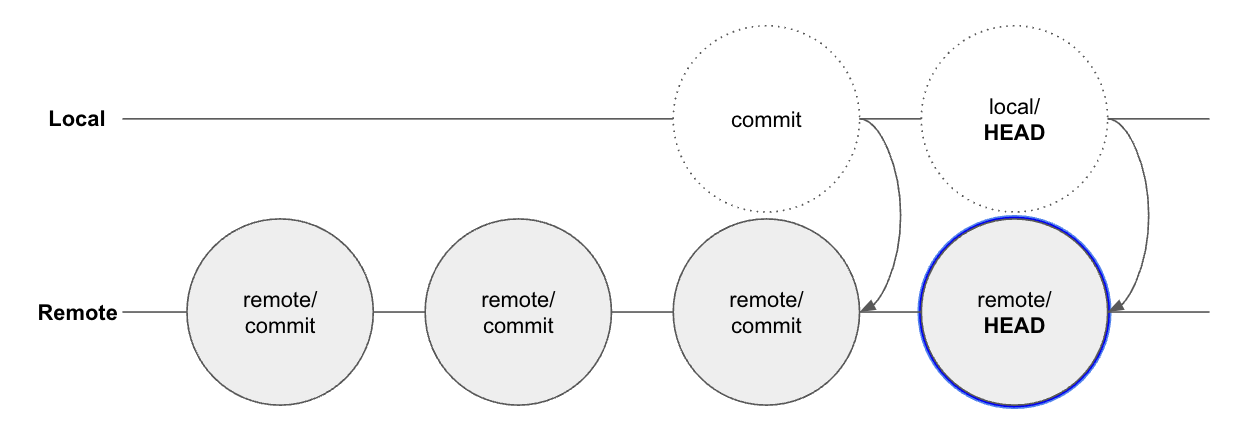Introduction
Commit을 리모트 Branch에 푸시하고 해당 커밋을 revert한 뒤에 다른 커밋을 생성 했더니 브랜치의 형태가 아래와 같아졌습니다.
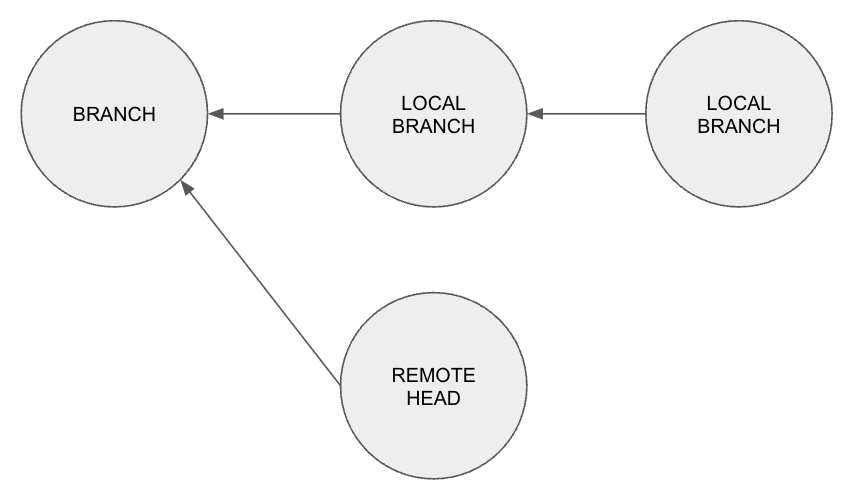
이후, 로컬 브랜치를 리모트에 푸시하려고 하자 아래와 같은 에러가 발생합니다.
![rejected] ${branchName} -> ${branchName} (non-fast-forward)
error: failed to push some refs to 'remote url'
hint: Updates were rejected because the tip of your current branch is behind
hint: its remote counterpart. Integrate the remote changes (e.g.
hint: 'git pull ...') before pushing again.
hint: See the 'Note about fast-forwards' in 'git push --help' for details.에러 메세지를 확인하고 git pull을 요청하니까
fatal: Not possible to fast-forward, aborting.
이러한 에러가 발생했습니다.
.git/config 에 git pull cmd 에 대하여 아래와 같이 fast-forward 옵션을 사용하는 것으로 설정되어있었습니다.
[pull]
ff = only
rebase = falseDefault로 설정된 fast-forward에서는 위와 같이 서로 다른 commit이 존재하는 경우, git pull cmd가 실패하게 되고 --rebase 혹은 --no-ff flag를 사용하여 git pull을 요청해야합니다.
그렇다면, ff(fast-forward), rebase의 의미에 대해서 확인하려고 합니다.
Fast-forward란?
Fast-forward = 빨리 감기
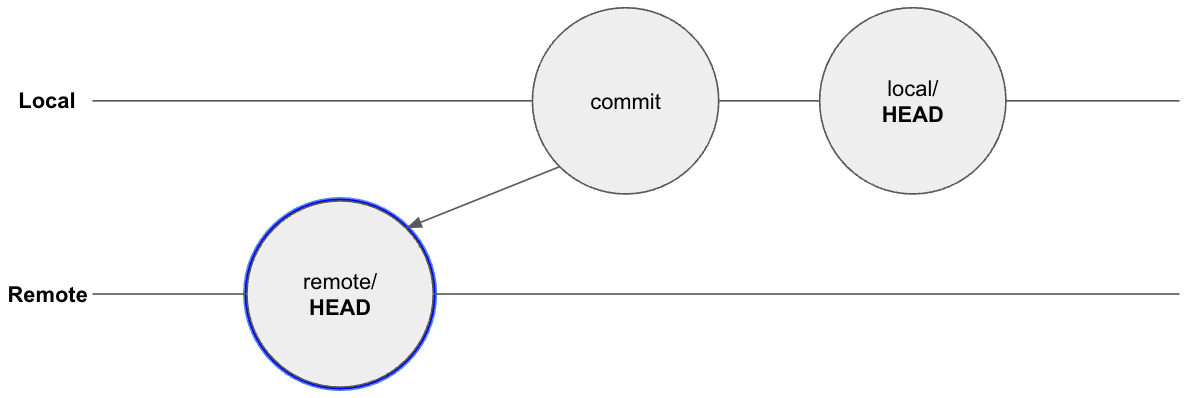
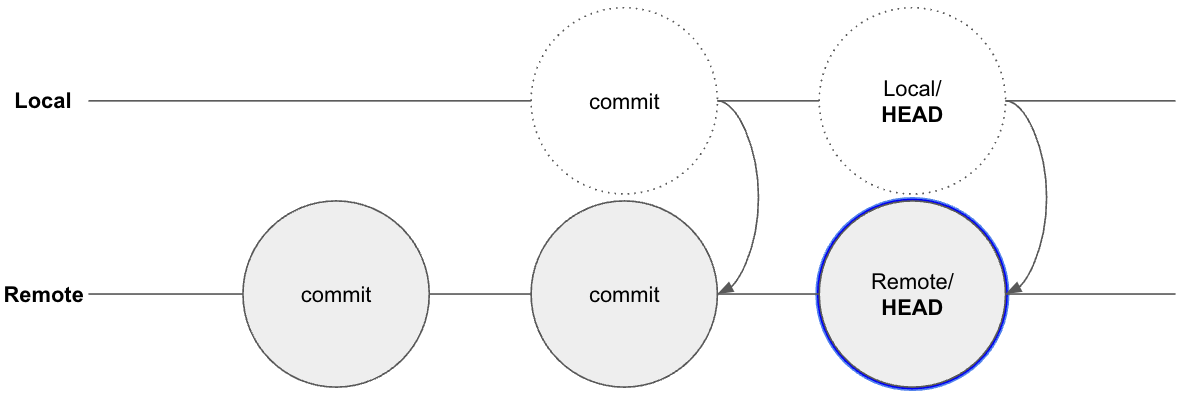
현재 브랜치의 커밋 히스토리는 remote/HEAD > commit > local/HEAD로 현재 브랜치가 이전 브랜치(리모트 브랜치)의 commit 히스토리를 가지고 있는 경우를 Fast-forward라고 합니다.
이 경우, pull 혹은 merge를 요청하면 remote/HEAD를 local/HEAD로 옮기게(Fast-forward)됩니다.
Fast-forward가 가능한 경우는 작업 브랜치를 리모트로 옮기면서 이전 커밋의 히스토리를 모두 가지고 있기 때문에 가능하다면, 만약 히스토리를 갖지 않는 경우를 확인하려고 합니다.
Rebase란?
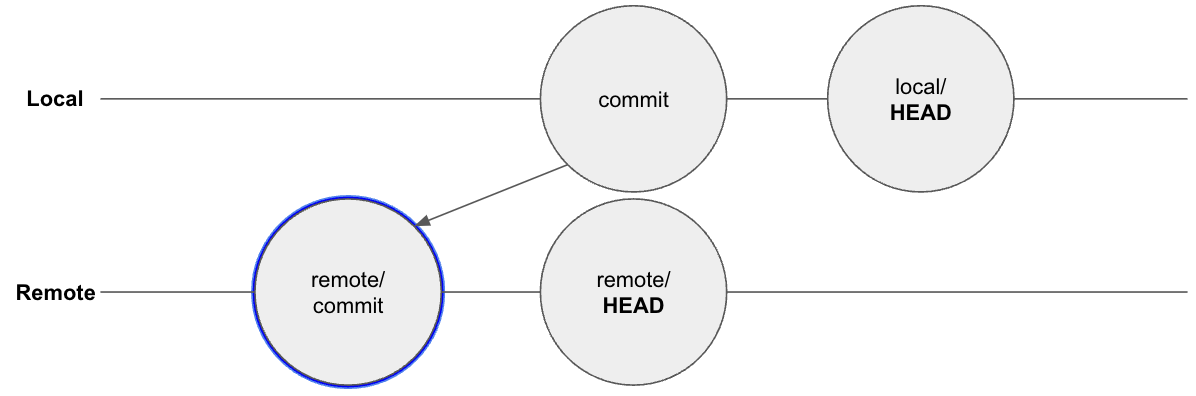
local/HEAD는 remote/HEAD의 commit 히스토리를 갖고 있지 않습니다. 이 경우, remote로 push를 요청하면 pull을 해서 local 브랜치 최신화를 요구하고, --ff 옵션으로 pull을 요청하게 되면 에러가 발생하고 merge를 요청하면 merge commit(Merge branch '$localBranchName' into $remoteBranchName)이 생성됩니다.
이러한 상황에서 rebase를 통해서 문제를 해결할 수 있습니다.