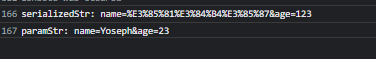Ajax는 Asynchronous Javascript and Xml의 약자
자바스크립트의 라이브러리 중 하나
XMLHttpRequest 객체를 이용 ->전체 페이지를 새로 고치지 않고 페이지의 일부만을 로드 => 비동기
비동기 방식은 시간도 빠르고, 화면을 리로드하는 경우 전체 리소스를 다 가져올 필용벗이 일부 필요한 부분만 가져오기 때문에 장점이 있다.
Ajax 관련 메소드
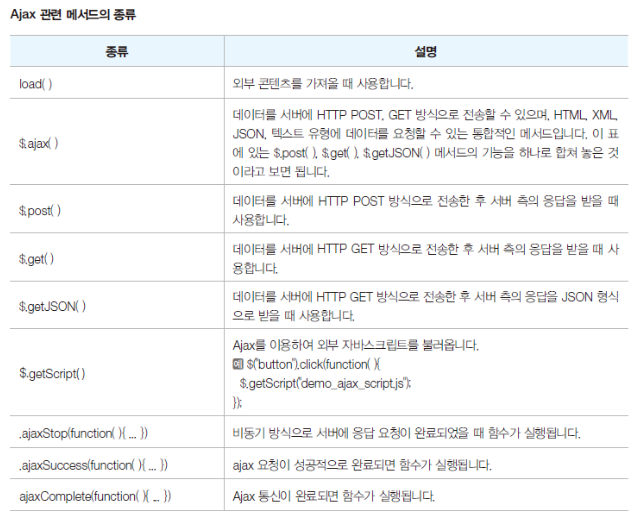
▼ .load()
<script>
// jQuery(document).ready(function(){
// $(document).ready(function(){
// $(function){ // jquery entry point
$(() => {
// .load() =>
// (method) JQuery.load(url: string, data?: string |
// Object, complete?: (responseText: string, textStatus: string,
// XMLHttpRequest: XMLHttpRequest) => any): JQuery
$("#newsWrap_1").load("ttt.html #news_1"); // load
$("#newsWrap_2").load("ttt.html #news_2"); // load
// 컨텐츠가 필요할 때 끊어올 수 있다.
}); // jq
</script>
</head>
<body>
<h1>LOAD 1</h1>
<div id="newsWrap_1">ㅇㄴ</div>
<h1>LOAD 2</h1>
<div id="newsWrap_2">ㅇㄴ</div>
</body>
$.ajax( ) 요놈이 제일 메인이다.
▼.ajax( )
jquery_ajax_2.html:1 Access to XMLHttpRequest at
'file:///C:/app/ui_workspace/html/220704/json/MOCK_DATA.json' from origin
'null' has been blocked by CORS policy: Cross origin requests are only
supported for protocol schemes: http, data, chrome, chrome-extension, chrome-
untrusted, https.이게 뜬다 딥빡..
해결의 과정을 겪는데..
알아본 결과
간단하게 요약하자면 동일출처정책은
CORS에러는 교차 HTTP 요청에 대해 막는 거라고 보면 된다.
따라서 그 막는 과정 보안과정을 없에야한다고 했다.
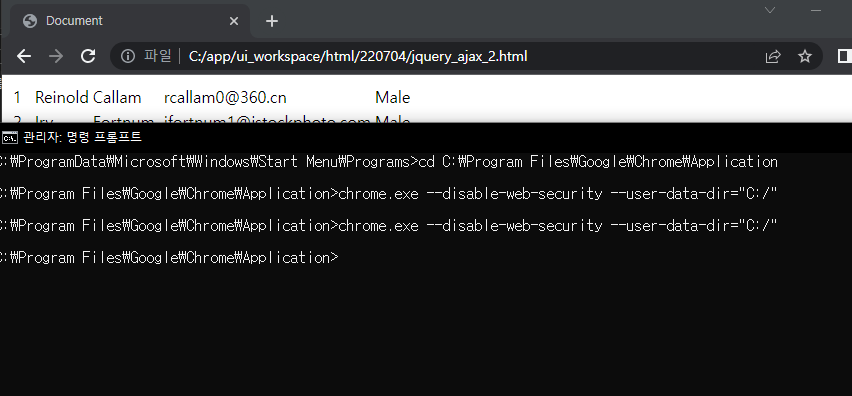
이렇게 뒤에 보안을 막는다는 disable security 를 설정해주고
내 파일의 해당 URL을 넣어주니 잘된다.
휴.. 저녁시간에 안먹고 겁나 구글링했다..
무슨 일이 없으면 교차 요청이 없도록 하라는데. 근데 ajax 넣자마자 그런걸...
C:\Program Files\Google\Chrome\Application>chrome.exe --disable-web-security --user-data-dir="C:/"
https://brunch.co.kr/@adrenalinee31/1
한 줄기 빛
JSON은 연관배열로 되어있다.
키와 값으로 이뤄진 배열로 되어있다.
▼ JSON 내용 부르기
<script>
$(function() {
$.ajax({
// --1. 로컬/ 원격 요청 URL 지정
url:"json/MOCK_DATA.json",
// --2. 요청한 문서의 타입(유형) 지정
dataType:"json",
// --3. 비동기 요청에 대한 응답이 성공적으로 왔을때,
// 자동으로 callback 되는 메소드
success:function(data) { // call back if succeeded
// --4. 비동기 요청에 대한 응답이 실패로 왔을때,
// 자동으로 callback 되는 메소드
// error: function(XHR){ // callback if failed
// console.clear();
// console.group('error or succeeded');
// console.log('\t+ XHR', XHR) // XMLHttpRequest (내장)객체 - 비동기 호출의 근간
// console.log('\t+ readyState', XHR.readyState); // XHR의 상태코드값 출력
// console.log('\t', XHR.status); // XHR의 상태코드값 출력
// console.log('\t', XHR.statusText); // XHR의 상태코드값 출력
// // console.log('\t', XHR.statusCode()); // 웹서버의 응답 상태코드 (HTTP status code)
// console.groupEnd();
// JSON Binding into DOM tree.
if(data.length > 0) {
let tb = $("<table>"); // 새로운 태그 생성
// JSON의 데이터를 순회로 지정한 형식대로 만들기
for(let i in data) {
let id = data[i].id;
let first_name = data[i].first_name;
let last_name = data[i].last_name;
let email = data[i].email;
let gender = data[i].gender;
var row = $("<tr />").append(
$("<td>").text(id),
$("<td>").text(first_name),
$("<td>").text(last_name),
$("<td>").text(email),
$("<td>").text(gender)
);
tb.append(row);
}
$(".wrap").append(tb);
}
}
});
});
</script>
</head>
<body>
<div class="wrap"></div>
</body>
▼ XML 내용 부르기
XML은 용량이 커지기에 JSON 많이씀
<script>
$(function() {
$.ajax({
url:"json/dataset.xml", // 로컬 경로형식
//url:"localhost:8080/temp/dataset.xml", // 원격형식
dataType:"xml",
// XML문서를 바인딩
success:function(data) {
console.clear();
console.group('success');
console.log("성공적이야 success");
console.log(data);
console.groupEnd();
// 받아온 XML 문서에서, <record> 태그를 모두 찾아라
let $data = $(data).find("record");
// 결과 타입은 ==> jQuery 객체 : Array-Like Object
console.log('\t + data', $data);
if($data.length > 0) {
let tb = $("<table />");
$.each($data, function(i, o) {
let $id =
$(o).find("id").text();
let $first_name =
$(o).find("first_name").text();
let $last_name =
$(o).find("last_name").text();
let $email =
$(o).find("email").text();
let $gender =
$(o).find("gender").text();
let row = $("<tr />").append(
$("<td />").text($id),
$("<td />").text($first_name),
$("<td />").text($last_name),
$("<td />").text($email),
$("<td />").text($gender)
);
tb.append(row);
});
$(".wrap").append(tb);
}
}// success
// error: function(XHR) {
// console.clear();
// console.group('fail');
// console.log("실패야 fail");
// console.log(XHR);
// console.groupEnd();
// } // error
});// ajax
});// jq
</script>
</head>
<body>
<div class="wrap"></div>
</body>
또 원격이 안된다.. 후... ㅠ
▼ XHR 객체
-XMLHttpRequest (XHR)은 AJAX 요청을 생성하는 JavaScript API
-XHR의 메서드로 브라우저와 서버간의 네트워크 요청을 전송 가능
-
XHR 객체의 readyState 속성값의 의미:
0 > 1 > 2 > 3 > 4 (범위값: 0 ~ 4)
readyState 의미
0 XHR객체를 생성하고,초기화가 안된상태(new) 1 XHR객체를 초기화한 상태(open) 2 XHR객체로 요청을 보낸상태(send) 3 XHR객체가 응답을 받고있는 상태(미완료) 4 XHR객체가 응답을 완전히 받은 상태(완료)
▼정석대로 다찍어본다. => readyState가 다 안찍힘
<script>
// BOM의 최상위 객체
window.onload = function(){
// XHR의 생명주기? 를 보는 코드
// XHR을 이용한 동기식 요청처리
// --------------------------------
// 1. var XMLHttpRequest: new() => XMLHttpRequest
// ---------------------------------
var xhr = new XMLHttpRequest();
console.log('1. xhr: ', xhr);
console.log('\t + readyState:', xhr.readyState);
// 2---------------------------------
// XMLHttpRequest.open(
// method:String, // HTTP method: GET,POST
// url: String // action URL
// async: boolean // 동기식/ 비동기식을 결정
// username?: String // HTTP basic 인증을 위한 아이디
// password?: String // 암호
// )// void open
// GET방식 , URL , 동기식 결정
// xhr.open('GET', 'http://localhost:8080/doc/persons.json?name=koo%age=23', false);
// xhr.open('POST', 'http://localhost:8080/doc/persons.json', false);
xhr.open('GET', 'json/MOCK_DATA.json', false);
// xhr.setRequestHeader('Content-Type', 'application/x-www-form-urlencoded');
console.log('2.xhr: ', xhr);
console.log('\t+ readyState: ', xhr.readyState);
//-------------------------
//3. XMLHttpRequest.send(
// body?:document | BodyInit
// ): void
//-----------------------------
//xhr.send('name=Yoseph&age=23');
xhr.send();
console.log('3.xhr', xhr); // restate 2,3이 안찍힘 너무 빨리 지나간다고 한다.
console.log('\t+ readyState: ', xhr.readyState);
//---------------------------------------------
// 4 XHR 로 보낸 요청과 그 응답 데이터를 이용해서,
//현재 문서의 <body> 태그의 콘텐츠로 지정
document.body.innerHTML = xhr.responseText; // 응답데이터
}
</script>
▼이벤트 핸들러를 사용해서 state과정을 보기 => readyState가 다 찍힘
<script>
// BOM의 최상위 객체
window.onload = function(){
// XLR의 생명주기?
// XMLHttpRequest (XHR)은 AJAX 요청을 생성하는 JavaScript API
// XHR의 메서드로 브라우저와 서버간의 네트워크 요청을 전송 가능
// 이벤트 핸들러를 줘보자 1~3 까지 찍히던게
// 1~4까지 다찍힘
// XHR을 이용한 동기식 요청처리
// --------------------------------
// 1. var XMLHttpRequest: new() => XMLHttpRequest
// ---------------------------------
var xhr = new XMLHttpRequest();
//----------------------------------------------//
// Step2. (property) XMLHttpRequest.onreadystatechange:
// (this: XMLHttpRequest, ev: Event) => any
//----------------------------------------------//
// 저장 함수 (또는 함수의 이름)마다 자동으로 호출 할 수있는 readyState의 속성이 변경
xhr.onreadystatechange = function () {
console.log('onreadystatechange:', xhr.readyState); // 여기서 1234순서 다찍어줌
if(xhr.readyState == 4) { // 응답완료상태에서...
if(xhr.status == 200) { // HTTP status code 성공 한다면
document.body.innerHTML = xhr.responseText; // HTML 문서안에 응답 responseText를 넣어주겠다
// JSON.parse: JSON -> JS Object 로 변환
var arr = JSON.parse(xhr.responseText); // JSON으로 변환한 응답 TEXT를 arr에 넣겠다
console.log(arr); // 콘솔에 arr을 출력
// if(arr.length > 0) {
// var person = arr[0];
// console.group('PERSON');
// console.log('1. id:', person.id);
// console.log('2. first_name:', person.first_name);
// console.log('3. last_name:', person.last_name);
// console.log('4. email:', person.email);
// console.log('5. gender:', person.gender);
// console.log('6. ip_address:', person.ip_address);
// console.groupEnd();
// } // if(array.length)
} // if(status==200)
} // if(readyState==4)
}; // onreadystatechange
//----------------------------------------------//
// (method) XMLHttpRequest.open(
// method: string, url: string, async: boolean, username?: string, password?: string
// ): void
//----------------------------------------------//
xhr.open('GET', 'json/MOCK_DATA.json', true); // 어떤형식으로 어디 파일을 열것인가 동기 비동기?
// xhr.setRequestHeader('Content-Type', 'application/x-www-form-urlencoded');
//----------------------------------------------//
// (method) XMLHttpRequest.send(body?: Document | BodyInit): void
//----------------------------------------------//
xhr.send(); // 보내버리기
}
</script>▼호출시 쿼리스트링 형태로 정보를 만들어주는 메소드들 (Form에 대한 정보를 쿼리형식전달)
<script defer>
console.clear();
$(() => {
$('#submit').click((e) => {
e.preventDefault();
//1. <form> 태그의 입력양식과 사용자가 입력한 값을 기반으로,
// 비동기 호출시, 전송할 쿼리스트링을 만들어 주는 $.serializ()메소드의 사용 예
let serializedStr = $('#form1').serialize();
console.log(`serializedStr: ${serializedStr}`);
// 2. JS 객체를 비동기 호출시 전송할 쿼리스트링 형태로 만들어주는
// $.param() 메소드의 예
let paramStr = $.param({name: 'Yoseph', age: 23});
console.log(`paramStr: ${paramStr}`);
});
}); // .jq
</script>
</head>
<body>
<h1>aj02.html</h1>
<hr>
<form action="#" id="form1">
1. name: <input type="text" name="name"> <br>
2. age: <input type="number" name="age">
<p></p>
<input type="submit" value="submit" id="submit">
</form>
</body>
결과
조사결과 둘의 차이점은 param 은 JS객체를 쿼리스트링으로 만들어주고 serialize는 form의 입력데이터를 쿼리스트링으로 만들어준다.