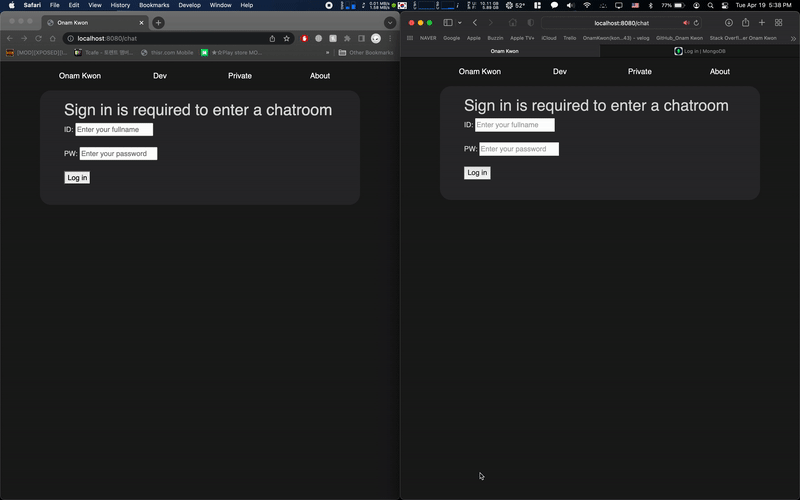
- 기존에
MongoDB를 이용해 회원가입후 로그인을 하면 회원정보를 바탕으로한 채팅 구현.user의 메시지 라고 상단에 나타남- 유저 아이디가 다른 클라이언트에게 나타남
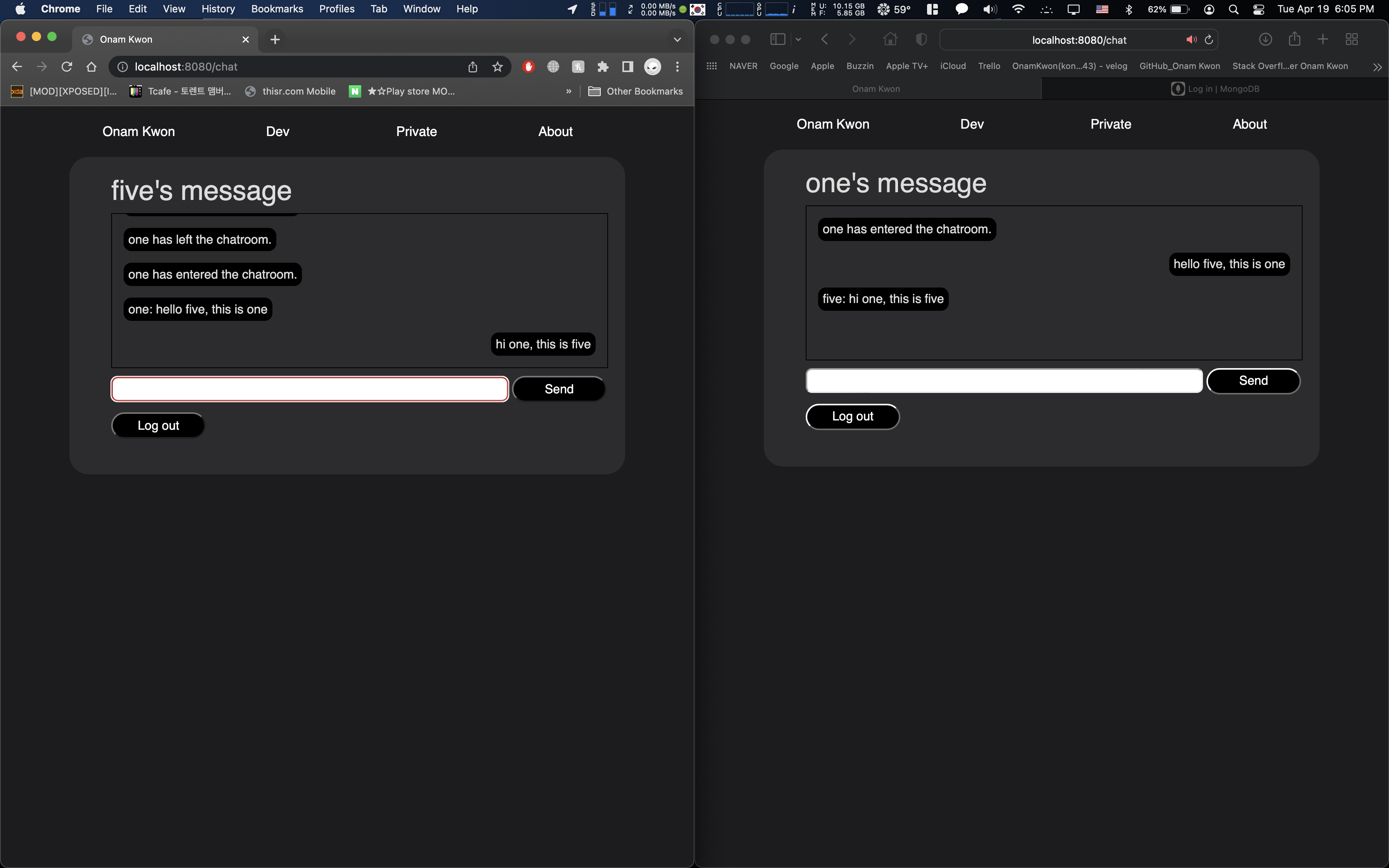
▼전체 코드▼
▼
server.js▼
const express = require('express');
const app = express();
app.use(express.static(__dirname + ''));
const SocketIO = require('socket.io');
// allows you to ejs view engine.
app.set('view engine', 'ejs');
// importing body-parser to create bodyParser object
const bodyParser = require('body-parser');
// allows you to use req.body var when you use http post method.
app.use(bodyParser.urlencoded({ extended: true }));
// importing .env file
require('dotenv').config();
// Using jsonwebtoken module.
const jwt = require("jsonwebtoken");
const cookieParser = require('cookie-parser');
app.use(cookieParser());
// importing user schema.
const User = require('./module/user');
// importing auth function
const { auth } = require('./module/authMiddleware');
// importing db function that connects with MongoDB.
const { db } = require('./module/db');
// importing bcrypt moudle to encrypt user password.
const bcrypt = require('bcrypt');
// declaring saltRounds to decide cost factor of salt function.
const saltRounds = 10;
// To use python script
var PythonShell = require('python-shell');
// MongoDB user info DB
db();
const port = 8080;
const server = app.listen(port, function() {
console.log('Listening on '+port);
});
const io = SocketIO(server, {path: '/socket.io'});
io
.use((socket, next) => {
cookieParser()(socket.request, socket.request.res || {}, next);
})
.on('connection', function (socket) {
const req = socket.request;
const decoded = jwt.verify(req.cookies.user, process.env.SECRET_KEY);
socket.name = decoded.docs.id;
console.log(socket.id, ' connected: ', socket.name);
// broadcasting a entering message to everyone who is in the chatroom
io.emit('msg', `${socket.name} has entered the chatroom.`);
// message receives
socket.on('msg', function (data) {
console.log(socket.name,': ', data);
// broadcasting a message to everyone except for the sender
socket.broadcast.emit('msg', `${socket.name}: ${data}`);
});
// user connection lost
socket.on('disconnect', function (data) {
io.emit('msg', `${socket.name} has left the chatroom.`);
});
});
app.get('/chat', auth, function(req, res) {
const user = req.decoded;
if(user) {
const header = user.docs.id + "'s message";
return res.render('chat', {header:header});
} else {
return res.sendFile(__dirname + '/chat.html');
}
});▼
chat.ejs▼
<h1 id="header"><%= header %></h1>
<!-- importing JS file from socketIO server -->
<script src="/socket.io/socket.io.js"></script>
<!-- chat contents will be written down below. -->
<div id="chatContent">
</div>
<input id="myChat" type="text">
<input type="submit" id="send" value="Send">
<form id="signOut">
<button type="button" id="logOut" onclick="signOut()">Log out</button><br><br>
</form>
<script>
var socket = io.connect('http://localhost:8080', {
path: '/socket.io',
// transports: ['websocket']
});
// receiving a message
socket.on('msg', function (data) {
var msgLine = $('<div class="msgLine">');
var msgBox = $('<div class="msgBox">');
msgBox.append(data);
msgBox.css('display', 'inline-block');
msgLine.append(msgBox);
$('#chatContent').append(msgLine);
// auto scorll down when a user send something
chatContent.scrollTop = chatContent.scrollHeight;
});
// sending a message
$("#myChat").on("keyup", function () {
if (window.event.keyCode==13 && $(this).val()!="") {
var msgLine = $('<div class="msgLine">');
var msgBox = $('<div class="msgBox">');
msgBox.append($(this).val());
msgBox.css('display', 'inline-block');
msgLine.css('text-align', 'right');
msgLine.append(msgBox);
$('#chatContent').append(msgLine);
socket.emit('msg', $(this).val());
$(this).val("");
chatContent.scrollTop = chatContent.scrollHeight;
}
});
function signOut() {
$.ajax({
type: "get",
url: 'http://localhost:8080/logOut',
data: {},
dataType:'text',
success: function(res) {
location.reload();
}
});
}
</script>
<style>
* {
box-sizing: border-box;
}
.msgLine {
margin: 15px;
}
.msgBox {
border: 1px solid black;
background: black;
padding: 2px 5px;
border-radius: 10px;
}
#chatContent {
border: 1px solid #000;
width: 100%;
height: 200px;
margin-bottom: 10px;
overflow-y: auto;
}
#myChat {
width: 100%;
}
#msg, #myChat {
width: 80%;
height: 32px;
border-radius: 8px;
}
#send {
width: 19%;
height: 34px;
border-radius: 50px;
background: black;
color: white;
}
#logOut {
margin-top: 2%;
width: 19%;
height: 34px;
border-radius: 50px;
background: black;
color: white;
}
</style>▼
chat.html▼
<form id="singin">
<h1>Sign in is required to enter a chatroom</h1>
<div class="field">
<label for="signinID">ID:</label>
<input type="text" id="signinID" name="signinID" placeholder="Enter your fullname" /><br><br>
</div>
<div class="field">
<label for="signinPW">PW:</label>
<input type="text" id="signinPW" name="signinPW" placeholder="Enter your password" /><br><br>
</div>
<button type="button" onclick="signInAjax()">Log in</button><br><br>
</form>
<script>
function signInAjax() {
const signinID = document.getElementById("signinID").value;
const signinPW = document.getElementById("signinPW").value;
document.getElementById("signinID").value = "";
document.getElementById("signinPW").value = "";
$.ajax({
type: "post",
url: 'http://localhost:8080/login/:signInid/:signInpw',
data: {id:signinID,pw:signinPW},
dataType:'text',
success: function(res) {
location.reload();
}
});
}
</script>
<script src="https://ajax.googleapis.com/ajax/libs/jquery/3.5.1/jquery.min.js"></script>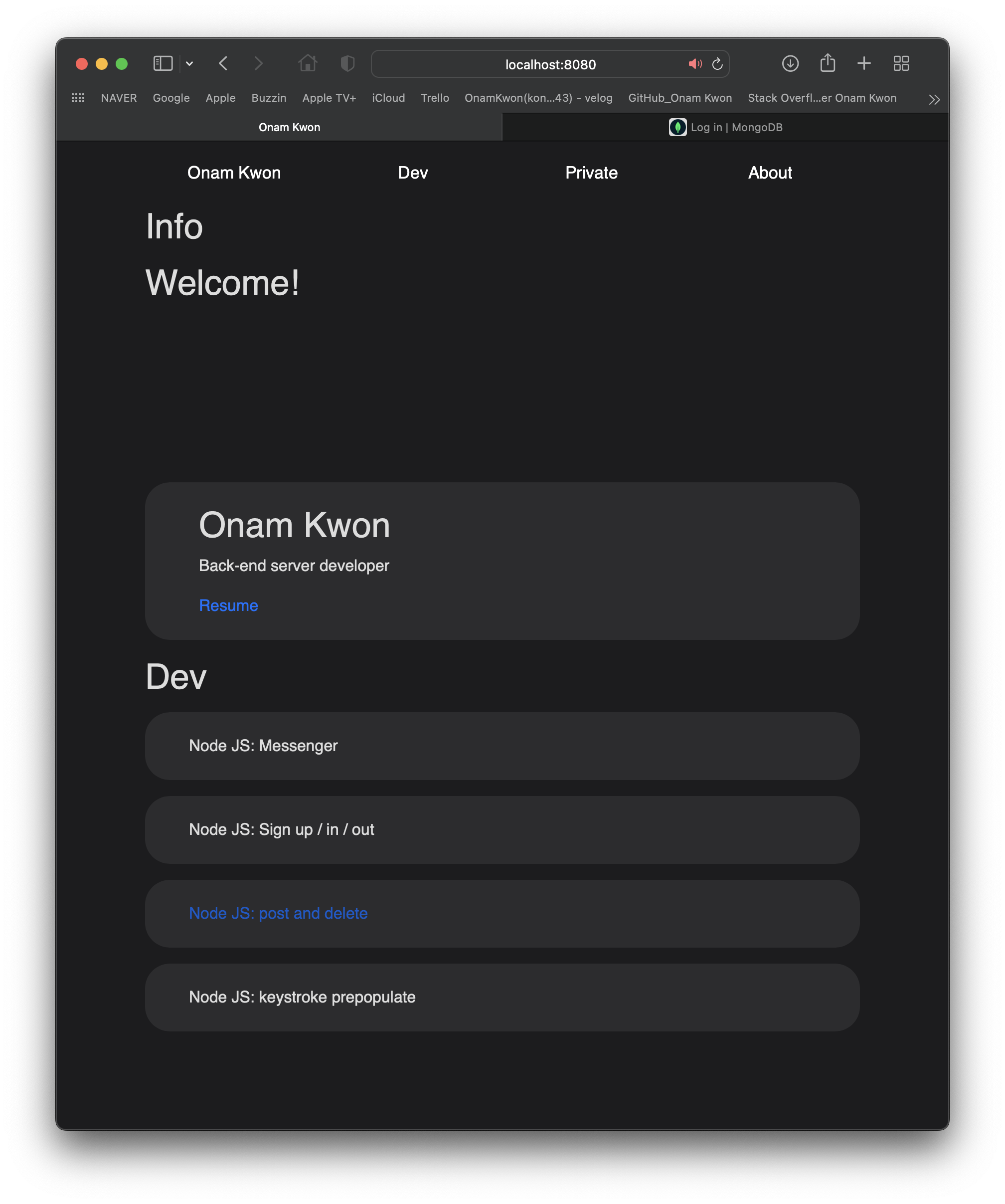
- 위의 홈 화면에서
Node JS: Messenger로 들어가면 로그인 되어있는 아이디를 기반으로 웹 채팅을 구현했다.- 로그인은 저번에 만든
MongoDB와JWT를 이용.- 아래
Node JS: Messenger로 들어가면/chat경로로 가지며 로그인이 되어있다면 채팅 화면이, 아니라면 로그인화면이 나타난다.
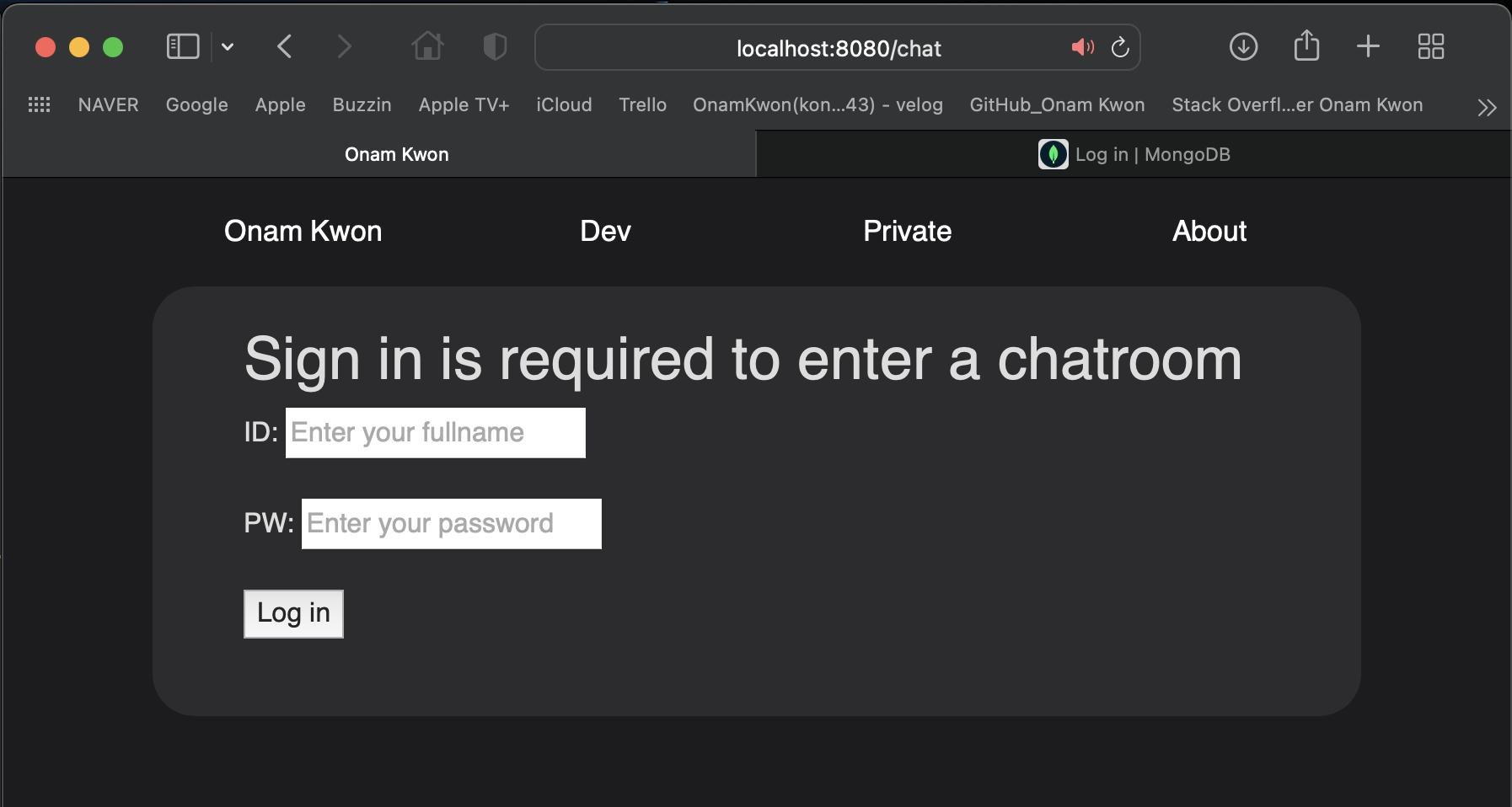
▲비로그인 상태▲
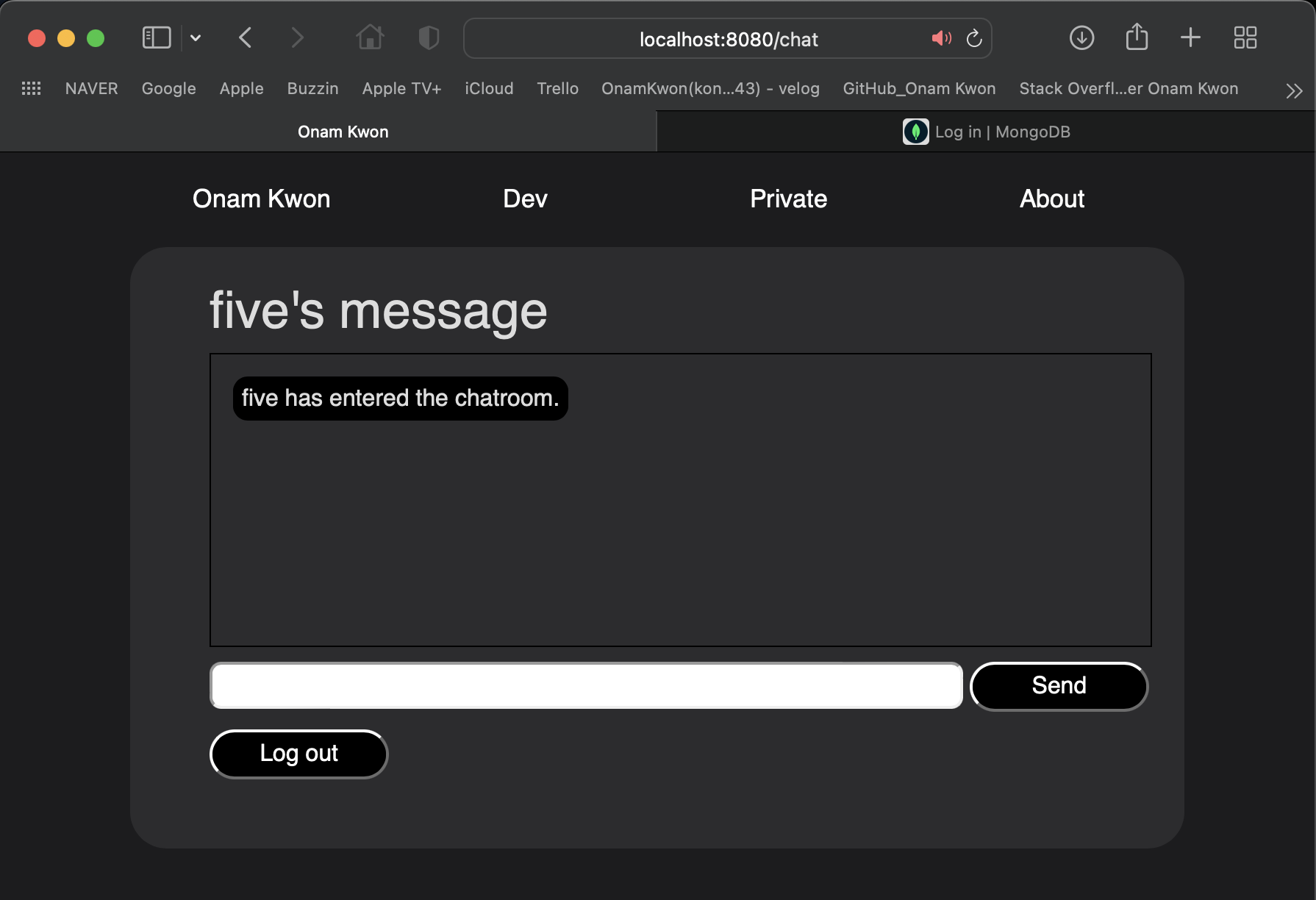
▲
Five유저로 로그인 한 상태▲
▼를 구현하기 위한
server.js의/chat경로 코드▼
- (코드 카피는 최상단 전체코드에서 모듈까지)
app.get('/chat', auth, function(req, res) {
const user = req.decoded;
if(user) {
const header = user.docs.id + "'s message"; //ex) five's message
return res.render('chat', {header:header});
} else {
return res.sendFile(__dirname + '/chat.html');
}
});▼
auth함수▼
const jwt = require('jsonwebtoken');
const path = require('path');
// importing .env file
require('dotenv').config({ path: path.resolve(__dirname, '../.env') });
exports.auth = (req, res, next) => {
try {
// verifying jwt using cookies and secret key then return it to req.decoded
req.decoded = jwt.verify(req.cookies.user, process.env.SECRET_KEY);
return next();
}
// autorized failed
catch (error) {
// Token has been expired
if (error.name === 'TokenExpiredError') {
console.log('auth TokenExpiredError');
next();
// return res.status(419).json({
// code: 419,
// message: 'Token has been expired.'
// });
}
// JsonWebTokenError
if (error.name === 'JsonWebTokenError') {
console.log('JsonWebTokenError');
next();
// return res.status(401).json({
// code: 401,
// message: 'Invalid token.'
// });
}
}
}▼
server.js내부socketIO▼
const port = 8080;
const server = app.listen(port, function() {
console.log('Listening on '+port);
});
const io = SocketIO(server, {path: '/socket.io'});
io
.use((socket, next) => {
cookieParser()(socket.request, socket.request.res || {}, next);
})
.on('connection', function (socket) {
const req = socket.request;
const decoded = jwt.verify(req.cookies.user, process.env.SECRET_KEY);
socket.name = decoded.docs.id;
console.log(socket.id, ' connected: ', socket.name);
// broadcasting a entering message to everyone who is in the chatroom
io.emit('msg', `${socket.name} has entered the chatroom.`);
// message receives
socket.on('msg', function (data) {
console.log(socket.name,': ', data);
// broadcasting a message to everyone except for the sender
socket.broadcast.emit('msg', `${socket.name}: ${data}`);
});
// user connection lost
socket.on('disconnect', function (data) {
io.emit('msg', `${socket.name} has left the chatroom.`);
});
});▼클라이언트
chat.ejs▼
<script src="https://ajax.googleapis.com/ajax/libs/jquery/3.5.1/jquery.min.js"></script>
<h1 id="header"><%= header %></h1>
<!-- importing JS file from socketIO server -->
<script src="/socket.io/socket.io.js"></script>
<!-- chat contents will be written down below. -->
<div id="chatContent">
</div>
<input id="myChat" type="text">
<input type="submit" id="send" value="Send">
<form id="signOut">
<button type="button" id="logOut" onclick="signOut()">Log out</button><br><br>
</form>
<script>
var socket = io.connect('http://localhost:8080', {
path: '/socket.io',
// transports: ['websocket']
});
// receiving a message
socket.on('msg', function (data) {
var msgLine = $('<div class="msgLine">');
var msgBox = $('<div class="msgBox">');
msgBox.append(data);
msgBox.css('display', 'inline-block');
msgLine.append(msgBox);
chatContent').append(msgLine);
// auto scorll down when a user send something
chatContent.scrollTop = chatContent.scrollHeight;
});
// sending a message
$("#myChat").on("keyup", function () {
if (window.event.keyCode==13 && $(this).val()!="") {
var msgLine = $('<div class="msgLine">');
var msgBox = $('<div class="msgBox">');
msgBox.append($(this).val());
msgBox.css('display', 'inline-block');
msgLine.css('text-align', 'right');
msgLine.append(msgBox);
$('#chatContent').append(msgLine);
socket.emit('msg', $(this).val());
$(this).val("");
chatContent.scrollTop = chatContent.scrollHeight;
}
});
function signOut() {
$.ajax({
type: "get",
url: 'http://localhost:8080/logOut',
data: {},
dataType:'text',
success: function(res) {
location.reload();
}
});
}
</script>
<style>
* {
box-sizing: border-box;
}
.msgLine {
margin: 15px;
}
.msgBox {
border: 1px solid black;
background: black;
padding: 2px 5px;
border-radius: 10px;
}
#chatContent {
border: 1px solid #000;
width: 100%;
height: 200px;
margin-bottom: 10px;
overflow-y: auto;
}
#myChat {
width: 100%;
}
#msg, #myChat {
width: 80%;
height: 32px;
border-radius: 8px;
}
#send {
width: 19%;
height: 34px;
border-radius: 50px;
background: black;
color: white;
}
#logOut {
margin-top: 2%;
width: 19%;
height: 34px;
border-radius: 50px;
background: black;
color: white;
}
</style>▼결과▼
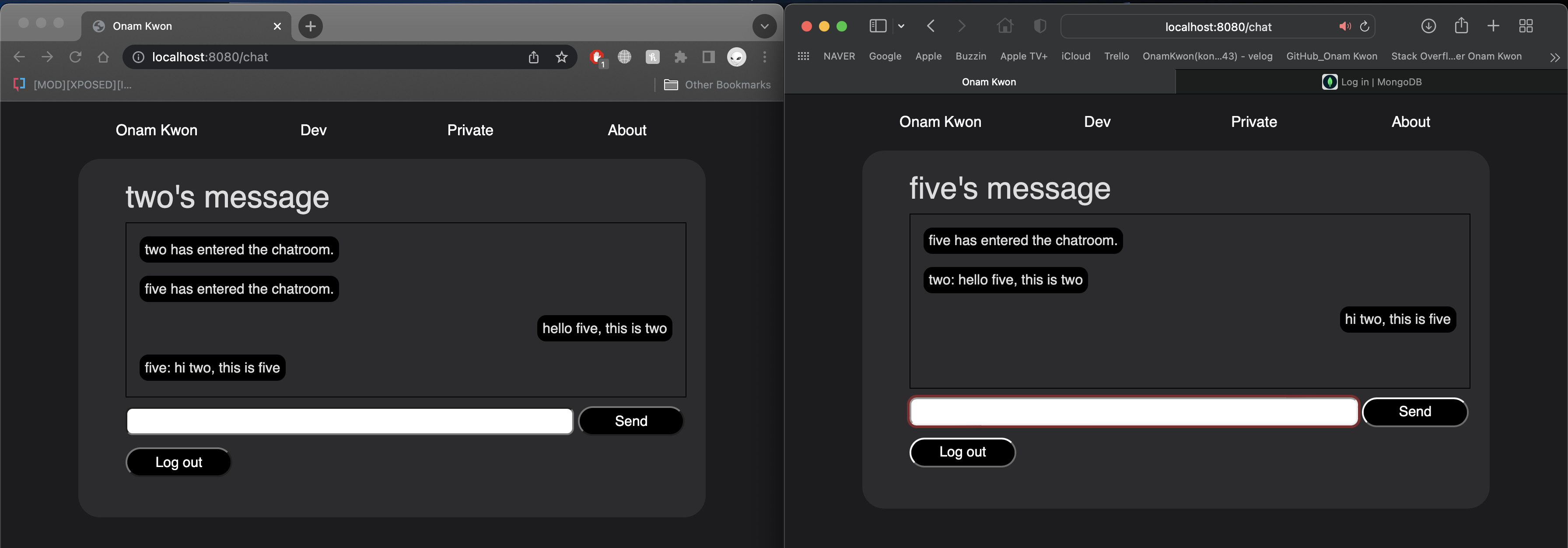
jwt는 브라우저의 쿠키에 저장되어 있으므로 두개의 브라우저를 이용해two와five로 로그인하여 결과를 확인할 수 있다.
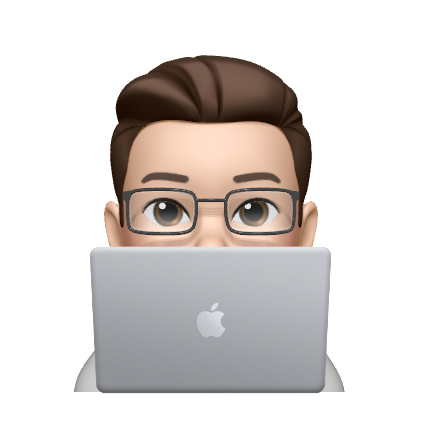
로그인 하면 로그인 화면의 요소들은 display: none; 되는건가요?