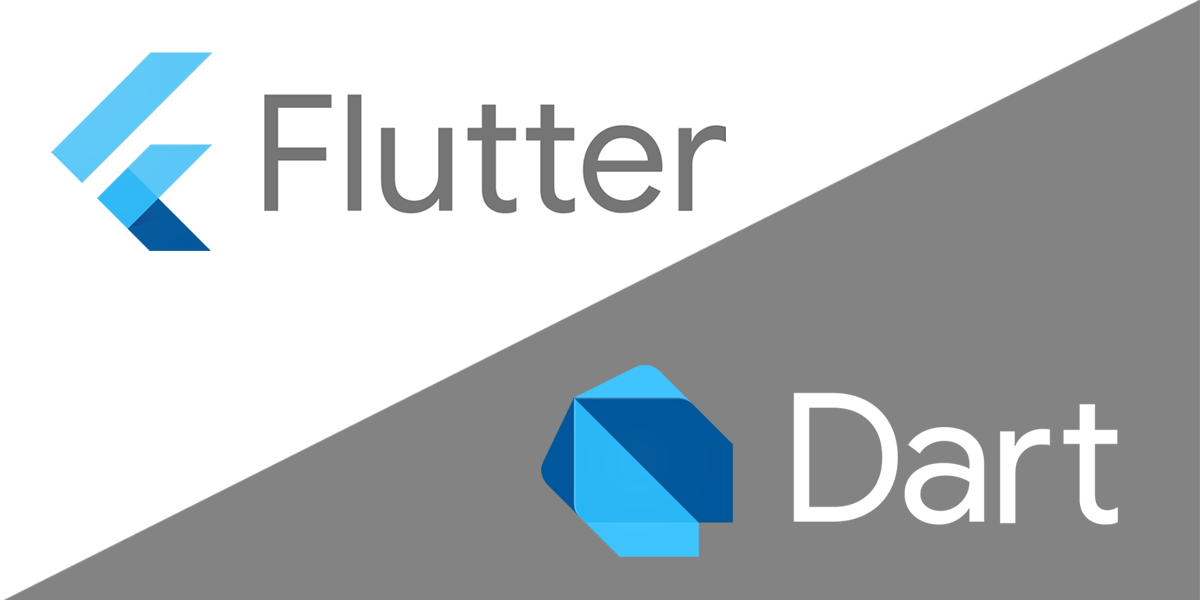- Layout 위젯
- Scaffold : 페이지의 레이어를 쉽게 구성할 수 있도록 틀을 잡아줍니다.
Scaffold(
appBar: AppBar(), // 상단 바
body: Text(), //화면 중앙에 가장 큰 면적
bottomNavigationBar: BottomNavigationBar(), //하단 바
floatingActionButton: FloatingActionButton(), //우측 하단
),- 예제
/// Copyright 2022. ⓒ DevStory.co.kr All rights reserved.
// ignore_for_file: prefer_const_constructors
import 'package:flutter/material.dart';
void main() {
runApp(const MyApp());
}
class MyApp extends StatelessWidget {
const MyApp({Key? key}) : super(key: key);
@override
Widget build(BuildContext context) {
return MaterialApp(
home: Scaffold(
backgroundColor: Colors.purple,
appBar: AppBar(title: Text('AppBar Title')),
body: Container(
width: double.infinity,
height: double.infinity,
color: Colors.amber,
),
bottomNavigationBar: BottomNavigationBar(
items: const <BottomNavigationBarItem>[
BottomNavigationBarItem(
icon: Icon(Icons.alarm),
label: 'Alarm',
),
BottomNavigationBarItem(
icon: Icon(Icons.nightlight_round),
label: 'Sleep',
),
BottomNavigationBarItem(
icon: Icon(Icons.settings),
label: 'Setting',
),
],
currentIndex: 0, // 현재 선택된 메뉴
selectedItemColor: Colors.amber,
),
floatingActionButton: FloatingActionButton(
onPressed: () {
print("클릭 되었습니다!");
},
child: const Icon(
Icons.add,
color: Colors.amber,
),
backgroundColor: Colors.white,
),
),
);
}
}
https://api.flutter.dev/flutter/material/Scaffold-class.html