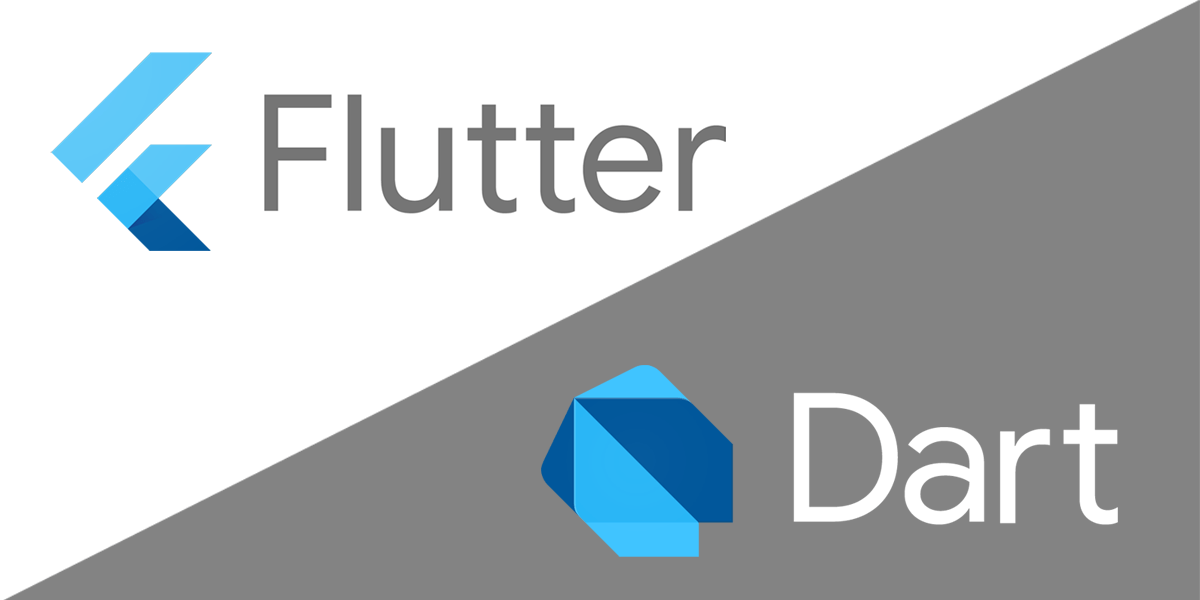
어플리케이션 출시 전 앱 네임을 변경하고, 아이콘을 변경하기 위한 방법을 정리한다.
- IOS 어플리케이션 이름 변경
<?xml version="1.0" encoding="UTF-8"?>
<!DOCTYPE plist PUBLIC "-//Apple//DTD PLIST 1.0//EN" "http://www.apple.com/DTDs/PropertyList-1.0.dtd">
<plist version="1.0">
<dict>
...
<key>CFBundleDisplayName</key>
<string>이름을 변경하세요</string>
...
</dict>
</plist>- 안드로이드 이름 변경
<manifest xmlns:android="http://schemas.android.com/apk/res/android"
package="com.example.app">
<application
android:label="이름을 변경하세요"
android:icon="@mipmap/launcher_icon">
...
</application>
</manifest>런처 아이콘을 변경한다.
https://pub.dev/packages/flutter_launcher_icons
- 주의사항
아이콘은 1024*1024을 가져야하며, 투명일 수 없고, 알파가 포함되어있으면 안된다.
- 패키지 설치
dart pub add flutter_launcher_icons- flutter_launcher_icons.yaml 파일을 만든 후 다음 코드를 입력한다.
flutter_icons:
android: "launcher_icon"
ios: true
image_path: "assets/images/icon_image.png"터미널에서 다음을 실행하여 아이콘들은 만든다.
flutter pub run flutter_launcher_icons:main만들어진 아이콘은 각각 해상도에 맞는 아이콘으로 안드로이드, ios 패키지에 등록된다.
android 아이콘 패키지 위치 : android/app/src/main/res
ios 아이콘 패키지 위치 : ios/Runner/Assets.xcassets/AppIcon.appiconset
그 이후 실행을 시키면 해당 아이콘 형식으로 앱이 실행되게 된다.
