#23 월요병 가라!
기능 구현하기
우리는 Context 를 만들었으니, 이제 Context 와 연동을 하여 기능을 구현해보자!
Context 에 있는 state 를 받아와서 렌더링을 하고, 필요한 상황에는 특정 액션을 dispatch 하면 된다.
TodoHead 완성하기
TodoHead 에서는 done 값이 false 인 항목들의 개수를 화면에 보여준다.
components/TodoHead.js
import React from 'react';
import styled from 'styled-components';
import { useTodoState } from '../TodoContext';
const TodoHeadBlock = styled.div`
padding-top: 48px;
padding-left: 32px;
padding-right: 32px;
padding-bottom: 24px;
border-bottom: 1px solid #e9ecef;
h1 {
margin: 0;
font-size: 36px;
color: #343a40;
}
.day {
margin-top: 4px;
color: #868e96;
font-size: 21px;
}
.tasks-left {
color: #20c997;
font-size: 18px;
margin-top: 40px;
font-weight: bold;
}
`;
function TodoHead() {
const todos = useTodoState();
const undoneTasks = todos.filter(todo => !todo.done);
return (
<TodoHeadBlock>
<h1>2019년 7월 10일</h1>
<div className="day">수요일</div>
<div className="tasks-left">할 일 {undoneTasks.length}개 남음</div>
</TodoHeadBlock>
);
}
export default TodoHead;코드를 저장한 후, "할 일 2개 남음" 이 아직도 잘 보여지고 있는지 확인해보라!
다음으로 날짜가 보여지는 부분을 작업해주겠다. 이 과정에서는 Date 의 toLocaleString 이라는 함수를 사용해준다.
components/TodoHead.js
import React from 'react';
import styled from 'styled-components';
import { useTodoState } from '../TodoContext';
const TodoHeadBlock = styled.div`
padding-top: 48px;
padding-left: 32px;
padding-right: 32px;
padding-bottom: 24px;
border-bottom: 1px solid #e9ecef;
h1 {
margin: 0;
font-size: 36px;
color: #343a40;
}
.day {
margin-top: 4px;
color: #868e96;
font-size: 21px;
}
.tasks-left {
color: #20c997;
font-size: 18px;
margin-top: 40px;
font-weight: bold;
}
`;
function TodoHead() {
const todos = useTodoState();
const undoneTasks = todos.filter(todo => !todo.done);
const today = new Date();
const dateString = today.toLocaleDateString('ko-KR', {
year: 'numeric',
month: 'long',
day: 'numeric'
});
const dayName = today.toLocaleDateString('ko-KR', { weekday: 'long' });
return (
<TodoHeadBlock>
<h1>{dateString}</h1>
<div className="day">{dayName}</div>
<div className="tasks-left">할 일 {undoneTasks.length}개 남음</div>
</TodoHeadBlock>
);
}
export default TodoHead;다 끝나면 코드를 저장하고 날짜가 잘 보여지는지 확인해보자!
TodoList 완성하기
TodoList 에서는 state 를 조회하고 이를 렌더링해주어야 한다. 그리고, onToggle, onRemove 와 같이 항목에 변화를 주는 작업은 이 컴포넌트에서 신경 쓸 필요 없다.
이 작업은 우리가 각 TodoItem 에서 해줄 것이다.
components/TodoList.js
import React from 'react';
import styled from 'styled-components';
import TodoItem from './TodoItem';
import { useTodoState } from '../TodoContext';
const TodoListBlock = styled.div`
flex: 1;
padding: 20px 32px;
padding-bottom: 48px;
overflow-y: auto;
`;
function TodoList() {
const todos = useTodoState();
return (
<TodoListBlock>
{todos.map(todo => (
<TodoItem
key={todo.id}
id={todo.id}
text={todo.text}
done={todo.done}
/>
))}
</TodoListBlock>
);
}
export default TodoList;작업이 끝났다. 코드를 저장하고 항목들이 이전과 같이 오류없이 잘 나타나는지 확인해보라!
TodoItem 완성하기
이번에는 dispatch 를 사용해서 토글과 삭제 기능을 구현해보겠다.
components/TodoItem.js
import React from 'react';
import styled, { css } from 'styled-components';
import { MdDone, MdDelete } from 'react-icons/md';
import { useTodoDispatch } from '../TodoContext';
const Remove = styled.div`
display: flex;
align-items: center;
justify-content: center;
color: #dee2e6;
font-size: 24px;
cursor: pointer;
opacity: 0;
&:hover {
color: #ff6b6b;
}
`;
const TodoItemBlock = styled.div`
display: flex;
align-items: center;
padding-top: 12px;
padding-bottom: 12px;
&:hover {
${Remove} {
opacity: 1;
}
}
`;
const CheckCircle = styled.div`
width: 32px;
height: 32px;
border-radius: 16px;
border: 1px solid #ced4da;
font-size: 24px;
display: flex;
align-items: center;
justify-content: center;
margin-right: 20px;
cursor: pointer;
${props =>
props.done &&
css`
border: 1px solid #38d9a9;
color: #38d9a9;
`}
`;
const Text = styled.div`
flex: 1;
font-size: 21px;
color: #495057;
${props =>
props.done &&
css`
color: #ced4da;
`}
`;
function TodoItem({ id, done, text }) {
const dispatch = useTodoDispatch();
const onToggle = () => dispatch({ type: 'TOGGLE', id });
const onRemove = () => dispatch({ type: 'REMOVE', id });
return (
<TodoItemBlock>
<CheckCircle done={done} onClick={onToggle}>
{done && <MdDone />}
</CheckCircle>
<Text done={done}>{text}</Text>
<Remove onClick={onRemove}>
<MdDelete />
</Remove>
</TodoItemBlock>
);
}
export default TodoItem;이제 기능이 잘 작동하는지 확인해보라!
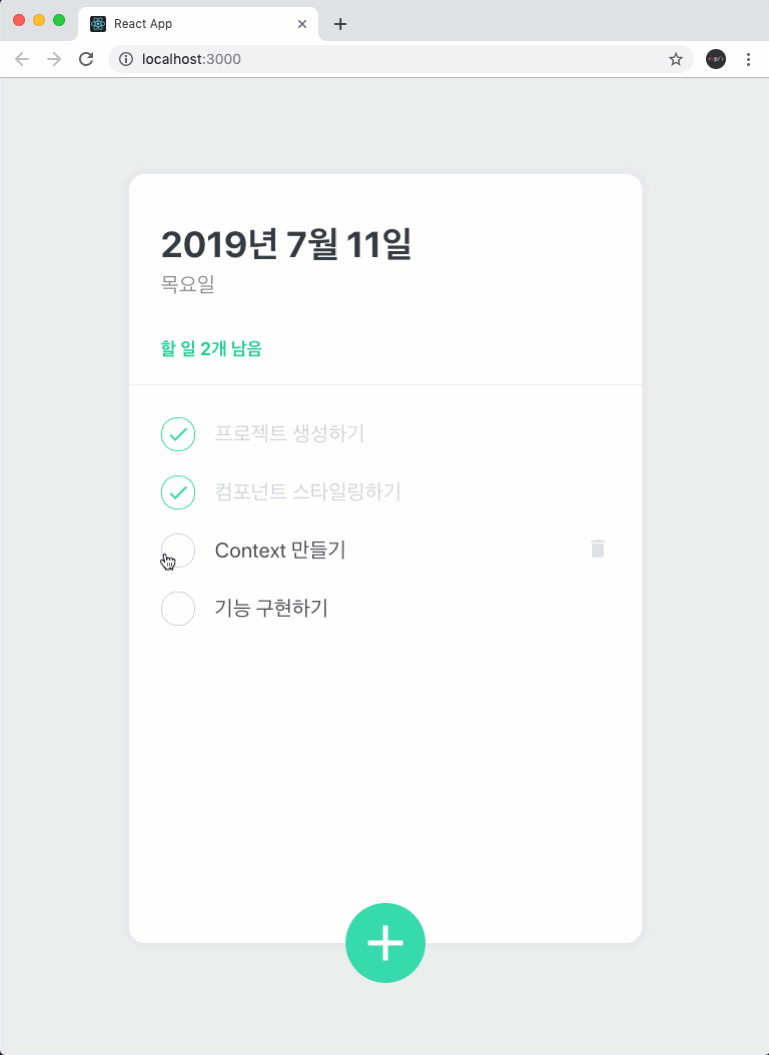
출처 : 벨로퍼트와 함께하는 모던 리액트
잘 작동한다면, 맨 마지막줄 내보내는 부분에서 React.memo 를 사용해주라!
이렇게 하면, 다른 항목이 업데이트 될 때마다 불필요한 리렌더링을 방지하게 되어 성능을 최적화 할 수 있게된다.
TodoCreate 완성하기
이번에는 TodoCreate 의 기능을 완성할 차례이다. 이 컴포넌트에서는 자체적으로 관리해야 할 input 상태도 있다. 다음과 같이 코드를 작성해준다.
components/TodoCreate.js
import React, { useState } from 'react';
import styled, { css } from 'styled-components';
import { MdAdd } from 'react-icons/md';
import { useTodoDispatch, useTodoNextId } from '../TodoContext';
const CircleButton = styled.button`
background: #38d9a9;
&:hover {
background: #63e6be;
}
&:active {
background: #20c997;
}
z-index: 5;
cursor: pointer;
width: 80px;
height: 80px;
align-items: center;
justify-content: center;
font-size: 60px;
position: absolute;
left: 50%;
bottom: 0px;
transform: translate(-50%, 50%);
color: white;
border-radius: 50%;
border: none;
outline: none;
transition: 0.125s all ease-in;
${props =>
props.open &&
css`
background: #ff6b6b;
&:hover {
background: #ff8787;
}
&:active {
background: #fa5252;
}
transform: translate(-50%, 50%) rotate(45deg);
`}
`;
const InsertFormPositioner = styled.div`
width: 100%;
bottom: 0;
left: 0;
position: absolute;
`;
const InsertForm = styled.form`
background: #f8f9fa;
padding-left: 32px;
padding-top: 32px;
padding-right: 32px;
padding-bottom: 72px;
border-bottom-left-radius: 16px;
border-bottom-right-radius: 16px;
border-top: 1px solid #e9ecef;
`;
const Input = styled.input`
padding: 12px;
border-radius: 4px;
border: 1px solid #dee2e6;
width: 100%;
outline: none;
font-size: 18px;
box-sizing: border-box;
`;
function TodoCreate() {
const [open, setOpen] = useState(false);
const [value, setValue] = useState('');
const dispatch = useTodoDispatch();
const nextId = useTodoNextId();
const onToggle = () => setOpen(!open);
const onChange = e => setValue(e.target.value);
const onSubmit = e => {
e.preventDefault(); // 새로고침 방지
dispatch({
type: 'CREATE',
todo: {
id: nextId.current,
text: value,
done: false
}
});
setValue('');
setOpen(false);
nextId.current += 1;
};
return (
<>
{open && (
<InsertFormPositioner>
<InsertForm onSubmit={onSubmit}>
<Input
autoFocus
placeholder="할 일을 입력 후, Enter 를 누르세요"
onChange={onChange}
value={value}
/>
</InsertForm>
</InsertFormPositioner>
)}
<CircleButton onClick={onToggle} open={open}>
<MdAdd />
</CircleButton>
</>
);
}
export default React.memo(TodoCreate);이 컴포넌트의 onSubmit 에서는 새로운 항목을 추가하는 액션을 dispatch 한 후, value 초기화 및 open 값을 false 로 전환해주었다.
그리고 마지막 줄에는 React.memo 로 감싸주었는데, 이렇게 함으로써 TodoContext 에서 관리하고 있는 state 가 바뀔 때 때 TodoCreate 의 불필요한 리렌더링을 방지 할 수 있다.
만약에 우리가 Context 를 하나만 만들었다면 이런 최적화를 하지 못하게 되었다.
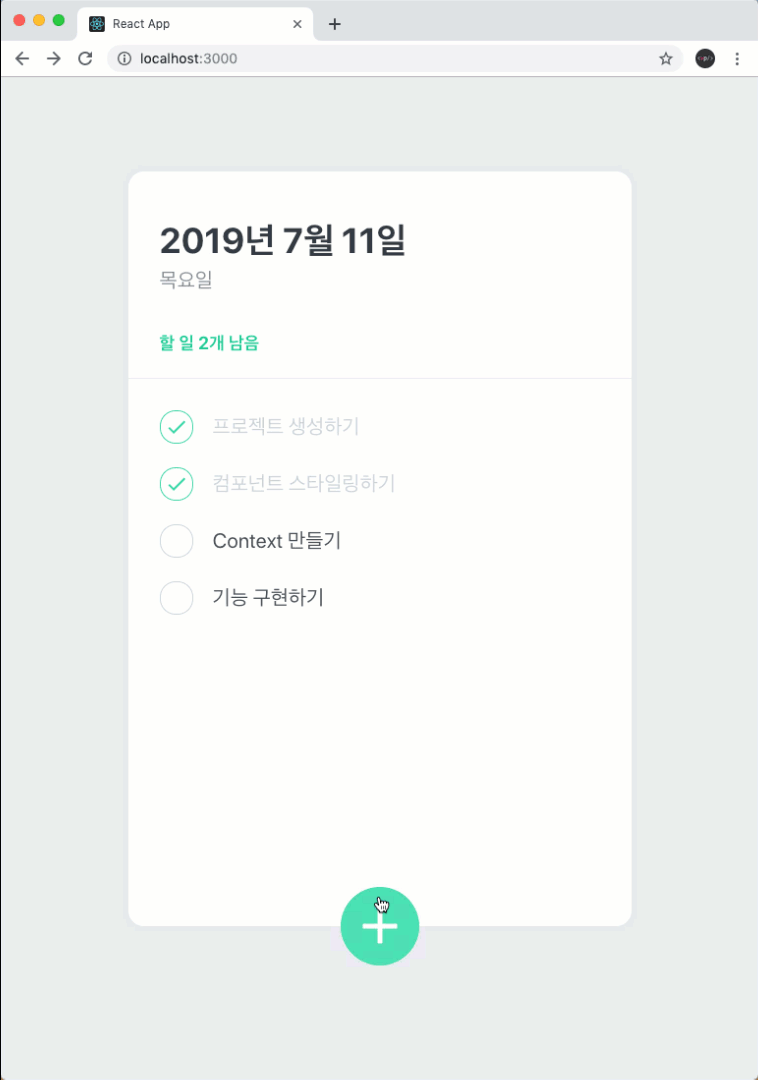
출처 : 벨로퍼트와 함께하는 모던 리액트
이것으로 이번 프로젝트의 모든 기능 구현을 끝냈다!
참고 : 벨로퍼트와 함께하는 모던 리액트
느낀점 :
- 오늘은 어제와 이어서 투두리스트 프로젝트를 마무리 하는 일을 하였다.
- React.memo 를 사용해서 성능을 최적화 할 수 있기 때문이다.