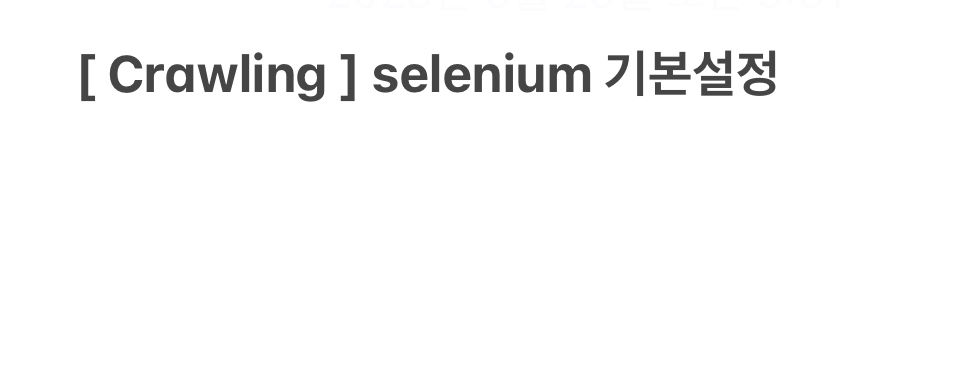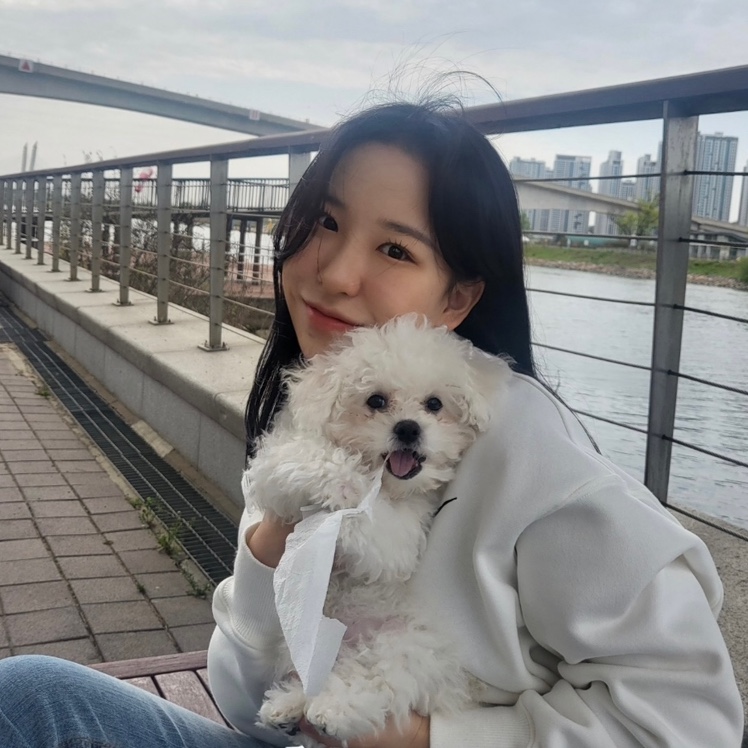🔎 1. selenium 사용 이유 / 필요성
beautifulsoup 라이브러리만으로도 많은 사이트의 정보를 가져올 수 있지만, 자바스크립트로 동적으로 생성된 정보는 가져올 수 없는 한계가 있다.
01. 그리하여 사용하는 selenium 의 사용 이유
- 자바스크립트가 동적으로 만든 데이터를 크롤링 하기 위해서
- 사이트의 HTML 요소에 클릭 및 키보드 입력 등 이벤트를 주기 위해서
02. selenium 을 활용한 자동화
- 로그인
- SNS 좋아요 누르기
- 메일 전송
- 검색
03. selenium 사용 전 준비
- 모듈 설치 :
pip install selenium - 크롬 드라이버 설치
🔎 2. selenium 기본 설정
# selenium 기본설정 import 4줄 from selenium import webdriver from selenium.webdriver.chrome.service import Service from selenium.webdriver.chrome.options #크롬 드라이버 자동 업데이트 from webdriver_manager.chrome import ChromeDriverManager # 브라우저 꺼짐 방지 chrome_options = Options() chrome_options.add_experimental_option("detach",True) # 크롬 드라이버 설치 service = Service(executable_path=ChromeDriverManager().install()) driver = webdriver.Chrome(service=service, options=chrome_options) # 웹브라우저 해당 주소 이동 driver.get("https://www.naver.com")