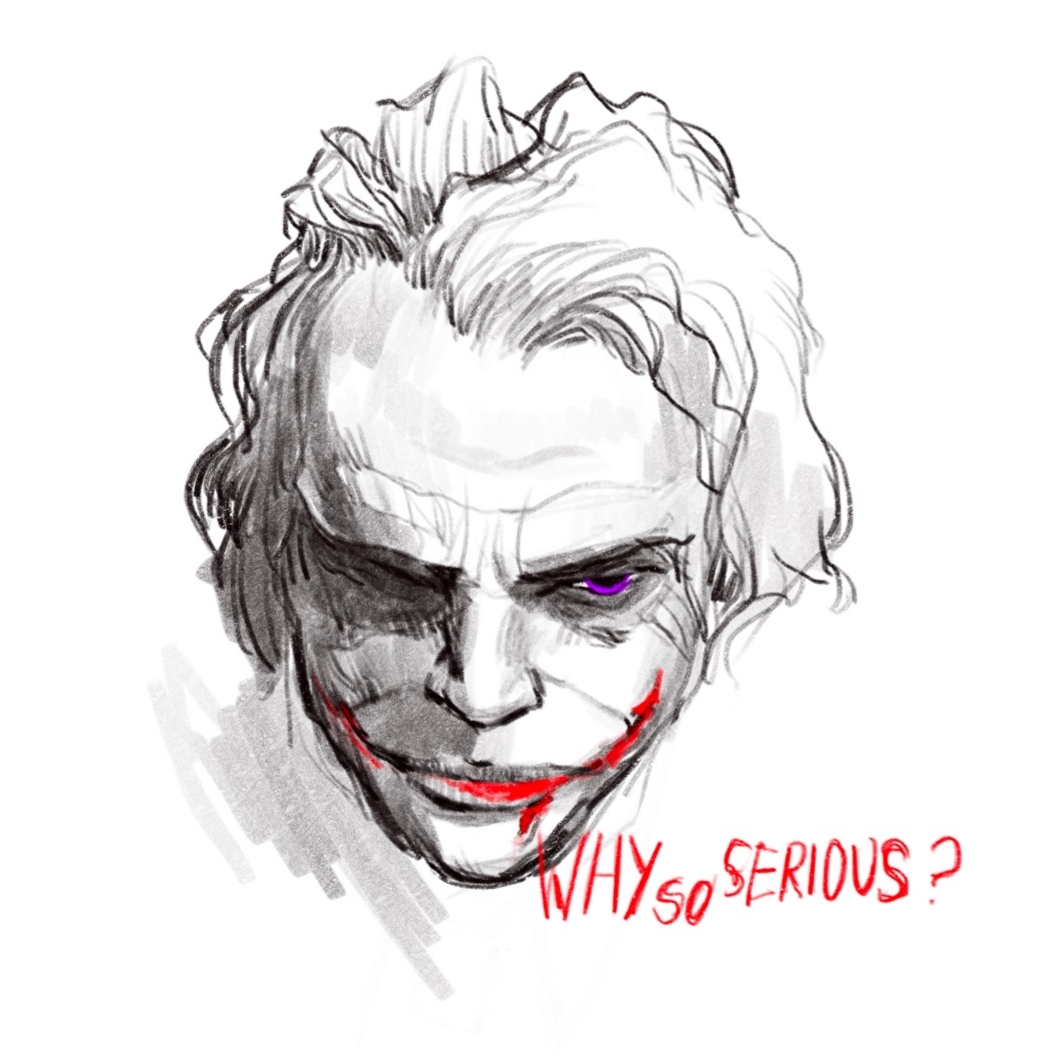next.js 세팅을 완료하고 보니 reactstrap이 안먹힌다.
아래의 코드를 pages/_app.tsx에 추가 해준다.
head 태그에 cdn을 추가해주면 되는거였다.
이 글을 보시는 분들은 이렇게 간단한 작업 때문에 나처럼 몇시간을 허비하지 않기를 바라며....
import '../index.css'
import { appWithTranslation } from 'next-i18next'
// i18next: 번역 라이브러리(궁금 하실까봐^^)
import type { AppProps } from 'next/app'
import Head from 'next/head'
const MyApp = ({ Component, pageProps }: AppProps) => {
return (
<>
<Head>
<link
rel="stylesheet"
href="https://maxcdn.bootstrapcdn.com/bootstrap/4.0.0/css/bootstrap.min.css"
integrity="sha384-Gn5384xqQ1aoWXA+058RXPxPg6fy4IWvTNh0E263XmFcJlSAwiGgFAW/dAiS6JXm"
crossOrigin="anonymous"
/>
</Head>
<Component {...pageProps} />
</>
)
}
export default appWithTranslation(MyApp)
Reference
Cooking a Deliveroo clone with Next.js (React), GraphQL, Strapi and Stripe - 🏗️ Setup (part 1/7)
나중에 이분 블로그 part 7까지 정독해야겠다