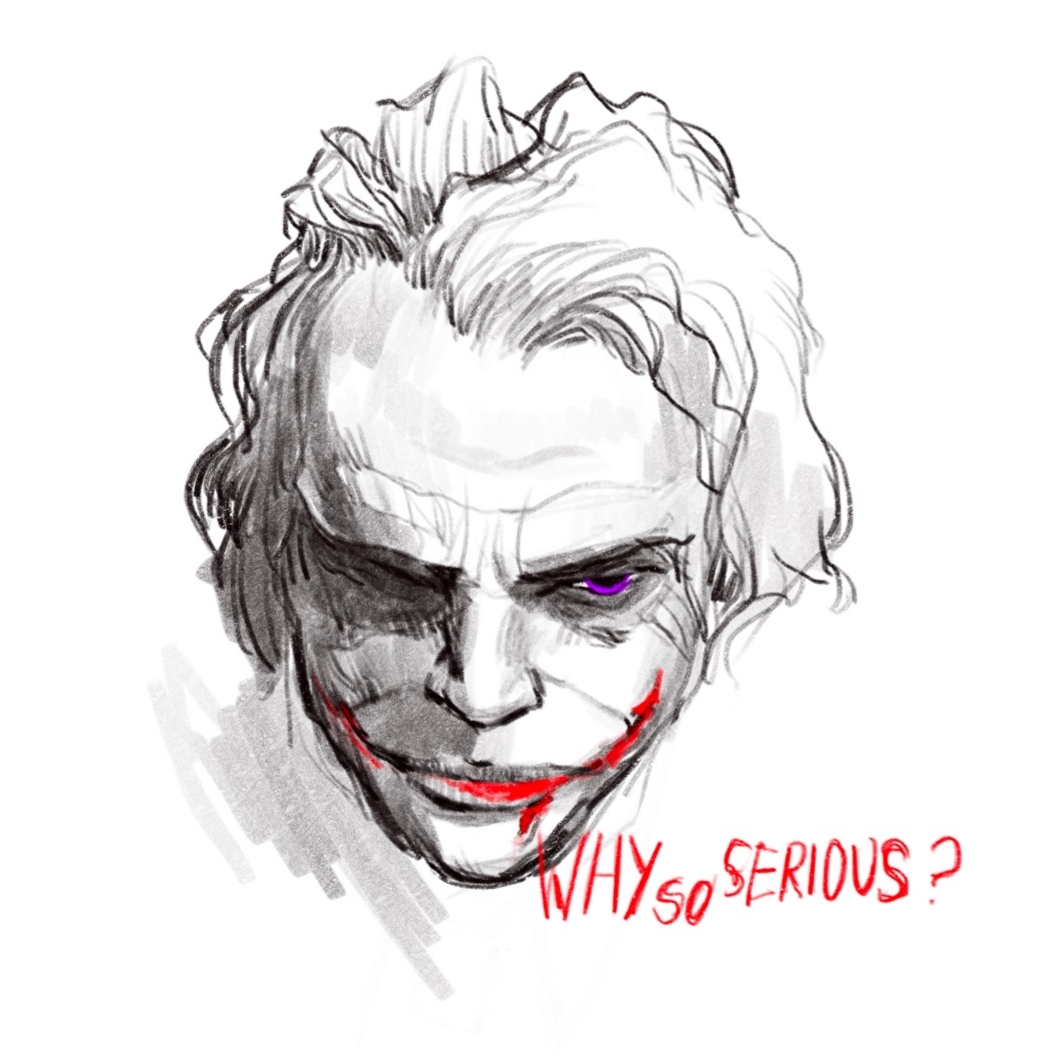3. Manipulating Elements
요소 조작하기
DOM을 이용하여 선택한 요소들을 필요에 따라 수정하거나 삭제할 수도 있다.
const $el = document.getElementById("x-button"); $el.textContext = "This is X button";
자주 사용하는 속성들
Elemnet.children - 자식요소 가져오기
var foo = document.getElementById('foo'); for (var i = 0; i < foo.children.length; i++) { console.log(foo.children[i].tagName); }
Elemnet.classList - 요소의 클래스 정보
const div = document.createElement('div'); div.className = 'foo'; div.classList.remove("foo"); // foo 클래스 제거 div.classList.add("anotherclass"); // anotherclass 클래스 추가
Element.innerHTML - 요소의 HTML
const $el = document.getElementById("x-button"); $el.innerHTML = "This is X button";
Element.remove - 요소 삭제하기
var el = document.getElementById('div-02'); el.remove(); // id가 'div-02' 인 div를 제거합니다
Element.appendChild - 자식요소 추가하기
// 새로운 단락 요소를 생성하고 문서에 있는 바디 요소의 끝에 붙입니다. var p = document.createElement("p"); document.body.appendChild(p);
위의 내용은 "MDN - Web API"를 참조 하였습니다.
MDN Web API