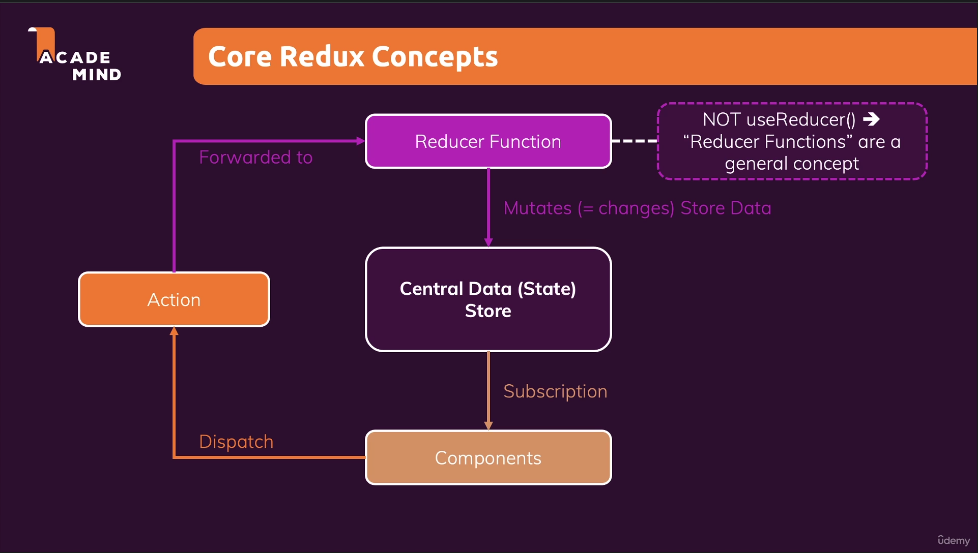
유데미 강의를 통해 정리한 내용입니다
1. Context API의 단점
강의에서 말하길...
Redux is an alternative to the Context API
둘 다 Cross-Component/App-Wide state를 관리하기 좋지만 왜 저렇게 언급했는지,
Context의 단점을 살펴보면서 알아보자!
- context API의 단점
1) Setup 과정이 복잡하며, 큰 앱을 만들 떄 이 단점이 더 부각된다.
각각의 context를 만들 때

하나의 context에 담을 때
 둘 다 영...
둘 다 영...
2) 퍼포먼스가 별로 : 높은 빈도로 변경되는 state에게는 적합하지 않음"Redux는 이 두 단점을 해결한다!!"
2. Redux의 핵심 콘셉트
- 모든 state는 한 곳(Central Data(Store))에 저장한다.
- components는 store의 특정 state를 구독(subscription)한다.
- components는 절대 직접적으로 store data(state)를 조작하지 않는다.
- Reducer Function만이 store data(state)를 변경(mutate, change)할 수 있다.
- component가 action을 보내서(dispatch) Reducer 함수를 실행시킨다.
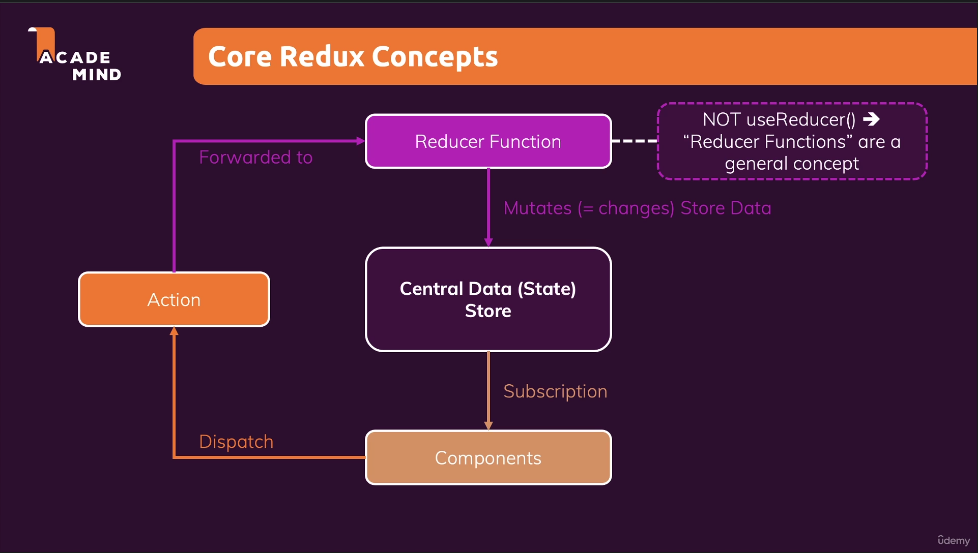
3. Reducer의 구조
- input(매개변수): 'Old(previous, current) state', dispatched 'action'
- output(return 값): New State(value나 object)
4. redux 기본(in vanilla JS) : store, reducer, state, subscribe, dispatch
// redux 설치하기 npm i redux
// redux 가져오기
const redux = require("redux"); // nodejs 예시
//reducer : state 변경 함수. 첫 실행 시 필요한 default value 필요
// 위 reducer 설명 참고
const exampleReducer = (state = { counter: 0 },action) => {
if (action.type === "increment") {
return {
counter: state.counter + 1
};
} else if (action.type === "decrement") {
return {
counter: state.counter - 1
};
} else {
return state
};
};
//store : redux.createStore(reducer)로 생성. reducer는 store data를 변경할 reducer 넣기
const store = redux.createStore(exampleReducer);
// state : store.getState()
const latestState = store.getState();
// subscribe : store.subscribe(해당 store data(state) 변경 시 실행할 함수)
const exampleSubscriber = () => {
const latestState = store.getState();
console.log(latestState);
};
store.subscribe(exampleSubscriber);
// dipatching action: 인자로 type 키를 가진 객체 필요
store.dispatch({type: "increment"})