✔️구찌 리뉴얼
제작기간 : 23.03.25 ~ 23.04.01 (8일)
사용 : HTML, SCSS, GSAP
분류 : 반응형
⭐레퍼런스 사이트를 참고하여 구찌 사이트를 리뉴얼 했습니다.⭐

파일 구조
- index.html : 마크업
- assets
1) css : scss에서 컴파일 된 css파일
2) fonts : 폰트파일
3) images : 이미지파일
4) js : 스크립트 - main : 메인 스크립트 / SplitType.min : 텍스트 쪼개기
5) scss
- base
- _common : 공통 소스
- _reset : 리셋
- _typo : 폰트
- component : 소형 레이아웃
- fixed : 특정 영역에 고정된 요소
- _btn : 연락 버튼
- _cursor : 커서
- layout
- _header : 헤더
- _footer : 푸터
- page
- _main : 메인 페이지
- util
- _mixin : 재활용 가능한 소스
- style : @import
1. 마우스를 따라 움직이는 효과
- 커스텀 커서가 실제 커서의 위치에 딱 붙어 움직이게 하기 위해서 window에 mousemove 이벤트 추가하고, 마우스가 움직일 때마다 상대적 커서의 좌표값(offsetX, offsetY)을 커스텀 커서가 이동할 x, y(gsap.top의 x, y)에 넣어줌
offsetX, offsetY
이벤트 대상이 기준.
offsetX : 이벤트 대상 객체에서의 상대적 마우스 x좌표 위치를 반환
offsetY : 이벤트 대상 객체에서의 상대적 마우스 y좌표 위치를 반환
🔷구찌 프로젝트 내 마우스 효과
📌css
.cursor1{
/* flex 속성으로 내부 택스트를 중앙에 배치 */
display: flex;
justify-content: center;
align-items: center;
/* absolute 속성과 margin으로 커서를 영역의 중앙에 배치 */
position: absolute;
top: 50%;
left: 50%;
width: 170px;
height: 170px;
margin-left: -85px;
margin-top: -85px;
...
@include tablet{
display: none;
}
}
.cursor-common, .cursor5{
/* flex 속성으로 내부 택스트를 중앙에 배치 */
display: flex;
justify-content: center;
align-items: center;
/* absolute 속성과 margin으로 커서를 영역의 좌측상단에 배치 */
position: absolute;
top: 0;
left: 0;
width: 170px;
height: 170px;
margin-left: -85px;
margin-top: -85px;
...
&.show{
opacity: 1;
z-index: 1;
@include tablet{
display: none;
}
}
...
}-
.cursor1 요소는 .sc-more 요소 내에서 고정되어 이동하며, 마우스 이벤트가 발생한 .sc-more 요소의 위치에 상대적으로 이동
-
.cursor-common 요소는 각각의 .col-sticky 요소에 대해 개별적으로 이동하며, 마우스 이벤트가 발생한 .col-sticky 요소의 위치에 상대적으로 이동
📌js
/**
* @마우스커서1_제품찾기
*/
$('.sc-more').mousemove(function(e){ // 마우스가 해당 요소 내에서 움직일 때
leftVal = e.offsetX;
topVal = e.offsetY - ($('.sc-more').outerHeight()/2);
// 마우스 커서의 위치를 .sc-more 요소 내에서의 상대적인 위치로 조정
gsap.to('.cursor1',{
left: '0%',
x:leftVal,
y:topVal,
});
});
$('.sc-more').mouseleave(function(e){ // 마우스가 해당 요소를 벗어날 때
gsap.to('.cursor1',{
x:0,
y:0,
left: '50%'
// 커서는 영역의 중앙으로 다시 돌아감
});
});
/**
* @마우스커서공통_카테고리
*/
$('.col-sticky').mousemove(function(e){
leftVal = e.offsetX;
topVal = e.offsetY;
$(this).find('.cursor-common').addClass('show');
// 해당 요소 내에서 .cursor-common를 찾고 거기에 show 클래스 추가
gsap.to($(this).find('.cursor-common'),{
x:leftVal,
y:topVal,
});
});
$('.col-sticky').mouseleave(function(){
$(this).find('.cursor-common').removeClass('show');
// 해당 요소 내에서 .cursor-common를 찾고 거기에 show 클래스 제거
});2. sticky 속성을 활용한 요소가 쌓이는 효과
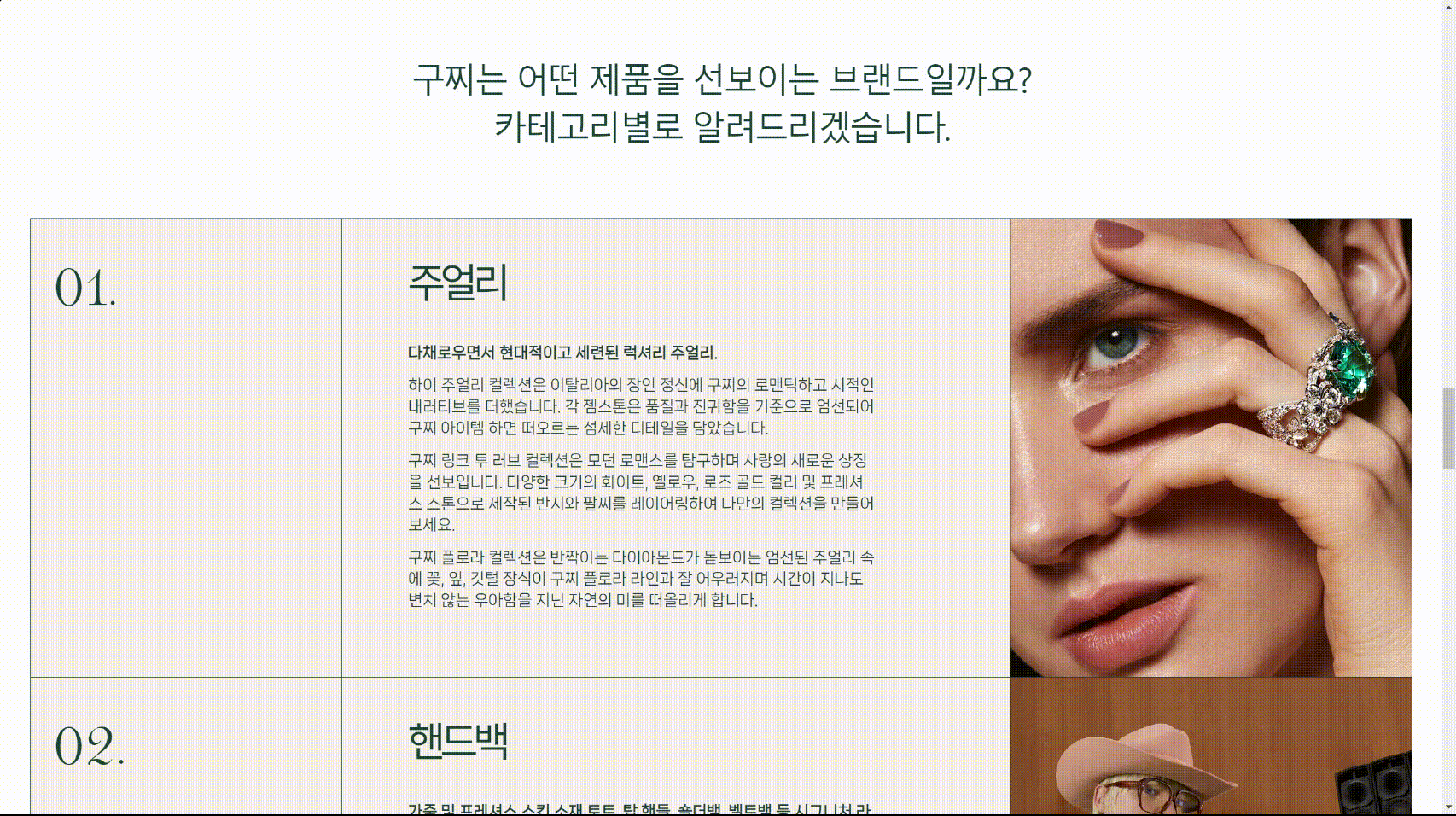
.sticky-inner{
/* sticky 속성의 기준 */
position: relative;
padding-bottom: 90px;
@include desktop{
padding-bottom: 0;
}
.cate-sticky{
/* 각각의 .cate-sticky에 sticky 속성을 줌 */
position: sticky;
display: flex;
border: 1px solid #174036;
background: #f6f0eb;
@include desktop{
/* 1280px 이하에서는 sticky 속성을 뺌 */
position: relative;
}
@include tablet{
/* 1024px 이하에서는 grid 속성으로 일렬로 배열 */
display: grid;
grid-template-columns: 1fr;
}
&:nth-child(1){
/* 요소가 고정되는 높이. */
/* 쌓이는 효과를 주기위해 나중에 나오는 요소에 점점 더 높은 top값을 줬음 */
top: 40px;
@include desktop{
/* 1280px 이하에서는 쭉 펼쳐진 상태로 이어져서 나오게 하기 위함 */
top: 0;
}
}
&:nth-child(2){
top: 180px;
@include desktop{
top: 0;
}
}
&:nth-child(3){
top: 320px;
@include desktop{
top: 0;
}
}
&:nth-child(4){
/* 마지막 요소는 sticky 효과를 빼고 top값을 줘서 흐름을 자연스럽게 만들었음 */
position: relative;
top: 80px;
@include desktop{
top: 0;
}
}3. 윈도우 창 너비에 따른 헤더 menu 레이아웃

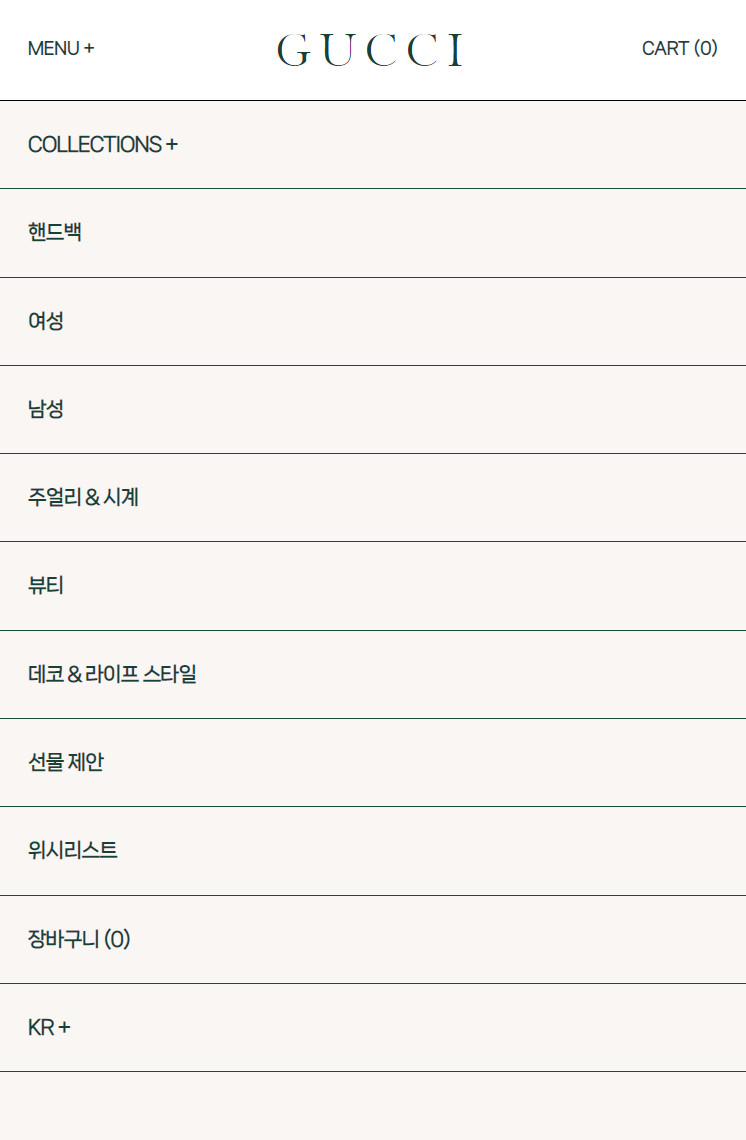
- 윈도우 창 너비가 특정 px일 때 .side-nav를 사용할 수 있으며, 왼쪽에서 열고 닫는 슬라이드임.
📌html
<header class="header">
<div class="logo-area">
<h1 class="logo"><a href="">GUCCI</a></h1>
</div>
<nav class="gnb">
<ul class="nav-list">
<li class="nav-item"><a href="" class="nav">Collections +</a></li>
...
</ul>
<ul class="util-list">
<li class="util-item"><a href="" class="util">뷰티</a></li>
...
</ul>
<button class="btn-menu">Menu +</button>
<a href="" class="util cart">Cart (0)</a>
<nav class="side-nav">
<ul class="list">
<li class="item"><a href="" class="nav">Collections +</a></li>
...
</ul>
</nav>
</nav>
</header>📌css
.side-nav{
display: none; /* 윈도우 창 너비가 1281px 이상일 때 숨김 */
@include desktop{ //
display: block; /* 윈도우 창 너비가 1280px 이하일 때 block이 됨 */
visibility: hidden; /* 초기에는 안 보임. 영역은 존재 */
position: fixed;
top: 70px;
height: calc(100vh - 70px); /*높이가 한정되어 있어야 스크롤 기능 가능*/
background: #f9f6f3;
width: 100%;
left: -100%; /* x축으로 -100%만큼 숨겨져 있음 */
overflow-y: auto; /* 높이에 따라서 y축 스크롤바 생김 */
transition: .3s;
}
&.on{ /* 버튼으로 on 클래스가 추가되면, */
left: 0; /* x축 원래 위치로 이동 */
/* 왼쪽에서 열고 닫는 슬라이드가 됨 */
visibility: visible; /* 눈에 보임 */
}
.nav{
display: block;
width: 100%;
...
}
}📌js
"(min-width: 1281px)": function() {
/**
* @사이드내비_너비조절
*/
$(window).resize(function(){ // 윈도우 창 크기가 변할 때
windowVal = $(window).width();
if(windowVal >= 1281){ // 윈도우 창 너비가 1281px 이상이면,
$('body').removeClass('hidden'); // body에 hidden 클래스 제거
}
});
...
},
"(min-width: 1025px) and (max-width: 1280px)": function() {
$(window).resize(function(){ // 윈도우 창 크기가 변할 때
windowVal = $(window).width();
if(windowVal >= 1280){ // 윈도우 창 너비가 1280px 이상이면,
$('body').removeClass('hidden'); // body에 hidden 클래스 제거
}else{ // 아니라면,
if($('.gnb .side-nav').hasClass('on')){
// .gnb .side-nav에 on 클래스가 있다면,
$('body').addClass('hidden');
// body에 hidden 클래스 추가
}
}
});
...
},
"(min-width: 768px) and (max-width: 1024px)": function() {
$(window).resize(function(){ // 윈도우 창 크기가 변할 때
windowVal = $(window).width();
if(windowVal <= 1024 && $('.gnb .side-nav').hasClass('on')){
// 윈도우 창 너비가 1024px 이하이고 .gnb .side-nav에 on 클래스가 있다면,
$('body').addClass('hidden');
// body에 hidden 클래스 추가
}
});
...
},
"(max-width: 767px)": function() {
$(window).resize(function(){
windowVal = $(window).width();
if(windowVal <= 767 && $('.gnb .side-nav').hasClass('on')){
$('body').addClass('hidden');
}
});
...
},
"all": function() {
/**
* @사이드내비_버튼
*/
$('.gnb .btn-menu').click(function(){// 요소를 클릭하면,
$('.gnb .side-nav').toggleClass('on');
// .gnb .side-nav에 on 클래스 토글 (숨어있던 .side-nav가 나타남)
$('body').toggleClass('hidden');
// body에 hidden 클래스 토글. (뒷배경 스크롤 막음)
});
...
}4. 시차를 두고 쪼개져서 나타나는 텍스트
🔷구찌
- 사이트를 처음 켰을 때와 새로고침했을 때 즉시 작동
/**
* @구찌텍스트_나타남
*/
const gucciTxt = new SplitType('.sc-intro .desc span', { types: 'words, chars'});
// SplitType 스크립트로 텍스트를 words, chars로 쪼개기
$('.sc-intro').each(function(i,el){
// each() : 선택한 요소들을 순회하면서 각 요소에 대해 지정한 동작을 수행
// i - 인덱스, el - 해당 요소.
child = $(this).find('.desc span .char');
gsap.timeline({
paused: true, // 맨처음에 멈춰있다가
})
.to(child,{yPercent:-100, stagger:0.08,})
// 초기에 텍스트가 css로 100%만큼 밑에 숨어있다가
// 나중에 요소간 딜레이가 0.08초씩 있으면서 -100%만큼 위로 올라옴
.play(); // 후에 생성한 timeline을 작동
});🔷컬렉션 타이틀
- 텍스트 나타남은 최초로 트리거에 도달했을 때 작동
/**
* @컬렉션텍스트_나타남
*/
const headTxt = new SplitType('.sc-collection .col-sticky .title span', { types: 'words, chars'});
$('.col-sticky').each(function(i,el){
child = $(this).find('.col-bg.on'); // 불투명한 검은색 배경
child2 = $(this).find('.title span .char'); // 쪼개지는 텍스트
gsap.to(child,{
scrollTrigger:{
trigger:el, // 각각의 요소
start:"top top",
end:"bottom top",
scrub:1,
// markers:true,
},
opacity:0.7 // 불투명도가 0.2에서 0.7로 변화
});
gsap.to(child2,{
scrollTrigger:{
trigger:el,
start:"top top",
end:"bottom top",
// markers:true,
},
yPercent:-100,
stagger:0.03,
// 초기에 텍스트가 css로 100%만큼 밑에 숨어있다가
// 나중에 요소간 딜레이가 0.03초씩 있으면서 -100%만큼 위로 올라옴
});
});5. :hover시 제품 이미지 나타남

📌css
img{
position: absolute;
width: 250px;
height: 250px;
top: 50%;
left: 50%;
transform: translate(-50%, -50%);
opacity: 0; /* 초기에 이미지가 안 보임 */
z-index: -1;
transition: 0.3s;
object-fit: cover;
pointer-events: none;
}
&:hover{
img{
opacity: 1; /* 호버하면 이미지가 보임 */
@include mobile{
opacity: 0;
}
}
}📌js
/**
* @제품색상선택텍스트_호버
*/
$('.sc-theme .theme-area a').hover(function(){ // 마우스가 머물면
$(this).siblings().css("opacity",0.1);
// 대상의 형제의 opacity값을 0.1로 바꿔라
},function(){ // 마우스가 벗어나면
$(this).siblings().css("opacity",1);
// 대상의 형제의 opacity값을 1로 되돌려라
});6. 스크롤시 내려오는 푸터
/**
* @푸터_상하움직임
*/
gsap.to('footer',{
scrollTrigger:{
trigger:'footer', // 자가자신이 트리거
start:`100% 100%`,
end:"200% 100%",
scrub:0,
// markers:true,
},
yPercent:100
// 초기에 푸터가 css로 -100%만큼 위에 숨어있다가
// 나중에 100%만큼 내려와서 나타남
});* 웹 표준 검사 통과
The W3C Markup Validation Service의 Nu Html Checker를 통해 index.html의 마크업이 웹 표준에 적합함을 확인했습니다.
