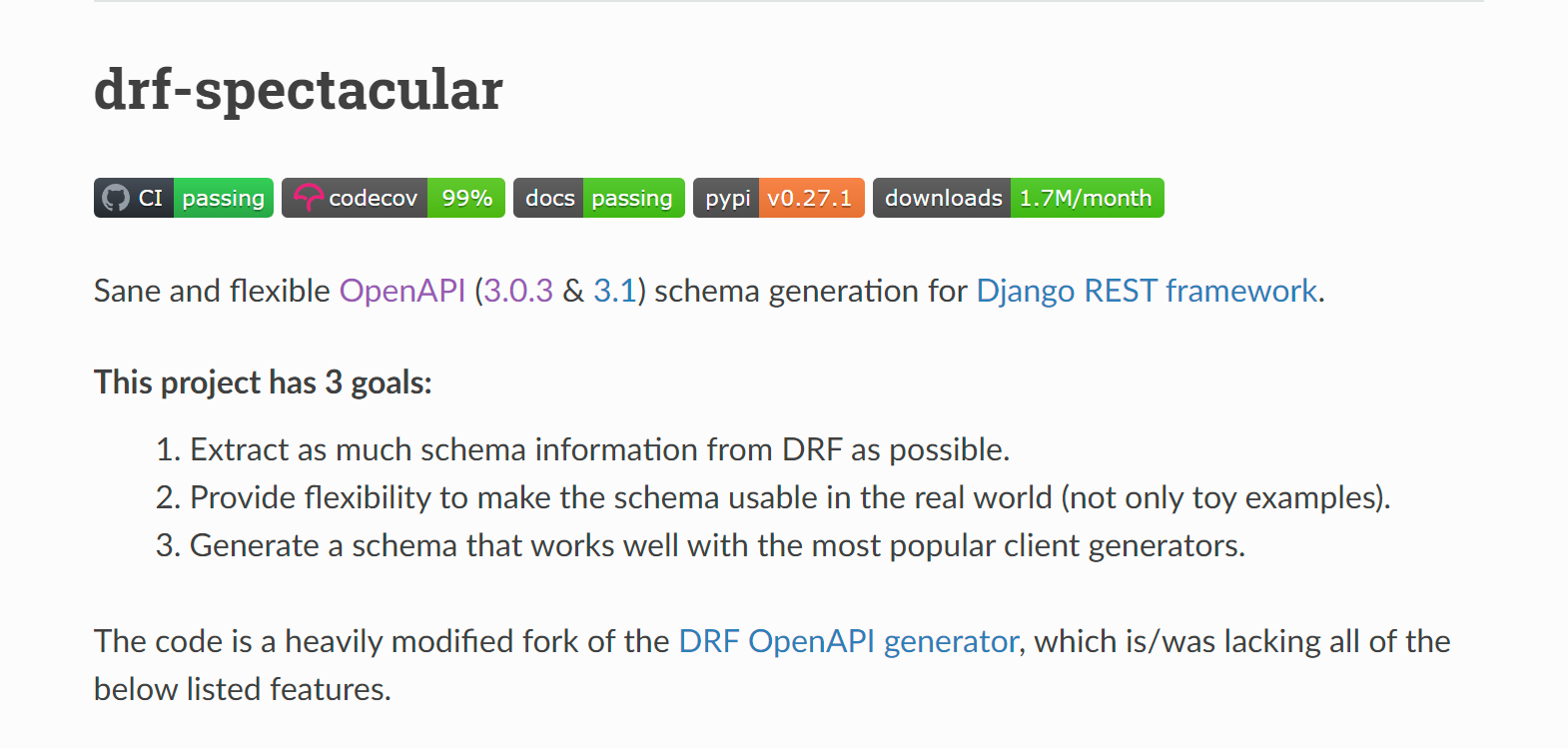
개요
DRF에서 OpenAPI 3.0 규격에 맞춰 API 문서를 자동 생성해주는 라이브러리
설치 & 설정
- command
pip install drf-spectacular settings.pyINSTALLED_APPS = [ # ALL YOUR APPS 'drf_spectacular', ] ... REST_FRAMEWORK = { "DEFAULT_SCHEMA_CLASS": "drf_spectacular.openapi.AutoSchema", } SPECTACULAR_SETTINGS = { "TITLE": "Core System API", "DESCRIPTION": "Core System API Documents (240318)", "VERSION": "1.0.0", "SERVE_INCLUDE_SCHEMA": False, # OTHER SETTINGS }urls.pyfrom drf_spectacular.views import SpectacularAPIView, SpectacularRedocView, SpectacularSwaggerView urlpatterns = [ # YOUR PATTERNS path('api/schema/', SpectacularAPIView.as_view(), name='schema'), # Optional UI: path('api/schema/swagger-ui/', SpectacularSwaggerView.as_view(url_name='schema'), name='swagger-ui'), path('api/schema/redoc/', SpectacularRedocView.as_view(url_name='schema'), name='redoc'), ]
사용 시나리오
Workflow & schema customization — drf-spectacular documentation
기본 방식
: 자동으로 데이터 스키마를 파악하여 문서화하기위해서 DRF에서 제공하는 Serializer 이용
-
각 View 클래스에
serializer_class를 정의하면 해당 Serializer 클래스가 가진 스키마를 이용하여 자동으로 API별 문서를 제공해준다. -
@extend_schema데코레이션을 이용해서 뷰함수별로 스키마를 커스텀하여 정의할 수 있다. -
inline_serailizer를 이용하면 간단한 요청 및 응답 바디에 따로 Serialzer 클래스를 정의할 필요없이 필드를 명시할 수 있다. -
OpenApiParameter를 통해 각종 요청 파라미터를 명시할 수 있다.(
location=OpenApiParameter.PATH와 같은 enum값을 통해 파라미터 종류별로 정의 가능) -
응답값은 status code 별로 달리 정의할 수 있다.
-
OpenApiExample를 이용하면 요청 및 응답 예시를 만들 수 있다.(안해도 정의된 필드 기준으로 기본 예시 제공)
-
@extend_schema_view,@extend_schema_serializer데이코레이터를 사용하면 View 클래스, Serializer 클래스 단계에서 스키마 정의 가능하다.@extend_schema가 정의되어 있다면@extend_schema가 우선된다.(우선순위:
@extend_schema>@extend_schema_view>@extend_schema_serializer) -
@extend_schema_field를 이용하면 Serializer 클래스에 정의된serializers.SerializerMethodField()도 필드를 명시해서 문서에 포함시킬 수 있다.
적용 예시
-
사전 기능 정의
APIView를 이용한 Product 모델을 조회, 생성하는 기능
urls.py# /main urlpatterns = [ path("api/products/", include("product.urls")), ] # /product urlpatterns = [ path("", Product__View.as_view(), name="product_view"), path("<int:id>", Product__DetailView.as_view(), name="product_detail_view"), ]models.pyclass Product(models.Model): number = models.IntegerField(unique=True) name = models.CharField(max_length=255) price = models.FloatField() stock = models.IntegerField() class Category(models.Model): name = models.CharField(max_length=255) products = models.ManyToManyField(Product, related_name="categories")views.pyclass Product__DetailView(APIView): def get(self, request, id): product = Product.objects.get(id=id) return Response( Product__ResponseSerializer(product).data, status=status.HTTP_200_OK, ) class Product__View(APIView): def post(self, request): data = { "number": 1, "name": request.data.get("name"), "price": request.data.get("price"), "stock": 10, } product = Product.objects.create(**data) return Response( Product__ResponseSerializer(product).data, status=status.HTTP_201_CREATED, )serializers.pyclass Category__Serializer(serializers.ModelSerializer): class Meta: model = Category fields = "__all__" class Product__ResponseSerializer(serializers.ModelSerializer): category_list = serializers.SerializerMethodField() categories = Category__Serializer(many=True) def get_category_list(self, obj): return list(obj.categories.values_list("id", flat=True)) class Meta: model = Product fields = "__all__"
-
drf-spectacular 적용
urls.pyfrom drf_spectacular.views import ( SpectacularAPIView, SpectacularRedocView, SpectacularSwaggerView, ) # /main urlpatterns = [ path("api/products/", include("product.urls")), path("api/schema/", SpectacularAPIView.as_view(), name="schema"), # Optional UI: path( "api/schema/swagger-ui/", SpectacularSwaggerView.as_view(url_name="schema"), name="swagger-ui", ), path( "api/schema/redoc/", SpectacularRedocView.as_view(url_name="schema"), name="redoc", ), ] # /product urlpatterns = [ path("", Product__View.as_view(), name="product_view"), path("<int:id>", Product__DetailView.as_view(), name="product_detail_view"), ]views.pyfrom drf_spectacular.utils import ( extend_schema, OpenApiExample, OpenApiParameter, inline_serializer, ) class Product__DetailView(APIView): @extend_schema( operation_id="get product detail", tags=["Product"], description="상품 상세조회", parameters=[ OpenApiParameter( name="id", type=str, required=True, description="프로덕트 아이디", location=OpenApiParameter.PATH, ), ], responses={ 200: Product__ResponseSerializer, }, examples=[ OpenApiExample( name="example", response_only=True, value={ "shop_id": "1", "service_item_ids": [ 1, 2, 3, ], }, ), ], ) def get(self, request, id): product = Product.objects.get(id=id) return Response( Product__ResponseSerializer(product).data, status=status.HTTP_200_OK, ) class Product__View(APIView): @extend_schema( operation_id="create product", tags=["Product"], description="상품 생성", request=inline_serializer( name="custom", fields={ "shop_id": serializers.CharField( max_length=100, help_text="쇼핑몰 아이디", required=True, ), "service_item_ids": serializers.ListField( child=serializers.IntegerField(), help_text="서비스 아이템 아이디", required=True, ), }, ), responses={ 200: Product__ResponseSerializer, }, examples=[ OpenApiExample( name="example", request_only=True, value={ "shop_id": "1", "service_item_ids": [ 1, 2, 3, ], }, ), ], ) def post(self, request): data = { "number": 1, "name": request.data.get("name"), "price": request.data.get("price"), "stock": 10, } product = Product.objects.create(**data) return Response( Product__ResponseSerializer(product).data, status=status.HTTP_201_CREATED, )serializers.pyfrom drf_spectacular.utils import ( extend_schema_serializer, OpenApiExample, extend_schema_field, ) class Category__Serializer(serializers.ModelSerializer): class Meta: model = Category fields = "__all__" @extend_schema_serializer( examples=[ OpenApiExample( name="Example", value={ "name": "노트북", "price": "100", }, ) ] ) class Product__ResponseSerializer(serializers.ModelSerializer): category_list = serializers.SerializerMethodField() categories = Category__Serializer(many=True) @extend_schema_field( serializers.ListField( child=serializers.IntegerField(), help_text="카테고리 아이디 리스트", ) ) def get_category_list(self, obj): return list(obj.categories.values_list("id", flat=True)) class Meta: model = Product fields = "__all__"
-
API 문서 확인
get product detail
create product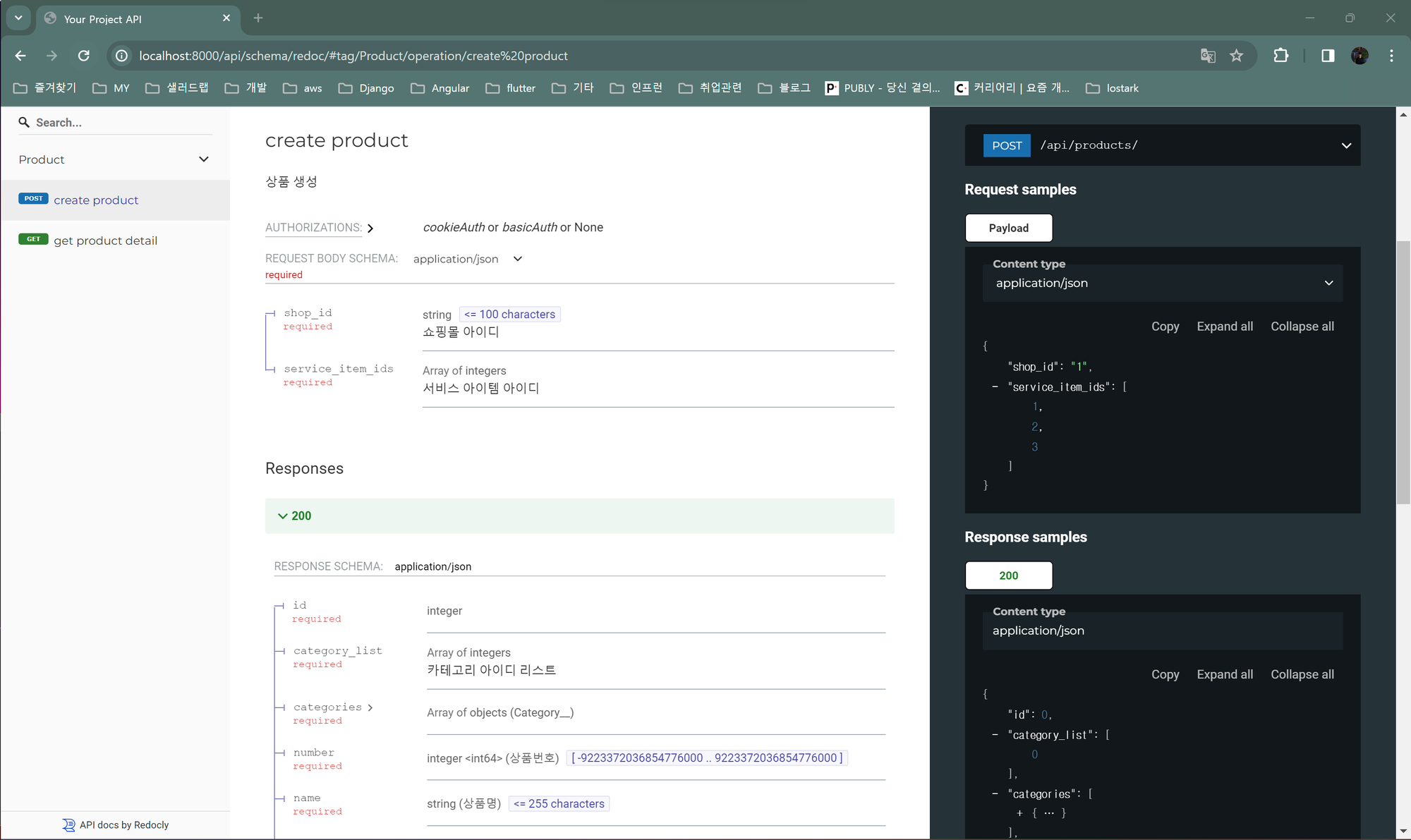
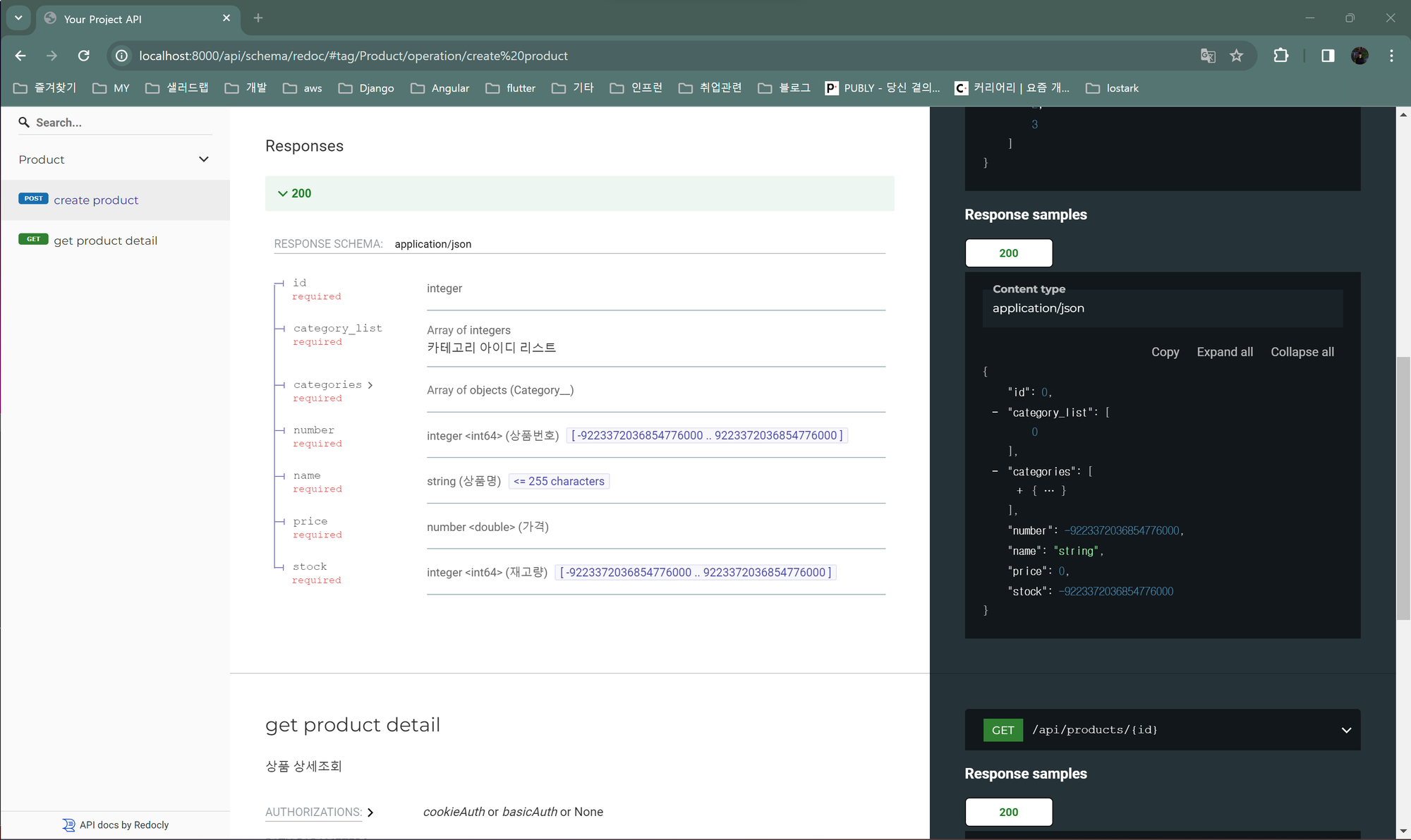
-
부가 설명
-
urls.py에서 볼 수 있듯이 redoc외에 swagger-ui로도 확인할 수 있다.redoc은 스키마 파악이 용이하고 swagger-ui로는 api를 excute할 수 있다.
-
serializers.py에서@extend_schema_serializer를 이용해 예시를 만들었지만@extend_schema이 우선되어 예시가 적용되지 않는 걸 볼 수 있다. -
@extend_schema에서 정의한 예시는 실제 Serializer 클래스 스키마와 많이 다르더라도 정의한대로 문서화됨을 알 수 있다. -
inline_serializer,@extend_schema_field등에서 필드를 정의할 때serializers.Field클래스를 이용했다. 공식문서에는OpenApiTypes또는 기본 파이썬 타입도 이용할 수 있다고 나와있다.Workflow & schema customization — drf-spectacular documentation
-
get product detail과create productapi는 각각 다른 View 클래스로 정의되었지만 같은tags=["product"]를 명시하여 문서화에는 같은 태크로 묶여있다. -
create productapi 문서의 응답 스키마를 보면categories필드로 정의된Category__Serializer클래스의 스키마도 표시됨을 볼 수 있다. -
@extend_schema에서는decortion=,serializers.Field()에서는help_text=으로 설명을 덧붙일 수 있고 Serializer 클래스에서 따로 명시하지않는 필드들은models.py에서 정의한 필드의verbose_name=을 따라간다.
-
